-
Posts
662 -
Joined
-
Last visited
-
Days Won
3
Content Type
Profiles
Forums
Articles
Downloads
Gallery
Blogs
Everything posted by Your Friendly A.I Overlord
-
My PC didn't meet the requirements too. So I forced a Windows 11 install on the first day it came out, almost a year ago. I did not get a notification to update to 22H2 yet, and I may never will. But you can download an ISO from the Microsoft site and with a minor modification (create a dummy file) it will install.
-

Launchbox Exit Combo not closing out Teknoparrot
Your Friendly A.I Overlord replied to ejay81's topic in Troubleshooting
Try right clicking MK_AGP3_FINAL.exe > Properties > Compatibility > High DPI Settings > Check the checkbox "Override High DPI Scaling Behavior" and select "Application" or "System". -

Launchbox Exit Combo not closing out Teknoparrot
Your Friendly A.I Overlord replied to ejay81's topic in Troubleshooting
In your screenshot you have not checked the CustomResolution checkbox. So Mariokart DX still runs in it's original resolution. -
I use Duckstation QT (updated to the latest version) myself and for me Duckstation goes fullscreen smoothly. In the Duckstation General Settings I have "Start Fullscreen" unchecked (I use the -fullscreen command-line parameter). Also I have "Enable Fullscreen UI" and "Render to Main Window" checked. In "Display Settings" I use the "Hardware (Vulkan)" renderer with a 9x (4K) resolution scale. For me Duckstation plays nice with the LaunchBox Startup Screens also, with "Hide all windows that are not in Fullscreen exclusive Mode" checked or unchecked. *edit* After some testing I found that with "Render to Main Window" unchecked I did get some distortion, so try checking that.
-
You have set up Demul correctly in LaunchBox. You mean you have not imported the roms into LaunchBox? Anyway, you have to add the path to your roms and bioses to Demul itself as well. Open Demul > Config > Plugins and Paths > Roms and Bioses Paths > Add. *Edit* Seeing as your screenshot shows you want to play Sega Naomi games, these days the RetroArch Flycast core or Flycast stand-alone are better options than Demul.
-
"How to hide the gui of duckstation and pcsx2 1.7" - For PCSX2 you can add the -nogui command-line parameter. And Duckstation has a no-gui version: duckstation-nogui-x64-ReleaseLTCG.exe - Or if you mean when you launch a game? In the case, in the emulators' settings check the "Start Fullscreen" checkbox (or use the -fullscreen command-line parameter). In LaunchBox > Tools > Manage > Emulators > Duckstation / PCSX2 > Startup Screen, enable and set up startup screens. - For exiting both emulators, in LaunchBox add the -batch command-line parameter. Just make sure that in the emulators' settings "Confirm Shutdown or Confirm Power Off " are unchecked. Both emulators can be closed with Escape without the need for an exit script.
-
I don't have the complete ExoDOS. set. Just a curated list. But *I think* most games don't need to be installed. And DosBox-Pure auto-mounts disc 1 to D:\. This was a special case because The 7th Guest has 2 discs and the game needs to be installed. But great you got it working!
-
For me going up to "MOUNT T7G2.cue" > "Enter" worked. Then scroll all the way down until you get to the d:\ (CD-Rom) files. Select the path with "install.exe" Then after the installation: (F1 is RetroArch Quick menu.) And finally:
-
- First mount disc 2. - Select install.exe -Set T7G.bat to autostart. To go back to the Dosbox Pure file selection screen press F1 to go into the Quick Menu. Them Shift + Restart.
-
Those are Xemu's command-line parameters. (The other Xbox emulator.) Not Cxbx Reloaded!
-
Cxbx Reloaded has 2 executables: 1. cxbx.exe, doesn't need a command-line parameter. 2. cxbxr-ldr.exe, needs the /load command-line parameter. I think, for a gaming frontend option 2 is the best.
-
I simplified the script somewhat. Now you only have to put in the name of the game's executable. #NoEnv #SingleInstance #NoTrayIcon SendMode Input SetTitleMatchMode, 3 WinWait, ahk_exe game.exe ; change to the name of the executable of your game. WinGetTitle, WinTitle Sleep 1000 WinSet, Style, -0xC40000, %WinTitle% WinMaximize Sorry. I do not have that game. For me neither. But it doesn't give me issues. But keep in mind the following: - Sometimes you can set a custom resolution for a game in TeknoParrot. (Mario Kart DX) - Sometimes scaling issues can be fixed by right clicking the game's executable > Properties > Compatibility > tick "Override High DPI Scaling" and select "Application". - User resolution patched TeknoParrot games can be finicky. I myself only want the original .exe's. But you can try both. - Sometimes a script can't make a game go fullscreen properly. (At least I can't.) Below a screenshot for Mario Kart DX when you maximize the game window to 2160p with a script.
-
Hi SrfrBoyBobby, I know you are responding to a previous comment and I do not even use marquees, but some of your remarks I recognize as problems I had to find solutions for myself. As far as I know you do not need to run TeknoParrot games as Admin. If I remember correctly you only needed to run Mario Kart DX as Admin for netplay. And I do not know if that's still a requirement. You can disable the UAC prompt for elevation in TeknoParrot\UserProfiles\MKDX.xml. Change: <RequiresAdmin>true</RequiresAdmin> to <RequiresAdmin>false</RequiresAdmin> I also run my TeknoParrot games windowed. But with an AutoHotKey script you can maximize the game window to fullscreen easily. It basically becomes a borderless fullscreen window. This is an example for Super Street Fighter IV Arcade Edition: #NoEnv #SingleInstance ;#NoTrayIcon SendMode Input SetTitleMatchMode, 3 WinWait, OpenParrot - Super Street Fighter IV Arcade Edition (Export) - Nov 4 2010 14:01:12 Sleep 1000 WinSet, Style, -0xC40000, OpenParrot - Super Street Fighter IV Arcade Edition (Export) - Nov 4 2010 14:01:12 WinMaximize So in TeknoParrot set up your game to run windowed and add an AutoHotKey script like this (but adjusted to your game) as an additional app to your game in LaunchBox. *Edit* To be clear, the script waits for the game window to open, strips the window decoration (border) and then stretches the game window to your monitor resolution. I believe this will solve the problem of your games changing monitor resolutions all the time.
-

Setting up Pinball FX3 to launch directly into tables
Your Friendly A.I Overlord replied to HapHzrd's topic in Noobs
You're right. I edited some of my post to not contain any offending references. @SLUGIE79 If you have any question please DM me. -

Setting up Pinball FX3 to launch directly into tables
Your Friendly A.I Overlord replied to HapHzrd's topic in Noobs
Yes, you activate the code in Pinball FX3. *I assume* all that that cabinet code does is unlock the -table_ command-line parameter. But I could be wrong here. -

Setting up Pinball FX3 to launch directly into tables
Your Friendly A.I Overlord replied to HapHzrd's topic in Noobs
Yeah, I have said that i wanted to launch into individual tables from a gaming frontend. But it wouldn't surprise me if the whole process is automated and nobody actually reads it. I think it's more a questionnaire about the usage of Pinball FX3. -

Setting up Pinball FX3 to launch directly into tables
Your Friendly A.I Overlord replied to HapHzrd's topic in Noobs
Pinball FX3.exe -table_ does not work? Than you have to apply for a cabinet code. I don't have Pinball FX 2. But you could add an exit script in the "Running Script" tab. (Like you can with other emulators.) $Esc:: { WinClose, ahk_exe {{{StartupEXE}}} ) -

Setting up Pinball FX3 to launch directly into tables
Your Friendly A.I Overlord replied to HapHzrd's topic in Noobs
Remove -applaunch 442120 from the command-line. And if that still doesn't work you have to ask Zen for a cabinet code. -
If I'm not mistaken this is a generic warning. Many of the Xbox games floating on the web are scene releases. Those scene groups often patched the games' executable to be region free. So there's always a (small) risk you have an infected game, as the creator of Cxbx-Reloaded warns about. I believe you can get rid of this warning by checking two checkmarks:
-
My guess is, that in Tools > Manage > Emulators > Yuzu, you don't have the correct command-line parameters set up. In the "Default Command-Line Parameters" field add: -f -g You do not need to check any of the checkboxes. For exiting yuzu go to the "Running Script" tab and add: $Esc:: { WinClose, ahk_exe {{{StartupEXE}}} } But for future reference, if you have a problem with LaunchBox, it's better to post screenshots with how you have your emulators set up than to post a video that shows what you already described. 😉
-
This may not be very helpful to you, but I just created a scheduled task to run at login and Run with Highest Privileges unchecked. BigBox launches fine for me after a reboot. If you need to log in with a password, have you tried adding a delay for your task. Here are some screenshots. Sorry they're in Dutch.
-

Close Steam after a game closes
Your Friendly A.I Overlord replied to Nimdok's topic in Troubleshooting
Don't bother. LaunchBox doesn't detect what happens after you launch a Steam url. That's the whole point of having a script that does that! The only way he's going to get it working for Steam url's (or anything other that isn't launched by an executable) is to add scripts as additional apps.- 34 replies
-

Close Steam after a game closes
Your Friendly A.I Overlord replied to Nimdok's topic in Troubleshooting
Yes, sometimes I have that too and I am probably just as OCD about it as you and spend hour to fix it. I remember two causes. Sometimes a game opens in a window and goes fullscreen after a second or so.. The script detects the game window opening while not yet fullscreen and sends the startup screen to the bottom of the stack. I do the same as you; add some Sleep. But the key part is that "Hide all Windows that are not in Exclusive Fullscreen Mode" is ticked as it pretty much hides anything that is not the game. Recently I spend a while fixing the Startup / Shutdown screens for GOG games launched thru GOG Galaxy. The best solution turned out to be that, after launching the game from LaunchBox, to minimize GOG Galaxy to the taskbar as soon as it opens. My example was specifically for pc games as I close pc game via their menus and not with an exit button. But what you suggest I do for some emulators and especially TeknoParrot games. Here my running script for Cemu: SetTitleMatchMode, 1 MouseMove, 3840, -2160, 0 WinWait, Cemu SetTitleMatchMode, 3 Sleep 2800 WinSet, Bottom, , LaunchBox Game Startup $Esc:: { SetTitleMatchMode, 3 WinActivate, LaunchBox Game Startup WinSet, AlwaysOnTop, on, LaunchBox Game Startup WinClose, ahk_exe Cemu.exe }- 34 replies
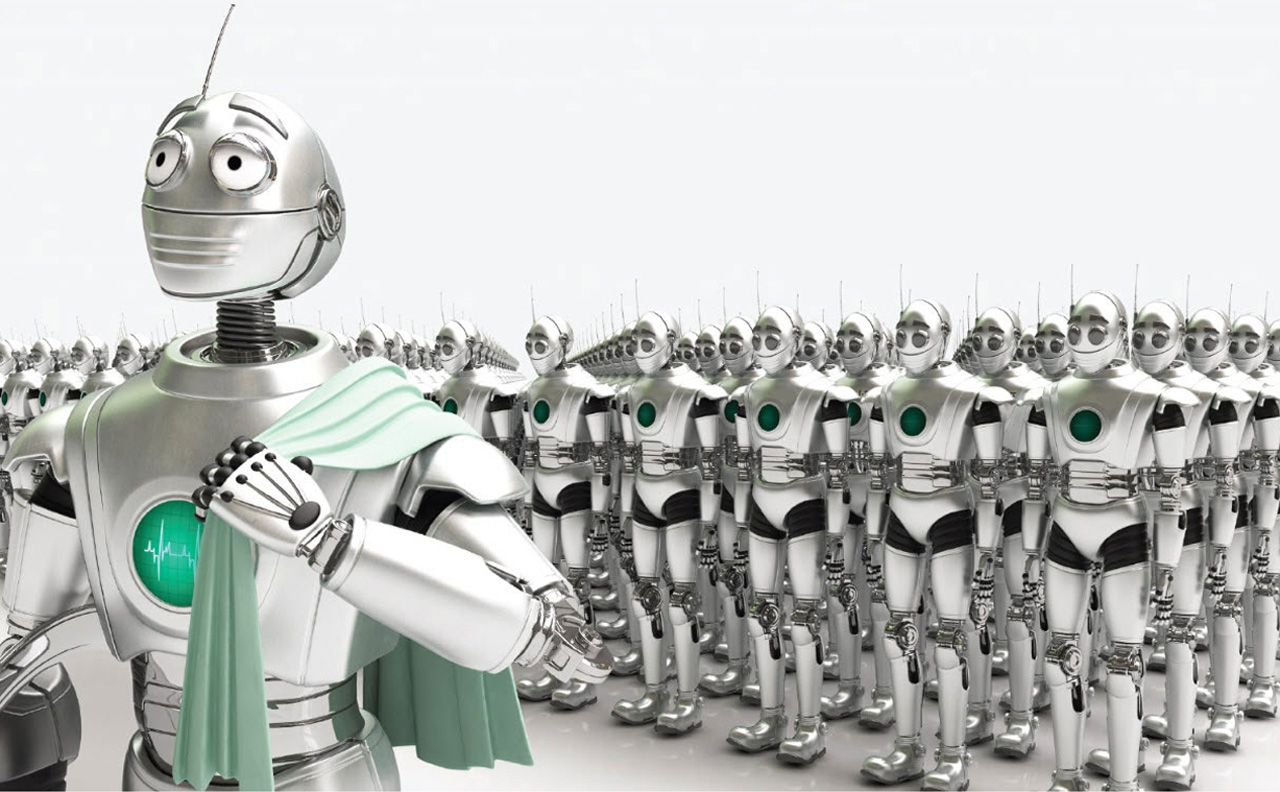

.thumb.jpg.731d06979239f9da02a53a9076fb84e9.jpg)


.thumb.jpg.bb364e45e055580844de9fc6a3b27284.jpg)
.thumb.jpg.424eeb0ca5b57a81d2606b6e2068cd08.jpg)
.thumb.jpg.1551027d802bc6a91f8f02c145f51415.jpg)
.thumb.jpg.c5855f0a30be0529c00e7fe0819566bc.jpg)
.thumb.jpg.b97fd93075304366c131a1d279c140c2.jpg)
.thumb.jpg.76aacbfdbb9352a0e1377c09bbdcd219.jpg)
.thumb.jpg.acd905b189ba78817125e6c4c463510d.jpg)

.thumb.jpg.5a1cbeee626b7561f6a5727bea6e68d0.jpg)
.thumb.jpg.2af34ae31d9c9bcb56a5c3bbbdb212a2.jpg)