-
Posts
1,178 -
Joined
-
Last visited
-
Days Won
45
Content Type
Profiles
Forums
Articles
Downloads
Gallery
Blogs
File Comments posted by harryoke
-
-
Amazing Work ... love it , gonna make a startup video for it
-
 1
1
-
-
-
 1
1
-
-
no sound , i couldnt find anything to fit , mix in your own tune

-
 1
1
-
-
i have a design for theme but i want it to be good so i want someone else to code it ... im shit

It is based around Star Trek TNG - LCARS , was hoping for help in making it a reality. Just give me credit for gfx design


 LCARS Fullscreen sound pack.zip
LCARS Fullscreen sound pack.zip
If done properly , i think it could be awesome.
Your thoughts guys?
would be an cool community collab

-
 1
1
-
-
-
files no longer need to be renamed as Startup.mp4 , you can have multiple .mp4 files in the startup video folder and bigbox will randomly select one.
-
1 hour ago, bundangdon said:
Very nice! But how can we implement it into a startup theme?
-
 1
1
-
-
I have no idea who that is , the images I used were in a rar I found on the interwebz . If he is responsible for the rar I found then I will give credit where credit is due.
-
7 minutes ago, peterhau said:
I'm having some issues and could use some assistance. I'm using Launchbox 9.3. I have the most current PCSX2 1.5.0-dev-2920.
When I download the plugin and extract there is no folder that says "PCSX2 Configurator Next". I get a folder that says "PCSX2-configs-master"
I placed "PCSX2-configs-master" in C:\Users\Pete\LaunchBox\Plugins folder, but when I open Launchbox and right click on a game "PCSX2 Configurator" does not show in the options.
Am I missing something?
Any assistance would be greatly appreciated. Thanks in advance for any input.
you are downloading the wrong file ... you are downloading the configs from github , click the big red button at the top of the page that says download this file

-
some are , dont have time to go through every file.
-
2 hours ago, Dan said:
Good video Harry. Do you do some kind of graphic design for a living? If I may offer my personal thoughts - there is a bit too much focus on the special effects rather than the DOS games themselves. Overall the effect feels a bit futuristic rather than retro or nostalgic. Also, the splash effect is a bit repetitive as it keeps getting used. Keep up the good work though!
Thanks for the input mate. No gfx is just a hobby , just enjoy creating ,keeps me busy.
-
love it
 excellent work.
excellent work.
-
1 minute ago, Kondorito said:
Awesome work Harry!
Is there a way to add transitions to BB?
im not sure kondorito? maybe @Jason Carr can answer this? Would be nice if we could implement it when changing platforms in themes

-
@Jason Carr it just works??? guess I'm just special.... never work with animals,children and technology.
All three will fcuk your life up and Murphy's Law will get you at every opportunity.
-
18 minutes ago, rexryan said:
Kinda slow...One thing that made James Baker famous was flash and colors in 30 seconds. This drags out..But keep up the good work
thanks for the feedback , will keep this in mind for next rls
-
1 hour ago, buchecha426958 said:
lindo trabalho!
mais como fazer o video trabalha❓
agradeço desde de já!
colocar vídeo em launchbox / videos / startup -
1 hour ago, Jason Carr said:
I think it's because LaunchBox requires TrueType fonts. I assume Pixel Noir is not a True Type font?
it is true type , im using it.
2 hours ago, neil9000 said:Have you hardcoded a specific font into the theme, meaning it errors out when its changed out for another?
font is not hardcoded.
-
5 hours ago, figgl001 said:
Hi looks great but I get a True fonts error whenever I try to change any of the Game fonts to the Pixel Noir. I am running version 8.8. Thanks
very strange???? any idea's @Jason Carr
-
On 9/30/2018 at 10:12 AM, hoteddyb said:
Does nothing for me, i've put this download in my philips cdi rom folder, double clicked run me.bat, then nothing?
are your cdi games in .bin/.cue format ??? your the only person who says it dosnt work for them so i assume you are doing something wrong.
Try running .bat as admin?
-
22 hours ago, thec0r3 said:
Wow!! Great job!! What did you use to create this?
After effects and a template I found.
-
16 minutes ago, neil9000 said:
Thanks for this @harryoke i love me some Dizzy, any chance you can share the clear logo and video you are using for the playlist in the video above?
added to post

-
 1
1
-
-
Well splice my sausages, I think you are right ????
-
keep em coming mate , nice

-
excellent work mate

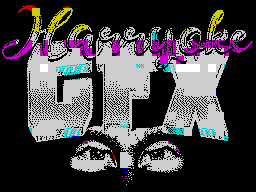














.png.fe92250abc7b008ec4ff8d925743a5ed.png)

.png.d64eeab00f4c33d7afc19bb288b8cd0d.png)




Community Theme Creator
in Third-party Apps and Plugins
Posted