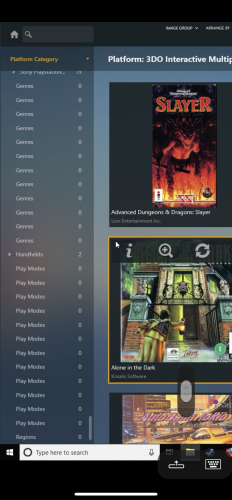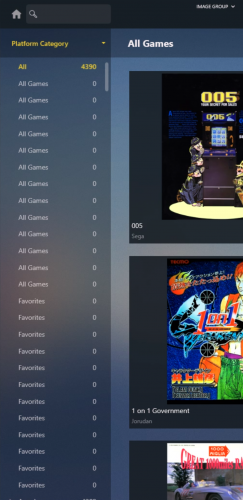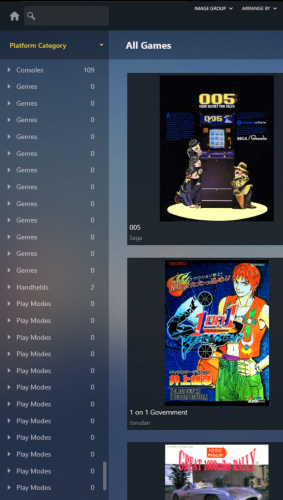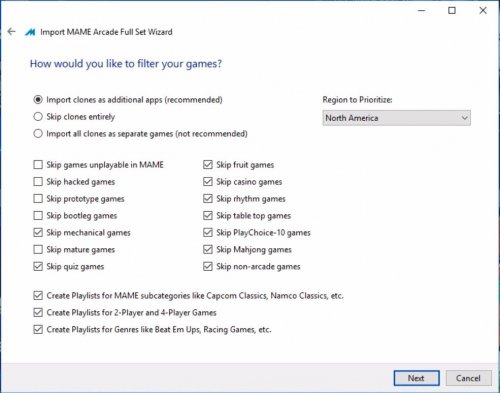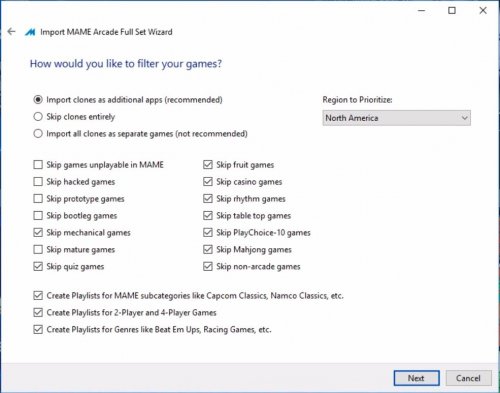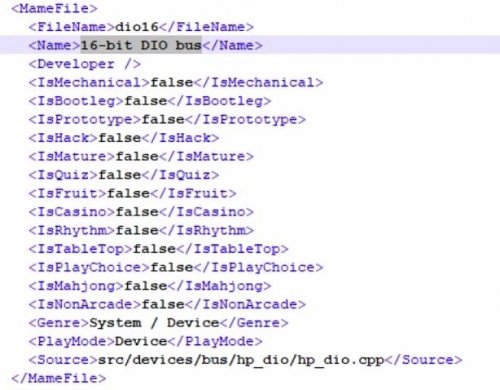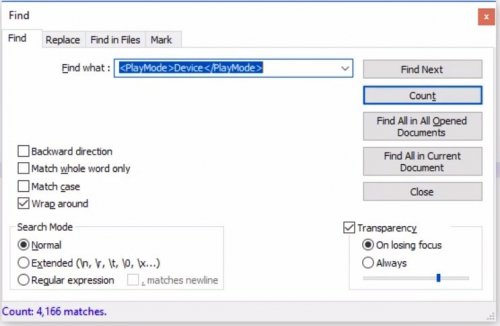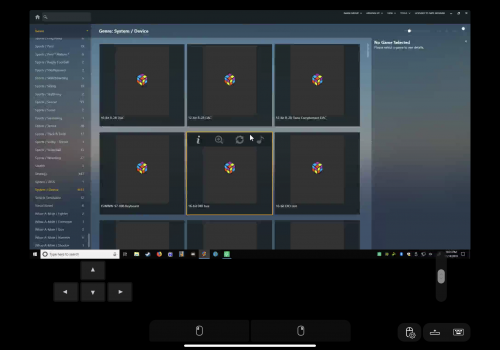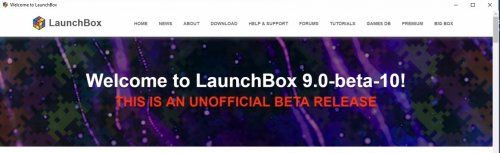-
Posts
157 -
Joined
-
Last visited
Content Type
Profiles
Forums
Articles
Downloads
Gallery
Blogs
Everything posted by natemac00
-
Version 0.238_1.0
747 downloads
Here are the playlist for Naomi, Naomi 2, Naomi GD, Naomi 2 GD, Atomiswave & Model 3 using MAME 0.238 Merged. Makes it easier to set the default emulator to Demul & SuperModel instead of MAME. Let me know if you see any errors or something missing. demul.exe -run=naomi -rom=[ROM] demul.exe -run=awave -rom=[ROM] -
(SEGA PLAYLISTS) Naomi | Naomi 2 | Naomi GD | Naomi 2 GD | Atomiswave | Model 3 View File Here are the playlist for Naomi, Naomi 2, Naomi GD, Naomi 2 GD, Atomiswave & Model 3 using MAME 0.238 Merged. Makes it easier to set the default emulator to Demul & SuperModel instead of MAME. Let me know if you see any errors or something missing. demul.exe -run=naomi -rom=[ROM] demul.exe -run=awave -rom=[ROM] Submitter natemac00 Submitted 12/11/2021 Category Playlists
-
Looks like in dev mode the $300 XBOX Series S is a “beast” of an emulator console... Now we just need a pretty front-end to bring it all together. From scratch I don’t think I could build a PC that could perform as well. https://youtu.be/UGAjhjp8dnI
-
So I've gone down the rabbit hole of Virtual Pinball cabinets and even built a mini one at work yesterday. I've been working creating a front-end for Pinball FX3 & Visual Pinball, But PinballX & RetroFE just don't do it for me. Launch Box is just so much cleaner looking. That being said, launch box isn't very pinball friendly IMO. Any recommendations on a vertical version of BigBox & to get the metadata for the Tables?
-
You want to use something like clrmamepro, just to be safe to add Roms
-
-
These are all the Auto-generated Child playlist from the platforms I deleted.
-
I deleted some platforms to start fresh and now I have a tone of empty categories. any way to get rid of these without going through them one by one?
-
So bringing up an old topic (kinda), I notice there were some Triforce updates in the latest MAME release. I know they are not playable on MAME, it seems you need to use a special branch of Dolphin. What I couldn't figure out, is how or if I could use the MAME ROMs & CHDs in Dolphin, or if I need specific built ISOs or something else. Anyone can point me in the right direction?
-
Bringing up a old thread but thought I’d ask; I was thinking of changing my MAME rom set 0.204 from a split set to a merged set, any reason I shouldn’t?
-
-
Well non-working in MAME, a lot of those ROMs considered non-working work just fine in other specialized Emulators. I mean if I'm going out of my way to have a full-set of ROMs to import, I don't want to also have a duplicate set of certain ROMs just to import NAOMI and others correctly when it can be done easily with the Full Set Importer already.
-
These are the import setting I'm using. Maybe Skip Unplayable cause the issue? I keep that off so it will import my NIAOMI, Model2, Model3, etc.... ROMs for my other emulators.
-
I just ran the import last night and it did not Skip those.
-
Could we add an additional 'Skip' checkbox for Genre: "System / Device" or PlayMode: "Device"? Since these ROMs don't have a Status and in a full-set import, it imports 4000+ non-game ROMs?
-
When I do a full set install of mame even though I have skip mechanical CHECKED, i still get about 4,000 Deviced added. You can see them when you sort by Genere. I do have unchecked skip unplayable games(so Naomi and other roms still get installed).
-
That’s actually what I meant, thanks for clarifying. So do you just run the full importer again, how does that update work?
-
Is there a list somewhere of what a complete clear-logo set would be (For just LB not ROMs)?
-
Did MAME get updated to 0.203 for v9 or how does that work now with the new Full-Set Importer?
-
-
I've stared at that sentence for I don't know how many updates and for some reason today I said, huh, that doesn't seem right. Not sure why today was special.
-
@Jason Carr Just to nit-pick, these are "Offical Beta Releases", it would only be unofficial if 'I' edited your code and made a release. But you are the developer and are releasing it.
-
This is perfect and a much better solution... and did work. I didn’t realize if they all looked the same it would change them all but if it saw differences it wouldn’t touch it, that’s great.
-
I had this discussion in another post. if I double click on the game and it is set to open up Rev.A it will open it up in Demul. But if I right-click on the game and choose to open up the same Rev.A it now opens it up in MAME. is there an instance where I would even want different revision of a game to use different emulators? You already have ‘open with’ option to change emulators on the fly... if I’m bulking editing, shouldn’t it bulk edit everything? im not saying I’m right, just trying to make my case.
-
Just tried the bulk editing in beta 7, still didn’t work for me. vid: https://www.dropbox.com/s/q4ku73gwdqe6cfi/ScreenRecording_10-31-2018 16-58-26.MP4?dl=0