-
Posts
168 -
Joined
-
Last visited
Content Type
Profiles
Forums
Articles
Downloads
Gallery
Blogs
Posts posted by drewjbx
-
-
-
Is there any way to easily add game count to the platforms.. maybe by a simple code addition to the axml?
-
On 5/8/2023 at 7:56 AM, d8thstar said:
hi all. TeknoParrot has a few games that will not start if the serial com ports are active. These are the ports that the sinden guns use. so, wondering if anyone would know how to write an AHK script to turn off the com ports when launching one of those games, and then restarting those com parts when you quit the game.
Hey I found this thread and had this exact issue with all adrenaline amusement games. (spider-man, rampage, rabbids, tomb raider, etc)
These are known to lockup when COM ports are in use (Not Serial). I confirmed this by unplugging my Sinden guns (COM 2 and 3) and the games launched fine.
When plugging them back in they would not start. I was looking to disable COM ports but wanted to find a better solution.
Just posting this in case anyone having issues with adrenaline amusement games, maybe this can be linked to a more suitable thread rather than 'disabling com ports'I fixed the issue simply be re-assigning the com ports up high to 20 and 21.
Device manager - Ports - Choose port - Properties - Port settings - Advanced - Choose COM port number

All seems to be working now even with guns plugged in...
-
I did some further testing... tried another romset of ISO format.... and it does work in Launchbox. So for me... LB only has PSP retroachievement support in ISO format. Hopefully it gets updated CHD or CSO.
-
 1
1
-
-
Wanted to chime in.. I have had issues with PPSSPP and launchbox. I tried CSO and ISO... RetroAchievments both work in the standalone PPSSPP but Launchbox will not see them at all. So I am assuming CHD will not work either. I also tried the libretro core, re-importing roms, and multiple RA scans from the main settings...no go.
Any suggestions would be appreciated.
-
 1
1
-
-
55 minutes ago, JoeViking245 said:
Just tested with [a copy of] the Default Theme and also with Hypermax Refried on LB/BB v13.10 and everything worked as expected.
If you go to \LaunchBox\Plugins\LaunchPlatform\, is there a text file in there named after the Platform that has only the one 'game' in it? aka, the platform that you added on Step #2 in Launch Platform Setup.
Ok got it to work... and it works great. Lately I been having some brain farts lol, the 2 dll's I placed in the root of the plugins folder. Once I placed them in the LaunchPlatform folder all is good. Thanks for taking the time to troubleshoot my incompetence 😇
-
 1
1
-
-
52 minutes ago, JoeViking245 said:
Did you add the line at the bottom also? (have to ask)
Also, just curious, did the Setup add those 2 lines for you (and create the backup files 1st)? I didn't study the Theme's xml file. Hopefully it isn't trying to use the backuped files.

I doubt the Theme author would be able to help (because of my plugin changes). But would be cool if they had the answer.
Are you using a view that uses the [new] PlatformWheelxxx? Maybe try a different View (for process of elimination).
The plugin did add the 2 lines.. the first line was at the top but I moved it to the bottom after xmlns:commc. I don't think that matters but I did it anyway. Also the backup folder was created.Al themes I have tried are using the new platformwheelxxx as those are being backed up. (PlatformWheel1FiltersView.*)
49 minutes ago, JoeViking245 said:Were the other Themes that were tested and worked, tested on the cab? (vs. a different PC) Did you, could you test others on the cab? (more process of elimination)
So upon further testing, the arcade cab was not updated to the latest LB, so I moved over to my main PC where I can really dig in, I tested with the latest 13.10 and from what I can tell the plugin no longer works as I tested with 5 different themes. So far, at least for me, it is not working on 13.10
Colorful Dark
Colorful Light
Hypermax
Vision
UnifiedAll themes have the backup folder created and lines added, I tried all platform wheel views as well.
Maybe it can be looked at again sometime, this should really be a feature built into LB... your efforts are much appreciated!
-
1 hour ago, JoeViking245 said:
Thanks! Glad it still working after 3.5 years.
 As for any pro tips, here's what I got...
As for any pro tips, here's what I got...
I'd start by looking in the themes folder for the folder \Hypermax Refried\Views\WheelBackup\
if 'WheelBackup' doesn't exist, the theme wasn't setup. If it does exist, check that it has 4 files in it.
Hopefully it does. If so...
Back in the Views folder, edit the 1st of the 4 files. In the declarations section add:
xmlns:LPlat="clr-namespace:LaunchPlatform;assembly=LaunchPlatform"At the bottom of the file, above </Canvas>, add:
<LPlat:LPControl />
It should look like this:
And this:
Save and close.
Now edit the 2nd of the 4 files the same way. Then the 3rd and 4th.
Start BigBox and try it again.
That's about all the Pro Tippin' I can give.
Thanks for tips! No go with Hypermax theme... maybe I will try to contact the author and see if it can be figured out.
Everything looks good in the xaml so I'm not sure why it is not working.
COMMUNITY Theme Creator - Version 2.5.5 Theme: Hypermax Refried Aspect Ratio: 16:9 Published by: Dark Published: Saturday 22, July 2023 @ 3:48 PM BigBox Version: 13 or later --> <UserControl Name="Canvas" ClipToBounds="True" xmlns="http://schemas.microsoft.com/winfx/2006/xaml/presentation" xmlns:x="http://schemas.microsoft.com/winfx/2006/xaml" xmlns:mc="http://schemas.openxmlformats.org/markup-compatibility/2006" xmlns:d="http://schemas.microsoft.com/expression/blend/2008" xmlns:i="http://schemas.microsoft.com/expression/2010/interactivity" xmlns:cal="http://www.caliburnproject.org" xmlns:transitions="clr-namespace:Unbroken.LaunchBox.Wpf.Transitions;assembly=Unbroken.LaunchBox.Wpf" xmlns:bigBox="clr-namespace:Unbroken.LaunchBox.Wpf;assembly=Unbroken.LaunchBox.Wpf" xmlns:videos="clr-namespace:Unbroken.LaunchBox.Wpf.BigBox.Controls;assembly=BigBox" xmlns:wpf="clr-namespace:Unbroken.LaunchBox.Wpf;assembly=Unbroken.LaunchBox.Wpf" xmlns:controls="clr-namespace:Unbroken.LaunchBox.Windows.Controls;assembly=Unbroken.LaunchBox.Windows" xmlns:converters="clr-namespace:Unbroken.LaunchBox.Windows.Converters;assembly=Unbroken.LaunchBox.Windows" xmlns:gif="clr-namespace:WpfAnimatedGif;assembly=Unbroken.LaunchBox.Windows" xmlns:coverFlow="clr-namespace:Unbroken.LaunchBox.Windows.Controls.CoverFlow;assembly=Unbroken.LaunchBox.Windows" xmlns:sys="clr-namespace:System;assembly=mscorlib" xmlns:lbsc="clr-namespace:ListBoxScrollCenterNS;assembly=COMMUNITYlb064" xmlns:community="clr-namespace:COMMUNITY_Theme_Creator_Library;assembly=COMMUNITYThemeCreatorLibrary1.3" xmlns:commc="clr-namespace:COMMUNITY_Theme_Creator_Library;assembly=COMMUNITYThemeCreatorLibrary1.3" xmlns:LPlat="clr-namespace:LaunchPlatform;assembly=LaunchPlatform" mc:Ignorable="d" d:DesignWidth="3840" d:DesignHeight="2160" HorizontalAlignment="Stretch" VerticalAlignment="Stretch" Style="{DynamicResource UserControlStyle}" >
-
1 hour ago, JoeViking245 said:
This will do what you want.
I missed this one... great little plugin. I tested with a couple of themes and it works, however the theme I use on my cabinet it isn't working - Hypermax Refried
Any pro tips on what I need to modify in this theme to get this to work?
*edit* In the hypermax theme I am using view 'Platform Wheel 4'
-
Is there a way to launch an exe straight from a created platform entry? Or place a rom/game/exe in a main platform category view? I am trying to setup Fightcade under the Arcade platform category. It would be a lot cleaner this way rather than going into a Fightcade platform to see multiple entries to launch the app. If I remember correctly this can be done in Hyperspin.. but those days are gone. I realize I could place it in a playlist but would rather have it launchable from the main Arcade section.
-
-
I have another issue with achievements not showing up in LB for PSP. The PSP roms are in CSO format, when started with PPSSPP an achievement badge does pop up on start so I know it is working. I scanned the PSP for achievements multiple times but nothing. What am I doing wrong?
-
I did find a solution in case anyone is in the same situation I am in.. you can use windows PowerShell to bulk rename all files to the parent directory name using the command below. Now to convert about 275 games.... this is where I wish I had ryzen threadripper or better, this is gonna tax my pc for days!😒
Get-ChildItem -path G:\_TEST (Your Path) -Depth 1 -Filter "*.iso" | Rename-Item -NewName { $_.Directory.Name + '.iso' }-
 1
1
-
-
I can confirm CHD does work and launchbox sees the retro achievements. I just put chhman.exe in the game folder and ran the command
for %i in (*.iso) do chdman createcd -i "%i" -o "%~ni.chdSo I unzipped all RA compatible ps2 gz files to iso/bin
The structure below is an example of 3 folders with their respective iso files inside. I hope someone with good scripting knowledge can have chdman go into each folder and compress the iso and rename it to their respective parent folder names. Otherwise I would need to copy chdman.exe into every folder and execute the command manually in each, then rename them. I have about 275 titles I want to convert, I can always ask in the stack overflow coding forums but wanted to check here first.007 - Agent Under Fire (USA) -SLUS-20265 (1.00).iso Arctic Thunder (USA) -SLUS-20217 (0.10).bin ATV Offroad Fury 4 (USA) -SCUS-97479 (1.00).iso
-
Ok I will try this out.. in the past I used batch files similar to what this does I assume. Only concern is all of my gz files are named with game id's (SLUS-20091.bin)
When I extract in bulk I have to put them into separate folders. So I would need a script to go into each folder and convert the bin/iso to CHD and rename it to the folder name.
-
13 minutes ago, Kefka2b said:
Not sure if that is of any help but .chd works for PS2.
Any recommended tools for an easy batch conversion from GZ to CHD?
-
Any progress on PS2 gz format support? I know iso works but hoping I would not need to un-compress a large number of PS2 games.
-
11 minutes ago, Galaxian said:
If you try, I suspect you will encounter the bug I describe above.
RIght.. same situation, for an arcade cabinet I want to have game discovery center mapped to coin.. start is mapped to search. Even though game discovery is considered a 'view' I think it would be better hitting the back key should take you to your specific previous view, whether it be in a specific platform or custom playlist etc...
I also can confirm the bug you mention is correct, I can still hear audio playing in the background from game discovery no matter where I navigate to, I have to restart BB, no way to stop the audio playing
-
I'm really liking game discovery center... I set it to a hotkey and the main view I use is Platform Categories. Once you go into game discovery and hit the back button it goes to settings. Is there a way for the back button to go to the previous view (Platform Categories in my case). I would rather not have to do another hotkey for this if possible.
-
So I just wanted to chime in... this issue has been plaguing BigBox for a number a users for years at this point as I have seen old threads from here add reddit as far back as 2017.
I have attract mode set to default speeds, switch between platforms on, 10sec time in between movements. I have tried HyperMax, Colorful, and Critical Zone themes. I have deleted all BB image cache and force populated, then defragged the HDD as well. Attract mode works fine for about 30min then it starts to lag a little bit, then gradually gets worse. An hour in it is almost locked up and unresponsive to input but task manager shows BigBox is using the same amount of cpu/ram (no issues with maxing out resources).
So to exit I just press windows key to show the taskbar and close the BB icon and it shuts down just fine (no unresponsive error dialog box). The next step I tried is to remove the video folder, attract mode plays with absolutely no videos. The exact same thing happens... slows down gradually then locks up. I am on the latest build 13.8. I have tried this on 4 different HDD's (seagate and wd clones) so I know it is not a hardware issue. Very disappointing to say the least. So for me it has nothing to do with video playback. At this point I would hope a screensaver option can be added with user defined videos (Batocera does this)
This way we can at least just play some pre-set gaming/arcade videos because Attract mode is broken for me, and it seems, quite a few other people.
-
 1
1
-
-
On 4/1/2023 at 7:32 PM, CLE said:
An old post but new helpful info for new Daphne setups. I like easy - this is easier than configuring each Daphne game.

Specifically for xpadder users, I modified the beautifully crafted and easier supplied BAT from another user to ensure xpadder loads my Daphne specific xpadder profile and unloads the profile when I close the game. For lazy persons like myself, no longer a need to edit each game.I added auto loading of specified xpadder profile.
I added a loop check for daphne.exe running and when that closes only then will xpadder unload.Once you install and create an xpadder profile for your controller:
Change the (2) sections marked as : USER SPECIFIC SECTIONSave below info as a bat file and configure Daphne emulator application path to the new bat.
@echo off :: USER SPECIFIC SECTION (set path to xpadder.exe and profile to be used) :start xpadder profile start "" D:\tools\Xpadder\xpadder.exe "D:\tools\Xpadder\Daphne.xpadderprofile" if "%1"=="ace" set bank= -bank 0 00000010 -bank 1 00000001& goto :start if "%1"=="astron" set bank= -bank 0 00000000 -bank 1 00000000& goto :start if "%1"=="badlands" set bank= -bank 0 00000010 -bank 1 10000011& goto :start if "%1"=="bega" set bank= -bank 0 00000000 -bank 1 00000111& goto :start if "%1"=="cliff" set bank= -bank 0 00000000 -bank 1 01000000 -bank 2 00000000 -bank 3 01111011& goto :start if "%1"=="cobraab" set bank= -bank 0 00000000 -bank 1 01001000& goto :start if "%1"=="esh" set bank=& goto :start if "%1"=="galaxy" set bank= -bank 0 00000000 -bank 1 00000000& goto :start if "%1"=="gpworld" set bank=& goto :start if "%1"=="interstellar" set bank= -bank 0 00110001 -bank 1 00000000& goto :start if "%1"=="lair" set bank= -bank 0 11011001 -bank 1 00100111& goto :start if "%1"=="lair2" set bank=& goto :start if "%1"=="mach3" set bank= -bank 0 01000100& goto :start if "%1"=="roadblaster" set bank= -bank 0 00000000 -bank 1 00000001& goto :start if "%1"=="sdq" set bank= -bank 0 00100001 -bank 1 00000000& goto :start if "%1"=="tq" set bank=& goto :start if "%1"=="uvt" set bank= -bank 0 00000000& goto :start set bank= -bank 0 11011001 -bank 1 00100111 :: USER SPECIFIC SECTION (set daphne.exe path and preferred resolution) :start start "daphne" /wait "d:\game roms\daphne\daphne.exe" %1 vldp -x 2560 -y 1600 -fullscreen -framefile framefile\%1.txt -blend -ignore_aspect_ratio -blank_searches -min_seek_delay 1000 -seek_frames_per_ms 20 -homedir . -fastboot%bank% -nocrc -noissues -noserversend -sound_buffer 2048 Goto End :end taskkill /im "Xpadder.exe" /fOpen Xpadder from the systray, click settings and disable "show controller and button animations". If you don't xpadder will not close when you exit Daphne.
Side note: If you at any point leave the active game window, you'll see it either affect current game exit or cause a second game launch to lose focus and show a blank CMD window to be primary focus. You'll be required to end the CMD windows and Daphne.exe manually. The "fix" is to not leave the active window
Thanks for sharing, I am re-visiting xpadder for something a little different. I have a 4 player control panel and a ultimarc flight stick that comes in as controller/joystick number 5. I created a controller profile for the flightstick and a game profile for daphne flying games like Astron's Belt, Cobra Command etc...
If I try to autoload that controller profile before launching the game xpadder loads it in controller number 1 slot rather than number 5. Is there a way to load the Ultimarc profile then the game profile (Daphne Flight Games) in the correct Player slot #5?
-
I just did a re-import.... and chose 'World' as default region, forgot what I chose previously. There is an option not to import any clones whatsoever so naturally the 'default' rom would be selected that way as well. (default rom would be the parent rom name if I'm not mistaken). As you stated the 2 and 4 player games are most common, in which I usually configure manually.
-
I have a .256 merged set I imported, LB seems to have set most roms defaults to alternative versions. For example avspa is set as default rather than avsp (alien vs predator).
This is a big issue for me as all my bezels from bezel project are named from the standard parent rom. Not sure why LB chooses all these alternative rom names as default.
Is there a way to automate the process of selecting the default parent name of all roms rather than go through all of them manually? This was never an issue with earlier versions of LB.
-
I updated all my Teknoparrot games to use AHK... I then tried to copy the platform xml file overwriting the previous file to another build. Somehow LB is pulling up the old data even though it is using the updated file. Example DOA6, the audit is showing the old location ..\UserProfiles\DOA6.xml
Looking at the TeknoParrot Arcade.xml you see
<ApplicationPath>..\Roms\TEKNOPARROT\Dead or Alive 6\DOA 6.ahk</ApplicationPath>
@Jason Carr Can you tell me how launchbox is pulling up the old application path and from where. I really don't want to manually go through each and every game again. I think it would be beneficial for more advanced users to be able to update platforms across multiple builds by copying over platform XML files. The way LB is hiding old data and using it defeats this ability and is counter-productive.





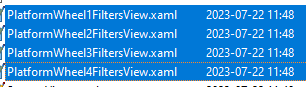

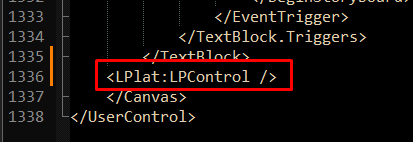



CoinOps Redux
in Big Box Custom Themes
Posted
Here is default using 'Fanart'
Just not as clean and text may be hard to read depending on image being used.