-
Posts
415 -
Joined
-
Last visited
Content Type
Profiles
Forums
Articles
Downloads
Gallery
Blogs
Posts posted by Cineaste
-
-
8 minutes ago, faeran said:
Can you be more specific to what exactly is your symbolic link and how you are utilizing it?
This is what it looks like:
LB used to run on D drive before moving to E drive. To avoid the need of updating file paths, I set up a symlink to trick LB into thinking it was still installed on D drive. Does that make sense? I think something changed in the logic for 13.19.
-
On 2/11/2025 at 8:15 PM, faeran said:
I did some extensive testing to see if I could reproduce what you are seeing. I set up a new version of LaunchBox, created relative paths to both ROMs and Emulators, but they launched just fine. I then set up a network drive version of LaunchBox, set up network UNC paths that were relative to both ROMs and Emulators, but everything worked as intended.
My LB installation folder is a symbolic link pointing to another drive (moved LB from HDD to SSD). The moment I update to 13.19 all my roms and emulators are unavailable. Switching back to 13.18 fixes it.
Is there something I can do?
-
On 6/9/2024 at 2:41 PM, bojo5150 said:
how do you configure Launchbox to start a game from its game specific settings .ini?Thank you!
PCSX2 1.7 handles game-specific settings automatically. There is nothing to configure in LB.
-
On 5/24/2024 at 10:16 PM, Baggio said:
@superrob3000 wow thanks, I'll give it a go asap
Just to give the devs an idea on what this new name matching has done on some platforms I randomly tried. So this is missing media I got from the cleanup tool in 13.12 and then 13.14
Platform - 13.12 - 13.14
NDS - 2 - 58
NES - 0 - 248
GBA - 0 - 37
Wii -13 - 495
Megadrive - 0 - 54
PS1 - 1 - 56
PS2 - 3 - 1311
Out of curiosity, did you manually assign 1311 images to your PS2 games? I checked mine and all seems well. The name matching changes should only really be an issue for files that have not been imported via the built-in scraper.
-
5 hours ago, faeran said:
- Improvement: "View 3D Box Model" option is now available in the game context menu
This is great but the default shortcut CTRL + B closes LB and opens BB, instead of displaying the 3D box model.
Am I missing something obvious?
-
 1
1
-
On 11/8/2023 at 6:53 AM, Fursphere said:
I've been getting a lot of .NET crashes / errors when importing games, scraping media, editing playlists, and even just exiting BigBox with 13.9 Beta 1.
The .NET error screen with the REPORT button - I'd use the heck out of that if I didn't have to lookup my bitbucket username/password everytime on my cabinets. Anyway you can allow anonymous error reporting to bitbucket? Or maybe a token generated by the license associated with LB/BB install that bitbucket accepts?
Is your log similar to this?
Application: BigBox.exe CoreCLR Version: 6.0.2123.36311 .NET Version: 6.0.21 Description: The process was terminated due to an unhandled exception. Exception Info: System.NullReferenceException: Object reference not set to an instance of an object. at SharpDX.XAudio2.VoiceShadow.VoiceVtbl.OnVoiceProcessingPassStartImpl(IntPtr thisObject, Int32 bytes)Or this?
Application: LaunchBox.exe CoreCLR Version: 6.0.2123.36311 .NET Version: 6.0.21 Description: The process was terminated due to an unhandled exception. Exception Info: System.ComponentModel.Win32Exception (5): Access is denied. at System.Diagnostics.ProcessManager.OpenProcess(Int32 processId, Int32 access, Boolean throwIfExited) at System.Diagnostics.Process.GetProcessHandle(Int32 access, Boolean throwIfExited) at System.Diagnostics.Process.WaitForExitCore(Int32 milliseconds) at System.Diagnostics.Process.WaitForExit() at Unbroken.LaunchBox.Windows.Desktop.Program.LogoutInvalidFilter(Object ) at Unbroken.LaunchBox.Windows.Desktop.Program.ListStatelessParser(Boolean itemneeded) at AdapterResolver.CustomizeInvalidState(Boolean itemneeded, AdapterResolver ) at Unbroken.LaunchBox.Windows.Desktop.Program.Main(String[] args)@C-Beats this still occurs on exiting Big Box, although it doesn't actually seem to crash.
-
On 11/6/2021 at 8:51 AM, twobucks said:
I am getting these errors in windows event viewer every time I run bigbox. Not sure if this has anything to do with the stuttering issues I am experiencing with ledblinky. Thanks
Application: BigBox.exe
CoreCLR Version: 4.700.20.26901
.NET Core Version: 3.1.6
Description: The process was terminated due to an unhandled exception.
Exception Info: System.NullReferenceException: Object reference not set to an instance of an object.
at SharpDX.XAudio2.VoiceShadow.VoiceVtbl.OnVoiceProcessingPassStartImpl(IntPtr thisObject, Int32 bytes)Faulting application name: BigBox.exe, version: 12.1.0.0, time stamp: 0x611b1159
Faulting module name: unknown, version: 0.0.0.0, time stamp: 0x00000000
Exception code: 0xc0000005
Fault offset: 0x00007fff5efbcb19
Faulting process id: 0x2118
Faulting application start time: 0x01d7d28d90dd6e23
Faulting application path: C:\Users\Arcade2\LaunchBox\Core\BigBox.exe
Faulting module path: unknown
Report Id: 92ae1dcb-e81e-4560-8bee-14cbddad930b
Faulting package full name:
Faulting package-relative application ID:It appears this issue has reared its ugly head again. I noticed the same unhandled exception on 13.8. Can you confirm?
-
On 7/13/2023 at 4:24 AM, DerSchlachter said:
I have a lot of German Magazin and a few english Magazin Cover....and 10000+ Comic Cover...if desired, I will upload them
Hi mate, I used to subscribe to Play the Playstation and Playzone for years. Do you happen to have any media for these (clear logo, fanart, etc.)?
-
 1
1
-
-
10 minutes ago, bundangdon said:
The latest official version, released earlier today, should fix the problem with the LaunchBox options menu-window. Thanks a lot to @faeran and the rest of the LB team for getting this resolved quickly!
It did! Sneaky fix without much fanfare

-
 1
1
-
-
1 hour ago, C-Beats said:
This should be corrected in the beta already. Are you still seeing this error pop up in the beta build?
You are right - I downgraded after getting hit with the Options menu bug but the beta does fix the above.
-
 1
1
-
-
20 hours ago, bundangdon said:
Having the same issue here. With beta 5 and beta 6, LaunchBox crashes when I try to access the options. I tried the fix which @The Papaw mentioned but it gives me the same error as @shadoweez Also, I turned on debug mode, but no log appears after the crash.
Dropping in to report the same issue.
Also, did anyone come across this yet? May not be related to beta.

-
Absolutely not in a rush but curious if this has been addressed in the newest beta?
-
I noticed this in Event Viewer after updating to latest stable:
QuoteMessage: Cannot use file stream for [D:\Games\LaunchBox\Core\LaunchBox.deps.json]: No such file or directory
Event 1023 .NET Runtime
Doesn't seem to have a negative impact but worth mentioning regardless. Any ideas? I am getting this every time I boot into LB or BB but it works fine.
@C-Beats you commented on .NET issues in the past. Perhaps you have any insight? Reverting to 13.3 eliminates the error logs.
-
Wonderful, that did the trick. Thanks @JoeViking245!
I recently switched from PCSX2 stable to latest dev build, which meant custom command-line parameters were no longer required (and in fact prevented LB from booting games). This solved everything in less than a minute.
-
 1
1
-
 1
1
-
-
On 8/8/2022 at 1:14 AM, JoeViking245 said:
I think you mean to say "the current version of PCSX2, per-game config is built-in".
To get it to launch correctly from LaunchBox, yes.
As you've read in this thread, the old "--fullscreen" command-line parameter is now "-fullscreen" (single, not double dash). But you can get rid of that completely by checking 'start fullscreen' (or however it's written) in the PCSX2 GUI.
Also, using the command "-batch" (without quotes) will alleviate the need for an exit script.
Lastly, (and pretty important) if you have (had) any per-game custom command-line parameters to load specific configs, delete those.
Are you having specific issues running PCSX2? Or just generally asking if you need to do things mentioned above?
Hey mate, is there a way to undo command-line parameters for custom configs without having to go through each game individually? I couldn't find an option in the bulk editing wizard.
-
2 hours ago, faeran said:
This is a custom theme issue that we'll address early next week.
For now, you can use the default theme, or if you are adventurous, you can dive into your theme's SideBarView.xaml file and change the following to False: VirtualizingStackPanel.IsVirtualizing
I set this to False as suggested, but the behavior remains unchanged. I am using the Rincewind theme.
EDIT: Also observing this on Default theme.
-
14 minutes ago, C-Beats said:
Can you PM your platform.xml so I can review?
PM sent. Note this is from Launchbox/Data. There is a similar file in Launchbox/Metadata if you need?
-
5 hours ago, C-Beats said:
Is the game installed or no?
It is indeed. I can launch the game just fine within EA App. Although I did rename it from Battlefield 2042 Gold Edition to Battlefield 2042 in Launchbox after import.
-
The switch from Origin to EA App is welcomed, but importing Battlefield 2042 sets an unrelated application path pointing to an xml file:
QuoteE:\Games\EA Desktop\Games\Battlefield 2042\__Installer\installerdata.xml
-
6 hours ago, JoeViking245 said:
I only use my Xbox 360 controller for this. But testing this AM to get the mouse to work was a big failure. (though I didn't really spend too much time on it) So I went to plan "B" (which should probably be the new plan "A".
 ).
).
- Download Warped Polygon's file(s).
- Copy lamachin.nv into your nvram folder (overwrite the existing file THAT YOU 1st MADE A BACKUP OF).
-
Copy (and replace) the section from supermodel.ini (located in Supermodel XINPUT INI File.zip) for Analog guns into your supermodel.ini
- Or just backup your existing supermodel.ini and copy the whole file into your Config folder.
Interestingly, his files cause all of my games to become unresponsive, when before it was only the Analog Gun titles. Reverting to defaults works as intended, except L.A. Machineguns.
I appreciate your assistance though!
-
On 12/14/2020 at 1:12 AM, JoeViking245 said:
@Jocusenz If it's running full screen it should 'fit' to the screen. But you can set a custom resolution per game in your ini file. Example:
; Start Wars Trilogy [ swtrilgy ] XResolution = 800 YResolution = 600line
- comment
- rom_name (include the brackets)
- X resolution
- Y resolution
In your ini file go to the "Analog guns (Ocean Hunter....)" section. On the InputAnalogGunX(Y) lines remove reference to the JOY1 axis'.
; Analog guns (Ocean Hunter, LA Machineguns) ;InputAnalogGunX = "MOUSE_XAXIS,JOY1_XAXIS" ; analog, full X axis **ORIGINAL ;InputAnalogGunY = "MOUSE_YAXIS,JOY1_YAXIS" ; analog, full Y axis **ORIGINAL InputAnalogGunX = "MOUSE_XAXIS" ; analog, full X axis **REVISED InputAnalogGunY = "MOUSE_YAXIS" ; analog, full Y axis **REVISEDNecro bump but I have similar control issues. Are yours still working? Even with the revised .ini lines I cannot move the cross-hairs in-game for LA Machineguns.
-
@Zombeaver keen to know where you're at with this.
Thanks for your efforts.
-
On 10/12/2022 at 12:29 AM, C-Beats said:
@Rlad @skizzosjt Can you let me know if you're stilling seeing issues with videos not playing when backing into a Platform or Game view?
Sorry, am currently overseas and unable to test. Last feedback from @skizzosjt is promising.
-
On 9/29/2022 at 1:34 AM, faeran said:
Can you guys tell us which theme, or theme variation you are using, and whether you are coming from the Game Details page, or do you bypass that?
I also experience the same issue with Pulse by @Juketsu
I can recreate consistently by selecting a platform and exiting back out (no need to go to Game Details).
No platform video unless I refresh by cycling through other platforms.


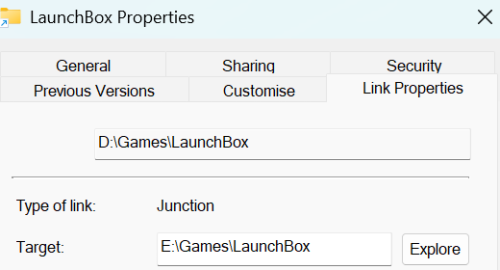


LaunchBox 13.19 - Beta Thread
in Beta Testing
Posted
I ended up biting the bullet and updating all file paths after removing the symbolic link. Better than wasting your time I reckon.