-
Posts
29 -
Joined
-
Last visited
DrMaxwell's Achievements

8-Bit Processor (3/7)
8
Reputation
-
I made a video a while back on how to install it and the launch sequence needed to load it up when you're inside the machine. How to Setup Apogee BK-01 on LaunchBox + RetroArch + RocketLauncher! Let me know if it helps anyone out.
-
Dude deserves a cookie for this. Thanks mate! I'm currently writing a script in python to export videos using the xml paths and needed a way to populate them after importing a curated set.
-

Reicast Core - No audio and games WAY too fast
DrMaxwell replied to ras2a's topic in Troubleshooting
I'm running into the same issues. I've run the reicast core on the mame version of ggx and no sound plus the speed is running very fast. -
http://www.emulationclub.com/systems/consoles/atari-xegs/
-
-
I have this system working. I'll make a setup video for you if you like?
-
Yup and yup. I prefer to load it straight through RetroArch instead of having RocketLauncher load it up. It's setup for both though and you just need to simply change emulator from RetroArch to RocketLauncher in LaunchBox and it will load once you have it running in RocketLauncher. Put this AHK RetroArch.ahk In this folder
-
Starting a series of setup videos for LaunchBox x RetroArch x RocketLauncher. Platform: Apogee BK-01 Emulator: RetroArch Core: MAME Driver: apogee Romset: MAME softwarelist Video - Table of Contents This is how you properly load the MAME core in RetroArch using softwarelists. In the video I cover the following: 1. Usage Instructions - How to load the cassettes through RetroArch (RA), switching between fully and partially emulated keyboard, load data blocks and play. 2. Identify Media Type - How to identify which media type to use and in which slot as well as crosscheck driver maturity to know whether emulation is possible or not for other MAME systems using MESSUI. 3. Edit RetroArch AHK - To load this system through RocketLauncher (RL), you will need to modify the AHK module. I'll show you how to do it to add this system and get it running in RL through RA. 4. Platform Overview - Lightly touching on how the Emulator and Associated Platforms are setup in LaunchBox before an in-depth walkthrough stepping you through the process and thinking behind it. 5. MAME Folder Structures - How to correctly place your MAME softwarelist roms and softwarelist bios files so they load correctly through RA without altering Emulator or Associated Platforms in Launchbox beyond the basic script. 6. Platform Setup - A detailed walkthrough of setting up and importing softwarelist roms. In this case, we don't use the Hash descriptions because this Russian system uses the same naming convention as the shortlist title. 7. Apogee Media Pack - Discuss the Clear logos [x104] I created about three years ago for HyperSpin. Download found here in the download section. 8. Troubleshooting - Briefly discuss the retroarch-core-options.cfg and provide an example of what will work with this setup. Apogee Testimonials: Emulator: Associated Platforms: Bit of history about me: I've been in the emulation scene over 24 years and just recently came out of a 2 years hiatus. I started a website to record the systems I've started collecting, curating and emulating again; I have an FTP server for hosting everything and Discord Channel that you're welcome to join to come and pick my brains about system setups. Everything is free and I'm doing this as my hobby. I'll try to reply to comments in this thread, as well as, the video if you need further instructions. Please let me know if this was useful or not by leaving a comment in my YouTube video, liking, subscribing and sharing to someone else in the community. I have been banned for life from the HyperSpin community for trying to redistribute media and setup non supported systems such as the one in the video here. I had about 500 systems setup before I took my 2 year hiatus and plan to help this community grow through this video series. Website: http://www.emulationclub.com/ Facebook Group: https://www.facebook.com/EmulationClub/ Discord Channel Invite (I'm most active here): https://discord.gg/9jWkE4V
-
-
- 3
-

-
- apogee bk-01
- mame
-
(and 1 more)
Tagged with:
-
Apogee BK-01 - Clear Logos [x104] View File System: Apogee BK-01 Core: MAME Driver: apogee.cpp Romset: MAME software list Matching LaunchBox Platform Attached Setup Instructions: Available via the Emulation Club YouTube Channel or Emulation Club Discord Channel [Invitation Here] Apogee BK-01.xml Submitter DrMaxwell Submitted 05/27/2018 Category Game Clear Logos
-
- apogee bk-01
- mame
-
(and 1 more)
Tagged with:
-
MAME softwarelists definately work. I've manually mapped several systems to your existing database as essentially new platforms. For example, Atari 400/800/XL etc through the a800 driver for the mame core in RetroArch. You just need to have it setup in RA properly, then import roms and renamed the softwarelist name using the hash file description. This is the best method because it cross checks against the No-intro/ TOSEC naming conventions currently in your database and pulls more metadata during the initial import. Then you have to go back and curate missing metadata and media. I was going to suggest providing you with the softwarelist based platforms I've setup already, so people with an existing mame romset could plug and play without renaming. I've attached a screenshot of the example system I referenced above and displayed the driver through RA mame core for you.
-
You obviously haven't set it up correctly. If it's closing then it's a bios issue.
-
RetroKenesis started following DrMaxwell
-
It depends how you import them and whether or not you include the mame metadata. Unselecting it will import everything in the folder.




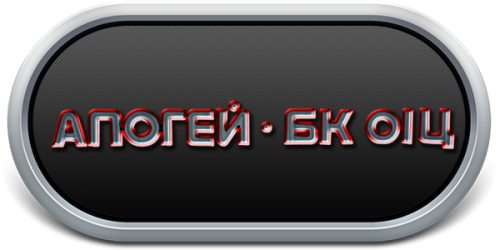

.thumb.png.08b5affe73a009e4006c471620985cab.png)