About This File
About
Plugin that scrapes information from HowLongToBeat.com and adds custom fields with game lengths information.
I made this plugin to add length information for certain games, mostly rpgs. This adds 3 custom fields for Main Story, Main + Extra and Completionist length. You can configure which ones you want to add by editing the file HLTBPlugin.xml.
Because there's no oficial API from HLTB, I had to parse the HTML, which means that as soon as they change something on the HTML this plugin probably will stop working...
Install
Extract files (dll + xml) to : Launchbox/Plugins/HLTBPlugin.
Config (HLTBPlugin.xml)
- MainStoryLength: Enable/disable main story length update. Default: true.
- MainExtraLength: Enable/disable main story + extra length update. Default: true.
- CompletionistLength: Enable/disable completionist length update. Default: true.
- MainStoryFieldName: Change main story length custom field name. Default: Main Story Length
- MainExtraFieldName: Change main story + extra length custom field name. Default: Main + Extra Length
- CompletionistFieldName: Change completionist length custom field name. Default: Completionist Length
Note: If you change the fields names it will not update the games that already have information, so you will end up with duplicated fields with different names and you will have to manually delete them (edit game -> custom fields tab). So config the first time and stick with that.
Usage
Access the option by right-click a game (only one game, no massive update yet). A window will popup with all the games found and you can choose which one correspond to your game. If there's no results you can manually change the search words (e.g. Metal Gear Ac!d will get no results but you can then change the search to Metal Gear Acid).
You can use the "Arrange By" option to order the games by length. Lengths are shown with leading zeroes because is the only way to properly order the games since custom fields are strings and not integers.
Tested on version 8.9. I think you need a premium license because custom fields are not supported in free license (not sure).
I have no relation with HowLongToBeat.com, if you like their work please go and support them.
Public Repository
https://github.com/matiasponsml/HLTBPlugin
What's New in Version 1.0.3 See changelog
Released
Small fix to make it work again.
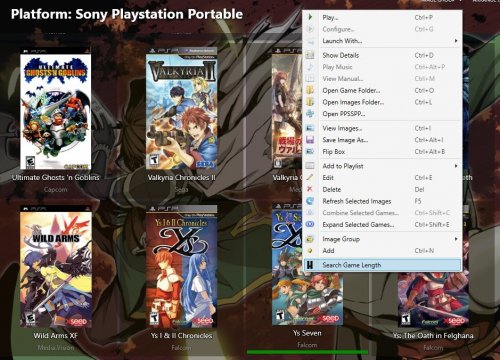






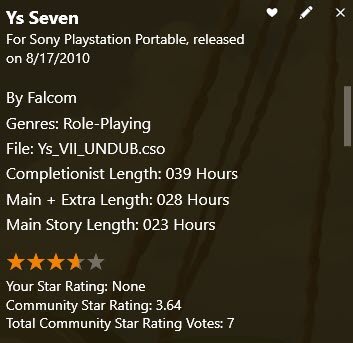




Recommended Comments
Join the conversation
You can post now and register later. If you have an account, sign in now to post with your account.