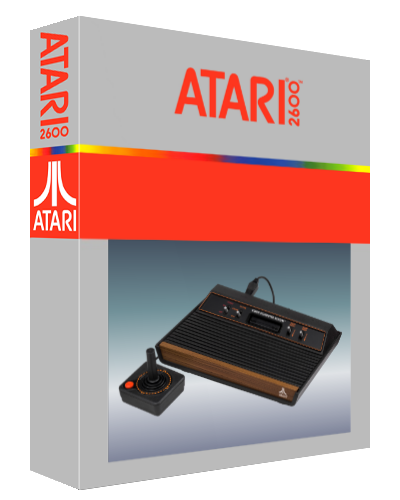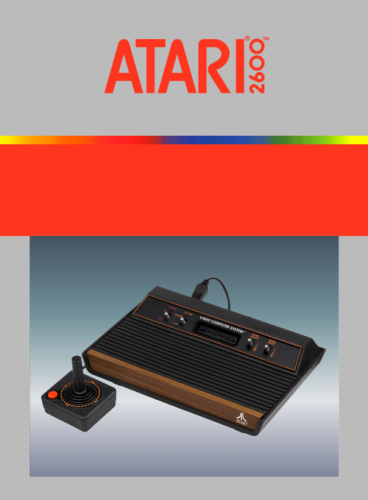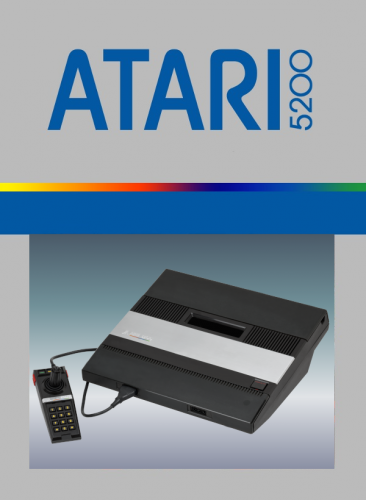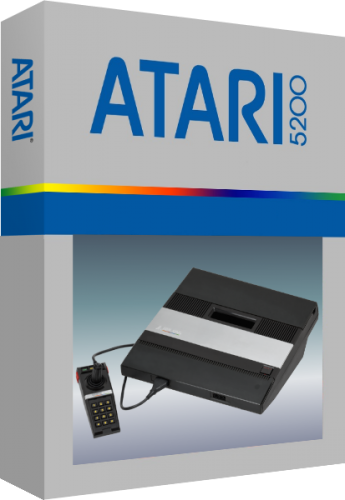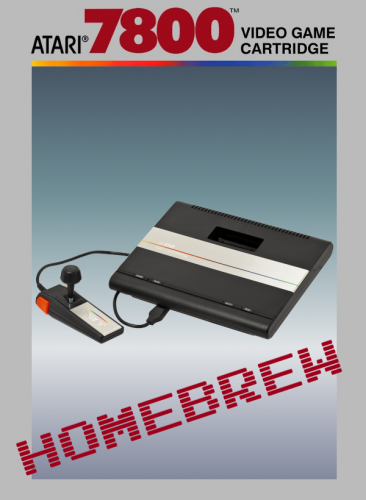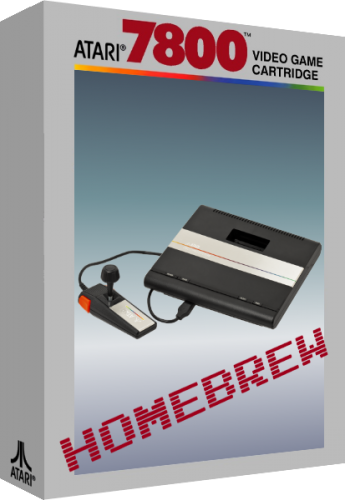About This File
Note: using these requires LaunchBox 9.10 beta 1, or above.
The files in the attached archive are the start of my effort to create 'default' images for most of my installed platforms. Copy the archive to your <launchbox install directory>\Images\Platforms directory and extract there. Start Launchbox, select your matching platform names, then refresh all images. Any missing media in your same image categories as mine should now show up (you may have to rename some of the extracted directories if they don't match the platform names in LaunchBox). I modeled most of these on graphic types from EmuMovie assets. Please feel free to make requests, or post your own default images.
The archive has files for the following platforms:
- 3D Nintendo Entertainment System
- Acorn BBC Micro
- Acorn Electron
- Amstrad CPC
- Amstrad GX4000
- Apogee BK-01
- Arcade
- Atari 800
- Atari 2600
- Atari 5200
- Atari 7800
- Atari 7800 Homebrew
- Atari Jaguar
- Atari Jaguar CD
- Atari Lynx
- Atari ST
- Bally Astrocade
- Bandai Sufami Turbo
- Bandai Super Vision 8000
- Camputers Lynx
- ColecoVision
- Commodore 64
- Commodore 128
- Commodore Amiga
- Commodore Amiga CD32
- Commodore CDTV
- Commodore MAX Machine
- Commodore Pet
- Commodore Plus 4
- Commodore VIC-20
- Dendy
- Dragon 32
- Dragon 64
- Emerson Arcadia 2001
- Entex Adventure Vision
- Epoch Super Cassette Vision
- Fairchild Channel F
- GCE Vectrex
- Magnavox Odyssey 2
- Mattel Intellivision
- Microsoft MSX
- Microsoft MSX2
- Microsoft XBOX
- Microsoft XBOX 360
- MS-DOS
- MUGEN
- NEC PC-8801
- NEC PC-9801
- NEC PC-FX
- NEC PC Engine
- NEC PC Engine-CD
- NEC SuperGrafx
- NEC TurboGrafx-16
- NEC TurboGrafx-CD
- Nintendo 3DS
- Nintendo 64
- Nintendo 64 (Japan)
- Nintendo 64DD
- Nintendo DS
- Nintendo Entertainment System
- Nintendo Famicom
- Nintendo Game Boy
- Nintendo Game Boy Advance
- Nintendo Game Boy Color
- Nintendo GameCube
- Nintendo MSU-1
- Nintendo Satellaview
- Nintendo Switch
- Nintendo Virtual Boy
- Nintendo Wii
- Nintendo Wii U
- Nintendo WiiWare
- Nokia N Gage
- Panasonic 3DO
- Philips CD-I
- Philips Videopac G7000
- Philips Videopac Plus G7400
- PopCap
- RCA Studio II
- Sega 32X
- Sega CD
- Sega CD 32X
- Sega Dreamcast
- Sega Game Gear
- Sega Genesis
- Sega Master System
- Sega Mega-CD
- Sega Mega Drive
- Sega Saturn
- Sega SG-1000
- Sharp MZ-2500
- Sharp X68000
- Sinclair ZX-81
- Sinclair ZX Spectrum
- SNK Neo Geo AES
- SNK Neo Geo CD
- SNK Neo Geo Pocket Color
- Sony Playstation
- Sony Playstation 2
- Sony Playstation 3
- Sony Playstation Vita
- Sony PSP
- Sony PSP Minis
- SpectraVideo
- Super Nintendo Entertainment System
- Super Nintendo Entertainment System (Pal)
- Tandy TRS-80
- Tandy TRS-80 Color Computer
- Windows
- WonderSwan
- WonderSwan Color
Edited by dragon57
What's New in Version 1.7.0 See changelog
Released
Added files for the following systems:
- Atari Jaguar CD
- Microsoft XBOX
- Microsoft XBOX 360
- Nintendo Switch
- Sega CD 32X
- SNK Neo Geo AES
- Sony Playstation 3
- Sony Playstation Vita
- Sony PSP Minis