About This File
***Updated with new Indiana Jones - The Pinball Adventure table released March 2022.***
***Volume 6 update includes Williams Pack for Funhouse, Dr. Dude, and Space Station ***
=======================================
This includes media for all 96 100 Pinball FX3 tables through Volume 5 released in December 2019 Volume 6 and with Indiana Jones table released in March 2022. This pack includes:
- Clear Logo
- Docklet
- Gameplay Screenshot
- Full Table Gameplay Screenshot
- Background
- Pseudo-Backglass - I use these for Game Title snaps
- Advertisement - Front and Back (for the recreation tables only)
I only made a few of the backglass/background images when no others were available. The rest are credited to others, gathered from Zen site, Steam, www.gameex.info pinballx media site, and around the web. If someone objects to an image they created being in this pack, let me know and I will remove it.
For those that have two screen setups, then the images for the background on screen #2, named according to the PXP (Steam) file naming convention (which is not straightforward) are in the "Two-Screen Images - PXP Naming.zip" file. The Pinball FX3 Images.Zip file contains a zip of the Launchbox images folders. Within the folder structure they are as follows:
- Clear Logo = Clear Logo folder
- Docklet = Box-Front-Reconstructed folder
- Gameplay Screenshot = Screenshot-Gameplay
- Full Table Gameplay Screenshot = Screenshot-Game Select
- Background = Fanart-Background
- Pseudo-Backglass = Screenshot-Game Title
- Advertisement - Front and Back (for the recreation tables only) - Flyers folders
If you want video snaps, you can find those here:
Lastly this platform XML file contains data for each table, PXP name, year, manufacturer, brief description (usually from Zen site), and base information that would normally be downloaded from LB DB. NOTE: The XML file is now located with rest of image downloads. Just click "DOWNLOAD" button at top right, and it is the last entry.
Edited by sundogak
What's New in Version 7.0.0 See changelog
Released
Uploaded Indiana Jones - The Pinball Adventure table media pack for the table released on March 2022. See attached zip file and self-explanatory naming for each file.
Note: the backglass image used to create the FX3 pseudo backglass was adapted from Wildman's VPX B2S version located here.
Also uploaded a new XML data file for Pinball FX3 inclusive of all tables through March 2022.




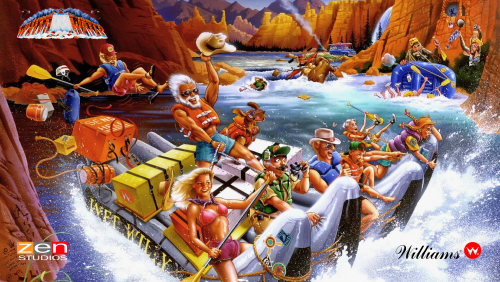

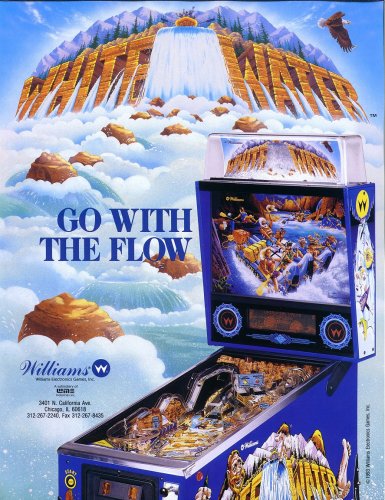
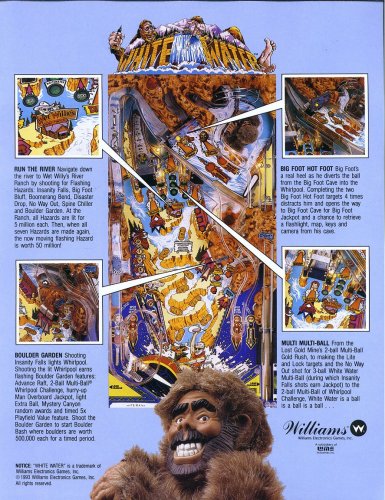
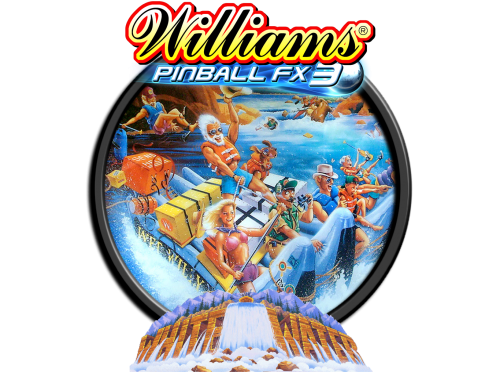
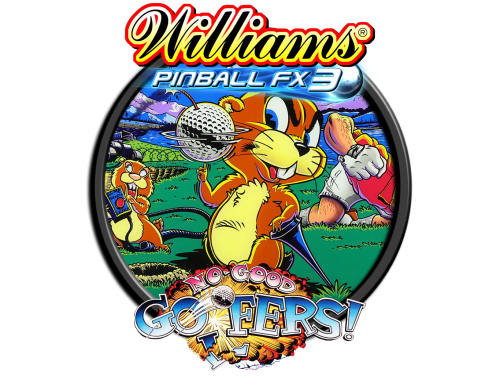
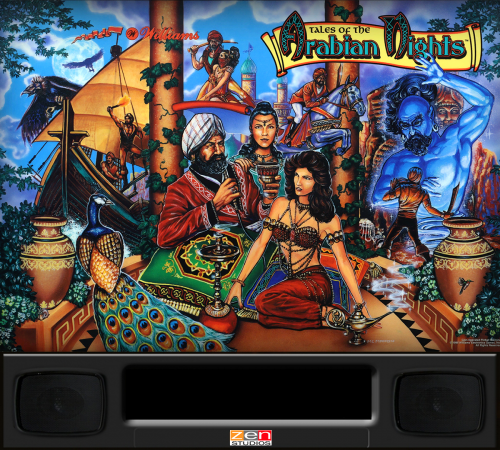

-backglass.thumb.jpg.359543526dc5a949841169cce05a131b.jpg)
-gameplay.thumb.png.5b34c7527775079e056b48aae6990b05.png)
-docklet.thumb.png.0b37488ef2ea4c2b193496889175081c.png)



Recommended Comments
Join the conversation
You can post now and register later. If you have an account, sign in now to post with your account.