About This File
What is it?
CoinOps Redux is a port of CoinOps Next to BigBox, co-created with @Klopjero.
The theme has been developed using the Community Theme Creator (all the credit to @y2guru) and should display correctly in both 16:9 and 4:3 ratios.
As in the case of CoinOps, it relies on 1120x1080 fanart images for game wheel views.
Big thanks to BritneysPAIRS and the CoinOps team for their work in CoinOps and for their amazing theme design.
Views
It includes the following BigBox views:
- 4 platform views.
- 2 game wheels for arcade based systems.
- 2 game wheels for non-arcade based systems.
- 2 horizontal game wheels.
- Systems view.
Supporting more than 130 systems.
For platform views, we suggest to use @viking colorful videos.
Files available
[CoinOps Redux 1.0.zip] The BigBox theme files. Just uncompress and copy / paste to Launchbox\Themes folder. All platform background images are included in the file.
[Platforms] Sets of fanart images (1120x1080) for several platforms. If you want to use them, just unzip and copy / paste to Launchbox\Images\[Platform]\Fanart - Background.
* It is also possible to use the fanart packs uploaded by @RedSnake for his DarkRoom theme (or use these in DarkRoom).
Showcase
What's New in Version 1.0.5 See changelog
Released
Updated using the latest version of the theme creator, solving the freezing issue. Thanks to @y2guru for this.





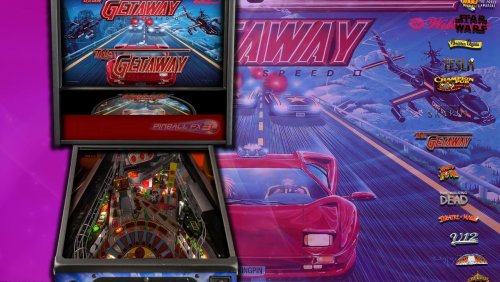



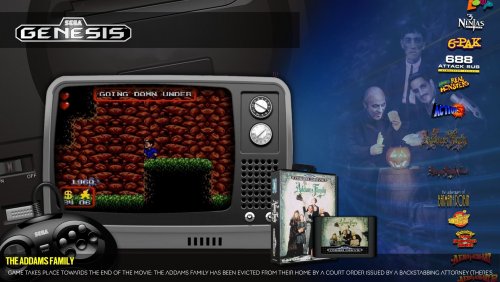











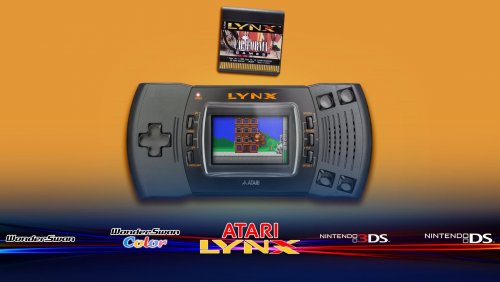












Recommended Comments
Join the conversation
You can post now and register later. If you have an account, sign in now to post with your account.