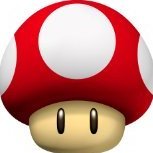-
Posts
4,870 -
Joined
-
Last visited
-
Days Won
36
JoeViking245 last won the day on January 13
JoeViking245 had the most liked content!
Recent Profile Visitors
The recent visitors block is disabled and is not being shown to other users.
JoeViking245's Achievements
-
Can you share your xml file? You can just drag & drop the file here (do NOT paste the contents of the file). This way I can see 1st hand where I need to fix it.
-
.thumb.png.c9faf450e4d2b690a819048b18173f61.png)
Version 13.26. CPU on 15% while Launchbox is idle (Windows 10)
JoeViking245 replied to Wally's topic in Troubleshooting
What are the 6 sub processes it has going? Idle, it should have only 2. In the past (and may have been a long time ago), I've seen 4. But never 6. An aside, MalwareBytes may not be helping any. -
-f -g?
-
-
Thanks! Good to hear it's still working well. Interesting idea. I'm not sure if the LaunchBox API has a call to "push" you into a specific View. e.g. Platform View > Games View > Game Details View Code-wise, it [appears it] would be just a matter of changing Launch_The_One_Game to Go_To_The_One_Games_DetailsView. Then a matter of changing the plugins UI to ask which option you want for each platform while still keeping it "pretty". Then do I rename the plugin or just create a new one. For the 2 or 3 people that might use it. I'd be curious to hear how many users actually have a platform with just one game in it. Seems odd. But probable. I'll add this to my "Hey Joe, are you bored?" to-do list and see if it's even possible. No promises. No timeline.
-
Different emulator than the subject topic. But for Citra, you can: Start citra-qt.exe Under View options, check Fullscreen Exit Citra
-
.thumb.png.c9faf450e4d2b690a819048b18173f61.png)
How do add Hypseus-Singe emulator to Launchbox
JoeViking245 replied to legolas119's topic in Troubleshooting
Manually type it in. It should appear there (once a game is added to it) by default since it's scraped as Arcade. If not, edit the platform and in the Parents tab check the Box for the Category you want it to show under. -
.thumb.png.c9faf450e4d2b690a819048b18173f61.png)
Tiger Electronics - Batman - Animated bezel *updated*
JoeViking245 replied to Shredder_guitar's topic in Game Media
For those who don't use MAMEUI, and just want to "see" the ones available in MAME: All handheld games found in MAME (1426) All "Working" handheld games in MAME (477) Although, these are not sorted by manufacturers. -
.thumb.png.c9faf450e4d2b690a819048b18173f61.png)
How Long To Beat (HLTB)
JoeViking245 commented on JoeViking245's file in Third-party Apps and Plugins
-
Check the path to the game you're launching. You say it works passing game.nsp. But the log is showing game.xci. And you definitely want to use citron-cmd.exe here vs. citron.exe. Can you also share a screenshot of the Associated Platforms section. Also, make sure the citron-cmd.exe file you point to in LaunchBox is the exact same executable you used when [successfully] testing from the Command Prompt. (unfortunately (or not), this is a very common mishappen circumstance)
-
.thumb.png.c9faf450e4d2b690a819048b18173f61.png)
roms Unable to add roms in Launchbox!
JoeViking245 replied to ServiceMode's topic in Troubleshooting
No. Too subjective. Also, each platform can have one or more emulators and each emulator needs to be setup individually. When adding an emulator, many of them will have their settings [in LaunchBox] auto populated. Though many emulators can work out-of-the-box with just these settings, some may require extra steps to be taken. Aside from that, LaunchBox can do nearly everything for you. See Getting Started here: LaunchBox for Windows - LaunchBox See LaunchBox Tutorials here: Unbroken Software, LLC - YouTube Kind of an inverse "example" of proper game settings. Don't you think? And now that you've learned how to add games, you want to delete them? To delete the games' ROM file when removing a game from your LaunchBox collection, go to Tools - Options. In the General section, check the box Allow deleting ROMs when deleting games. -
[Always] Use the one directly under /LaunchBox/ to place plugins into. e.g. D:\LaunchBox\Plugins\Microphone Badge.dll Note, LaunchBox needs to be started after placing the .dll file into the folder. It's only during startup that LaunchBox will load it.
-
Not sure what to tell you beyond what I've written. Maybe try the previous plugin you posted (the one I used and got to work) along with the writeup I did. One notable thing different between it and your last screenshot is the change in Unique Id. So with using your new one, be sure to change the filename of the image to match it. And don't forget to check that it's enabled each time under Badges. At least until you settle on a single plugin.
-
.thumb.png.c9faf450e4d2b690a819048b18173f61.png)
How do add Hypseus-Singe emulator to Launchbox
JoeViking245 replied to legolas119's topic in Troubleshooting
You can type in any name. You're not required to use any of the pre-configured names. -
In the one I downloaded from your earlier post, you had it set to Category. "Microphone" is fine because that's what you called it when you added it in Manage Game Controllers. Where your screenshot shows "partial support", that going to make the plugin look for only Category="Microphone" AND Support="Partial Support". So not sure if you want to remove that latter part. In the C# code section, with the latter part it will show in there somewhere something like && Value.Equals("Partial Support"). You'd want to remove that part if you only want to check if the Category="Microphone".

.thumb.png.c9faf450e4d2b690a819048b18173f61.png)