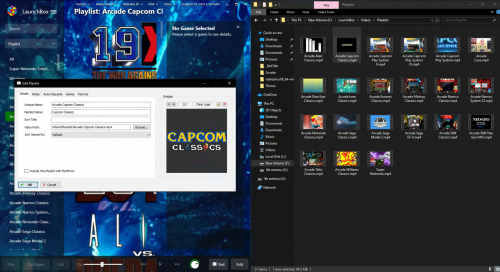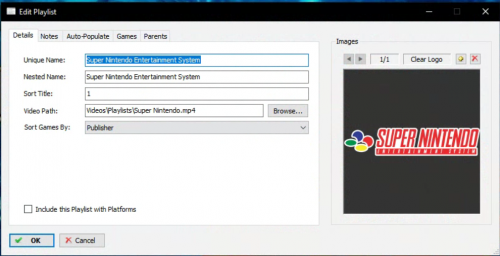putnamto
Members-
Posts
39 -
Joined
-
Last visited
Content Type
Profiles
Forums
Articles
Downloads
Gallery
Blogs
Everything posted by putnamto
-
MAME Hi-Score Display - A plugin for BigBox
putnamto commented on JoeViking245's file in Third-party Apps and Plugins
- 38 comments
-
- 1
-

-
- mame
- high scores
-
(and 2 more)
Tagged with:
-
MAME Hi-Score Display - A plugin for BigBox
putnamto commented on JoeViking245's file in Third-party Apps and Plugins
- 38 comments
-
- mame
- high scores
-
(and 2 more)
Tagged with:
-
MAME Hi-Score Display - A plugin for BigBox
putnamto commented on JoeViking245's file in Third-party Apps and Plugins
- 38 comments
-
- mame
- high scores
-
(and 2 more)
Tagged with:
-
MAME Hi-Score Display - A plugin for BigBox
putnamto commented on JoeViking245's file in Third-party Apps and Plugins
- 38 comments
-
- mame
- high scores
-
(and 2 more)
Tagged with:
-
i was playing some clone hero earlier today just fine, powered the machine off, came back and powered it back on, went to the restroom while i waited for it to start and the thing is a mess now. sound stutters, videos dont load, input is extremely laggy and my monitor keeps blacking out then coming right back on(almost like its changing resolution, but its not) any idea what the deal is? i noticed that i hadnt turned my speaker on and windows had defaulted to trying to use the lcd board as a speaker, could that have been it? EDIT: i closed BB and checked for any extra process's running in the background and their is nothing that isnt always running(windows defender, steam, epic) i switched the audio to my speaker and disabled all other audio devices, restarted BB and the stuttering starts right as the BB logo shows up
-
ive gotten four of the EG starts usb encoders hooked up in my cab, they work fine in launchbox, retroarch, mame, and the windows controller settings page. but in steam they just have a fit, it lists the four controllers, but when going to assign buttons to them through steam three of the controllers do seemingly random things(usually clear all or back a screen) and the fourth seems to work like it should accept for the stick, when i go to map the stick up and right assign to axis, but then down and left assign to hats. after setting all four become unresponsive. anybody else experience this? am i going to have to use a third party app or something to map the controls for steam? hmmm, digging deaper this also seems to be a problem in redream EDIT: using joy2key and assigning joystick 1's buttons to the top row of keys on the keyboard, and joystick 2's to the z row, then changing input 0 and input 1 in redream to thekeyboard i was able to map the two controllers that way, so basically joystick emulating a keyboard, then redream reading the keyboard and emulating a controller lol this does not work with steam though, i was able to get steam to recognize the key presses in the controller configurator, using this same method, but it was still unresponsive in game.
-
-
thank you. another quick question, is their a way to lock a view mode? ive noticed if i let it sit in attract mode long enough it will start cycling through the different views for a given menu, like right now its doing a cover flow of my games list, but minutes ago it was doing a vertical wheel.
-
im trying to figure out how to get playlist videos to play when im browsing through playlists in big box, i have no idea what im doing wrong, or what button/switch i have to enable in big box, im using the critical zone theme. ive downloaded the videos and they are in their respective location's, they play fine from windows explorer, but big box wont play them for some reason, i know its probably something simple that im missing, any help would be appreciated. here is the playlist view in big box here is the playlists menu in launchbox
-
So it cant be done?
-
ok, so me and my brother have been putting together an arcade cabinet running launchbox/bigbox, and everything seems to be working fine, for the most part. i got a couple questions a couple of his games require steam to be open for the controllers to work, mostly epic games junk, controllers dont like to play nice with them, and after fighting with the danged thing for a week it turns out adding the game to steam, and launching it through steam enables the controllers to work. so im wondering, is their a way to have LB/BB open a non steam game, through steam? im also getting fed up with the Xarcade he's using in the cabinet and want to go the route of using a USB encoder for the buttons, but im having a hard time finding one that supports Xinput, does anybody know where, or how i can get a usb encoder that basically acts as an xbox 360 controller? ive tried using x360ce to emulate dinput-xinput but the software is buggy and broken. any help would be appreciated.
-
i had downloaded and installed everything to a 2tb external drive on my old computer, and now that ive built a new computer i can launch LB/BB from the external drive and all of it looks to be in order, accept whenever i try to load a game retroarch loads and then just loops over and over and over. would reinstalling retroarch fix this?
-
An excuse, but no room
-
thanks, ill get to this later.
-
this worked thank you
-
when i added my mame roms it asked me to automatically make the missing playlists or something, i clicked yes and now i have a bunch of playlists that display when i select platform/categories. my question is can i take all of those newly created playlists and move them under the arcade parent? im not good at typing or getting my questions across so heres a picture https://imgur.com/W4yYMiC i would like to be able to set it up so that when i launch it it only shows handheld, console, favorite, computer, and arcade, then have the categories (two player, atari, etc) inside of the arcade platform, is their any way to just move all of the already made playlists? and about favorites, i created a favorites playlist, set it to auto populate, and im trying to add a clearlogo to it, in launchbox it seemed straight forward, but in big box it just shows the word favorite in plain text instead of the clear logo i had set in LB any help guys?
-
when launching a game with mameui64 through LB the game is on the wrong screen, and when i exit the game using mameui's button combo launchbox freezes until i force close it using task manager the strange thing is that launching a game from mameui itself the game opens on the correct screen.
-
thanks. although i do have a wheel i dont want my cabinet to become cluttered, although i do have a wheel for pc, i dont know how i would set it up, and with my cabinet already being planned to have two guitar hero guitars, two light guns, and two joysticks/buttons i think the wheel would be overkill.
-
i finnally got done importing a set of mame roms with something like 2300 games, and alot of them ive never heard of and im running through here playing games left and right, but occasionally i run into a game that requires something like a wheel, or pedals and i would really like to remove them. is their some way to have launchbox highlight all games that require special controllers? because i really dont want to sit through a couple thousand games and weed out all of them that require peripherals ill never have in my cab.
-
all of my emulation/roms/lb are all saved on an external drive so telling LB to move the or copy the file from its location on the external drive to another just seems rather pointless and time consuming.
-
i set it up in LB and in BB but my button combo does nothing when im running mame.....
-
ok, so i used the script from ealier in this post to close the emulator with the esc key, but now how do i make that work in big box using a controller? the script i used is $Esc:: { Process, Close, {{{StartupEXE}}} } vk07sc000:: Send, !{F4} Return i added that in my edit emulator screen in launchbox for my mame emulator, but now in big box i would like to be able to close the game mame with my controller
-
how do i get games to open through big box and retroarch? when loading the core in retro, then loading content it plays fine, but when i import a few games to LB and try to open them through their i get the loading game box, and then nothing, it just goes back to hte BB menu. EDIT: so i downloaded the newest version of mame64bit, and i followed the guide at the begining of this post to try and play games from the 0.181 set, mame opens fine, but whenever i try to load anything my screens change resolution and then it goes back to windows and i get a bunch of errors (unable to create D3D device, unable to initialize D3D 9, and fatal error unable to initialize window) EDIT EDIT: switching to opengl fixed this, now everything runs extremely fast though.
-
i should read better lol, i assumed everyone payed for this glorious peice of software.
- 7 replies
-
- 1
-

-
- video snaps
- free
-
(and 1 more)
Tagged with: