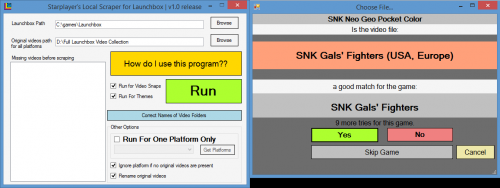starplayer
Members-
Posts
28 -
Joined
-
Last visited
Content Type
Profiles
Forums
Articles
Downloads
Gallery
Blogs
Everything posted by starplayer
-
Where does Launchbox store which image is shown?
starplayer replied to starplayer's topic in Troubleshooting
Thank you for your input, but that's not what I'm trying to do, I just wanted to maintain coherence with what's shown on launchbox as much as possible, as what I'm doing is a separate executable. If someone knew how exactly launchbox chooses what images it shows however, that'd be quite helpful. -
Where does Launchbox store which image is shown?
starplayer replied to starplayer's topic in Troubleshooting
Hmm quite right, it seems to favour the one with the highest number, if all else is the same. Thank you for your help, this actually simplifies the code just a tad. -
Where does Launchbox store which image is shown?
starplayer replied to starplayer's topic in Troubleshooting
Thank you for your answer. I'm not sure I understand fully though. Shouldn't there by a place that contains which image should be shown for each game? Even if that is on a theme by theme basis, I really can't find any file that contains that sort of information. -
Hello. I'm trying to develop another little plugin for launchbox. So, when there are two box-front images for the same game, we can edit the game and select which of the images is actually displayed in the frontend. However, I can't find that information it in the xml file that contains game info. I want to know where is that information saved? How does launchbox know which image to show in the frontend?
-
I got this one today. The person is saying that it's useful to tag them as DLC because those releases did not have a real retail box, and so it's useful to enable the fan box art just for those games. I understand that, but DLC is still the wrong tag, as that is not what DLC is, as everyone knows. Indeed, the status should have different options like Fabricio said: Retail, Download, Etc.
-
scraper Starplayer's Local Scraper for Launchbox
starplayer commented on starplayer's file in Third-party Apps and Plugins
-
Ok thank you. I will look into that!
-
That's a real bummer. I'll have to see if I can find the time to write a plug-in.
-
Hi. I have many Windows games in my hdd that are not installed (from got, and isos). I don't want to install them, but I'd like them to be visible in launchbox, from where I would launch the installation file if I wanted to play it. Each game is in a separate folder. Is there any way to do this without spending the entire summer adding individual shortcuts?
-
Thank you. I can't find that setting in the importer. In which importer? In the scan for new roms function, there is no setting like that right? It would be nice if there was a way to mark a certain file to be ignored at next checks for new roms.
-
Hello. Everytime I scan for new games, Launchbox inevitably adds again the BIOS files for all systems. Some of the files I have to have in the same folder as the roms, because emulators are stupid. Others are in a subfolder like Games\Sega Dreamcast\Bios\awbios However, even these are also added. Is there any way to mark games not to be added, or to exclude subfolders when scaning?
-
Starplayer's Local Scraper for Launchbox View File This program is a scraper for your video files, to be used with launchbox. ------------What it does:------------ Imagine you have in your possesison a full collection of video snaps and theme videos for launchbox. Now, you might just have them all in your launchbox\videos\ folder, and everything will work. However, you might prefer to have only some games that you like in your launchbox installation, in a faster SSD, or you might have a Raspberry Pi, which has limited space. In those cases, you will want to only get the videos that correspond to the games you have in launchbox. This program does that automatically for you. ----------------------------------------------------------------------------------------------------------- ------------How do you use this program then??------------ Glad you ask! -1: set the path of your launchbox installation. Usually C:\program Files\Launchbox for example -2: set the path of the folder in which you have your full video collection. For example D:\Launchbox Videos\ -3: Check the checkboxes "Run for videos snaps" and "Run for Themes" depending on if you want to get game snaps, theme videos, or both -4: Press Run ----------------------------------------------------------------------------------------------------------- ------------Things to have in consideration:------------ You have to have your video folders with the same name of the folders in the launchbox directory. ie, if a folder is called "sega saturn" in launchbox, the correspondent in the folder that containsall your videos can't be called only "saturn". The blue button "Correct Names of video folders attempts to solve this, but you should check. If you want, you can run the program for just one game platform. To do that, check "Run for One Platform Only", press "Get Platforms" and select the platform you want to run for. ----------------------------------------------------------------------------------------------------------- ------------"Other Options" explanation:------------ --"Ignore platform if no original videos are present" - check this if you don't want to be reminded thatthe program didn't found any videos for a specific platform. --"Rename original videos": check this if you also want the original videos in your video collection to bepermanently renamed to the name that launchbox is expecting for each game. Any suggestions, you can find me on Launchbox's forum. You're welcome. Be happy. Starplayer Submitter starplayer Submitted 12/16/2018 Category Third-party Apps and Plugins
-
Version 1.0 release
254 downloads
This program is a scraper for your video files, to be used with launchbox. ------------What it does:------------ Imagine you have in your possesison a full collection of video snaps and theme videos for launchbox. Now, you might just have them all in your launchbox\videos\ folder, and everything will work. However, you might prefer to have only some games that you like in your launchbox installation, in a faster SSD, or you might have a Raspberry Pi, which has limited space. In those cases, you will want to only get the videos that correspond to the games you have in launchbox. This program does that automatically for you. ----------------------------------------------------------------------------------------------------------- ------------How do you use this program then??------------ Glad you ask! -1: set the path of your launchbox installation. Usually C:\program Files\Launchbox for example -2: set the path of the folder in which you have your full video collection. For example D:\Launchbox Videos\ -3: Check the checkboxes "Run for videos snaps" and "Run for Themes" depending on if you want to get game snaps, theme videos, or both -4: Press Run ----------------------------------------------------------------------------------------------------------- ------------Things to have in consideration:------------ You have to have your video folders with the same name of the folders in the launchbox directory. ie, if a folder is called "sega saturn" in launchbox, the correspondent in the folder that containsall your videos can't be called only "saturn". The blue button "Correct Names of video folders attempts to solve this, but you should check. If you want, you can run the program for just one game platform. To do that, check "Run for One Platform Only", press "Get Platforms" and select the platform you want to run for. ----------------------------------------------------------------------------------------------------------- ------------"Other Options" explanation:------------ --"Ignore platform if no original videos are present" - check this if you don't want to be reminded thatthe program didn't found any videos for a specific platform. --"Rename original videos": check this if you also want the original videos in your video collection to bepermanently renamed to the name that launchbox is expecting for each game. Any suggestions, you can find me on Launchbox's forum. You're welcome. Be happy. Starplayer Update: You can find the source code here, in case anyone wants to change it. License is GPL: https://github.com/rafcon-dev/Launchbox-Local-Scraper -
Starplayer's Local Scraper for Launchbox https://forums.launchbox-app.com/files/file/1606-starplayers-local-scraper-for-launchbox/ Let's you scrape your own video collection, and puts only the needed ones in your launchbox videos folder. Great if you want to save space on your Launchbox drive. Currently only videos are supported, no themes still, and no other media. I'm open to suggestions and bug reports. Enjoy. Submitter starplayer Submitted 12/09/2018 Category Third-party Apps and Plugins
-
Book scraping plugin
starplayer replied to xevidroid's topic in Third-Party Applications and Plugins (Released)
What exactly do you mean? -
So this is dead? I can't get it to launch no matter what... EDIT: Forget it. People, watch out, when the app launches, it launches a window behind all other windows. So you have to minimize everything to get out of the way. I was thinking it was not launching but it was just hidden behind all my 30 opened windows.
-
Sure, it's done mate
-
There is a bad translated button in tools, as explained here: Where it says "Salvar Imagem como..." Should be: "Escanear ROMs Adicionadas"
-
Never mind. The translation to portuguese is not correct. Where it says "Salvar Imagem como..." Should be: "Escanear ROMs Adicionadas"
-
Hello. I've seen this option should exist. However, it doesn't show in my installation. I'm using Launchbox Premium btw.
-
Ok, that should be it, the priorities coincide with the extra downloaded images. Unfortunately, as I'm still using the free version, I can't see to change the settings.
-
So, I've followed your advice. I deleted all the images, ran the import for the N64, with no images. Went to add images to Banjo Kazooie, just Box-Front. It still download a bunch other images (carts, clear logo, screenshots fanart). Deleted all the images. Tried again, but unticked all the boxes (to download nothing basically). It still downloaded images. What is going on?
-
Yeah, that's what I'll do, thanks for the tip. Still gonna get the other versions from different regions, but it's not as bad.
-
Ok.I found this thread, at least two other peopple want similar things I find it troubling to have to download a bunch of images that I don't want to see ever. Plus, it stresses your servers with no need. I know most people have no space problem, but for small computers with ssds and such (or even SD cards), images quickly add up. I hope this feature will be added in the future! Thank you