-
Posts
401 -
Joined
-
Last visited
Content Type
Profiles
Forums
Articles
Downloads
Gallery
Blogs
Posts posted by Rlad
-
-
-
-
Highlight the games you don't want and press delete.
-
18 hours ago, Ged said:
So I think I've figured it out but would appreciate input as it was a fluke. I've been setting the controllers options after pressing F1 and then clicking back a couple of hierarchies until i get to the main menu. Scroll down to settings / input / controls then set the controller up in there and save configuration....What I subsequently did was to find the controllers under Quick Menu / Controls and I saw that START was allocated to C buttons...which i changed..and voila...now works..
What is the difference between setting the controls in the main menu versus the quick menu ?
Thanks
'Input' is to match the correct buttons on your controller, 'Controls' is to remap those buttons per system or per game.
Input determines how your controller works in the Retroarch menus. A to select, B to go back for example, but you may want to swap those as they are for Nintendo consoles so you'd use 'Controls' in the Quick menu to do that.
Does that make sense?
-
22 hours ago, Gustavus said:
Is there really no option to turn off the 3D models? It shouldn't be mandatory to have them...I feel like its extra taxing on my PC and made the scrolling slower.
I just prefer the nice 2D images (its how I've always had my emulators)
Please with a future update, have an option to turn them off
You can turn them off in the latest Beta.
-
 1
1
-
-
3 hours ago, EASTWOOD2002 said:
Hi Rlad,
Thanks - I've tried that and cannot seem to get the correct dimensions. Doesn't help that once you've overridden the default box - the height, width, depth - all have to start from 1.000. Plus within the NIntendo G&W range - there are so many variations on box sizes that getting it right for one type would make another look strange.
Obviously these are early days for the 3D engine in Launchbox - hopefully it'll improve such that a box's height, width, depth would be generated proportionately to one another.You can go below 1.000 if you type in the number, you''re right though it could do with a per game overide.
-
 1
1
-
 1
1
-
-
On 12/1/2022 at 4:25 PM, EASTWOOD2002 said:
One thing I have noticed sine Launchbox 13.0 - even though I've created box fronts, backs and spines for the Nintendo G&W series, the spines look too wide in BigBox compared to the raw files. It's quite clear that even though the spine is the exact height of the box front, the width of the spine seems way too wide. Not sure what's happening here???...seems OK for other platforms in BigBox
If you rightclick>edit the platform in LB you can overide the default box sizes.
-
 1
1
-
 1
1
-
-
-
-
They need to be named in Launchbox exactly as on Retro Achievements which is 'Dragon Quest V' in this case.
-
 1
1
-
-
You can run an image compressor on your images folder if space is an issue.
-
24 minutes ago, Gaming.Zone said:
Hello,
I am looking if there is a pack containing all of these and who the original designer was. I found this in McFly's download back when I was looking at things for a reference. I love the style and I want to see if the author has any others to pick from if they have a template or help inspire my build further. Any idea where the original pack is with these in it? Additionally I am trying to create or find categories for different buckets like "Game Engine" - Where I think ScrummVM, MUGEN, etc. feel separated then Arcade where they seem to default.
I appreciate any help.
That's from @Juketsu themes
Here are the others
-
 1
1
-
-
1 hour ago, C-Beats said:
@Rlad @skizzosjt Can you let me know if you're stilling seeing issues with videos not playing when backing into a Platform or Game view?
Seems to be fixed thanks @C-Beats 👍
-
1 hour ago, C-Beats said:
Going to assume this is you just confirming those transitions DO NOT work for you, but ARE NOT the transitions you were using when initially reporting this issue, is that correct?
Correct
"Fixed: Sometimes backing into a platform view in Big Box would not reload the details and resume video playback"
is the initial bug
The video above is a seperate issue discovered.
-
1 hour ago, C-Beats said:
I don't remember seeing your initial report on this. Is EVERYTHING black, or just the part that should be displaying a video? Does the wheel render as it should still?
I only noticed it when you suggested to try quick fade.
-
2 hours ago, C-Beats said:
What are your transitions set to? If you set them all to Quick Fade do you still see the issue?
Transition is fade, Fade Quick has same issue, i tried Explode and Slide Horizontal but they don't work at all, just go to a black screen after the transition. I have to windows key out and edit the xml as i can't get back to the settings menu.
-
-
23 hours ago, Whatscheizer said:
Also, if you're not put off by a bit of tinkering, trimming down YT gameplay to something more manageable can be pretty easy with this tool I've been using it for a while to trim the "trailer approved for all audiences" message off of my movie previews. Works pretty well and is pretty straightforward to use.
This tool is great, i've been using AviDemux but it only does MP4, no good for Steam trailers without converting them first. And it's a lot more straightforward.👍
-
 1
1
-
-
Launchbox has OBS Studio intergration (go look in the options menu), once you've set it up you can use your hotkey to record and LB while ask if you want to add the video file to the game on exit.
-
You can set which emulator you want for each version in Additional Apps using the Edit Application menu, on the fly though i guess not.
-
Can you install it from Microsoft.
-
-
-
Epic have made changes, you need to update to 12.15 Beta or wait until official is released.
-
 1
1
-















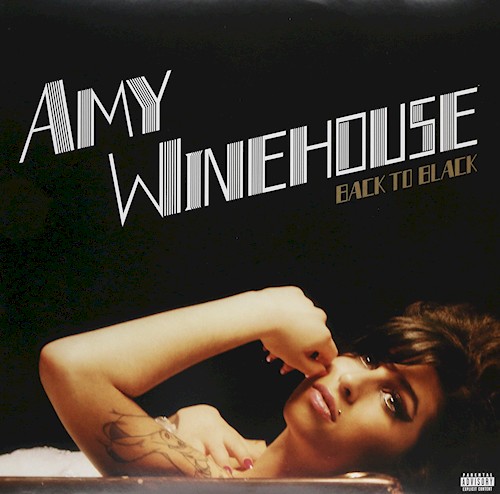



Retroarch Core Overrides?
in Emulation
Posted
Where are you trying to save. Quick Menu>Overrides should have Core, Content Folder and Game save options.