-
Posts
419 -
Joined
-
Last visited
Content Type
Profiles
Forums
Articles
Downloads
Gallery
Blogs
Posts posted by Rlad
-
-
Are you using the save shader preset option in the shader menu? It's a seperate save than 'Overides' were everything else is saved. I've made this mistake on numerous occasions.
-
Thanks, glad you like them!
-
-
Unified Style Top 100/Best Of Playlist Theme Videos
View File
Disclaimer: Some Games featured may not be in your own lists
Terms & Conditions Apply, 30 Day Guarantee, May Cause Dizziness and/or Vomiting.
-
Submitter
-
Submitted01/09/2022
-
Category
-
-
11 hours ago, JHub87 said:
That's exactly what I'm looking for! Can you post it for me please. If you have any alternative versions I'd love to get those too. Thanks in advance!
I haven't made it yet, that's just the mock-up.
-
-
-
Refried Platform Theme Video Pack
View File
Some theme videos requested in the Refried theme thread.
Make sure all files are named exactly as your Platform.
Video Borders and Backgrounds included in the ZIP below should go into your Refried theme folder.
Images/Theme/Background/(name of your platform)
Images/Theme/VideoBorder/(name of your platform)
Official video themes are here:
Credit @RetroHumanoid for original borders and backgrounds.
-
Submitter
-
Submitted01/06/2022
-
Category
-
-
I'm thinking SSD users will see a significant startup speed increase because the initial boot on my SSHD isnt much different but every subsequent boot (when it's cached onto the SSD part) is rapid.
-
I've just got Singe and Namco ES3 to do then i'll put them all in the downloads section.
@PaulyC there's already a nesicaxlive Named 'Taito_Nesicaxlive' maybe you missed it.
-
-
On 12/31/2021 at 9:40 PM, balugabutt said:
Question... is this project dead?
I love this theme but there are a few platforms that don't have videos and I would LOVE them all to match. I would do it if I have any idea where to start.Sega System 32
Singe 2
TeknoParrot
Deleted, fixed black frame.
-
 1
1
-
-
-
-
Play time isnt showing on the Old Default theme.
-
3 hours ago, C-Beats said:
I admit that feature was a bit of a selfish one. I put it in to make testing views and development far easier and quicker for myself. I'm glad some one else is enjoying it so I can feel a bit more justified in making the change lol.
3 hours ago, neil9000 said:It's a good improvement as i have also had the issue of views being skipped/repeated on a regular basis, using a hotkey for years now, so this should make that much easier.
I had to press the hotkey up to 30 times on occasion to get to the view i wanted so this is a great addition.👍
-
Cool, I've submitted them to the database.
-
 1
1
-
-
-
I was wondering why people were talking about replacing duplicate entries with other games and deleting artwork from them rather than just requesting deleting the game.
-
Retroarch Fuse core has an on-screen keyboard. Press select on your controller or set a button/key in controls.
-
-
I just added some 3D boxes but LB won't let me change image type.
Also 'Cart Front Images' is duplicated in the menu.
-
-
6 hours ago, faeran said:
Beta 4 has been released with the following:
- Fixed: RetroArch was sometimes failing to download for some users (thanks to @Hifihedgehog for pointing the way)
For anyone that was having download issues, please let us know if you are still experiencing them with this release.
Works now although, Grammar Police.

Should say 'not need updating' or 'not need [to be] updated.'
-
 1
1







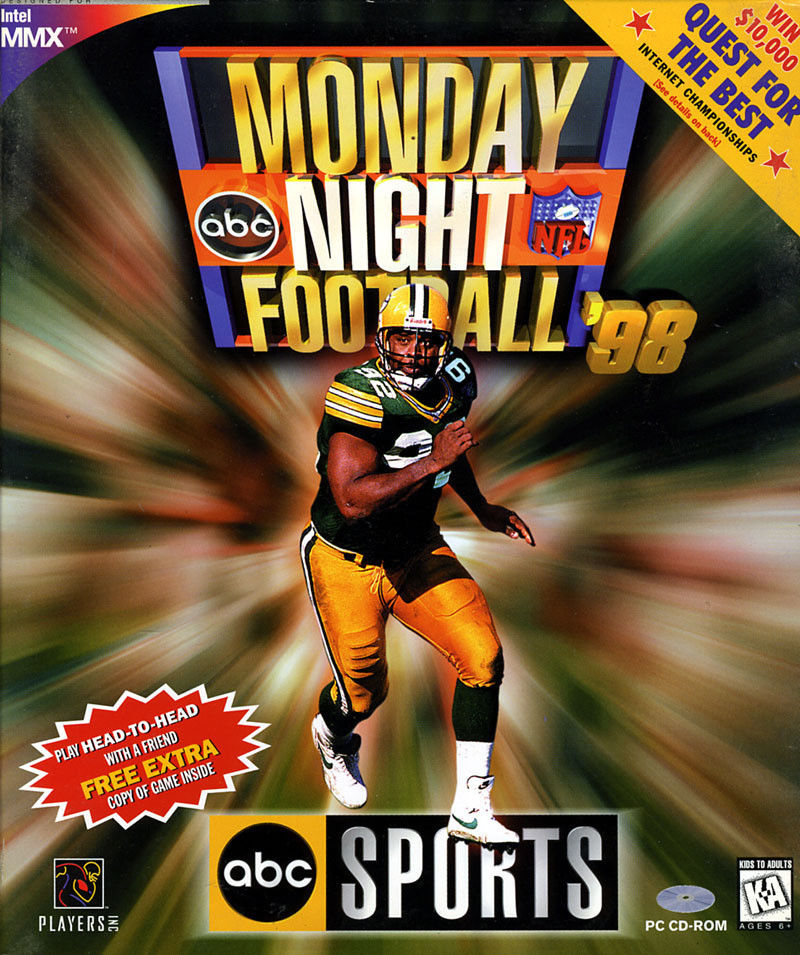










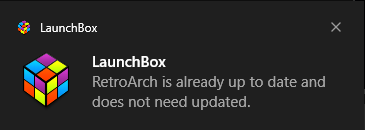
Retract Database Submission?
in Website/Forum Support
Posted
No, you just have to wait and then replace it.