-
Posts
419 -
Joined
-
Last visited
Content Type
Profiles
Forums
Articles
Downloads
Gallery
Blogs
Posts posted by Rlad
-
-
Seems to be a lot of talk on the (RA) forums about it so i think it's just been changed.
-
19 minutes ago, neil9000 said:
Looks like they changed the terminology on the official. They have always had the "hardcore" achievements, you earn them by turning that mode on and it turns off save states. In my image above i believe the number in blue is my hardcore and the number in white is my softcore, but i could also of always assumed that wrongly.
Yeah seems to have broken it in Launchbox,
How do you turn on Hardcore, in Retroarch?

-
Can someone check their retro achievements score, mine says 0, i don't remember it saying 'softcore' after the number before on the website, i think it's broken it in LB?
-
You can remap controls per system, per folder or per game.
-
4 hours ago, Your Friendly A.I Overlord said:
*Edit*
In the following comment I assume you already have per game memory cards and want to couple them with the appropriate game.
The only way I found so far is to edit the specific games' .ini file found in the PCSX2\gamesettings folder. As I have not found a way to do this via the PCSX2 QT menu (not even via a command-line parameter) this is a per game manual labor. Made extra difficult by the naming scheme of the per game .ini files. The .ini files are named after the games' playstation game serial and it's CRC. But anyway so far the following works for me as I use the game God of War II as an example:
Open PCSX2 QT > right click your game > Properties. In the window title bar of the window that opens you see the name of the per game .ini file it uses.
Now look in the PCSX2\gamesettings folder if an .ini file with that name exists. If you have not changed any settings for that game from the default settings it doesn't exists and you have to create one your self. Create an empty text file and rename. You can copy/paste the codes from the Serial and CRC fields, separated by an underscore. Don't forget to change the file extension from .txt to .ini. In my case for God of War II I did make some per game changes so I opened SCUS-97481_2F123FD8.ini with a text editor and added:
[MemoryCards] Slot1_Enable = true Slot1_Filename = God of War II (USA).ps2 Slot2_Enable = false Slot2_Filename = Multitap1_Slot2_Enable = false Multitap1_Slot2_Filename = Mcd-Multitap1-Slot02.ps2 Multitap1_Slot3_Enable = false Multitap1_Slot3_Filename = Mcd-Multitap1-Slot03.ps2 Multitap1_Slot4_Enable = false Multitap1_Slot4_Filename = Mcd-Multitap1-Slot04.ps2 Multitap2_Slot2_Enable = false Multitap2_Slot2_Filename = Mcd-Multitap2-Slot02.ps2 Multitap2_Slot3_Enable = false Multitap2_Slot3_Filename = Mcd-Multitap2-Slot03.ps2 Multitap2_Slot4_Enable = false Multitap2_Slot4_Filename = Mcd-Multitap2-Slot04.ps2Of course in the line:
Slot1_Filename = God of War II (USA).ps2
replace God of War II (USA).ps2 with the name of your per game memory card.
Thanks for the info, i'll try it out once i've converted everything to chd, they'll probably have fixed it by then

-
1 hour ago, Knowcontrol said:
See if you can utilize this in some way
In my previous research I do recall reading something about per-game memory cards.
I'll take a look at it, cheers.
-
Did anyone get the per game memory cards working?
-
11 hours ago, C-Beats said:
Coverbox (modded with CTC), VLC, Platform category.
Previously it was the Gamecube video and some others, tried platform and text details view, same thing.
Edit: Just tried WMP, still happens.
-
I have the issue using Coverbox, i did post in the beta thread (after it was supposed to be fixed).
-
14 hours ago, NicoDirkfan said:
Awesome, after resizing images to 987x244 it worked! Now if I can just find a good Commodore Amiga clear logo with white font.

-
I'm getting the video not resuming issue in Beta 6, its on random videos not all.
-
4 hours ago, C-Beats said:
@Jackdefjam @RetroGamerGER @Rlad @cheguewara
Your reported issues should be corrected in this beta release. Please review and let us know if this release corrects your issues or not.Yeah fixed for me, thanks.
-
 1
1
-
-
-
On 7/7/2022 at 11:27 AM, Johannator said:
Yeah, it's the best collection I've ever seen but I'm also missing this cover from my list.
Many thanks to the creator for the hard work of creating them!.
Here's one i made for myself, it's just missing a gradient on the spine.
-
 1
1
-
-
You have to click and make a really big circle, you can also use the arrows on your keyboard (after clicking), as neil said seems simplest though.
2 hours ago, neil9000 said:Hover over it and use your mouse scroll wheel.
-
5 minutes ago, Joe35car said:
Yes I have done the above and nothing is saving. All my shader were working before but now none of my systems will save. The main thing is the video shader is always in the off position which is why nothing is being saved. I'd hate to start from scratch and start over with retroarch. I have over 50 systems.
Turn it on then Settings>Configuration file>Save current configuration.
-
-
You can bulk edit sort title's too, for example search "Mortal Kombat II", CTRL+A, right-click>Open Bulk edit wizard>sort title, enter "Mortal Kombat 2"
-
@Retro808 Talking about back-up files is it ok to delete all the individual files in the backup folder, im thinking they're obsolete since the way backups are done changed?

-
14 minutes ago, Your Friendly A.I Overlord said:
This just comes to mind. But if you use the PCSX2 Configurator plugin you probably have to remove it from the LaunchBox plugin folder. I noticed the PCSX2-QT versions uses a slightly different command-line syntax. Previous versions use -- before an argument (example: --fullscreen), while the QT version uses - (example: -fullscreen). So your old PCSX2 command-line parameters in LaunchBox or per game custom command-line parameters won't work with the QT version.
Yeah, i have it working after copying your posted settings. 👍
-
Thanks for the info everyone, i had put off upgrading this for ages and then tried last night hours after the update and couldnt get it to work.
We don't need the PCSX2 Configurator anymore right?
-
It's because the database has seperate clear logos, so on your startup screens and in themes that use background art you then end up with the same logo repeated twice which looks terrible.
-
2 hours ago, djweevil666 said:
I don't see any console box art in the downloads section.
I just added some, the rest you can get from the Coverbox theme.
-
 1
1
-
-
Console Platform Box Pack
View File
These are 16:9 representations of console boxes i made in the same style as the ones in the Coverbox theme.
Put them in Coverbox/Media/Platform Boxes/ or use them in your own themes if you wish.
Included systems:
Amstrad CPC (came in a standard brown cardboard box, there's a purely fan-art ALT also)
Bandai Wonderswan
Casio PV-1000
Commodore VIC-20
Emerson Arcadia 2001 (this one is a screenshot as no better source was available Credit @mcfilmmakers)
Entex Adventure Vision
Fujitsi FM Towns Marty
Microsoft Xbox 360
Microsoft XBox
Nintendo Sufami Turbo
Nintendo Switch
SNK Neo Geo Pocket Color
Sony Playstation Classic
Watara Supervision
-
Submitter
-
Submitted04/23/2022
-
Category
-

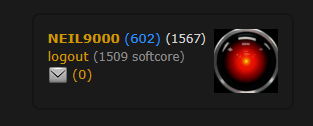
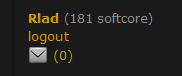
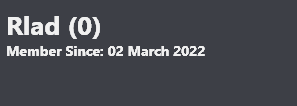
.thumb.jpg.c762ab2ab8289bbc25944f3b4bb5f02f.jpg)



Retro 80s Arcade Intro
in Big Box Startup Videos
Posted
Put a folder named Startup in your videos folder and drop them in there.