-
Posts
48 -
Joined
-
Last visited
Recent Profile Visitors
The recent visitors block is disabled and is not being shown to other users.
rom116's Achievements

16-Bit Artificial Intelligence (4/7)
12
Reputation
-

Sega Ringwide, Ringedge, LIndbergh, Namco ES3 video files
rom116 replied to sucramjd's topic in Platform Media
Thanks man -

Sega Ringwide, Ringedge, LIndbergh, Namco ES3 video files
rom116 replied to sucramjd's topic in Platform Media
hey guys, I might be dumb but I can't find the downloads...Any help? -
Hey everyone, is there a xml file somewhere that stores the data for additional applications you've setup? I am making a cabinet for my brother and have a ton of light gun games setup using sinden light guns which I've painstakingly added additional apps and ahk files to get them to work properly. I'm looking for a way to automatically add those additional application settings but they don't seem to show up in the platform settings xml files. Can someone point me in the right direction?
-
Thanks man. I am familiar with the file. My LB is not synced with any cloud storage program. I've been using and updating LB for several years. First time this has happened. The zip downloads but won't extract...If I try to manually extract it tells me there's an unexpected end to the archive and the xml is much smaller than the existing xml...
-
Hey all. I am just trying to update for one game. I'm told there is newer metadata available but the process hangs as the progress bar fills. I waited about 5 minutes the first time, then about an hour...Any ideas?
-
-
Mortal Kombat Collection Playlist Theme Video View File This is a WIP. Submitter rom116 Submitted 08/08/2021 Category Playlist Theme Videos
-
-
Killer Instinct Playlist Theme Video View File WIP Killer Instinct Collection playlist theme video. Submitter rom116 Submitted 08/07/2021 Category Playlist Theme Videos
-
-
Street Fighter Collection Playlist Theme Video View File WIP Street Fighter Collection video Submitter rom116 Submitted 08/03/2021 Category Playlist Theme Videos
-
-
Hi everyone. So I have been trying to replicate the MAME core (retroarch) shader for CRT Geom. It looks fantastic in retroarch but the stand alone MAME is much better. I've been messing with BGFX and their version of CRT Geom doesn't look the same. The scanlines seem to be running vertically rather than horizontally and the screen is very, very dark. I have try Derek Moore's (Youtube tutorial on HLSL) settings but his version of MAME is .174 and I'm on .226 and they ini file doesn't seem to have much of an effect. Does anyone have a setup on a more recent version of mame with good scanlines working?
-

LEDBlinky... Worth switching from Zero Delay to IPAC?
rom116 replied to vicfrankenstein's topic in Features
I was pretty anti-ipac for a long time. I had a guy build me a 4 player machine and he used RGB LED buttons and an ipac with an additional ultimate io board to accomodate all the buttons. I would constantly get booted out of games because of button combinations...So I hated them and always went with encoder boards. Eventually I got into building arcade machines and I wanted to get LEDBlinky working with RGB buttons. I realized the way the other guy setup the buttons (or lack of setting them up) was the issue. Now I have 2 ulitmate IO boards running on a 4 player cab with trackball and all the buttons not only light up or turn off with different games, but the buttons light up the color of the original arcade machines, or any custom set of colors I want them too. I would not go back to encoder boards. The other nice thing about an ipac is since it's basically a keyboard, you don't have to worry about windows messing with the order of your joysticks if you plug in another device...That's the worst thing about windows and arcade machines...lol -
Hey everybody. I need a little help with a script. I use Big Box on an arcade machine and am using an app called Xinput to Xarcade to turn keypresses into xbox controller buttons (couldn't get the ipac xinput thing figured out and this works really well) and I use a nifty little script to auto launch it at the start of a game and close it upon exiting the game. Some of my PC games, SFV, MKXL, MK11, do not realize the game has quit and LED Blinky doesn't quit the custom game button color animation...I would like to add a command within the script to stop and restart LEDblinky at the when I press escape and exit the game...Can someone give me a hand. My script is below $Esc:: { Process, Close, XArcadeXInput.exe } Escape:: Process, Close, StreetFighterV.exe if WinExist("LaunchBox Game Startup") { WinActivate WinWaitClose, LaunchBox Game Startup } if WinExist("LaunchBox") { WinActivate } if WinExist("LaunchBox Big Box") { WinActivate } ExitApp return

.thumb.png.0ebddc26fd6bdcc1471019b927459d81.png)


.thumb.png.b24de14ab723168f573aaf26f75aa5f0.png)
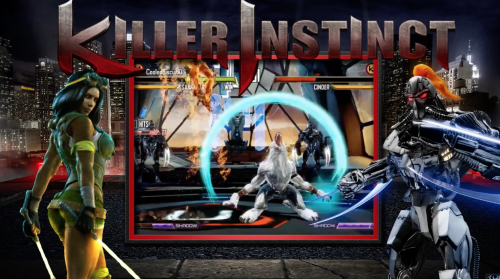
.thumb.png.823e484c1d6f245ba738ea52b4862de4.png)


