-
Posts
5,239 -
Joined
-
Last visited
-
Days Won
18
Content Type
Profiles
Forums
Articles
Downloads
Gallery
Blogs
Everything posted by C-Beats
-
I run LB Android on my Odin Pro with the SD card set as external storage and have never had permission issues. I just recently moved items from my SD external storage to internal storage and used the change ROM folder path and had no issues.
-
You can edit these in app one platform at a time by going to Tools > Manage > Manage Platforms, then selecting the platform and pressing Edit. Once the Edit Platform window opens go to the folders page and change them to where ever you wish. The data file this information is stored in is \\LaunchBox\Data\Platforms.xml. The data is stored in a <PlatformFolder> tag.
-
When updating your video drivers did you allow Windows to do it for you, or did you grab the drivers from the graphic card manufacturers website? I ask because the ones Windows applies are generally either generic drivers or really old compared to what is on their site. If you used Windows it may be worthwhile to check the manufacturers website.
-
You can edit your platform and change the media folders in the Edit Window. This needs to be done per platform as we don't have any global settings affecting this logic.
-
If you are running NVIDIA control panel make sure it's isn't forcing any weird sync settings on the app as well. These tend to more harm than good when running WPF applications like LaunchBox.
-
Am I missing something? How is an optional feature not on by default (and required to be configured via your device's settings) negatively impacting your ability to use the app the way you want?
-
Glad to hear, I would suggest now going into your settings and unchecking all 3 boxes as well as deleting any installations NEWER than the one you just installed or LaunchBox will attempt to update itself on startup with the newest installer.
-
You can turn off updates in options as Neil stated. You can also simply run the installer for the version you want to revert to (should be in your \\LaunchBox\Updates\ folder) on top of your current install and be able to revert to your previous version without any data loss.
-
In the view menu I'm going to assume you have a hide filter set. Go to View > Hide Games and make sure none of those items are checked and causing the games to be accidentally hidden.
-
-
I prefer the one I went with but it's cool to see people changing the theme to fit their needs. Good work, I know this theme's XAML is a bit of a mess and isn't the easiest to modify so congrats on getting it to look like what you want. Feel free to post up your changes to the forum if you want or get anyone asking for your version of it.
-
Bit curious. You are posting in the Android forums, but AYANEO Pro runs on Windows. Did you purchase the wrong license or put the wrong license in the LaunchBox folder?
-
Never run an app as administrator that doesn't specifically tell you it needs it (and really wouldn't bother with apps that do). It will break things for many apps. In LaunchBox it breaks all relative pathing logic which is used heavily to load emulators and games. Also ensure when running the installer you are pointing to your \\LaunchBox folder and not \\LaunchBox\LaunchBox. When running the installer it should open the app up after. You can check the version in the about page. I find it pretty hard to imagine after running the installer that the app opens as a different version than the installer is for.
-
Filename has to match the file name used in the Bezel Project repository (or close to it) for us to be able assign it a bezel. You can check on the names they use by checking their GitHub page
-

All Theme’s not working correctly in bigbox. Please help if you can.
C-Beats replied to BiggHomi's topic in Troubleshooting
What probably happened is you have the "Change View" binding filled in and some one changed from your standard Platform Wheel 3 view to Text List View. Use the binding to go back to the view you want and it should be back to normal. You could change the 4th item in the options screen you show to something else, then change it back to the value you have it at and I believe it should revert to what you're used to as well. -
I deleted the duplicate. In the future if you make the mistake again you can delete your own posts as well.
-

2d boxes Sony Playstation 2 2D Box Pack (2585)
C-Beats commented on Robin55's file in Sony Playstation 2
-
Not sure I understand the question. A games platform is only used to determine what BezelProject repository to pull from. After that everything is driven by the ROMs file name.
-
Bezels aren't saved anywhere inside of LaunchBox's directory permanently. They are downloading to a temporary directory that is deleted when LaunchBox is closed. There is also no way to view an individual game's bezel inside of LaunchBox at this time.
-
Close LaunchBox. Then navigate to your \\LaunchBox\Updates folder and find the installer in there. Then manually run the installer over your install (make sure you don't create a \\LaunchBox\LaunchBox directory when doing so) and you should be good to go.
-
Just edit those games and on the first page set installed to a checkbox (true) instead of the square (empty). You can also use bulk edit to do it for multiple games at once.
-
Can use Arcade Italia to get a list of those titles and output an ini file. Then use @JoeViking245s plugin here to create a playlist with it.
-
LaunchBox and Big Box have never played the game inside of the application itself. We just launch your emulator. Where there MAY be some confusion is that perhaps in the past your emulator was told to run full screen and now is not. You may need to check the command line arguments you have set in your emulator to ensure you're telling it to launch full screen.





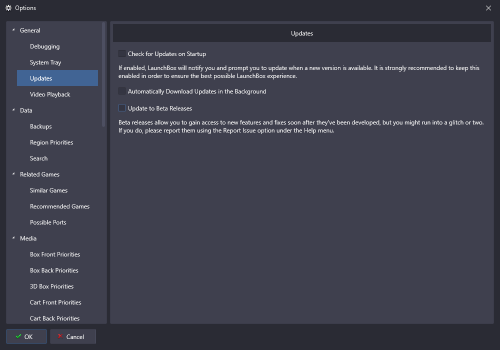

.thumb.png.763145140998baf7f70b65574e46429d.png)