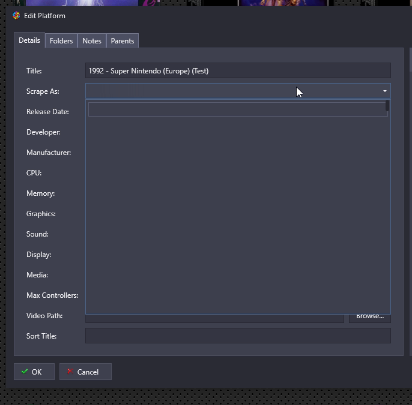hoderer
Members-
Posts
33 -
Joined
-
Last visited
Content Type
Profiles
Forums
Articles
Downloads
Gallery
Blogs
Everything posted by hoderer
-
Having a strange problem with 13.6.: I can no longer savely remove my external LB-harddrive after closing LB. I made a few tests: 1) Reboot - launching LB 13.6. - close it - try to savely remove HD: FAILED (I tried many times, LB seems to close fine and isn't running in the task manager) 2) Reboot - not launching LB - try to savely remove HD - WORKS 3) Reboot - rolling back to 13.5 - launching LB - close it - try to savely remove HD: WORKS Can anyone reproduce this? I searched the task manager, but couldn't find any LB-related tasks, which could be the cause for this. Trying to find out, if it's a general or local problem.
-
Dear Launchbox-Developers! Normally I use a xbox gamepad and can control inside the pause screen with analog pad or DPAD, but it isn't possible with gamepads which only have a DPAD (like SFC30 from 8bitdo). It's connected via Xinput-Mode. DPAD on the SFC30 is shown as LEFT STICK, not DPAD. I think that's the problem. The mapping of the buttons is fine (just as the Xbox Controller). Another observation: I can control the cursor in Launchbox with the SFC30, so it's implemented there, but not in the pause screen. Any chance to take a look and implement this in the future? Thanks for any help!
-
Same here. I think many people will search something like this in the options first. It was really frustrating that I had to google this...
-
Great theme, i love it! Thanks for all the work. @RedSnake One, maybe silly, question: When no video is found, the screens stays black. Is it somehow possible to show screenshots instead when no video was found?
-
@Zombeaver Sorry, I had to delete my previous post, because in the meantime I took a closer look and learned alot how 4 player is working and how you configured it But one problem remains: I can't get the game "straight-up" to work with 4-player. I added it manually. Did you add this game in the meantime in 0.60? It's from the same author as "shotgun" and "frogs", which are already implemented (and it's really a great & fun game). I tried to configure everything exactly as "shotgun" and "frogs" (I even copied & renamed the cfg and opt-files of "frogs" to have the same options with "straight-up"), but only 1 and 2 player work. 3 and 4 seem to work, but quickly after moving, they stuck. After that, the firebuttons of player 3 and 4 are still working. I really don't know what I'm doing wrong here. I know you don't take requests anymore for 0.60, but I'd be glad if you could take a look sometime (I enclosed the game, since it's free). Thanks alot! Can't wait for the new version. Straight-up.rar
-
Oh yeah, I know. I just quoted from the wrong post - my bad.
-
Wow! This is really great. Thanks for sharing. @Zombeaver A few days ago I met 'Soundmagician' Chris Huelsbeck at an amiga-party in germany and did an interview. We talked about his C64 game "To be on top" and I wanted to show a few seconds of that game during the interview, but I was not able to get in game. I disabled fastloader when it asked for it (which should be the default behaviour I think), but after the title picture there was only a black screen. Enabling fastloader made things worse (as I expected). Can you reproduce this issue or am I doing something wrong on my side? It's actually the first game I tried, which didn't run out of the box. Thanks for your help & your time! EDIT: Please forget what I wrote - exept the 'thanks'-part ;). A few hours and a restart later I tried again and couldn't believe that it's now working. Before posting I tried like 3 or 4 times to be sure and it never worked, but I did not restart the computer. Maybe that was the reason. Sorry for the false alarm!
-
A little off-topic (hope it's ok), but IF I have serious trouble with an official (not beta) LB-version how could I possibly downgrade to an older official version? As far as I know I'll find just the latest official version in the download-section (after entering my email-address). Is there a way? Just curious. Thanks for clarifying!
-
It's working like a charm. THANKS ALOT for your help and your time!!! GREAT!!!
-
Thanks alot for your quick reply, but Xbox controllers are always working. Devices which require a config change are the problem, but you're right: If that would be a problem in general, it would have been reported. I'll try my best in the next days and report.
-
@LineOf7s Did you get this to work also with player 2? Thats a major problem for me. I have two "Speedlink Competition Pro USB" and with Player 1 everything is fine, but Player two seems to use the preconfigured xbox-config and up and down is switched (like your player 1). I can't get it with "Autoconfig" to work properly. Retroarch seems to treat the player 2 config differently. I don't know... Any help is appreciated! Thanks ALOT!
-
UPDATE: I tried the 12.12 beta 2 and it's SLIGHTLY better. At least I can set "scrape as" after importing, so I import only one game to create the platform, then I change "scrape as" and use "tools -> scan for added roms". One of the downsides is, that the system information is empty. I read somewhere on the forum that there's currently no other way (if something goes wrong while importing, like in this case) as to fill those fields manually. Wouldn't it be nice if LB would always auto fill the fields (see screenshot) depending on what is set under "scrape as"? Just a suggestion.
-
I hope someone can help me and reproduce this. LB-Version is 12.11. This is the platform I create. I give it a name and under "Scrape As" I choose "Super Nintendo Entertainment System". Then I choose my Emulator & Core (don't worry about the RA-version, it's the latest one, I just messed up the name) I leave the files in their current location The last two are not really important, just for completion. Now it downloads the metadata, covers etc.! So far so good. I noticed a lot of wrong coverart (some are for xbox, gba etc.) and EmuMovies was totally ignored and skipped (without a message, it just does not try to download any videos) Then I checked "edit platform" and noticed that there's no more "scrape as" and no metadata about the system at all. The dropdown-menu is empty. I'm really desperate and don't know what to do. Thanks for any help.
-
Wow, that was a bummer. I'm totally embarrassed. That was some bad testing on my side. I could have sworn that "scrape as" was set right in my "2000 - sony playstation 2"-plattform. It was not, so I have to apologize. Thank you for your time and support.
-
Go to any game edit -> edit metadata/media Delete the metadata Re-Download the metadata (at this point emumovies would find something of course) Change name in the platform field in the same window (for example "sony playstation 2" to "2000 - sony playstation 2") Go to Media -> Images -> Download Media and wait if emumovies finds something
-
I did some random test with "Sega Rally 2" on my "1998 - Sega Dreamcast (PAL)"-platform and EmuMovies found something. Then I tried to reproduce the issue. I chose a game on my "2000 - Sony Playstation 2"-platform, which was lacking metadata. I downloaded the meta data and it changed the platform in the game-info to the standard name "sony playstation 2". Then I changed that in to "2000 - sony playstation 2" and pressed ok. Then I tried to download from emumovies and the error pops up (it's saying PLATFORM, it's not saying "Couldn't find something for this particular game" - maybe it's just the wrong error message and EmuMovies means the game...). I took a screenshot of everything I did. I really hope you can reproduce it now. Thanks alot for looking into it. EDIT: Did some more testing and wanted to know, if EmuMovies finds something right after (re-)downloading the metadata and BEFORE changing the platform name in the metadata windows manually - and it did! So changing the platform name right after downloading the metadata is the step, where it gets broken.
-
Thanks alot @Rlad and @Retro808 for testing. It's quite odd. There must be a difference somewhere. Right now, I don't have a clue. If someone has an idea, I'd be glad.
-
Just tried again and emumovies said "couldn't find the platform in the emumovies system-list" (something like this - it's in german). I think it uses the information of the platform field of the game (as you can see on my screenshot), which is not "sega dreamcast", but "1998 - sega dreamcast ". so there seems to be an issue.
-
Thanks for your fast reply. I think the problem is, that the renaming happened afterwards. I scraped everything with the standard names and renamend it a few versions later. I enclosed a screenshot.
-
Hey Guys! First of all: I love Launchbox/BigBox and I'm very happy with it. Thank you so much. I'm from germany and my englisch isn't that good, so I hope you understand, what my problem is. A few versions ago, it was possible to rename the plaforms and I was very happy about it, since I want them with the year of the release first in the left side menu ("1977 - Atari 2600" and so on), but there are sideeffects. Since the whole platform (not only the name shown in the menu) is being renamed, EmuMovies doesn't find any videos. It needs the standard platform names I guess. What I don't understand is, why you can't just rename the platform-name for the left side menu and leave the "real" platform name untouched. Would it be possible for future versions to change that? I know this is special and most users are probably fine the the standard platform names. I don't know if that helps, but I'm totally willing to donate some extra money for changing that function (like 150 bucks). I'm quite sure, some other users would be happy about this, too. If someone has a hint or another solution for this, I'd be glad. Thanks for your time and all the best from germany!
-
I deleted my previous post, because I got most of it figured out. Sorry for bothering. I successfully installed all of the commercial games and it works like a charm. Every day I understand and learn a little more about this great setup. I can't thank you enough. Going to donate later this day (it will be more than just a beer, you deserve it). 3 of the 30 commercial games don't have the right display size. I corrected it by editing the .opt-files of the following games: - It's magic I & II - Planet Golf I thought it would be nice to add the possibility to play some games with my "Speedlink Competition Pro"-Joystick (for most games I use the preconfigured Xbox Joypad of course), but there seems to be a problem with player 2. Retroarch seems to handle that in a strange way. Is there a way to automatically load the "Speedlink Competition Pro"-Autoconfig-File for Player 2 without messing up the Xbox-Bindings? At the moment up and down and the fire-button is wrong with the 2nd Player Competition Pro. Player 1 is all fine. When the "Speedlink Compeition Pro" is detected it just loads the right bindings, but this doesnt work with player 2. I messed things up more than one time (retroarch drives me crazy!), so I hope someone has a hint for me. And taking screenshots won't work. The screenshot-folder in retroarch is empty after taking one. Thanks alot!
-
Random weird Virtua tennis 4 teknoparrot question
hoderer replied to sirgubster9's topic in Troubleshooting
it all worked out well! I found a decent version and I'm glad! Thanks again for the great hints.