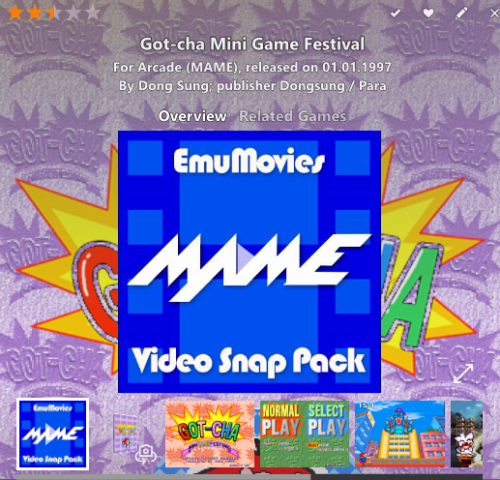hoderer
Members-
Posts
38 -
Joined
-
Last visited
hoderer's Achievements

8-Bit Processor (3/7)
6
Reputation
-
I hope someone can help me. My platforms don't have standard names, but renaming the files in "\LaunchBox\Themes\My Room\Media\VideoBorder" to match my platform names didn't do the trick. It always shows the "_Default.png". What can I do to change that? I used "DarkRoom" before and there was no need to rename anything, I think it looked up how the platforms are scraped (but I'm not a 100% sure). Maybe that would be a good thing for "My Room", too. I think there are plenty of people with different platform names. I'm on Launchbox 13.17 Beta 4 at the moment. Thanks for any help! I really love the my room-theme and I hope it'll work on my machine soon.
-
Megadriver64 started following hoderer
-
So far I found 5 Games, which weren't working correctly. Here's how to fix it: Street Fighter (stuck in Service Mode) TAB (for MAME-menu) --> DIP Switches --> Set "Service Mode" to OFF --> Close MAME (and the .cfg-file will be overwritten) Asteroids & Asteroids Deluxe (not all Buttons were mapped) The Shield/Beam function was missing TAB --> Input --> Input Assignments (this system) --> map button 5 to whatever you want (I took button B) --> Close MAME Carnevil (not starting) TAB --> DIP Switches --> Change "Coinage source" to "CMOS" --> Close MAME Wizard of Wor (wrong inputs) Player 1 was mapped to player 2, too. TAB --> Input --> Input Assignments (this system) --> remap player 2 --> Close MAME
- 70 comments
-
- 2
-

-

-
I downloaded a video snap pack from emumovies some time ago and I have this image on all the videos. It's in the metadata of the video file. I couldn't find a way to batch delete the meta data. Thanks for any help! EDIT: I found a solution in the meantime. If you want to get rid of those images, too you can use the freeware tool "xmedia-recode". Just drag your files in there (it takes its time if you drag thousands of files), CTRL+A (this takes time, too), in the tabs "video" & "audio" change "convert" to "copy", add Job (wait) and then press "convert". Doing it this way, the program basically copies the video files without metadata (no re-encoding).
-
Having a strange problem with 13.6.: I can no longer savely remove my external LB-harddrive after closing LB. I made a few tests: 1) Reboot - launching LB 13.6. - close it - try to savely remove HD: FAILED (I tried many times, LB seems to close fine and isn't running in the task manager) 2) Reboot - not launching LB - try to savely remove HD - WORKS 3) Reboot - rolling back to 13.5 - launching LB - close it - try to savely remove HD: WORKS Can anyone reproduce this? I searched the task manager, but couldn't find any LB-related tasks, which could be the cause for this. Trying to find out, if it's a general or local problem.
-
Dear Launchbox-Developers! Normally I use a xbox gamepad and can control inside the pause screen with analog pad or DPAD, but it isn't possible with gamepads which only have a DPAD (like SFC30 from 8bitdo). It's connected via Xinput-Mode. DPAD on the SFC30 is shown as LEFT STICK, not DPAD. I think that's the problem. The mapping of the buttons is fine (just as the Xbox Controller). Another observation: I can control the cursor in Launchbox with the SFC30, so it's implemented there, but not in the pause screen. Any chance to take a look and implement this in the future? Thanks for any help!
-
Same here. I think many people will search something like this in the options first. It was really frustrating that I had to google this...
-
Great theme, i love it! Thanks for all the work. @RedSnake One, maybe silly, question: When no video is found, the screens stays black. Is it somehow possible to show screenshots instead when no video was found?
-
@Zombeaver Sorry, I had to delete my previous post, because in the meantime I took a closer look and learned alot how 4 player is working and how you configured it But one problem remains: I can't get the game "straight-up" to work with 4-player. I added it manually. Did you add this game in the meantime in 0.60? It's from the same author as "shotgun" and "frogs", which are already implemented (and it's really a great & fun game). I tried to configure everything exactly as "shotgun" and "frogs" (I even copied & renamed the cfg and opt-files of "frogs" to have the same options with "straight-up"), but only 1 and 2 player work. 3 and 4 seem to work, but quickly after moving, they stuck. After that, the firebuttons of player 3 and 4 are still working. I really don't know what I'm doing wrong here. I know you don't take requests anymore for 0.60, but I'd be glad if you could take a look sometime (I enclosed the game, since it's free). Thanks alot! Can't wait for the new version. Straight-up.rar
-
Oh yeah, I know. I just quoted from the wrong post - my bad.
-
Wow! This is really great. Thanks for sharing. @Zombeaver A few days ago I met 'Soundmagician' Chris Huelsbeck at an amiga-party in germany and did an interview. We talked about his C64 game "To be on top" and I wanted to show a few seconds of that game during the interview, but I was not able to get in game. I disabled fastloader when it asked for it (which should be the default behaviour I think), but after the title picture there was only a black screen. Enabling fastloader made things worse (as I expected). Can you reproduce this issue or am I doing something wrong on my side? It's actually the first game I tried, which didn't run out of the box. Thanks for your help & your time! EDIT: Please forget what I wrote - exept the 'thanks'-part ;). A few hours and a restart later I tried again and couldn't believe that it's now working. Before posting I tried like 3 or 4 times to be sure and it never worked, but I did not restart the computer. Maybe that was the reason. Sorry for the false alarm!
-
A little off-topic (hope it's ok), but IF I have serious trouble with an official (not beta) LB-version how could I possibly downgrade to an older official version? As far as I know I'll find just the latest official version in the download-section (after entering my email-address). Is there a way? Just curious. Thanks for clarifying!
-
It's working like a charm. THANKS ALOT for your help and your time!!! GREAT!!!
-
Thanks alot for your quick reply, but Xbox controllers are always working. Devices which require a config change are the problem, but you're right: If that would be a problem in general, it would have been reported. I'll try my best in the next days and report.