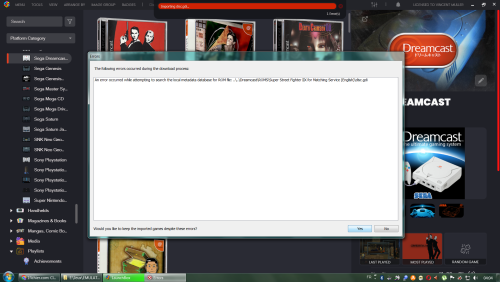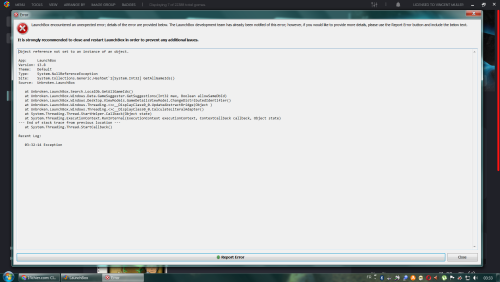vince16
Members-
Posts
121 -
Joined
-
Last visited
Recent Profile Visitors
The recent visitors block is disabled and is not being shown to other users.
vince16's Achievements

32-Bit GPU (5/7)
5
Reputation
-
Well I'm not sure what exactly happened but your idea seems to work. I no longer get that message after trying to click on a few games, so thank you. I'll test further to see if it doesn't come back. The problem appeared a couple hours ago when I imported this dreamcast game, which gave me this message. Does it mean I have to give up the idea of importing this gdi completely?
-
Hi all, I now get this bug whenever I click on a game, any game, and Launchbox shuts itself down, and windows tries to find a solution to the problem and of course doesn't find anything. Is there anything I can do? (Please don't tell me to delete Launchbox and reinstall it entirely...) Any help would be appreciated.
-
vince16 started following Mr. RetroLust's Lights Out! Retroarch Bezels
-
Mr. RetroLust's - Mame 4K - Lights Out - Realistic Bezels / Artwork
vince16 replied to Mr. RetroLust's topic in Game Media
Does anybody have bezels for the Raiden games in mame please? Raiden I & II Raiden DX Raiden Fighters I & II ? -
vince16 started following Tiger Electronics - Where to put external artwork files?
-
Mr. RetroLust's - Mame 4K - Lights Out - Realistic Bezels / Artwork
vince16 replied to Mr. RetroLust's topic in Game Media
Where can I find bezels for the 3 arcade R-Type games please? -
Mr. RetroLust's MAME Lights Out Bezels Revisited
vince16 commented on kloug666's file in Platform Bezels/Overlays
-
vince16 started following Find the Games your Collection is Missing , ChainZaw's Arcade Bezel Project , package overlays: art of fighting 1,2,3. and 5 others
-
Mr. RetroLust's MAME Lights Out Bezels Revisited
vince16 commented on kloug666's file in Platform Bezels/Overlays
-
"I supported him in taking the leap to go full-time with LaunchBox and did my part in helping him get it off the ground" I remember Jason saying in a special live feed on YT that he had a completely different job and Launchbox was like, a side activity, yes. It must've taken some backbone to leave his previous job and commit himself 100% to this new endeavor. Hope he doesn't regret it and all of you manage to live comfortably with it. 😊
-
I found a copy of Windows 10 Enterprise that says you can't upgrade from an older version of Windows and need to do a fresh install though... I suppose I could give you my 13.8 file that's in my "Updates" folder, but I'm not sure at all that's enough to install Launchbox entirely. But I would be very surprised unbroken software don't let you choose which version of Launchbox you would like to install.
-
By the way, does anyone know of a way to upgrade from Windows 7 to Windows 10 or 11? From within Windows I mean, not by formatting my whole f*cking hard drive and buying the disc and spending hours reinstalling the whole thing. A way to update Windows 7 much like some softwares like LB/BB do, whether for free or at a fee?
-
If only you guys @ unbroken software could find some way to reenable retroachievements support in a future update at least, one that would use only the same assets as update 13.8 for us folks now officially stuck in the past. It should be possible since I have (fond) memories of playing my roms with Retroarch from Launchbox and unlocking plenty of achievements just a few updates ago. I don't know what killed the functionality, or why...
-
I unticked those boxes in the option menu and now it seems I can run Launchbox again, yes, thanks.
-
But the thing is, Launchbox/Bigbox keeps downloading the 13.9 update in the background, AFAIK there's no way to disable it, and when I switch to Launchbox or Bigbox it tries to install update 13.9, so I stop it from installing it, but then Launchbox or Bigbox don't start anymore... The only way I can start it now is to reinstall 13.8 update from the updates folder...every single time. Surely there has to be a way to close the lid for Windows 7 users...? I can cope with not having the new LB/BB updates for as long as I stay on Windows 7, but not having to start LB/BB by reinstalling update 13.8 on top of everything every time. There's got to be another way...