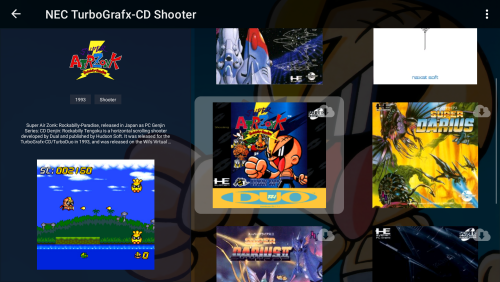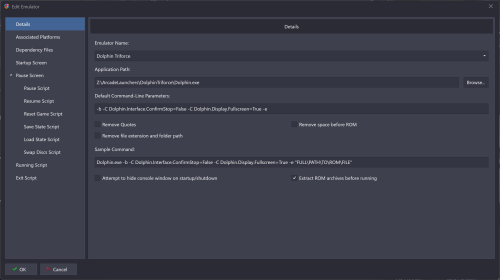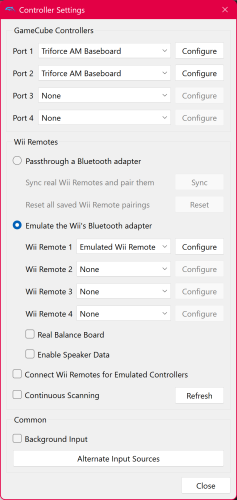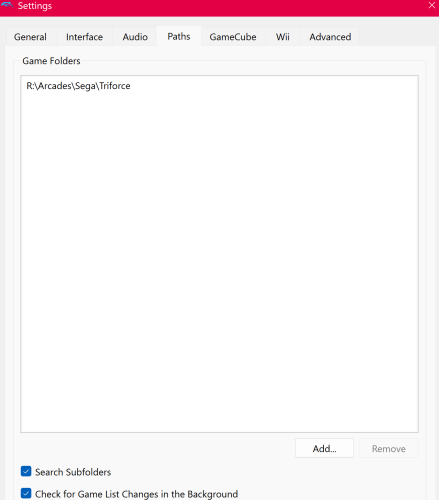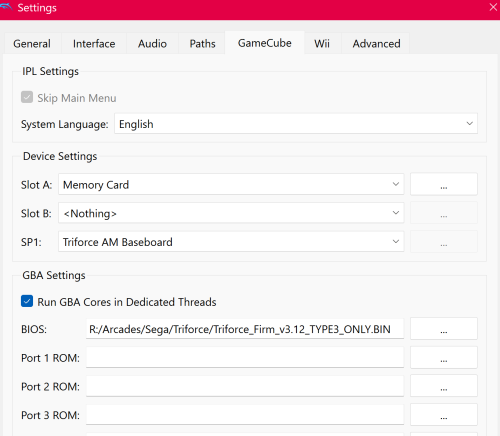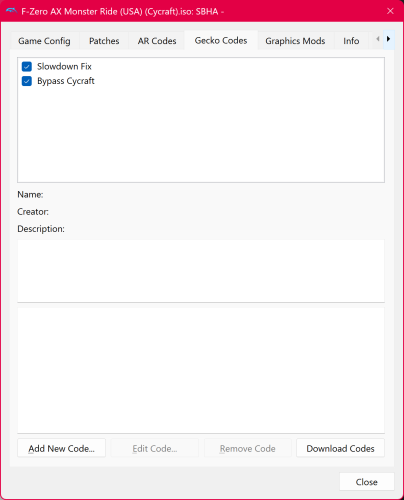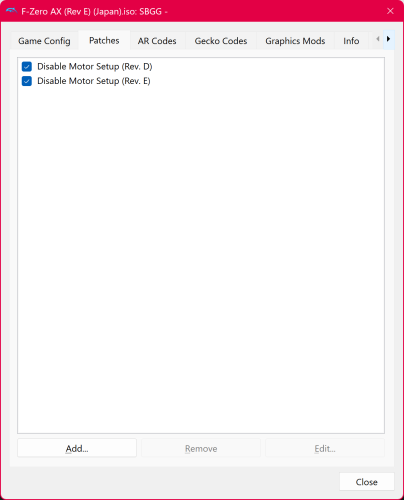JAKAMY
Members-
Posts
29 -
Joined
-
Last visited
Content Type
Profiles
Forums
Articles
Downloads
Gallery
Blogs
Everything posted by JAKAMY
-
No the networkdriveid value in xmls breaks everything when switching networks and is not editable in settings nor it should be mandatory really. IP should be the king 🙂 Cheers,
-
yes i am on the latest beta. The issue isn't the menu option, it's that the saved nas entries can't have the name edited, so if you have dockers running on your nas one day the saved name is synology, another its jellyfin... this makes launchbox think it is not the same nas in the rom path and says no credentials found without an option to add them or edit. The request was to separate the rom paths from current nas name saved and have them use a nas nameid set in the nas management settings. this way the most important would be the ip address entered with the nas name as the entry id. so if my local network nas1 ip is 192...2 and i am working outside, i can go to nas details for nas1 and change the ip to tailscale 100..45 and still be able to access the nas because the rom paths in the platform xml saved as //nasid1/data/r1.zip will have launchbox replace it on the fly using any ip saved under nas1 and resolve the link without getting blocked by anything else to either //192...2/data/r1.zip or //100..45/data/r1.zip as entered in nas settings.
-
I tested the NAS management for usercases where I add a platform home and then use tailscale outside (change to tailscale IP on platform xml files. It didn't work sadly. Missing is editing server name for <NetworkDriveId>SynologyNAS</NetworkDriveId>. Since I use dockers the smb discovery instead of showing SynologyNAS displays as one of the running docker names like Jellystats. Setting nas scanned to false or even with deleted credential details in the settings xml doesnt restart the nas scan from previous version to this beta sadly. If possible being able to set the nas name manually would be great along adding manually a nas details in nas management. ideally the game will try reaching to the saved nas details added in settings. giving priority to Ip and credentials only. or even better if ever. All Nas rom paths will be like " <NetworkPath>SynologyNAS/Data/WataraSVison</NetworkPath> and Launchbox will match it to what NAS entry in the settings named "SynologyNAS" This way all nas details will be centralized on settings and editing the ip when in the go becomes super user friendly. PS: when importing existing platform the new NAS credentials used are not added in NAS management if all imported are duplicates. Cheers
-
unpacking with 7z doesnt have any errors on my end. I'll upload a zip version for those using winrar. The Codes are already added in DolphinTriforce\Sys\GameSettings and are loaded when adding your games automatically. You can see them in the game's property/patch for Mame Archive "Triforce iso", i'll correct the quotes and make friendly. I meant if you get your roms from archive.org as Mame .chd Archive they won't work. they need to be .iso I am happy you found better on youtube. my tutorial is normally just plug and play. download, extract and run and add your game's location. Or follow the steps I did in order. Previous comments even missed step 1. Cheers
-
Hi after the new number update changing the Nas ip address in the xml files to adapt to tailscale new ip when on the go doesn't work anymore and says no credentials found when downloading a title. The current credentials are also encrypted and can't be updated manually. Please add the option to add a default Nas IP in the settings and the option to edit the credentials/path? Tailscale changes the lan nas ip but doesn't support nas discovery, it was working before in old versions before. I can access it in file explorers like cx file explorer. Thanks
-
View File The Grid-Instant Redux For the fastest game browsing experience please use both VisionN-Lite Colorful Redux and The Grid-Instant Redux. The Grid-Instant Redux 1.1.mp4 2 themes where modded, VisionN-Lite 1.0 and this here: I removed all animation delays and made screenshot loading direct for Faeran's The Grid 1.2 theme to be as clear and fast as possible when scrolling. What changed from The Grid 1.2: Removed all animations delaying existing media for the selected game when scrolling. Made screenshots load directly as even without animation it was slow. Made text and labels load instantly too. Left background art load with delay as clear logos, text and screenshots are what most important and didn't want to stress performance. Modded Faeran theme (The Grid 1.2) Cheers Redux-Themes-Speed-Clarity.mp4 The Grid-Instant Redux.mp4 Submitter JAKAMY Submitted 07/05/2025 Category Custom Themes
-
Version 2.0
30 downloads
For the fastest game browsing experience please use both VisionN-Lite Colorful Redux and The Grid-Instant Redux The Grid-Instant Redux V2.0.mp4 2 themes where modded, VisionN-Lite 1.0 and this here: I removed all animation delays and made screenshot loading direct for Faeran's The Grid 1.2 theme to be as clear and fast as possible when scrolling. What changed from The Grid 1.2: Removed all animations delaying existing media for the selected game when scrolling. Made screenshots load directly as even without animation it was slow. Made text and labels load instantly too. Left background art load with delay as clear logos, text and screenshots are what most important and didn't want to stress performance. Modded Faeran theme (The Grid 1.2) Cheers Redux-Themes-Speed-Clarity.mp4 The Grid-Instant Redux 1.1.mp4 -
View File VisionN-Lite Colorful Redux For the fastest game browsing experience please use both VisionN-Lite Colorful Redux and The Grid-Instant Redux. I wanted to make the main platform theme as fast as possible and responsive instantly to button press like Beacon Game Launcher. I purchased and tried them all on Android and honestly not are as good as Launchbox (I can't live without the remote nas game lists and the minute access to xmls). Hopefully a solution is made to make the skin system 60fps smooth and responsive and a way to easily create more themes as their manual coding is... 🫢 2 themes where modded, The Grid-Instant and this here: I remade all (maybe) art for Faeran's VisionN-Lite 1.0 theme to be as clear as possible when scrolling and went with Colourful's art theme. What changed from VisionN-Lite 1.0: Added custom consoles and handleds clear logos to match the Arcade one. Recreated all assets using Colouful art by adding backgound and graphical effects and made some custom ones for Backgrounds and Backgrounds2 Made the theme use png instead of jpg (jpg reduction of color look bad on oled screens and make gradients circular even at 100%) Optimized the png files using Caesium image compressor. Modded Faeran theme (VisionN-Lite 1.0) Used viking Colourful background and Hardware set (COLORFUL platform video set 2.1.5) Used Yorrick36 Clear logos for genres (Iconic Genre Playlist Clear Logo Set 1.0.1) Cheers PS: I will try to lower the images' resolution than the default ones for the backgrounds and if it works and is faster and looks good I'll update this theme mod. Redux-Themes-Speed-Clarity.mp4 VisionN-Lite Colorful Redux 1.1.zip Submitter JAKAMY Submitted 07/05/2025 Category Custom Themes
-
Version 1.5
70 downloads
For the fastest game browsing experience please use both VisionN-Lite Colorful Redux and The Grid-Instant Redux. I wanted to make the main platform theme as fast as possible and responsive instantly to button press like Beacon Game Launcher. I purchased and tried them all on Android and honestly not are as good as Launchbox (I can't live without the remote nas game lists and the minute access to xmls). Hopefully a solution is made to make the skin system 60fps smooth and responsive and a way to easily create more themes as their manual coding is... 🫢 2 themes where modded, The Grid-Instant and this here: I remade all (maybe) art for Faeran's VisionN-Lite 1.0 theme to be as clear as possible when scrolling and went with Colourful's art theme. What changed from VisionN-Lite 1.0: Added custom consoles and handleds clear logos to match the Arcade one. Recreated all assets using Colouful art by adding backgound and graphical effects and made some custom ones for Backgrounds and Backgrounds2 Made the theme use webp instead of jpg (jpg reduction of color look bad on oled screens and make gradients circular even at 100%) Optimized the png files using Caesium image compressor. Modded Faeran theme (VisionN-Lite 1.0) Used viking Colourful background and Hardware set (COLORFUL platform video set 2.1.5) Used Yorrick36 Clear logos for genres (Iconic Genre Playlist Clear Logo Set 1.0.1) Cheers PS: I will try to lower the images' resolution than the default ones for the backgrounds and if it works and is faster and looks good I'll update this theme mod. Redux-Themes-Speed-Clarity.mp4 VisionN-Lite Colorful Redux 1.1.zip -
Mini Consoles Theme - RetroSai Nostalgia - Form over Function
JAKAMY commented on Saieno's file in Custom Themes
Only Fringe systems are left really while checking the platforms on Bigbox, and many can reuse existing platform view with a logo or so changed like supervision playing like a GameBoy. I will list here those fringe systems not included. if you ever find the drive and judge any of them is worth it that would be awesome 😄 Also, If there is anything we can help with please let us know 😊 in any case, we already can't thank you enough for the existing ones enough🙂 Arcades: Pinballs Consoles: Fujitsu FM Towns Marty Funtech Super A'can Sega Pico RCA Studio II Philips Videopac+ Fairchild Channel F Epoch casette visison Entex Adventure Vision Emmerson Arcadia 2001 Casio PV-1000 Handhelds: GamePark 32 Watara Supervision Pokémon Mini Nintendo Game & Watch Sega Vmu Sony Pocket Station tiger.com Computers: Microsoft MSX/MSX2 Sharp x68000 Atari ST Armstrad CPC Apple 2 Windows 3.x Sinclaire ZX Spectrum Nec PC8801/9801 Atari 400/800 Commodore VIC-20 Commodore plus 4 Vtech Creativision ScummVm Mobile: iOS Android Cheers, -
Mini Consoles Theme - RetroSai Nostalgia - Form over Function
JAKAMY commented on Saieno's file in Custom Themes
I also believe it is the ultimate theme for each platforms. For my personal custom theme I set Mini Consoles Theme as the core theme ( none else qualify 😁) and used an custom edited version of pulse (added random gameplay videos as background plus transparency) as main menus navigator. I can't wait for the other platforms Mini Consoles Theme to be created 😍 Mini Consoles Theme As Core_web.mp4 Cheers -
Mini Consoles Theme - RetroSai Nostalgia - Form over Function
JAKAMY commented on Saieno's file in Custom Themes
-
I guess its the same solution as here: Cheers
-
my experience using a Synology NASis to use tailscale (https://tailscale.com/) free private vpn like service with local Lan devices and ports access. I enable it on my android device and NAS and it allows to access my local Lan securely anywhere. VPN are normally not sharing your Lan access or ports. FYI, the NAS IP will be different through tailscale so you need to rebuild you library again. or like I did edit the platform xmls and replace my house's local Lan NAS IP with the one I assigned in tailscale. Cheers
-
Same request as feature : https://feedback.launchbox.gg/p/activate-the-working-mamemess-core-in-android Contains an example video of working super acan using the mess core but the playlist fails to use the mess core in LB Android 😕
-
This is how I setup the Sega/Nintendo/Namco Triforce Arcade which uses the GameCube hardware: Required Emu: latest know version (March 2023): Archive "Dolphin Triforce builds by Crediar" version dolphin_tri_x64_15_03_2023.rar Required Latest Triforce bios v3 needed for one of the soccer games: online "Triforce_Firm_v3.12_TYPE3_ONLY.BIN" Required Roms: need to be the .iso versions not the "Mame bins/chds Archives. Look for "Triforce iso" online. I also attached the patches/Geeko codes for each game beside Kart version C since E/D are patched to work. Launchbox emu setting uses"-b -C Dolphin.Interface.ConfirmStop=False -C Dolphin.Display.Fullscreen=True -e" -- Now the secret sauce is done on Dolphin Triforce branch: 1st setup your GC controller. make sure to set the servive button Z to something like L thumb click and same for test button to fit your controller After change standard controler to Triforce AM Baseboard for port 1 and 2 2nd setup iso path 3rd set game cube settings as follow SlotA mem card Sp1 triforce am baseboard Bios: Triforce v3 4th Enable if needed all assigned patches for each game and each geeko codes 5th test each game 🙂 Games works perfectly and I don't have any slow downs with the Geeko patches and all motor check, boot checks are bypassed. On Kart gp sometimes the aspect ratio jumps rarely in gameplay between 16/9 to 4/3. I forced 4/3 in the vulkan graphic settings Cheers DolphinTriforce.7z DolphinTriforce.zip
-
Need help loading Play! emulator through Launchbox
JAKAMY replied to Jayinem's topic in Troubleshooting
Thanks, It makes sense to use the console version instead. I have no idea what or if there are any differences between them but just the feeling of limited time/continue for a game alter its gameplay appeal. In the end I guess most collectors don't play but just keep the past living on in case the internet ends 😄 So much is lost to time just looking at Mame mechanical games with no way to recreate them even if their software side lives on T_T Cheers -
Need help loading Play! emulator through Launchbox
JAKAMY replied to Jayinem's topic in Troubleshooting
Just setup namco system 2x6 on my end. For emulator settings these are the correct ones in the screenshot: When importing the platform choose scrape as arcade check use mame metadata and uncheck all skips beside clones. I made some rough device pic using AI upscale and found a logo I attached here. For roms instead of converting the chds to fit Play one by one in your mame non-merge set, you can find a ready version on Archive "namco-system-2-x-6" the big file there. I don't use a video theme as my custom modded theme mix of pulse x mini consoles prefer using fullscreen background game videos as platform themes but it's here: Cheers -
Addendum: Using time count for different games, it is effectively max speed not half. The displayed speed rate is wrong. 850MB file download in 9-10 seconds (around 90MB/s not the displayed 40MB/s) Cheers
-
Thanks a lot for the big update. As promised. I retested the issues I mentioned on this updates as follow: importing Mame2003plus romset from the sd card and it completes without a crash now. (importing them in retroarch+samples still important to avoid black screens which is what I do on PC too so for me it's normal). Big roms/chds download is now significantly faster like 10X compared to before and the download rate helps put some numbers on it. Honestly I am more than content with half max speed inside LB but as we beta test this is what I encountered: It starts now at 29MB/s and climbs to a max of 40MB/s from LB. (tested on multiple roms in and out of LB using MixPlorer and CX File explorer from local lan Synology NAS (with config of SMB 2 MTU, SMB3 ) using Wifi 6. It still downloads to SDcard at 90MB/s from the file explorers for the same chd/roms. New Related notes to downloads, I noticed this: Download progress bar is not linked to rom file size vs downloaded amount anymore and fills to 100% in a few seconds while the download is still progressing. When taping download and play it now don't show the download and stay displaying launching and look like it is frozen while it processes in the background) Deleting downloaded local files works great and confirmed in file explorer. The issue of boxarts in list not displaying/loading correctly after coming back from a game launch from retroarch seem to be corrected as I couldn't replicate it again. Just for confirmation, I don't use video but I tested the stream option and display background video and still none showing up/ streaming but I understand that Google broke it. N64 works correctly after I updated the cores in retroarch after the update. Not sure if that was necessary but it now runs without issues. Not related to update but I also fixed amiga .ipl games capsimg.so issue I had on my non rooted device and it works too great I want to thank you so much for the NAS feature so much as it made LB Android for me the best and only App I can't live without on my handled device. I use Tailscale to access all my PC LB collection from anywhere in the world without the need to have it locally (impossible anyway as it is TB of data). I still manually replace the NAS Lan IP to Tailscale IP in the Platform XMLs when I am out of home for days and back for a faster local LAN speed but I can live with that 🙂 Cheerio/Kudos
-
I tried the export from LB PC for mame 263 merged no CHD. Launching the games landed to a black screen after a side load window. I made sure that the romset works in retroarch by manually importing there with the dat file and setting the sample folder for mame in system. yet they run from retroach playlist but still not from LB. I found then 2000+/3000+ <ApplicationPath> roms in the data xml to use their pc location instead of the games arcade folder on the sd card. I replaced the paths with the local one and now they do run now great 👍 I will test again the import locally when the next beta is up. For now as a summary of what doesn't work on my pocket device: any arcade imports beside naomi Video streaming display of platform videos SMB download speed inside LB is very slow. (same roms using a file explorer from the nas to sd card downloads at 80MB/s and finish fast while in LB (no extract) it takes 5-10 times longer if not more. Cheers
-
Thank for the swift reply, I recorded NeoGeo import from SD, mam2003plus from SD, mam2003plus import without Mame data from sd. I also tried moving the LaunchBox folder to internal storage but it crashes all the same. I started using LB on android from 1.16, I also own the pc version, I'll try the export to Android if this is a pocket 5 only issue 👍 NB: I reencoded the screen recordings to AV1 to save space for the upload Cheers Mame2003p - Made With Clipchamp (1).mp4 Mame2003pnomamedata - Made With Clipchamp (1).mp4 Neogeo - Made With Clipchamp (1).mp4 Debug 2025-01-08 08-28-44 PM.log Debug 2025-01-08 08-27-01 PM.log Debug 2025-01-08 08-24-08 PM.log Debug 2025-01-08 08-22-37 PM.log
-
Thanks for the update 😃 One remaining bug from 1.16 is the crash when trying to import any arcade, cps123 and neogeo Roms. It starts and crash without notification each time. Tried these 5 mixing in all import option with and without make data using mame 263(Merged), mame plus 2003 set with and without chd, noeogeon only set all from NAS(SMB2+MTU/SMB3) or local sd card 80MB/s, 1TB. Cheers Your device specs: Retroid pocket 5 8GB LPDDR5 128UFS internal storage CPU sm8250 GPU Adreno 650 The version of Android and API version: Version 13, Api 33 Description of the issue: Mid import crash for any Arcade set preset with any custom import setting. Can it be reliably reproduced on your end? Tried many times with 3 different rom set, all fail. Reproduction steps: Import arcade roms set from NAS or Local SD card. Added crash log and import video for neoegeo roms Debug 2025-01-07 11-27-32 PM.log Quickstep_2025-01-07 23_36_55.mp4