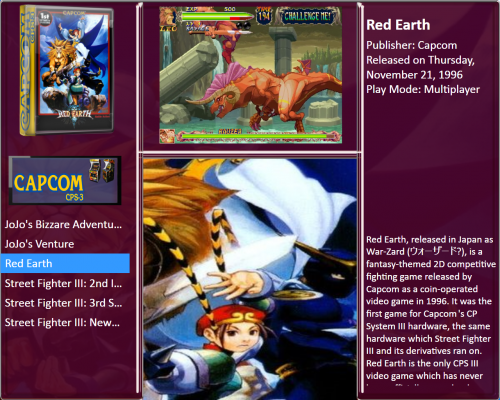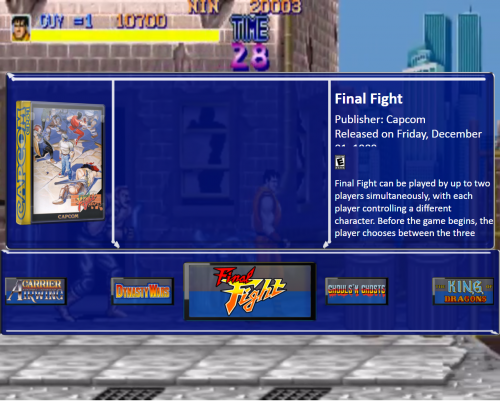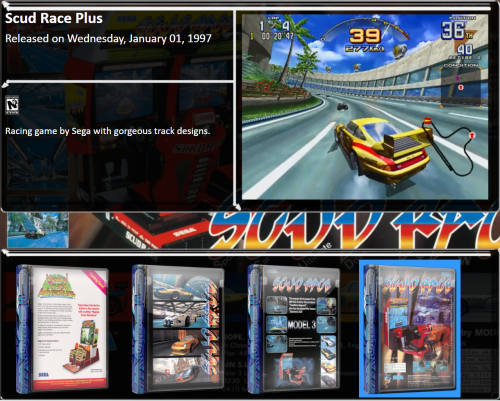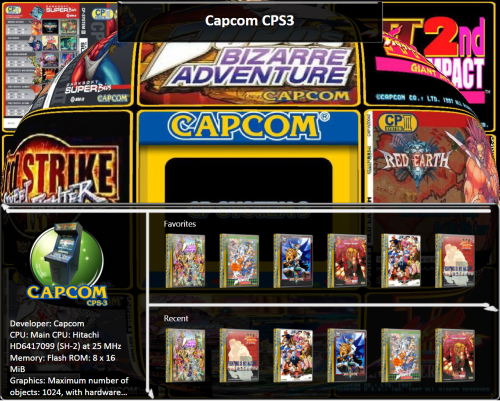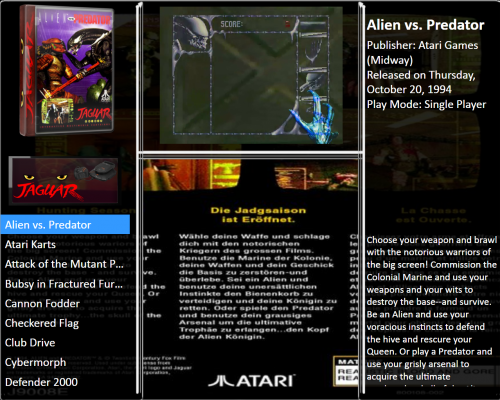-
Posts
1,104 -
Joined
-
Days Won
5
Content Type
Profiles
Forums
Articles
Downloads
Gallery
Blogs
Everything posted by Maddoc1007
-
@Alie If You mean the Banners (the round circle with the platform name and image) all i need is a list of platforms i have not done and will start doing them in a few days. If you mean the clear logos themselves (Rectangle glass) i have provided a blank template with the border and glass background in the logo's folder all you need do is resize platform name and overlay it on top of the template.
-
I didn't like that there was going to be 13 theme shades so i created 2 more so effectively there will be 15 themes in one. I created a purple and a dark purple. Hope ye like.
-
@lordmonkus So true BlackVipers site is the first and only site my computer is windows 7 also and its surprising how fast and well it performs.
-
@Jason Carr Just left BigBox on attract mode for a bit non cached to see how fast it caches the clear logo's, boxart etc. Really stunning and very very fast cacheing large collections such as arcade from the grey outline boxes minute wheel stops spinning almost instantaneously showing up the the logo's etc. I think the problems some people are facing is that they have too many background services running at the same time, i only have a handful of services running and on a dual core processor the speed is phenomenal, Really the fastest i have seen it thus far. A good place for finding what services a person can turn off to improve their speed is http://www.blackviper.com/ is is the information i used to get the most out of my computer. KUDOS
-
@Thanos Reigns I created them myself over a year ago on the Old Forum site, i have not one done for the PC engine but if i had a full list of working platforms i would start next week creating new banners for platforms that i havn't done. But only for working Platforms not the likes of xbox etc that have no viable proper working emulators as yet.
-
@ALIE @LukeArio Thank you, Here is screenshots of the Light Blue, Dark Blue. when i am finished and it is uploaded hopefully before the end of the week at latest you will effectively have 13 themes in one if you mix and match the colours. Hope you like.
-
@Jason Carr cant wait to watch that so thank you. The theme is uploaded and am in the process of doing more colours i have red, dark red, blue and light blue done just four more to do orange, dark orange, green, dark green when i am finished you will have effectively 13 themes in one when you mix and match the colours, no other front end i think can effectively match this, xaml really is powerful wish i was a lot younger and able to learn it from scratch but am getting a bit long in the tooth i think LOL. Just one question how do i upload and overwrite the existing upload with the new one when its fully finished.
-

GARSH DARN-IT! I dun GOOFED! (How do i retrieve back-ups?)
Maddoc1007 replied to kerszr's topic in Troubleshooting
@kerszr the bigbox backup and the settings backup i think go in the data folder and have to be named as the ones in the data folder. -
Currently working on new colours for the theme they will be Blue, Dark Blue, Green, Dark Green, Orange, Dark Orange and Red, Dark Red. Here are screenshots of the Red and Dark Red. When i am finished these i will upload them and you will be able to have a different colour for each platform view if you like. Will also upload Platform logo's in Black, Green, Orange and Red as well as a Blank Template of each colour for platforms that i don't have so you can create the missing platforms. Hope you like.
-
@nyny77 Glad you like it i hope it is working well for you. Thank you for the compliment.
-
Glass View File This is the first theme i have created, i hope it works well, i have tested on a 4.3 and a 16.9 monitor and it is working well for me. IMPORTANT PLEASE READ Inside the Theme folder you will find 3 Folders named Views, Views 4.3 and Views 16.9. Should you have any trouble with views and are using a 16.9 monitor or t.v copy all the files inside the Views 16.9 folder and paste and overwrite the files inside the views folder. Should you have any trouble with views and are using a 4.3 monitor or t.v copy all the files inside the Views 4.3 folder and paste and overwrite the files inside the views folder. IMAGES The default images are Dark and are showing inside the Images Folder. Inside the images folder You will see 4 folders called Lightest, Light, Dark and Darkest, if you want to change the shaded look of the theme please copy the png's from one of these folders and overwrite the png's immediately inside the Images Folder. CLEAR LOGO'S Inside the Platform Folder you will find a folder called Clear Logo, inside this folder you will find 59 Platform Logo's, as well as one Blank Logo. For platform logo's you are missing resize and paste a clear logo in any art program onto this blank logo and rename to the desired platform name. Always keep the Blank Logo as a Template. BANNER Inside the Banner Folder are 59 Platform Banners, keep or replace with your desired Banners. FANART Inside the Fanart Folder are 59 Fanart Backgrounds, keep or replace with your desired Fanart. ALL BANNER'S, CLEAR LOGO'S AND FANART ARE CREATED BY ME AND ARE YOURS TO DO WITH WHAT YOU WILL. HOPE YOU LIKE MY THEME MADDOC1007. Submitter Maddoc1007 Submitted 09/25/16 Category Big Box Custom Themes
-
Version 1.0.1
819 downloads
This is the first theme i have created, i hope it works well, i have tested on a 4.3 and a 16.9 monitor and it is working well for me. IMPORTANT PLEASE READ Inside the Theme folder you will find 3 Folders named Views, Views 4.3 and Views 16.9. Should you have any trouble with views and are using a 16.9 monitor or t.v copy all the files inside the Views 16.9 folder and paste and overwrite the files inside the views folder. Should you have any trouble with views and are using a 4.3 monitor or t.v copy all the files inside the Views 4.3 folder and paste and overwrite the files inside the views folder. IMAGES The default images are Dark and are showing inside the Images Folder. Inside the images folder You will see 4 folders called Lightest, Light, Dark and Darkest, if you want to change the shaded look of the theme please copy the png's from one of these folders and overwrite the png's immediately inside the Images Folder. CLEAR LOGO'S Inside the Platform Folder you will find a folder called Clear Logo, inside this folder you will find 59 Platform Logo's, as well as one Blank Logo. For platform logo's you are missing resize and paste a clear logo in any art program onto this blank logo and rename to the desired platform name. Always keep the Blank Logo as a Template. BANNER Inside the Banner Folder are 59 Platform Banners, keep or replace with your desired Banners. FANART Inside the Fanart Folder are 59 Fanart Backgrounds, keep or replace with your desired Fanart. ALL BANNER'S, CLEAR LOGO'S AND FANART ARE CREATED BY ME AND ARE YOURS TO DO WITH WHAT YOU WILL. HOPE YOU LIKE MY THEME MADDOC1007. -
-
-
Here is a preview of a new theme i am working on i call it Glass. The screenshots are of the darkest theme. Inside the Theme folder there will be image folders call Light,Dark and Darkest to allow one to change the look of the theme if they think it is a bit too dark, also the blue glass platform logos will also be included as well as a blank blue logo template for people to make platform logos for systems i hav'nt all you will have to do is is paste a clear logo on Top. below are screenshots of the 5 platform and three game views i hope people will like the theme and hope to have it finalised and uploaded in the next week or so. Screenshots:-
-
@Jason Carr Hi Jason solved the Image not resizeing by using imagebrush and putting it in where background is only thing with this is that some wheels and videos + banners are not resizeing small enough, so as a workaround i will resize everything for a 16.9 monitor and have in the themes folder a Views folder called Views16.9 so anyone having problems with sizeing issues on 16.9 monitors can replace the views in the Views folder (phew). As the only 2 monitors i have to test with are 1280x1024 and a 1440x900, hope this workaround will do. Screeshot Of Horizontal wheel view
-
@Jason Carr Hi Jason thought you might like to know PlatformWheelVideoDetailsThumbsFiltersView is not reading the clear logos from the theme folder instead reading them from LaunchBox's own platform folder no biggie. KUDOS again working flawlessly thats the only fault i can find and gave it a good going over LOL
-
@Jason Carr Hi Jason that's fine it can wait until a few days after your Back from Retropalooza, hope you and your wife have a wonderful road-trip, and really enjoy yourselves while there as well as @SentaiBrad. I will plod on trying to sort out where i have gone wrong. On another note is it by design that background videos no longer work in the main coverflow, while the background art works when not using background videos. (VLC Player).
-
@Jason Carr fantastic fast and smooth beta KUDOS On another note have my theme done and its working great in my 15.4 monitor, however when i try it on a 16.9 monitor the pngs dont fill the full screen here is an example where I've placed the png on the canvas <Canvas Name="Canvas"> <transitions:TransitionPresenter TransitionSelector="{Binding BackgroundTransitionSelector}" Content="{Binding BackgroundView}" Height="{Binding ElementName=Canvas, Path=ActualHeight}" Width="{Binding ElementName=Canvas, Path=ActualWidth}" IsContentVideo="true" /> <Image Stretch="Uniform" Opacity="1" Source="pack://siteoforigin:,,,/Themes/Glass/Images/TGVUI.png" RenderOptions.BitmapScalingMode="HighQuality" /> What am i doing wrong here the image only fills 3/4 of the screen width and the bottom of the image is cut off, it is not filling the screen vertically or horizontally. Thanks for your help on this.
-
Will have to so just have an aversion to joining sites i don't have or want to join outside this site i am really not joined to many internet sites.
-
@Jason Carr when i have the theme finished and ready to put into downloads can i send video of it working to you for you to put on site?
-
@Jason Carr It seems to have fixed itself with the latest beta i just downloaded and gave a test spin to. Have Reverted to just building a normal theme on the lines of what i sent via email as can not get 2 coverflows to work sadly in one platform maybe after Retropalooza you may be able to look into trying to get that working. So latest beta sorted out what i wanted in the Horizontal wheel its just the reverse of the verticalwheel.
-
@Jason Carr What i mean is to scroll the Wheel coverflow you now have to use the Right direction on the gamepad which is up or down on a vertical wheel, and you now have to use down to access favourites was right direction but wont let you go to Recent when you click down again instead it scrolls through the favourites.
-
@Jason Carr been busy creating a new theme for BigBox will not release it till i have all bugs worked out have all the platforms views done started yesterday have to say it is really nice (well myself and my daughter thinks so she loves it) however in one of the platform views i have a a Horizontal Wheel Coverflow but you have to click the opposite way when using Horizontal Coverflow this breaks access to Recent Games,you can click on Favourites by Clicking down with the D-Pad but it wont let you click down further to access Recent Games how do i fix this? all help really appreciated. Also when i have theme finished how can i upload a video of it as the Forum needs a url for Videos and i dont want to join Youtube or any site. Cheers.
-
And here's one from Germany making an arcade from a GameBoy couldn't understand the language but was good to watch