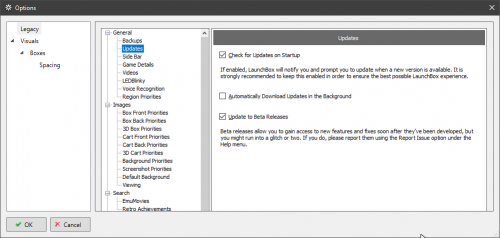-
Posts
11,556 -
Joined
-
Last visited
-
Days Won
76
Content Type
Profiles
Forums
Articles
Downloads
Gallery
Blogs
Everything posted by Lordmonkus
-
@sergeb Uploaded version 1.0.3 to add List View changes. @fawkesyeah I had a look for settings to adjust the scrollbar width in Images View but I had no luck though I was able to find it for List View.
-
@fawkesyeah Yeah, one of the updates fixed the issue where if you were showing game totals in the platforms list the spacing wasn't taking effect.
-
I will have a look and see if I can adjust that. I did try having them closer but as @neil9000 said, they get to be too close together and becomes a bit of a mess. I'll have a look and see about that as well.
-
You can try setting your Aspect Ratio slider to a higher setting but that has its own side effects so you will have to find a balance that you find acceptable.
-

Hyperspin Moving To Launchbox Help With Light Gun Games
Lordmonkus replied to Grimoz's topic in Troubleshooting
No problem. -

Hyperspin Moving To Launchbox Help With Light Gun Games
Lordmonkus replied to Grimoz's topic in Troubleshooting
Yes, you can do both. -

Hyperspin Moving To Launchbox Help With Light Gun Games
Lordmonkus replied to Grimoz's topic in Troubleshooting
Yeah, you can name it whatever you want and have it in whatever platform category you like as well. It will use the artwork you have for it in the platforms. -

Hyperspin Moving To Launchbox Help With Light Gun Games
Lordmonkus replied to Grimoz's topic in Troubleshooting
You can simply add those games to a playlist rather than make a new platform. -
This has been asked for before and Jason said it would be possible but it in no way would be accurate at all. I believe Jason said that this was something he may do at some point but it's not very high on the priority list.
-

[SOLVED] Golden Tee Fore 2006 Complete through LaunchBox
Lordmonkus replied to djetaine's topic in Troubleshooting
There's tons of great old games but of course going through the full Mame rom set to find everything can be a pain in the ass and time consuming. This is why I have filtered all of my Mame stuff down to a hand picked set of games using the Non Merged Mame rom set. It's 1 zip file for 1 game which makes it super easy to add and remove games, I made a batch file to copy all the games in my set out of a full set and you can get the batch file here: -

[SOLVED] Golden Tee Fore 2006 Complete through LaunchBox
Lordmonkus replied to djetaine's topic in Troubleshooting
Ah ok, I don't bother with any of the CHD games so maybe I am missing something there but I would trust Retro808. -

[SOLVED] Golden Tee Fore 2006 Complete through LaunchBox
Lordmonkus replied to djetaine's topic in Troubleshooting
Why would you have to do this ? Yes, my HTPC has an X-Arcade Tankstick and it works fine, it's just read as a keyboard. Nope, it won't be. The trackball is just seen as a mouse and the joysticks + buttons are just keyboard inputs. Retroarch is a bit different, it's a user interface for multiple emulator cores, the cores themselves are the emulators and Retroarch is a UI for them all instead of individual emulators with their own UIs. Nah, there's still a lot of newer stuff that isn't emulated in Mame yet. -
Launchbox technically already supports the Servostik and swapping between 4 way and 8 way, it just doesn't do it automatically and you would have to do some manual setup or you can setup 2 buttons on your control panel to toggle back and forth. https://www.ultimarc.com/servostik.html You can use the following information to setup additional apps: To save some time you could set all your 4 way games to swap to 4 way mode and on exit to swap to 8 way. I believe there are far less 4 way games. Running JoyTray from command line: JoyTray.exe -servo [joy4way|joy8way] (If using Ultrastik 360: JoyTray.exe -u360 [mouse|analog|joy8way|easyjoy8way|joy4way|djoy4way|rdjoy4way|joy2way|vjoy2way]) If you add an -exit argument the program will exit without staying resident. Until front-end developers add native support for the ServoStik, this is the way to automate switching. The front-end needs to be configured to run a command line before starting games eg: JoyTray.exe -servo joy8way before all 8-way games JoyTray.exe -servo joy4way before all 4-way games Or you could setup a button with an AHK script to toggle or 2 buttons to switch modes, you just need to map F4 and F8; one for each mode. JoyTray Hotkeys: When resident: F4 switches to 4-way and F8 switches to 8-way. You could assign I-PAC-connected controls to these keycodes. Maybe use I-PAC shifted codes.
-
-
Let me know if there are any issues with how it looks and I will see what I can do to address them. Keep in mind though I am just brute forcing my way through the theme files hacking in changes, I am by no means an expert at this. There are a couple of things I want to change but have not been able to figure out the exact things I need to change to make it the way I want.
-

[SOLVED] Golden Tee Fore 2006 Complete through LaunchBox
Lordmonkus replied to djetaine's topic in Troubleshooting
https://forums.launchbox-app.com/topic/33619-mame-tutorial-for-n00bs/ -
@fawkesyeah if you prefer the older spacing you can check my theme for the new beta out where I reduced the spacing and other changes that suited my tastes.
-
-
Bad Old Monkey View File This theme is not a drastic change from the default but I did change some things about Jasons default theme that did not suit my personal preference. I will no longer be updating this theme, I have no desire to try and keep up with changes Jason makes or new features added. So if anyone wishes to take this theme and release they are free to do so. *Requires 8.6 Beta 1 or newer Things I changed: Reduced vertical space between platform names. Shifted platforms text slightly left. Removed gap at the bottom of the Game Details panel. Removed gap on the right hand side of the Game Details panel. Shifted scroll bar in the main game window closer to the Game Details panel. Reduced font size of "Platform Name" at the top of Launchbox. Reduced the space between the top of box art to the top of the Launchbox window. Adjusted the "Platforms" panel dropdown menu so that it shows all entries without having to scroll. Enlarged the vertical and horizontal scrollbars in List View. Reduced the vertical space between the games in List View. Reduced the height of the column headers in List View. Install instructions: Copy the Bad Old Monkey folder into your \LaunchBox\LBThemes folder. In Launchbox Options > Visuals choose the Bad Old Monkey theme from the dropdown menu and restart Launchbox. If anyone applies the theme and it does not seem to work, try this: In LB, change theme to Default. Exit app. Delete the current Bad Old Monkey theme folder entirely. Download the latest zip from the theme download page. Extract the new Bad Old Monkey folder into the LBthemes folder. Open LB again and change theme to bad old monkey. After relaunching app, it should work correctly. Spacing settings I use in Launchbox: Horizontal Spacing 5 Vertical Spacing 5 Horizontal Padding 5 Vertical Padding 5 Text Spacing 2 Text Lines to Show 2 Aspect Ratio 0.65 Submitter Lordmonkus Submitted 08/20/2018 Category LaunchBox Custom Themes
-
- 3
-

-

-
Version 1.0.6
1,877 downloads
This theme is not a drastic change from the default but I did change some things about Jasons default theme that did not suit my personal preference. I will no longer be updating this theme, I have no desire to try and keep up with changes Jason makes or new features added. So if anyone wishes to take this theme and release they are free to do so. *Requires 8.6 Beta 1 or newer Things I changed: Reduced vertical space between platform names. Shifted platforms text slightly left. Removed gap at the bottom of the Game Details panel. Removed gap on the right hand side of the Game Details panel. Shifted scroll bar in the main game window closer to the Game Details panel. Reduced font size of "Platform Name" at the top of Launchbox. Reduced the space between the top of box art to the top of the Launchbox window. Adjusted the "Platforms" panel dropdown menu so that it shows all entries without having to scroll. Enlarged the vertical and horizontal scrollbars in List View. Reduced the vertical space between the games in List View. Reduced the height of the column headers in List View. Install instructions: Copy the Bad Old Monkey folder into your \LaunchBox\LBThemes folder. In Launchbox Options > Visuals choose the Bad Old Monkey theme from the dropdown menu and restart Launchbox. If anyone applies the theme and it does not seem to work, try this: In LB, change theme to Default. Exit app. Delete the current Bad Old Monkey theme folder entirely. Download the latest zip from the theme download page. Extract the new Bad Old Monkey folder into the LBthemes folder. Open LB again and change theme to bad old monkey. After relaunching app, it should work correctly. Spacing settings I use in Launchbox: Horizontal Spacing 5 Vertical Spacing 5 Horizontal Padding 5 Vertical Padding 5 Text Spacing 2 Text Lines to Show 2 Aspect Ratio 0.65 -
Wired Xbox 360 and Hori Fight Commander.
-
VBA is not a recommended emulator to use, you should use mGBA instead https://mgba.io/. https://en.wikipedia.org/wiki/VisualBoyAdvance The VBA emulator is vulnerable to arbitrary code execution through a feature that allows importation of cheat codes from files, which isn't protected against buffer overrun. By importing a malicious XPC file (usually containing a list of GameShark cheat codes), VBA and VBA-rr can execute arbitrary code contained within the file. Proof-of-concept XPC files have been written for VBA 1.8.0 and VBA-rr,[11] but VBA-M is currently not known to be vulnerable.
-

Just renewed my licence but BigBox won't update
Lordmonkus replied to jobert's topic in Troubleshooting
Do you have the Automatically Download Updates in the Background enabled ? If you do then it will download in the background and let you know when it's done to install the update. -

Just renewed my licence but BigBox won't update
Lordmonkus replied to jobert's topic in Troubleshooting
-
You have a better system than I do and I don't experience any lag issues so I would say your problem is elsewhere in your system.