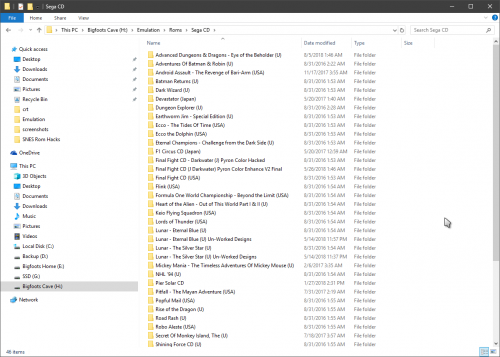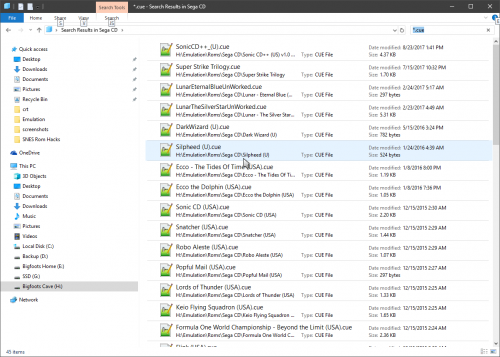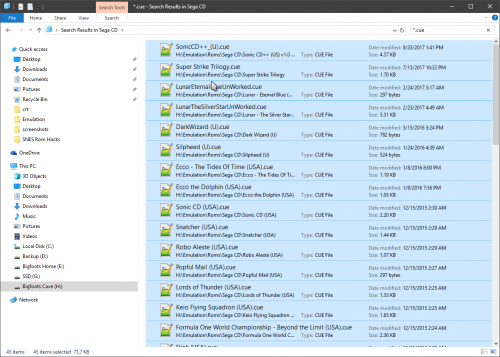-
Posts
11,556 -
Joined
-
Last visited
-
Days Won
76
Content Type
Profiles
Forums
Articles
Downloads
Gallery
Blogs
Everything posted by Lordmonkus
-

How to configure dpad on controller
Lordmonkus replied to retromage krisiun's topic in Troubleshooting
You could probably get around it by disabling the "gamepad" in BB and then mapping the joystick to keyboard functions using software like Xpadder, AntiMicor or Controller Companion. -

How to configure dpad on controller
Lordmonkus replied to retromage krisiun's topic in Troubleshooting
Rewire your joystick so the directions are correct. -

How to configure dpad on controller
Lordmonkus replied to retromage krisiun's topic in Troubleshooting
You haven't provided any details on the controller at all but LB has auto-detected and assigned all controllers I have used with it, Xbox360, Hori Fight Commander, Logitech F710 and even my flight stick and I can control LB/BB with everyone perfectly fine. -
If I am understanding you correctly you can just copy the platform xmls from \Data\Platforms I recently did this for a couple of platforms from my full setup to my stripped down "No Filler" setup. I had to bulk edit the emulator for it but it was all there, though your friend will also most likely have to bulk edit the rom path (depending on where his roms are located) as well but that is simple enough using Tools > Change ROMs Folder Path,
-
You can go to a folder and search that folder and its sub folders for rom files and import them easily, just type in *.cue or *.bin or whatever the file extension of the file type you are looking for. You can then use Control + A to select all and drag them into Launchbox, you can also do this using the Tools > Import > Rom Files method as well, I just find the drag and drop method easiest. I sort my CD based systems like this, with each game in its own sub folder.
-
It's not something to worry about, there are still rom sites and ways to get roms that aren't difficult at all. Hell you can still download roms from EP easy enough with Tamper/Grease Monkey browser plugin and a script.
-
Launchbox itself does not have built save state support, this is on the emulator itself that you choose to use with each system.
-
I personally wouldn't install there. My entire setup is on a completely different drive. If your whole Launchbox setup (roms and emulators included) are within the Launchbox folder you should be able to just move it to another drive and it will work without any path editing.
-
Yes, you can have your roms and Launchbox where you want. Try installing it on another drive all together and see if that helps. I think I read in this thread that you have it on your C drive somewhere. I'm not a fan of installing most things to C drive for several reasons but it could be a permissions issue that is causing your problem here.
-
Yeah if it's not working with the Juno First rom then I don't think it is that.
-
To quote a statement from the RetroZone guys.
-
The Retroarch core is very good for the most part, the only real downside is some of the more modern advanced homebrew games won't work.
-
Go to your %appdata% folder and delete your Stella folder from there, this is where Stella stores all of its settings. At this point there has to be something messed up in your settings causing this issue. After you do this try dragging a rom directly on to the Stella exe and see if it loads a game that way.
-
Actually it isn't, if you want to make a feature request you should click Help & Support at the top of the site and then Request a Feature. Please fill it out with as much detail as possible describing what it is exactly you are requesting. Also before sure to check for other people requesting the same or very similar thing and if there is please post in that feature request and vote for that one. Doing that helps keep things much more organized and it is much easier for Jason to see features being asked for by multiple people.
-
None that i'm aware of.
-
I just tried this myself and that loads the game perfectly fine. Try this for me, download this homebrew rom and simply drag it onto the Stella.exe and see if it loads for you. Juno First.bin And before anyone asks, this is a perfectly legal rom to share, it's a home brew that is allowed to be shared.
-
Games load directly for me through Launchbox and doesn't need to go through the Stella UI, even the Launch With method does so just fine. I use the Retroarch Stella core for most of my 2600 games but I do use Stella with some advanced homebrew that don't work with the old ass RA core which is based on version 3.9.3 of Stella.
-
You say your games are working in Stella on its own so i'm just running through anything I can think of at this point because by the looks of everything you have shown it should be working. If you can right click and launch Stella then that means your platform name matches up with what is in the Associated Platforms window and your emulator is pointing to the proper exe. I would say stick with 5.1.3 for now but if you want to try the new beta if you want to try it, just put it in a new folder though just in case it doesn't work for you. https://github.com/stella-emu/stella/releases/tag/6.0.0-pre1
-
No need to apologize at all. This really is a weird issue for you here. I see Retro808, DOS76 and Neil9000 have been in here trying to sort you out and I don't see any issues in your setup at all. What version of Stella are you using ? I have the 5.1.3 stable build and even the new Stella 6.0 pre1 (alpha/beta) working without issue. Not sure if this was asked previously in the thread but if you right click a game do you get the option to Open Stella and does that launch Stella if that is there ?
-
Ah ok I see what you are talking about now and yeah i'm not sure what to say to you there. I don't use the default images at all, I use the Reignstumble console icon pack. I'll forward this thread to Jason.
-
What images are you speaking of specifically ? Games or theme related images ? Either way not images are included with the Launchbox installation, they are either a part of a theme or downloaded for the games using the scraper. NeoGeo CD https://gamesdb.launchbox-app.com/platforms/games/167 TurboGrafx 16 https://gamesdb.launchbox-app.com/platforms/games/54 TurboGrafx CD https://gamesdb.launchbox-app.com/platforms/games/163
-
There is no simple answer here, it all depends on the emulator and compression type on how it will impact things. Some compression types will cause longer load times while others will not and some emulators can read the compressed images perfectly fine with no impact on load times while some emulators will not work with a compressed image. You will just have to read up on the emulator and compression used for its games and how it will impact things.
-
You can try the the Retroarch Stella core if you like but that is based on a much older code which is fine for the all of the old commercial games but some of the newer more advanced homebrews will not work with it. Stand alone Stella works perfectly fine for me so just for shits and giggles just try this, select all your 2600 games in Launchbox and press Control + E on your keyboard to bring up the bulk edit tool. In the dropdown menu pick emulator and then in the 2nd dropdown menu that appears pick your Stella emulator and finish out the bulk edit tool. Here are a couple of screenshots of my Edit Emulator window for Stella in LB. Double check that your Atari 2600 platform name in LB matches the name in the Associated Platform window.