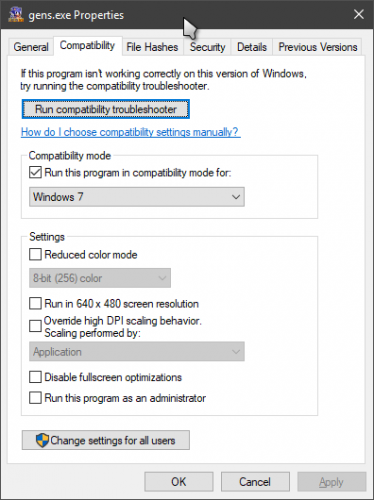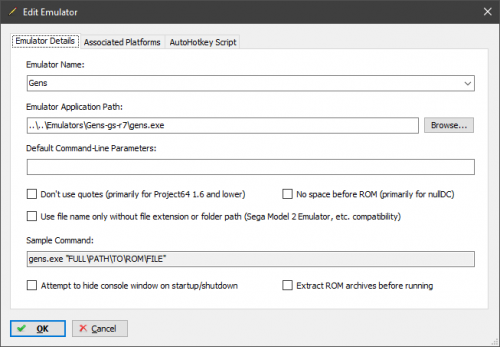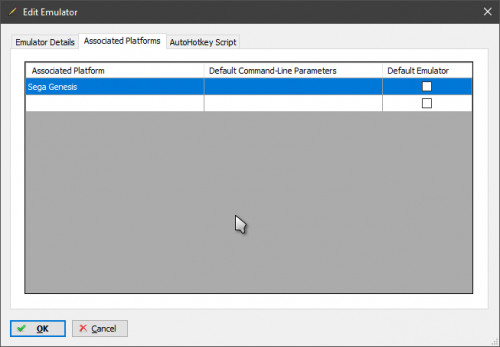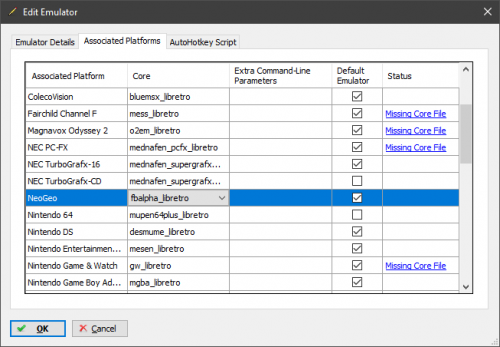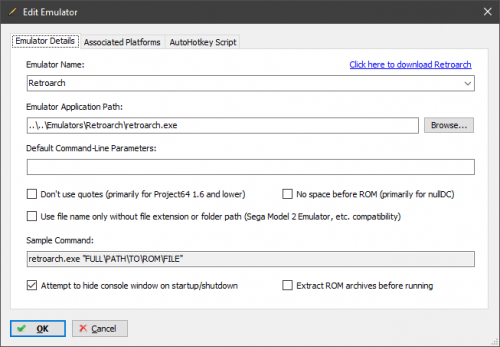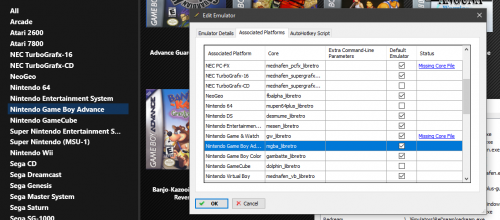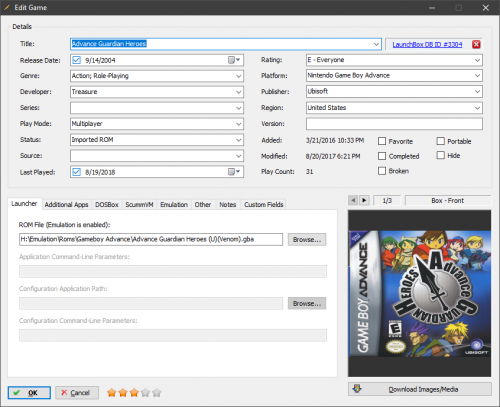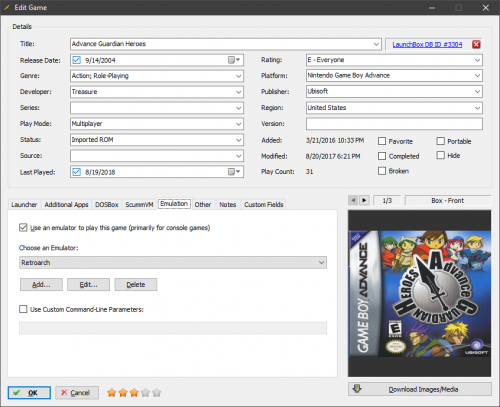-
Posts
11,556 -
Joined
-
Last visited
-
Days Won
76
Content Type
Profiles
Forums
Articles
Downloads
Gallery
Blogs
Everything posted by Lordmonkus
-

Retroarch opening in new window instead of Launchbox
Lordmonkus replied to jasonmcclure48's topic in Troubleshooting
Because that is how it is supposed to work. You can set Retroarch to fullscreen mode by pressing F on your keyboard. I can't remember if the default setting for Retroarch is to save your settings on close or not, I believe it is but I set mine to off because I prefer it that way. The next time you load it should be in fullscreen mode. -
The new Mame importer is meant to be used on full sets, hand picked sets you would use the old import system.
-

Big Box spawning multiple instances of Retroarch
Lordmonkus replied to xoran's topic in Troubleshooting
This is something that was on the last poll, #4 to be exact. Game startup launch screen with progress bar and improved multiple instance startup prevention. -
Without debating the accuracy of the Parallel core compared to Mupen64 what is unreliable or cumbersome with M64p ? https://m64p.github.io/ There are no command line parameters required for that emulator at all in LB and the UI is "reliable" and easy to navigate.
-
Gens and Fusion are very much out of date now and work best on older operating systems, they both seem to have issues on Windows 10. You can use whatever you prefer but just know that those 2 emulators will give certain issues such as resolution switches.
-
Are you using the latest stable build or beta ? Jason is currently working on this issue and there has been some work done on this in the latest betas though I have no idea if they are fixed for people having this problem or not, it's not one that I experience.
-
Hopefully you have solved the issue. I have been reading your posts with nothing to offer because I have never run into the problem you are describing and my setup is very different than yours. I run the audio out of my PC through an external USB DAC into my stereo receiver.
-
There is no way that I am aware of, this is what the loading screens feature from RocketLauncher is for and is planned to be implemented into Launchbox is for, to hide it.
-
Streets of Rage 2 was a Mega-Play arcade game port of the console game, sort of like Nintendos Playchoice-10 games. It was never an actual arcade game and neither was the first Streets of Rage game so there is only the 2nd game.
-
You ave to be on the latest beta if you aren't.
-
You may want to take a look at the theme I made then. It doesn't let you drag the width any smaller but I am looking into that right now to see if I can find it.
-
I just had a short go at messing with this and here is what worked for me. I downloaded the version from this website though I don't know if it is the exact one you are using. https://segaretro.org/Gens/GS Right click the executable for the emulator and run it in Windows 7 compatibility. By the looks of it this emulator hasn't seen an update since 2009 and looking in the cfg file it uses Direct Draw 4. This will work and load games but much like Fusion it is very messy in the way it handles resolution switching when going into fullscreen mode. In Launchbox it doesn't require any special settings at all. I highly recommend looking for another option in Genesis emulators such as Retroarch with the GenesisGX core. If you are one of those "I hate Retroarch" people then Mame emulates the Genesis quite well, Mednafen does a very good job as well and BizHawk is another great choice, it uses the same GenesisGX code that Retroarch uses.
-
Hello and welcome to the Launchbox community. First I will address your questions about a cabinet although that is going to be short. There is a whole lot of personal preference when it comes to cabinets and costs involved, personally I don't have or want a full cabinet but I do have a Tankstick and it is fairly decent but it could be better. I would like to one day replace the sticks in them because they are a little cheap and have quirks. I would recommend spending some time thinking and planning out a cabinet, think about the types of games you want to play primarily. In the meantime check this forum out here: http://forum.arcadecontrols.com/index.php?PHPSESSID=vd585nqg8tv6l3e72pi3mt0ph3&They have all sorts of discussions, pictures and information about cabinets. As for the what device to use I would highly recommend a PC. Many people tell you that just about any cheap PC will run most emulators and they are not wrong with that statement but I have to say that you should get a good modern CPU based system. You can never have too much CPU power for emulation, more power than that which is required for an emulator does not go to waste especially when you use something like Retroarch. It has several features in it that will greatly improve your emulation experience such as lower input latency and the best audio synchronization and those features require more CPU than the basic power to play games. For most emulation a good single thread performance CPU will yield the best results, something like a modern Intel i5, although the new AMD Ryzen chips will do the job pretty good (avoid older AMD cpus, they have poor single thread performance). Some of the newer emulators such as RPCS3 (PS3) actually benefits from more cores and threads. A good graphics card is not required but a reasonably new one is recommended, an Nvidia card is highly recommended here over AMD cards because many emulators use OpenGL and AMDs OpenGL drivers are notoriously bad and you are most likely to run into issues with certain emulators with them. Also Launcbox / BigBox does benefit from a dedicated graphics card, avoid integrated Intel graphics at all costs.
-

SNK Neo Geo AES plays fine in Retroarch but not Launchbox
Lordmonkus replied to kalimah's topic in Troubleshooting
I don't know what you might have done but I would suggest removing the emulator entry for Retroarch and re-add it and see if that helps out. Make sure your Associated Platform names are correct and all that. Maybe even bulk edit your games for each platform that isn't working and re set the emulator to Retroarch for those platforms. -

SNK Neo Geo AES plays fine in Retroarch but not Launchbox
Lordmonkus replied to kalimah's topic in Troubleshooting
Does it work if you recheck the box ? -

SNK Neo Geo AES plays fine in Retroarch but not Launchbox
Lordmonkus replied to kalimah's topic in Troubleshooting
The easiest thing to do would be to make a 2nd instance of Retroarch in your emulators in LB, call it whatever you want and it can point to the same install so you don't have to have a separate install. Set that 2nd instance to not unzip the games. -

SNK Neo Geo AES plays fine in Retroarch but not Launchbox
Lordmonkus replied to kalimah's topic in Troubleshooting
Extracting zip files for arcade is generally a bad thing for the emulators, they like them in their zip files. I don't know of any arcade emulators that work with them unzipped at all. -

SNK Neo Geo AES plays fine in Retroarch but not Launchbox
Lordmonkus replied to kalimah's topic in Troubleshooting
Uncheck the unzipping box and make sure your platform name matches what it is in theAssociated Platforms of the Edit Emulator window of RA in LB. -
ETA Primes guides are correct for when they were made and still are for the most part, it's just that the old way of typing in the full -L "cores\core name.dll" stuff is out dated. Like I said, now there is a drop down menu where you can choose which core is to be used for the platform.
-
Assuming your actual platform name for your NeoGeo games is NeoGeo that extra command line parameters is breaking it, you are essentially doubling up on the command line with it the way it is now. I think the tutorial you saw is doing things the old way where you had to type in the command line parameters for each core if they weren't already populated. There has since been a change so that there is a dropdown menu to pick which core you load, it eliminates the typo errors that was very common for people when having to do it manually.
-
You probably have done this but I highly suggest making a duplicate of the default theme and naming it something else like Test make changes to that so if you break something it's easy enough to roll back to the default.
-
Yup, it's possible with the new LB Theme abilities in the latest betas. The top picture is a screenshot, then game info and the bottom picture you see is the gameplay video.
-
The CPU usage will go up while images are caching which is indicated by a small progress bar at the top of the Launchbox window but will subside once it is done and CPU usage should go back down to 0%. Memory usage will vary but 1000 MB is not extremely high, sitting here right now mine is sitting just under 600 MBs of ram usage.
-