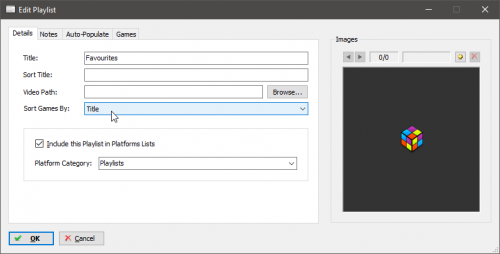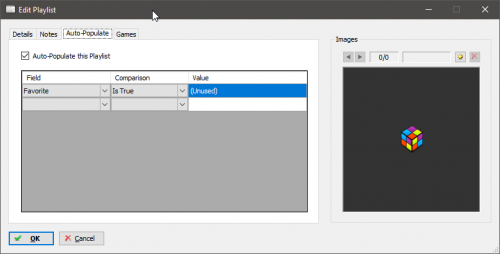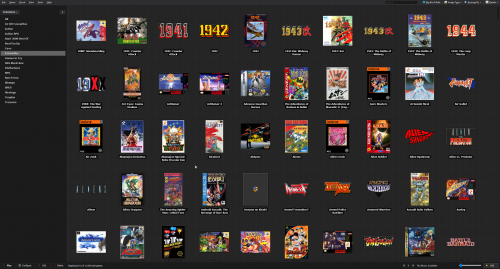-
Posts
11,556 -
Joined
-
Last visited
-
Days Won
76
Content Type
Profiles
Forums
Articles
Downloads
Gallery
Blogs
Everything posted by Lordmonkus
-
I know we have different opinions on your priority list but I think this is one you really should look into in the near future. Most people don't know what to turn off to reduce the system requirements of BigBox. I found using text lists, medium image quality and turning off transition effects really helps on crappy hardware. Just 3 selectable presets would probably be enough. Edit: I just installed the latest beta on my awful specced HTPC and letting Attract Mode run for a while to see what happens. System Specs: Windows 7 AMD Athlon 3800+ @ 2.4 GHz 2 gigs ram Radeon 7850 (1 gig DDR5 vram) Some generic 160 gig hard drive 2500+ games
-
I've had enough of your incoherent babble posts, banned.
-
I know this would require some work but maybe it's time to look into "Performance Presets" for BigBox. Have like 3 toggles, one with the full eye candy and made for high end systems, one middle of the road and one really stripped down bare bones preset for lower end systems.
-
This already exists but a little different than you might be thinking. First off of course there are favourites that will show at the top of your games lists when you view a platform. But secondly and how I think you are wanting is by using the Playlists feature. Simply create a new playlist and auto populate it with games tagged as a favourite. You can tell how you want the games sorted using the Sort Games BY dropdown menu, platform, title or several other options. Here you can see all you need to auto-populate it with, just use the Favorite field and True. Here's my Favourites playlist sorted by Title. Now any time you tag a new game as a Favourite it will be added to this playlist automatically.
-
Where did I threaten you ? Where did I insult you ? Defend what ? Your rants ? Just because you are a paying customer it doesn't give you the right to make ranting posts and threads. Except this is exactly what you have been doing. Yup, but I have been called worse. If @Jason Carr feels this way and tells me he no longer wants me around that's fine, it's his decision to make. Please, feel free to do so email support@unbrokensoftware.com
-
Yeah, just right click a platform in Launchbox and Edit it, then go to the Folders tab and point it to your video folders.
-
I looked over your post history and yeah a lot of your posts are just simple user error. I locked the thread because it devolved into nothing more than you ranting. No, file a bug report the proper way, complaining on the forums about them not being addressed as fast as you "demand" is just not accepted. Please, feel free to go elsewhere and use another front end and see how helpful their support is.
-
Do not start new threads complaining about a locked thread because you wanted to start ranting.
-
Beta builds are just that beta, expect bugs with them. If you want to be relatively bug free stick to the stable builds. We're sorry you are experiencing issues and things aren't disregarded but there are only so many hours in a day for @Jason Carr to work on things. You do know that he is the only full time dev working on Launchbox right ? And there is one part time dev. Things take time but if you don't like it and want to go use another front end please by all means go use another. I'll just leave you with the last bit of advice, coming on here with an angry chip on your shoulder because your issues aren't addressed as quickly as you want is not going to get things done any faster. Since your initial problem is solved I am now locking this thread since you seem to want to continue ranting.
-
Tutorials for what exactly ? There are many of them here: https://www.youtube.com/channel/UCSIht6UXIEXIgz4eXAEShxA/videos What bugs ? Please don't confuse user inexperience and learning curve for bugs. I would just suggest taking things one step at a time. Start with some basic emulators and games, 8-16 cart based consoles are the easiest. Stuff with bios and CD images are more complicated. Worry about themes and views per platform later on once you got your systems and games. Soon you will find things make more sense as you get used to how everything works. Trying to do too much at once is always a recipe for problems and you won't know where something went wrong.
-
Always a good idea to have a wireless keyboard around just in case you need it. https://www.amazon.com/Logitech-920-007119-Wireless-Keyboard-Connected/dp/B014EUQOGK/ref=sr_1_3?ie=UTF8&qid=1508984022&sr=8-3&keywords=logitech+k400
-
There ya go.
-
Press Enter and then the button you want to map that function to or reset it all by deleting your BigBoxSettings.xml after making a backup of it just in case.
-
Backup your BigBoxSettings.xml file in \Launchbox\Data\ folder just in case something goes horribly wrong and then delete the original, this should reset your BigBox settings to default.
-
Bumping your thread ain't gonna get you a solution any faster. Unfortunately I don't have an answer for your issue, all my emulators close out perfectly fine without issue.
-
My crappy HTPC will love you although I never had any issues on it before but hey, better is better.
-

Plugin Requests
Lordmonkus replied to superfurry's topic in Third-Party Applications and Plugins (Released)
Not sure if these have been requested but anyone wants to tackle these 2 plugin ideas that would be awesome. 1: Export a list of games from a platform to an easy to read text file. 2: Export a set of roms from a platform (or auto generated playlist if possible) to a folder. This would be really handy for building a streamlined set of roms for use on a portable USB flash drive setup. -
Here's my Atari 2600 playlist of the games I feel are the "Best of" but of course these are just my personal favourites looking back on it from a "today perspective". There are a couple of homebrew / rom hack improvements on there like Pac-Man.
-
Yeah I grew up on the 2600 and while I have nostalgic love for it, it really is tough to go back and play a great percentage of the games. Only a small selection of the games are still fun for me to go back and play. I'm fairly certain the lack of real interest in it is because of its age and for a great percentage of people today it was not their first console. While it was popular it was no way near as popular as the NES.
-

Updated Launchbox and Now License Doesn't Work
Lordmonkus replied to tanman201's topic in Troubleshooting
Yeah keep backups for yourself. And I agree with having links on the site for older versions making troubleshooting easier but that's the rules from Jason himself -

Updated Launchbox and Now License Doesn't Work
Lordmonkus replied to tanman201's topic in Troubleshooting
I know and I had to clarify it with Jason because I wasn't sure of where he stood on the matter. I can certainly see where having links to previous versions of Launchbox would be handy for some people but it's Jasons rules. I believe the reason being is to prevent people with blacklisted licenses from getting older versions easily. If the person looking for a previous version has a legit license they can contact customer support and have their license valdiated. -

Updated Launchbox and Now License Doesn't Work
Lordmonkus replied to tanman201's topic in Troubleshooting
I checked with @Jason Carr on this and he does not want downloads to older or unknown versions of Launchbox on the forums. If people are having license and version issues they should be contacting support to resolve these issues in an official manner. -
After a little more testing, more specifically the games Deathsmiles and Muchi Muchi Pork comparing it to my 186 install there is definitely a performance gain with the 191 build. With my 186 version while the games ran at 100% for the vast majority of the time there were some frame drops and audio glitches. Compare that to the 191 version which ran at 100% all the time with zero frame drops or audio glitches. Also I noticed that the fast forward feature with the "Insert" key skipped through the boot up rom check much faster in 191 vs 186, I do not know if this was something that is new to 191 or if it was implemented in a prior version. DoDonPachi DaiFukkatsu was an even bigger improvement in performance, on version 186 I was running around the 80% speed but with 191 it was 100% all the time.