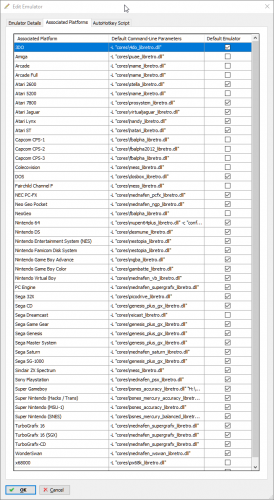-
Posts
11,556 -
Joined
-
Last visited
-
Days Won
76
Content Type
Profiles
Forums
Articles
Downloads
Gallery
Blogs
Everything posted by Lordmonkus
-
For Mame you should not be extracting your roms at all. In your emulator settings window for your Mame emulator entry in LB look for the "Extract ROM archives before running" box and make sure it is un-checked.
-
The reason that moderators such as myself suggest system and Launchbox tweaks is because there is such a large variety of systems and hardware combinations out there and maintaining a PC is something that should be done anyway. Maintaining and tweaking a PC is something that often yields very significant results. You would be surprised at how often the average users PC is slowed down by installed bloatware , out of date drivers and just poor PC maintenance. If you read my performance thread you will see in that thread I have Launchbox running smoothly on two very differently specced systems but tweaks did have to to be made on the low end PC of course. You make a very broad and blanket statement like "there is no reason Big Box should ever slow down" when there are plenty of possible reasons for Launchbox and other software to slowdown completely unrelated to the software itself. File explorer can handle many files without slow down but your file explorer is also not dealing with metadata, images and effects while doing it either. Also if you navigate to a folder with thousands of files in it I am quite sure you will find at times it will bog down and cache for a moment while opening that folder. Lastly file explorer is tied into the OS at a very low level and is not to be compared to a graphical program on top of the OS.
-
None that I am aware of but I also have only tinkered with it to check it out. I use Retroarch with the Nestopia core for my daily use NES emulation. But if I were to use another one I would use puNES, that's just personal preference though because puNES allows me to use some RA shaders.
-
A puNES or Mesen core would be awesome. The latest Mesen auto flips and loads Famicom Disk System games now.
-
Yeah, Mesen and puNES are probably the two best NES emulators right now in terms of emulation quality. From what I have read the Bizhawk NES core extremely good as well, they claim it's 100% accurate.
-

I have NO IDEA how on earth to get plugins working
Lordmonkus replied to loafbringer's topic in Troubleshooting
Tools > Options > Updates > Update to Beta Releases. -

I have NO IDEA how on earth to get plugins working
Lordmonkus replied to loafbringer's topic in Troubleshooting
Yes, it's a beta only thing right now. -
Remember if you run into troubles with we're here on the forums and on Discord to help out if needed.
-
Making the move to Retroarch will make your life so much easier in the end. You will be able to emulate several systems and have a universal setup and feel for all of them. Even if you don't care about shaders Retroarch has the lowest amount of input lag and has the best audio sync. It really is the best overall way to emulate the 8 - 32 bit era consoles.
-
They are there but you need an account to sign in and get them.
-
The ReDump site does not have actual disk images but they have cue sheets but the archives site I mentioned does.
-
If Retroarch is saying the bios are present and fine in the core information screen they should be fine. From there when you load a game you should be taken to the time / date screen and then through that the game should load. Disk images are really important because of Mednafens accuracy compared to SSF you need good disk dumps.
-
If you get to the time / date screen you will have to skip through that but you will only have to do that once per game, every time you load that game after that it will just load it. If you are having problems getting to that screen and RA is saying you have the bios present then you most likely need proper disk images. Try the "organization of archives".
-
sega_101 To check your bios, load the core the go to Information then Core Information in Retroarch. It will show you if you have the correct bios or not.
-
I think it auto detects based on the game, not something you can choose. You need all the bios files.
-
Do you have the proper bios and named correctly ? If you do you may want to check your disk images, Mednafen and the RA core are very particular over them.
-
Yeah if you are using the 32 bit version I don't believe there is a 32 bit version of the core.
-
Try updating the core info files first. If that doesn't work you can download it manually here http://buildbot.libretro.com/nightly/windows/x86_64/latest/
-

Games Launching In RA But Not LB On Some Platforms
Lordmonkus replied to akilatem's topic in Troubleshooting
First thing is to make sure the core you are using in Retroarch matches up with the core in your Retroarch Edit Emulator window in Launchbox. -
If you are having troubles with Sega CD and Retroarch you may need to look into new bios or renaming the ones you have for Fusion. If I remember correctly they are the same bios but differently named. I have had zero issues with Sega CD using the Genesis GX core.
-
-

[Solved] Cannot launch RetroArch from newest version of LaunchBox
Lordmonkus replied to Quartz's topic in Troubleshooting
No problem. -
Well I am not trying to be argumentative here but I have been using the same rom set for several months with version 1.5.0 stable build of Retroarch and latest beta releases of Launchbox without issues.
-

[Solved] Cannot launch RetroArch from newest version of LaunchBox
Lordmonkus replied to Quartz's topic in Troubleshooting
Arcade - Retroarch Mame core, use the year that suits your romset Atari - 2600 - Retroarch Stella core Atari - 5200 - This one is tricky, I will explain more below Atari - 7800 - Retroarch ProSystem core Atari - Jaguar - Retroarch Virtual Jaguar core but there is no good option here Atari - Lynx - Retroarch Handy core Atari - ST - I use Steem which is a stand alone emulator Commodore 64 - Tagging @Zombeaver for this one, I don't emulate it Commodore Amiga - FS-UAE @Zombeaver did a great tutorial for this, I will post a link below Nintendo - GameBoy - Retroarch Gambatte core Nintendo - GameBoy Advance - Retroarch mGBA core Nintendo - GameBoy Color - Retroarch (I believe Gambatte does this) I use the BSnes core with a Super Gameboy rom Nintendo - 64 - Retroarch Mupen64plus core but Project 64 2.3 is about equal Nintendo - NES - Retroarch Fceumm or Nestopia core but stand alones like puNES and Mesen are technically better emulators Nintendo - SNES - Retroarch BSnes Balanced Mercury core for best all around (this may change based on your system though) Nintendo - Wii - Dolphin is the only choice here Sega - 32X - Retroarch Pico core Sega - Dreamcast - Demul is the best but NullDC if you don't have a powerful enough system to run it Sega - Game Gear - Retroarch Genesis GX plus core Sega - Master System - Retroarch Genesis GX plus core Sega - MegaDrive / Genesis - Retroarch Genesis GX plus core Sinclair - ZX Spectrum - I have no recommendations for this, I don't emulate it SNK - Neo Geo Pocket - I don't emulate but Retroarch has the Beetle/Mednafen NGP core SNK - Neo Geo Pocket Color - Same as above Sony - PS1 - Retroarch Beetle PSX core or ePSXe 2.0.5 if you cannot run the Retroarch core Atari 5200 is a pain in the ass. Here is a short guide about Atari 5200 emulation I wrote up a little while back. It pretty much explains it For Amiga here is the thread about it and video guide that @Zombeaver did for it. -
Fusion is a very good emulator but it does have its flaws nowadays with Windows 10 and has been surpassed by the Genesis GX core in Retroarch. Though Genesis GX does not emulate the 32X it does emulate some games that Fusion does not.