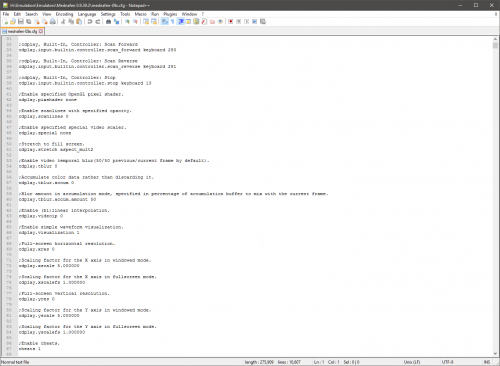-
Posts
11,556 -
Joined
-
Last visited
-
Days Won
76
Content Type
Profiles
Forums
Articles
Downloads
Gallery
Blogs
Everything posted by Lordmonkus
-

Major, major Xbox 360 progress!!! XENIA (Almost flawless!)
Lordmonkus replied to kerszr's topic in Emulation
I would certainly use the term "Almost Flawless" with much greater care. While on the surface certain games will "appear to be running flawless". It may even be many games would appear this way as well but be assured there are many speed hacks and cheats that make it far from "almost flawless" levels. Even the best emulators out there such as Higan, GenesisGX, Mesen and are not flawless but should be considered "almost flawless". Emulators like ePSXe, Mednafen PSX are very good but still not "almost flawless". Then when you get into emulators such as Mednafen Saturn, PCSX2, PPSSPP and Dolphin are what I would very pretty good but have flaws in their emulation and shouldn't be considered "almost flawless", they use too many hacks to get the speed out of them. All that said though this is great news and I am glad to see it. -
The stand alone versions of BSnes can be really funky and it varies from version to version.
-
Some versions of BSnes handles games extremely weird. Version 0.88 is one specifically that is extra funky. I would suggest a different version like BSnes-Plus like this one http://www.emucr.com/2017/05/bsnes-plus-git-20170514.html or something else like Retroarch using the BSnes core for SNES and Nestopia or Fceumm for NES.
-

Not able to create an auto generated Assassin's creed playlist
Lordmonkus replied to peerluk's topic in Beta Testing
I have messed around a little with the playlist auto generator and there have been a couple of occasions where I had to restart Launchbox to get the new playlist to show up populated. Did you try restarting LB after generating the playlist ? -

Movie Scraper Plugin [Broken]
Lordmonkus replied to slipsystem's topic in Third-Party Applications and Plugins (Released)
Would it be possible to have this plugin work alongside Ember Media Manager ? http://kodi.wiki/view/Ember_Media_Manager I use this program to scrape all my movies for my Kodi setup so I have everything already scraped. If not possible or too much work then no big deal, I understand. -
I can't view it since I don't have a Facebook account but I will give you my thumbs up of approval
-

best option for changing partial game directories
Lordmonkus replied to bmonomad's topic in Troubleshooting
Notepad++ with the find and replace all tool to edit the xml file is probably the best way, you can edit each of the platforms xml files to change the rom paths. -
Import them and when it asks for an emulator just pick anything from your list of emulators, it will get changed. Once all your games are imported select all the games, right click and edit. This will bring up the bulk edit wizard, from the drop down menu choose emulator and leave the 2nd dropdown menu that appears blank. This will change all the games to not use any emulator and they will now launch the games like any shortcut file in Windows.
-
The best way I found to do it in bulk was to create a folder and put shortcuts for each game in there. Then import them all like rom files.
-
The epr-21576d.ic27 is a bios file that should be in your naomi.zip bios zip file, you probably need to find another bios file if yours is missing it. That's the only question I can answer for you because I have not messed with the Naomi side of things and I only use an XBox 360 controller for my Demul setup.
-
Enable threaded video for the core, it is very system intensive. Even though I actually use RA for DS emulation I don't recommend it over the stand alone version of Desmume.
-
Yes. If the games are launching in windowed mode you may have to fullscreen it with Alt + Enter once but it should stay that way after closing it out.
-
-
You can leave it if you want or remove it.
-
lol, it is but the RA core still doesn't support analog controllers
-
For that Mame guide ignore the - nn in the executable name, that was just my no nag exe.
-
-
Run it once with the following command line parameters and it should automatically put them in the config file for you. Or you can just look in the config for each of the settings in the "ss" section of it. -ss.scanlines 40 -ss.special nn2x -ss.stretch aspect_int -video.driver opengl -video.glvsync 0 -video.blit_timesync 0 -ss.input.port1 3dpad -cd.image_memcache 1 -ss.cart auto
-
I'm fairly certain that is one of the few games that still has issues, I have the same issue on my setup. You may want to try a de-interlacing shader or something but I don't think it will work.
-
Here are 2 tutorials to get you setup with Mame and Retroarch. There are pre configured setups available and if there are they are from illegal sources. It is against many emulators license agreements to be distributed with commercial software which Launchbox is.
- 1 reply
-
- first time
- help
-
(and 1 more)
Tagged with:
-
Actually GPU is irrelevant to the actual emulation. The GPU comes in when you start talking about extra graphical effects like resolution upscaling and other effects. PS2 emulation is a bit wonky in that you need to tweak its settings and hacks on a per game basis. GoW from what I have seen is playable and runs "ok" but it's no where near perfect and will require some fiddling with settings. Take a look at these 2 wiki pages for it and judge for yourself. http://wiki.pcsx2.net/index.php/God_of_War http://wiki.pcsx2.net/index.php/God_of_War_II
-

Big Box crashes on first button press
Lordmonkus replied to ayatollahbaloney's topic in Troubleshooting
All I did was use either Xpadder or AntiMicro (if you prefer software) to set a button combo on my controller to replicate a mouse click. -
Do not equate the processor of the system being emulated with the processor being used to emulate it. Because of how emulation works as you get more accurate emulation the CPU power required to do the job grows exponentially. The SNES which ran at 3.5 MHz requires a 3 GHz CPU to emulate it at 100% accuacy. Now of course you do not need a 3 GHz to play the vast majority of games but if you want the accuracy to play all the games properly you do. This gets even more complicated as you move up to newer, more powerful and more complicated systems.
-
BigBig is the cabinet / htpc controller driven UI part of Launchbox. HyperSpin and AttractMode are two other frontends similar to Launchbox / BigBox. Retroarch while it has it's own UI and can be used as a frontend it is also a multi system emulator. Basically Retroarch can be used (and is highly recommended by many around here including myself) with Launchbox. No, you will need to get your emulators yourself. The main reason for his is because Launchbox is a commercial product it is a legal grey area to package them within LB. Plus @Jason Carr doesn't want to step on the toes of emulator devs. Generally speaking the newer the system you are emulating the more powerful of a PC you want to have. Emulators rely heavily on CPU over GPU power so having a relatively newer generation and higher clock speed CPU is best when it comes to stuff like the PS2 and Wii emulation, also as newer stuff gets emulated that will require even more again like with Wii U and PS3 emulation. You could use a TV but you should be aware that TVs generally have higher amounts on input lag so you need to keep that in mind. This will be most noticeable in fighting games and twitch / timing based games like Punch-Out for example. If you do care about input lag I would suggest a good gaming monitor or do some research on which TVs have the lowest input latency. Be aware that when you look at a display and see things like 2ms or 5ms that is the grey to grey time. Or the amount of time that it takes the display to make a pixel change from grey to white and back to grey again, this is not the same as input latency. It should be fine but also do not own one so I do not know for sure, maybe someone else can confirm this for you.
-
Check out this build from Pauls Hardware https://pcpartpicker.com/user/paulshardware/saved/JVcsYJ?ref=paul You will have to build it and supply your own OS but it's 400$ USD and will handle any emulation you throw at it (WiiU and PS3 will be hit or miss of course) and pretty much any modern PC game if you decided you wanted to do that later on. You could of course shave a few bucks off with a cheap GPU but at 100$ for a 4 GB GPU why not have it in there for upscaling Wii and PS2 games. He mentions in the video that for more storage to swap out the SSD for a an HDD or add one in along side the SSD. Video about the build:
- 22 replies
-
- media center
- pc
-
(and 1 more)
Tagged with: