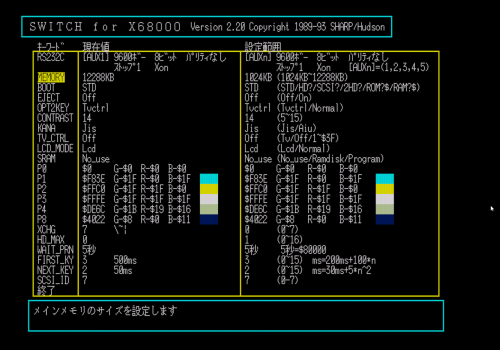-
Posts
11,556 -
Joined
-
Last visited
-
Days Won
76
Content Type
Profiles
Forums
Articles
Downloads
Gallery
Blogs
Everything posted by Lordmonkus
-
BigBig is the cabinet / htpc controller driven UI part of Launchbox. HyperSpin and AttractMode are two other frontends similar to Launchbox / BigBox. Retroarch while it has it's own UI and can be used as a frontend it is also a multi system emulator. Basically Retroarch can be used (and is highly recommended by many around here including myself) with Launchbox. No, you will need to get your emulators yourself. The main reason for his is because Launchbox is a commercial product it is a legal grey area to package them within LB. Plus @Jason Carr doesn't want to step on the toes of emulator devs. Generally speaking the newer the system you are emulating the more powerful of a PC you want to have. Emulators rely heavily on CPU over GPU power so having a relatively newer generation and higher clock speed CPU is best when it comes to stuff like the PS2 and Wii emulation, also as newer stuff gets emulated that will require even more again like with Wii U and PS3 emulation. You could use a TV but you should be aware that TVs generally have higher amounts on input lag so you need to keep that in mind. This will be most noticeable in fighting games and twitch / timing based games like Punch-Out for example. If you do care about input lag I would suggest a good gaming monitor or do some research on which TVs have the lowest input latency. Be aware that when you look at a display and see things like 2ms or 5ms that is the grey to grey time. Or the amount of time that it takes the display to make a pixel change from grey to white and back to grey again, this is not the same as input latency. It should be fine but also do not own one so I do not know for sure, maybe someone else can confirm this for you.
-
Check out this build from Pauls Hardware https://pcpartpicker.com/user/paulshardware/saved/JVcsYJ?ref=paul You will have to build it and supply your own OS but it's 400$ USD and will handle any emulation you throw at it (WiiU and PS3 will be hit or miss of course) and pretty much any modern PC game if you decided you wanted to do that later on. You could of course shave a few bucks off with a cheap GPU but at 100$ for a 4 GB GPU why not have it in there for upscaling Wii and PS2 games. He mentions in the video that for more storage to swap out the SSD for a an HDD or add one in along side the SSD. Video about the build:
- 22 replies
-
- media center
- pc
-
(and 1 more)
Tagged with:
-
RocketLauncher is completely unnecessary for core and config management.
-
The paradise of emus is a delightful and wonderful place. Edit: Also locking the thread right now because it is as close to against the rules as it can get.
-
Even more games don't work with the Snes9x_2010 core: Snes9x 2010 A.S.P. Air Strike Patrol The shadow below the aircraft is missing. Glitched graphics on the briefing screens. (libretro port only) Bass Masters Classic - Pro Edition Only shows a black screen. Doom Colored dots appear during gameplay. F-1 Grand Prix Glitched HUD display. F1 ROC II – Race of Champions Crashes when starting a race. Funaki Masakatsu Hybrid Wrestler – Tougi Denshou Corrupted graphics on the Pancrase logo screen. Hayazashi Nidan Morita Shougi 2 Matches won’t start. Madden NFL 96 Only shows a black screen. Masters New – Harukanaru Augusta 3 Graphical corruption during gameplay. Mecarobot Golf The ground "wobbles" during gameplay. Mechwarrior 3050 Black screen after the Activision logo. Secret of Evermore (PAL versions) Randomly freezes when the background music changes. Sink or Swim Sometimes the levels are filled with water instantly. Speedy Gonzales: Los Gatos Bandidos Freezes when pressing a switch in the last level. Super Bomberman 3 Freezes after about 20 seconds in the Battle mode menu. Super Bomberman 5
-
Yeah, Fusion runs fine in previous versions of Windows but 10 has problems and hasn't been updated in quite a while. Retroarch has a bit of a learning curve but in all honesty for 8, 16 and 32 bit consoles it extremely good and in most cases the best emulator for those systems. For the NES though there is an argument that can be made for puNES and Mesen. If you aren't used to it I suggest reading my guide here: Of course if you need help we're here to help out. Retroarch could be considered running a frontend within a frontend but that is a very narrow view of it. You can use the Retroarch UI while running a game to manage save states easily with your controller and once it's setup you rarely have to use the UI. Retroarch has some very real benefits over stand alone emulators such as lower input lag, easy to configure controls, consistent visuals when using shaders and amazing audio syncing. Moving over your setup is easy enough depending on how you have everything organized. If you have everything contained within a single folder like having your emulators and roms in your Launchbox folder. If you have your roms and emulators outside of Launchbox and and the emulator and rom locations aren't actually changing then it will be fine. I moved my Launchbox from one drive to another with no problems, my emulators and roms did not move at a.
-
Yup, a few good popular games in there that the bSnes performance core has problems with. My recommendations for Snes cores would be: 1: BSnes Accuracy (Mercury core is fine) 2: BSnes Balanced (Mercury core is fine) 3: Snes9x (no year) 4: Whatever runs the games you want to play and runs on your system fine. Basically use the BSnes Accuracy or Balanced if you can but if both of those are running slow on your system use Snes9x.
-
Yeah it works in Snes9x. @SentaiBrad check the compatibility lists. bsnes Performance A.S.P. Air Strike Patrol Black lines show up during gameplay. The shadow below the aircraft is missing. Funaki Masakatsu Hybrid Wrestler – Tougi Denshou Corrupted graphics on the Pancrase logo screen. Mecarobot Golf The ground "wobbles" during gameplay. Mega Man X2 Only displays a black screen. Mega Man X3 Only displays a black screen. Mortal Kombat II Various glitched graphics. NHL ’94 Corrupted line on the NHL logo screen. Super Pinball - Behind the Mask Black screen after selecting a table. Heavy audio screeching. Tetris Attack Lots of flickering on the VS. CPU mode map screen. Those are the games bSnes Performance has problems with.
-
I wouldn't use the performance core over snes9x, it doesn't support Megaman X2 and 3.
-
I would suggest using Retroarch with the GenesisGX core for Genesis, Sega CD, Master System and GameGear emulation and use the Pico core for 32X. The GenesisGX core is superior and much more up to date while Fusion was and still is a very good emulator it is not kept up to date and has issues now with Windows 10.
-

[Solved] Cannot launch RetroArch from newest version of LaunchBox
Lordmonkus replied to Quartz's topic in Troubleshooting
Can you load a game using Retroarch outside of Launchbox ? Load your Snes9x core then load content and browse to a game and load it. Or Load RA, load the core than drag a rom file into the Retroarch window. -
Neilk1 did some more work and he gets 100% of the credit for this. Here are 2 bat files to convert double disk images to a single .cmd file to be used as your rom. This first one works like the above one, drag and drop 2 disks on to the bat file. @echo off setlocal ENABLEDELAYEDEXPANSION set f2=%1 set raw=%1 set f3=!f2:Disk 1 of 2=Disk 2 of 2! echo px68k %1 %2 > "!raw:~0,-18!.txt" This second one is a more bulk convert method. Drop this bat file into your X68000 disk collection and run it. It will take all the 2 disk image games and generate the appropriate .cmd file for each game. @echo off setlocal ENABLEDELAYEDEXPANSION for /R "." %%f in ("*(Disk 1 of 2).dim") do ( set f2=%%f set raw=%%~nf set f3=!f2:Disk 1 of 2=Disk 2 of 2! echo px68k "%%f" "!f3!" > "!raw:~0,-13!.txt" )
-

[Solved] Cannot launch RetroArch from newest version of LaunchBox
Lordmonkus replied to Quartz's topic in Troubleshooting
Hmm, you probably got something else off then. Check out this quick tutorial video I did for the NES but the same principals apply to the Snes. -
It should be there as PC Engine SUperGrafx (Beetle SGX)
-

[Solved] Cannot launch RetroArch from newest version of LaunchBox
Lordmonkus replied to Quartz's topic in Troubleshooting
Try loading without the -c part. Just put the following in the command line parameters: -L "cores\snes9x_libretro.dll" -

[Solved] Cannot launch RetroArch from newest version of LaunchBox
Lordmonkus replied to Quartz's topic in Troubleshooting
Ok so you are missing the snes9x_next core. I would suggest right now that you download the snes9x core (the one with no year in its name) using the core updater in retroarch and then modify your command line to this -L "cores\snes9x_libretro.dll" -c "RetroArch-0509-140245..cfg" -

[Solved] Cannot launch RetroArch from newest version of LaunchBox
Lordmonkus replied to Quartz's topic in Troubleshooting
Do you actually have the snes9x_next_libretro.dll core in your cores folder ? -

[Solved] Cannot launch RetroArch from newest version of LaunchBox
Lordmonkus replied to Quartz's topic in Troubleshooting
If the cfg file is located in the \config folder change your -c command to -c "config\RetroArch-0509-140245..cfg" Not sure why there is 2 dots in there before the file extension though. -
That I am unsure about because that is an aspect of LB I don't bother with but I believe you can. Maybe someone who knows more can give you a better answer.
-
Thanks to Neilk1 on Discord he gave us a way to simplify combining double disk images into a single .cmd file. Make a .bat file and put the following text in it. echo px68k %1 %2 > game.cmd Drag your 2 disk images onto the bat file and it will out a game.cmd file, then rename it to something to distinguish it like Castlevania.cmd for example. You can then import the .cmd file into LB and load it through Retroarch.
-

[Solved] Cannot launch RetroArch from newest version of LaunchBox
Lordmonkus replied to Quartz's topic in Troubleshooting
The first thing that stands out to me is your config file. First question, is your cfg file located in your Retroarch folder where the retroarch.exe is or is it in a sub folder ? Second thing is your cfg file has 2 .. in it RetroArch-0509-140245..cfg it should only have one . -
Simply find a game you want and right click it then Add to playlist > New Playlist. That will open up a window where you can set things for that playlist but once done you should now have a playlist containing that game. From there you can go through your games and right click each one and add them to your playlist you made.
-
Progress has been made on the multi disk with the help of @Zombeaver Basically for multi disk games you need to make a .cmd file which will become your "rom". Make a .txt file which you can edit with notepad and in there put the following example text: px68k "H:\Emulation\Roms\X68000\Akumajou Dracula (1993)(Konami)(Disk 1 of 2).dim" "H:\Emulation\Roms\X68000\Akumajou Dracula (1993)(Konami)(Disk 2 of 2).dim" You will obviously edit the disk name and path to match your disk images and location. After you are finished making the .txt file save it and change the .txt file extension to .cmd
-
Ok, I have made some progress, just not as far as I would like yet. I can load single disk games easily and games that require more RAM. Multi disk games are giving trouble still.
-
Use the Snes9x one (the one without a year), that is the most up to date Snes9x core. While it is not quite as accurate as the bSnes Balanced and Accuracy cores it is still very good and you won't see a problem in the vast majority of games. The bSnes Accuracy cores require approx 3 GHz CPUs to use fully, the balanced version is slightly less on the CPU requirement but still up there. You can see and compare the compatibility lists for each core here https://wiki.libretro.com/index.php?title=Nintendo_SNES_Core_Compatibility