-
Posts
1,153 -
Joined
-
Last visited
-
Days Won
1
Content Type
Profiles
Forums
Articles
Downloads
Gallery
Blogs
Posts posted by bundangdon
-
-
Excellent stuff as always! Looking forward to the next release
-
2 hours ago, ABOhiccups said:
Does anyone know the name of this Startup Video that ETA PRIME is using in his video?
It's possible that ETA Prime found this on another website, or made his own (custom) startup video. I was trying to find this, myself, in the downloads area but wasn't able to find anything that resembled it. But if you ever find it, let me know, because it's definitely a very nice looking startup video.
-
Has your 8TB system been put together from scratch by yourself? Or did you acquire your drive with a bunch of emulators and roms already installed from another source? If it's the 2nd one I mentioned, you're likely in for a world of problems with your build. If it's the 1st choice, you may need to try a different theme which uses less ram, cpu, etc. Some themes in BigBox will generally lag like that in older, slower computers.
-
@Jason Carr Great work as always and thanks a lot for this latest update! I'm not sure if this has been brought up before, but will AetherSX2 (PS2 emulator) be added in there anytime soon?
-
 1
1
-
-
3 minutes ago, Lukeyboy67 said:
I upgraded to 12.5 but can't see the play time tracker, do you have to activate it? looked all through the menus, nothing?
It might depend on which theme you're using. For instance, while using the LBPlex theme for Launchbox, I didn't see that feature there. But when I switched to the default theme, the play counts were there, and I didn't have to do anything to activate it. I'm not sure about BigBox, but this could also be theme-dependent as well.
-
 1
1
-
-
@crispy4000 Wow! Great work, once again. Thanks a lot for the update!
-
1 hour ago, leibrockk said:
Having some trouble with Naomi. I'm using the Flycast core in Retoarch. Opening Retroarch manually and launching Naomi roms works no problem, but whenever I try to open a Naomi rom directly from Launchbox or Big Box, nothing happens. When editing the Retroarch emulator in "Manage Emulators", I've already set the associated platform for Sega Naomi to the Flycast core.
Any ideas? Can't figure out why Naomi is working perfectly from Retroarch itself but won't boot in LB/BB.
Thanks
Just tested this out with the same configuration, using the flycast core and had no problems. My only guess is that you might have checked "Extract rom archives before running"? If so, you'll need to turn that option off for Naomi and other similar arcade games
-
 1
1
-
-
This is a very simple but extremely nice theme! However, the boxes which are square (gba, nds, playstation, etc.) along with the wide rectangular boxes (snes, n64) look rather strange since they're using the wrong dimensions. Is there any way this could be fixed, or possibly make 3 versions: regular (horizontal), vertical (snes, n64) and square (gba, nds) and then assign a particular theme to each platform.
-
 1
1
-
-
By any chance, have you tried using this utility? It's a plugin for Wii U games and I've had successful results importing games with it, although I haven't tried it in a while.
-
 1
1
-
-
@circo You guys are awesome! Thanks a lot for sharing this, as always
-
 1
1
-
-
14 hours ago, Aevans0001 said:
Why did you have to change the ame of mame/ was it because your system was set to mame64 or that the leaderboards required it to be named mame64?
I'm not sure, but when I renamed it to "mame" the leaderboards also worked. Previously, I was using an entirely different name, like "mame0.135". So, I'm guessing it has to be named either "mame" or "mame64" to function properly
-
Not sure if this has been mentioned but I've noticed that lately the mame-arcade leaderboards aren't showing up anywhere in LaunchBox. Previously, I could see them in the details (right side) bar and also when right-clicking on a particular Mame game. But I've tried the default theme (and a few others) and they're nowhere to be found.
Update: Oops! I found the problem. When I renamed the "mame.exe" to "mame64.exe" the problem was solved

-
14 hours ago, faeran said:
Hi everyone,
12.2 Beta 1 is now out with the following changes:
- New Feature: RetroArch can now be automatically downloaded and installed via the ROM import processes (if it's not installed already); this makes it super easy to get up and playing just by running the ROM import wizard and doing literally nothing else
- New Feature: RetroArch management options are now available under Tools > Manage > RetroArch; there are options to automatically update, update cores, and install or reinstall
- Improvement: The Arrange By menu can now be used in ascending or descending order
- Improvement: The menus in LaunchBox have been organized for easier navigation
- Fixed: Correcting a rare error when saving an emulator without a command line (introduced in 12.0)
- Fixed: In Big Box, the Launch With option in Game Details no longer shows for games that don't use an emulator
- Fixed: Incorrect download count when processing multiple EmuMovie queues
- Fixed: FlowVideo control was not always updating the HasVideo binding correctly
- Fixed: Add/Edit Emulator will now once again let you add two different cores for the same platform when editing RetroArch
Thanks for helping beta test LaunchBox.
Wow, the tools menu looks much better! It was pretty cluttered before and now it's much more streamlined and well organized. Probably will take me a while to get used to but definitely worth it.
-
 1
1
-
Yep, I'd go with Redream or Flycast (Retroarch) and only use Demul for the arcade stuff (Naomi 2, I think is the only one it runs the best)
-
 1
1
-
-
4 hours ago, Styphelus said:
Thanks for posting the files but when I load it with the latest Theme Editor, there are a lot of obsolete elements. Is there a specific version of the theme editor that needs to be used?
No problem! I was able to get that one to work with COMMUNITY Theme Creator 1.0.8.99, which I think was the last version released before the latest update
-
 1
1
-
-
8 hours ago, Styphelus said:
Will you also publish the theme editor files so we can make our own custom adjustments? This theme looks great.
It's there. Check it out
-
 1
1
-
-
17 minutes ago, Headrush69 said:
Yes, thanks. I was hoping the app had a true native launch option.
Do you use SSF as your go to Saturn emulator? I generally use the mednafen core in Retroarch but I'm always open to other options that improve the end user experience as much as possible.
Generally, I stick with the Mednafen core in Retroarch too, but I'll try SSF every now and then since I've been watching their progress over the past 10-15 years. SSF does have a more 'pure' feel while playing Saturn games with it, although it's also full of random but mostly minor issues
-
6 hours ago, faeran said:
Hi Everyone,
Beta 4 has now been released with the following:
- New Feature: LaunchBox's game-specific background image can now be disabled (Found in LaunchBox Options > Visuals > Backgrounds)
Thank you so much for adding this! I've been waiting for this feature to be implemented for a really really long time. Better late than never😁
-
3 hours ago, Headrush69 said:
Do you have it starting full screen without using 3rd party tools?
I can't seem to get it trying all the "old" posts about how it should work.
Yep! After a little bit of time and effort, I found a way. Put the following in "Running AutoHotKeyScript"
Sleep, 2500
SetKeyDelay, -1, 110
Send !{Enter}
ReturnHere's a screenshot I just made with 'Darius II' running full screen in SSF
-
On 12/10/2020 at 5:34 AM, meecob said:
A very important FYI, related to this post of course, the latest version of SSF now has the ability to load .iso and .chd files. From what I've tested so far, it's working great and there's no extra command lines needed in LaunchBox to load games directly. For anyone's reference, the latest version I tested is SSF .12 preview r27
-
11 minutes ago, Retro808 said:
Yeah, unfortunately the theme developers who made Launchbox themes will need to update the theme to include the new button.
Drop this in the LBPlex theme's \Views folder. It has the button added.
Yep, that worked perfectly. Thanks a lot!
-
 1
1
-
-
11 hours ago, faeran said:
Hi everyone. The 11.18 Beta 1 is now out with the following changes:
- New Feature: Filtering games in LaunchBox is now much more flexible; you can filter to pretty much anything on the fly with the new filter button in the left-hand sidebar, next to the search box
- New Feature: Anything you filter on the fly with the above new feature can be easily saved to a dynamic playlist
- Improvement: Performance while selecting games in LaunchBox is now faster due to improvements in populating the game details sidebar
- Fixed: Login screen would immediately close when checking "Force New Login" in the XBOX import wizard if you had previously logged in
- Fixed: The ROM import wizard wasn't always importing all games when using MAME metadata (the full-set importer was unaffected)
- Fixed: The keyboard focus border wasn't being drawn correctly in LaunchBox's Grid View with the default theme (recently introduced)
- Fixed: Big Box CoverFlow views can once again use "Box" as image type in addition to "Boxes" (recently introduced theme compatibility issue that was affecting some older themes)
Thanks for the help with beta testing LaunchBox.
Wow! But it's a shame that the new filtering feature doesn't work with other LB themes. I tried this latest beta with the default theme and it works great, but it's not available in the LBPlex theme, which is the one I almost always use
-
6 hours ago, Jason Carr said:
Oh, one more note: I did attempt to get Citra/Nintendo 3DS working, but unfortunately neither Citra nor Citra MMJ work properly with frontends (they start up but they don't launch games). If anyone knows otherwise or knows of a frontend that works properly with them, please let me know.
Thanks a lot for the latest update! Beta 7 is now loading up noticeably faster on my Galaxy S10. Also, I can confirm the same issue (that you mentioned) with the two variants of Citra. When you load them up with the Dig frontend, it doesn't launch the games.
-
 1
1
-
-
On 8/10/2021 at 10:36 PM, faeran said:
I'm in need of anyone willing to test this new version of the Colorful theme and report back any findings.
This version of Colorful - Light is a complete port into the COMMUNITY Theme Creator. It's about 95% complete. Once complete and tested, it will replace the versions on the forum and within Big Box.
One of the most notable things missing is the styling on the alpha-numeric index.
The theme has a different name and won't conflict with the current version of Colorful.
Just tested it here, and it seems like it's running smoothly with no issues. Anything specific I should be looking for while using this particular version of the "Colorful" theme?



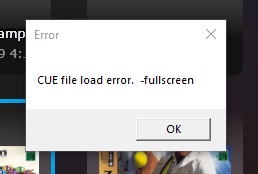
Naomi games won't boot from Launchbox/Big Box
in Noobs
Posted
Great to hear that you got it working. Yep, it's a small 'tick' but a rather significant one