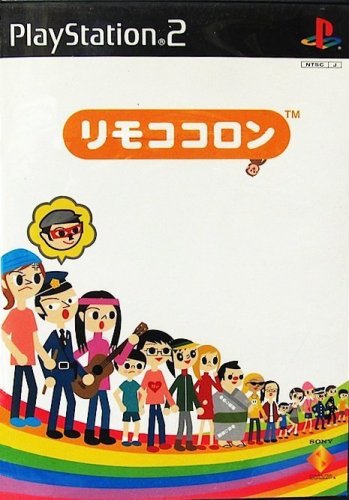-
Posts
1,490 -
Joined
-
Last visited
-
Days Won
20
Content Type
Profiles
Forums
Articles
Downloads
Gallery
Blogs
Everything posted by CriticalCid
-
Hey guys, I got 8 Japan-exclusive PS2 games that are missing the clear logo. I hope it’s fine for you when I just post everything that needs a logo and not trickle feed them to you guys. Kaena For this I already found a logo without the Japanese text and with no transparent background, in case that helps King of Colosseum: NOAH x Zero-One King of Colosseum: Shin Nippon x Zen Nippon x Pancrase Project Arms Sakurazaka Shouboutai Shin Master of Monsters Final EX Simple 2000 Series Ultimate Vol. 17: Taisen! Bakudan Poi Poi Space Fishermen
-
Yeah, those games that share the same title across different games in different countries can sometimes be tricky. The Pokémon Stadium Kin Gin entry in the database should probably be deleted as it’s the same game as the western Pokemon Stadium 2. The other entries look fine to me. I don’t think that other fixes are needed besides deleting that duplicate entry. Instead you should look at the following entry for the first Japanese Stadium game: https://gamesdb.launchbox-app.com/games/details/73937-pocket-monsters-stadium Now to your problem. Your media mismatch probably comes from LaunchBox confusing your Japanese ROMs with the western versions. Make sure that your games are linked to the correct database entries. To fix them you’ll need to rename the game title to the main title that’s listed in the database. So, for the first Japanese Pokemon Stadium you’ll need to rename your game to “Pocket Monsters' Stadium”, delete the current database ID and make LB search for a new one. The second Japanese Stadium should be renamed to just “Pokémon Stadium” and Kin Gin to “Pokémon Stadium 2”. Delete all your previously downloaded media files and let LaunchBox redownload them. You can change the game names back to the proper Japanese titles after that. If you are also using EmuMovies to download media, you should be aware that you’ll most likely get the US artwork in those edge cases. Pocket Monsters' Stadium should be fine since it was only available in Japan, the other two not so much. And to be clear before there’s any confusion. I’m talking about the game titles inside LaunchBox. The file names of your ROMs should be left untouched.
-
I used the new dependency checker to verify all of my BIOS files and found some issues with RetroArch. - Commodore 128/64: LaunchBox can’t find any of the files even when I’m 100% sure that they are there and correctly named. When I try to manually point to them, I get the following message: I used the tool LockHunter to double-check if any other program is locking the file, but that doesn’t seem to be the case. Rebooting the PC or deactivating Windows Defender also didn't help. I don’t really know what’s going on there. EDIT: It looks like the error appears because the file is already in the correct folder and LaunchBox tries to overwrite the file with itself or something. It works when I move the file to a different folder and point to it. Unfortunately, the initial issue is still there and LaunchBox says it can’t find the files. - SNK Neo Geo CD: It looks like that you’ve accidentally added the SHA-1 hash values instead of MD5 for that system, so the checker won't be able to ever verify the correct files. Additionally, I also get the exact same issue as with the Commodore files with the file ‘ng-lo.rom’ (Y-ZOOM ROM). All other files aren’t affected by that. - Sony PlayStation 2: LaunchBox can't find the bios folder even if it’s there. I also can’t manually point to it because it wants me to pick a file and not a folder. - Sony PSP: That’s more of an issue with the libretro documentation. The stated hash value of the ‘ppge_atlas.zim’ file within the core info (and the dependency checker) is referring to a tremendously outdated version. When I searched for the file on the PPSSPP github page I had to go back 11 years(!) to find the version with the referred hash value. It looks like the core itself is just checking if the file exists and doesn’t do any hash checks. My guess is that they either overlooked or just never bothered to update the hash value to the newest version.
-

Issue with wrong media counts in audit overviews
CriticalCid replied to Rinusch's topic in Troubleshooting
It’s also important to note that the audit window is using your Image Priorities instead of single image types. For example, if you have Box - Front, Box - 3D and Screenshots enabled in your “Box Front Priorities” than your 6 images count would be correct. If you disable all image types except Box - Front within your priorities, the result should come up with only 1 available image. -
Unfortunately, not all Steam games will be automatically matched with the database entries at the moment. I'll just quote one of our devs on this matter:
-
Merry Christmas and happy holidays to everyone! I hope you guys are doing well I got another bag of requests for Japanese exclusive PS2 games: Boku wa Chiisai Simple 2000 Series Vol. 73: The Saiyuu Touenden Simple 2000 Series Vol. 88: The Mini-suke Police Simple 2000 Series Vol. 114: The Onna Okappichi Torimonochou: Oharu-chan GoGoGo! Simple 2000 Series Ultimate Vol. 17: Taisen! Bakudan Poi Poi Simple 2000 Series Ultimate Vol. 26: Love * Smash! 5.1: Tennis Robo no Hanran Space Fishermen
-
Does this only affect PC games? If yes, I would guess that it might be related to the recent database changes where Steam IDs getting added to PC game entries. It could be the case that during this process some metadata gets automatically replaced with data pulled directly from Steam. Do note that I have absolutely no insight on what’s actually going on and I might be completely wrong about this. It’s just my personal assumption based on this thread: https://forums.launchbox-app.com/topic/76724-metadata-not-loading-for-game-already-in-database/ We would need to ask @C-Beats for a proper confirmation. But if that’s the case than I wholly agree that replacing already existing game descriptions with advertising blurbs from the Steam store is not very ideal.
-
Wonderful work! Thank you so much for this!
-
That looks awesome! Thank you very much for this
-
Reposting an older request of mine so it doesn't get forgotten. I’d also like to request a couple of Japan exclusive PS2 games: GetBackers Dakkanya: Dakkandayo! Zenin Shuugou!! Heavy Metal Thunder Ikuze! Onsen Takkyuu!! Rimokokoron I’d also like to thank all of you guys! Really love and appreciate all the work you do here
-
Just did some quick tests and the MAME import issue seems to be fixed for me in 13.8
-
I’ve used the MAME importer over the weekend quite heavily and can confirm the issue. The first import works like intended within a fresh LB installation but when I start it a second time (doesn't matter if I delete all games/the whole platform beforehand) it just locks itself in the “wait a moment” screen forever and I must kill the process through the task manager. The only way to get another import done is by setting up another new fresh install. I’ve probably set up 3 or 4 different LB installations over the past two days. I tested it with both the regular and the no-nag versions of MAME 0.259 and even once tried to delete the Mame.xml in the metadata folder before starting the importer. Got always the exact same behavior. EDIT: To clarify, it doesn’t matter if you use the full set importer or manually add some ROMs. You can only import exact one batch of MAME ROMs and that’s it.
-
Hey guys, I need some help with this one: Summon Night: Craft Sword Monogatari: Hajimari no Ishi The current logo in the database is for a completely different game from that series.
-
You can’t have different pointers for each platform category like handhelds, consoles, etc.. That’s something that wasn’t possible when I created this theme back in 2018. I don’t know if it’s possible now because a lot has changed within the theming engine since then. But even if it would be possible now, the theme itself couldn’t take advantage of that in its current state. If you get the default pointer for your platforms or playlists than I would guess that their names don’t match the names of the pointer files. Just rename the pointers to the name of your platform/playlist (their unique name, not their nested or sort title!) and you should be good.
-
Go to the following folder: \LaunchBox\Themes\Unified\Images\Theme\Pointer The pointer you want to replace is called: _PlatformViews.png
-
LaunchBox pulls the videos directly from the EmuMovies Sync servers. This means if you don’t get the new videos than they haven’t updated those servers yet. It also seems that they haven’t posted a news article about this update on their website, so my guess is that they are still working on it. To be certain you would have to ask them; we have no control or insights about that.
-
I’m sorry if my answer came off arrogant to you. It looks like that the Wikipedia list is wrong about that. I often find that those lists on WIkipedia aren't always complete, I definitely wouldn't solely rely on them. If you don’t believe me than here’s a link to a shop were the MVS version is listed. https://www.neostore.com/Bang-Bang-Busters-MVS-kit-p/1248.htm There also seems to be conflicting info when that version actually came out. According to the shop site the 2010 NCI release seems to be correct. It even says 2010 on the flyer as well. EDIT: I’d also like to add to what C-Beats said. The playlist doesn’t care if the game is in the database or not. It just includes everything that runs through the neogeo driver inside MAME and doesn’t differentiate between AES and MVS. If that bothers you than you would either need to manually exclude all AES exclusive games inside your playlist settings or remove the content inside the Source field of said games.
-
It truly is a fun little title. Huge thanks for the logo, looking great!
-
Currently looking for a logo for the following game, which received an english fan-translation recently: The Maid Fuku to Kikanjuu




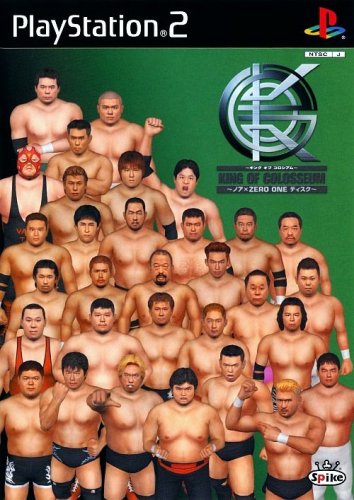
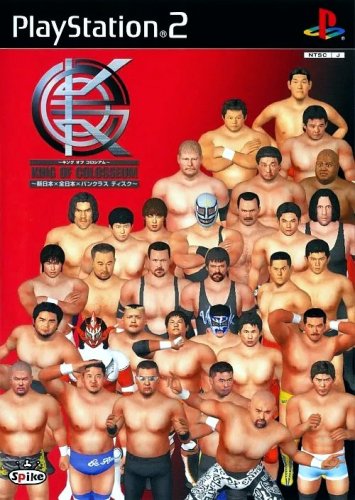
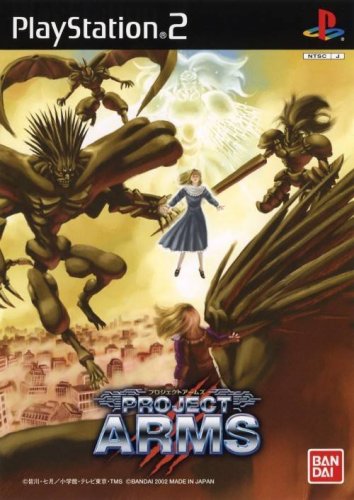
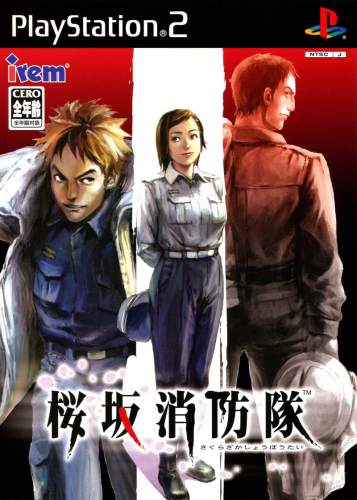
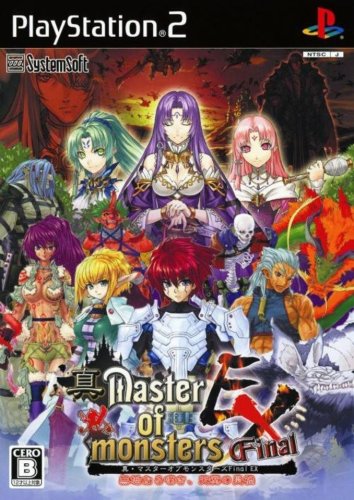
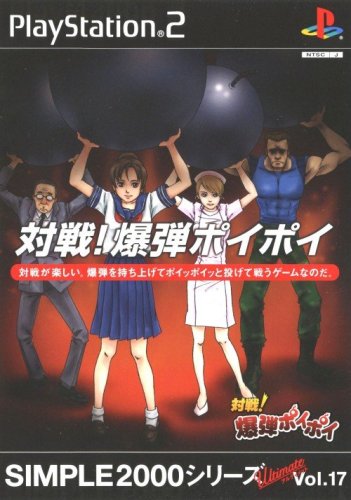
.thumb.jpg.75c0f7419c9beabaf38848dd19531a86.jpg)



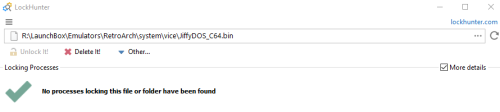

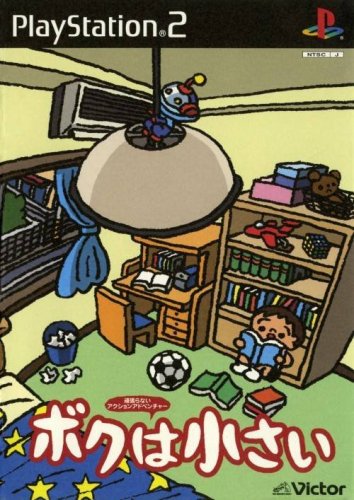
.thumb.jpg.3fc0820360ce8135a9c46313d8d5d38a.jpg)
.thumb.png.c73212daeba7b3f6d3f8d20ad843ef7c.png)
.thumb.jpg.aacd5c72ae770c764d7d3fce07e3cc95.jpg)
.thumb.png.8d3e58e621c7e3469b9528bb9450b066.png)
.thumb.jpg.31fbaf28ff82808f61a963de001af3d7.jpg)
.thumb.jpg.9e8bcd46f4a14585adfce51ebc70d6e5.jpg)


.thumb.jpg.8af90121546aed07278980bfe5f4f23c.jpg)
.thumb.png.5a438acf738b88b57b3e0ca535ba25e8.png)
.thumb.jpg.43ef3d61cc1fc275e9442c18bf2e7f89.jpg)