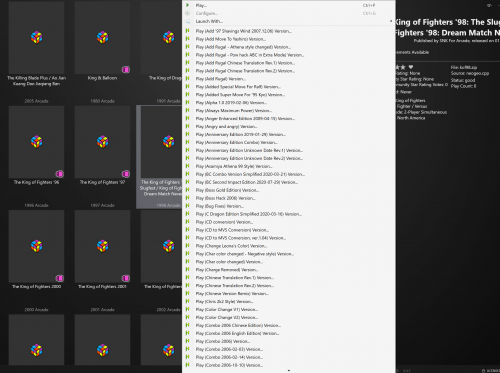-
Posts
1,490 -
Joined
-
Last visited
-
Days Won
20
Content Type
Profiles
Forums
Articles
Downloads
Gallery
Blogs
Everything posted by CriticalCid
-

theme CriticalZone / CriticalZone - BlueBox
CriticalCid replied to CriticalCid's topic in Big Box Custom Themes
Sorry for the late response. 1. Can you share a screenshot of what you're seeing? 2. CriticalZone doesn't come with any videos besides the background video. So the boot logos you are seeing must be something you've added to your LaunchBox setup yourself. Check the videos folder in your LaunchBox folder if there's anything that's causing that.- 627 replies
-
- bigbox
- widescreen
- (and 10 more)
-

theme CriticalZone / CriticalZone - BlueBox
CriticalCid replied to CriticalCid's topic in Big Box Custom Themes
Go to LaunchBox\Themes\CriticalZoneV2 - BlueBox\Views and open the file "Wheel2GamesView.xaml" with a text editor. Delete the following lines: <!-- CLOCK GLASS BAR --> <Border x:Name="ClockGlass" Grid.Row="1" Grid.RowSpan="5" Grid.Column="6" Grid.ColumnSpan="3" Background="Black" Opacity="0" Panel.ZIndex="4" SnapsToDevicePixels="True" CornerRadius="10" /> <!-- TIME --> <Viewbox Panel.ZIndex="5" Grid.Row="2" Grid.Column="7" > <DockPanel Height="49" Width="215" HorizontalAlignment="Stretch" VerticalAlignment="Stretch" > <TextBlock x:Name="Clock" Text="{Binding CurrentTime}" TextAlignment="Right" FontFamily="Calibri" FontSize="54" TextWrapping="Wrap" DockPanel.Dock="Top" VerticalAlignment="Center" > <TextBlock.Foreground> <LinearGradientBrush EndPoint="0.5,1" StartPoint="0.5,0"> <GradientStop Color="#FF1A6EFF" Offset="1"/> <GradientStop Color="#FF5BC1FF"/> </LinearGradientBrush> </TextBlock.Foreground> </TextBlock> </DockPanel> </Viewbox> <!-- DATE --> <Viewbox Panel.ZIndex="5" Grid.Row="4" Grid.Column="7" > <DockPanel Height="36" Width="215" HorizontalAlignment="Stretch" VerticalAlignment="Stretch" > <TextBlock Name="tbArrivalDateTime" Text="{Binding Source={x:Static sys:DateTime.Today}, StringFormat='{}{0:MMM-dd-yyyy}'}" FontFamily="Calibri Light" FontSize="32" FontWeight="Bold" DockPanel.Dock="Top" Foreground="White" TextAlignment="Right" TextWrapping="Wrap" /> </DockPanel> </Viewbox> In case you use the CriticalZone version that comes bundled with LaunchBox than you have to make a copy of its folder first, otherwise all changes to the theme will get reverted to default once you start Big Box again (and don't forget to change the theme to the copied one in your Big Box settings).- 627 replies
-
- bigbox
- widescreen
- (and 10 more)
-
I've removed the link in your post. Please don't post links to websites that offer pirated games.
-
Nope, the theme hasn’t changed since then. I did some tests on a coverflow and a wall view but I didn’t like the results, so I dropped those ideas. If someone has a really good idea/mockup I may consider to add it, but personally I can’t think of anything worthwhile to add that wouldn’t be just unnecessary bloat.
-

chd compression support PCSX2 (PlayStation 2)
CriticalCid replied to Your Friendly A.I Overlord's topic in Noobs
Funny thing, I just converted all of my PS2 games (3793 games) from ISO to CHD. My PC was running 24/7 and the whole process took almost exactly 2 weeks until it was done (I also had to extract them from their .zip files first, which alone took 2 days or so). The final CHD set is now 5.1 TB in size. My PC has an i7-8700K CPU @ 3.70GHz in case you guys want that info for reference. -

How to customize CriticalZone to look like this YouTube video
CriticalCid replied to pgathriller's topic in Noobs
Neil is right, those are so called Video Themes. You can directly download them inside LaunchBox if you have a paid EmuMovies premium subscription. But you can also get them manually from the EmuMovies website with a free account and put them in the following folder: “.\LaunchBox\Videos\PLATFORM_NAME\Theme\” MAME: https://emumovies.com/files/file/2162-hd-mame-video-themes-hyperspin-style-4x3-pack/ The Video Themes cover most of all arcade games but for consoles there’s much less available. For example, SNES has around 250 videos available, which means that they only cover a third of the whole library. https://emumovies.com/files/file/2291-super-nintendo-hyperspin-video-themes-4x3-hq Afaik MAME is the only Video Theme set that you can get in the HD version as a free user. All other Video Themes are only available in HQ quality for them and require premium if you want to get the HD versions. -
Ishiiruka has better support for older hardware and Direct3D 9. It also had some unique features (like async shader-cache) but over time a lot of those features were added to the normal Dolphin version as well. As it isn’t frequently updated anymore it now lacks behind in regards of new features (like RVZ support) and general emulation improvements that were made since then. Nowadays the only reason to use it is on old PCs with a weak CPU and a graphics card that doesn’t have good Direct3D 11 or Vulkan support. If the normal Dolphin version runs fine for you there's most likely no reason to use it.
-
Dolphin Ishiiruka doesn’t support the RVZ format as of now. RVZ is rather new-ish and Ishiiruka hasn’t been updated since almost a year now. If there isn’t a very particular reason why you have to use Ishiiruka I would just go with RVZ and the standard Dolphin build. Here’s additional info about the various GameCube/Wii compression methods and why RVZ is the best one to choose for emulation: https://de.dolphin-emu.org/blog/2020/07/05/dolphin-progress-report-may-and-june-2020/
-
a. Unfortunately, there’s currently no way to know that beforehand. To give you a rough direction I would guess for so many games you’re in for 15GB to 20GB alone for the videos (if you get the high-quality ones), even way more if you decide to download video themes as well. Images are hard to say because the file sizes and numbers of images can widely differ from game to game. b. EmuMovies doesn’t provide Metadata and the LaunchBox database doesn’t offer Music, Manuals and Videos. If you just download those 3 media types from EmuMovies (requires premium) and get the rest from the LaunchBox database you won’t get any duplicates. You can also use the Audit tool to sort your games by missing media and only download the specific media types from EmuMovies for the games that are missing something.
-
The game controller metadata comes from different data sources. One is located inside your LaunchBox installation under: \LaunchBox\Metadata\GameControllers.xml and is compiled by the dev team from various other sources. The data for arcade games comes directly from your MAME installation and for Steam games from the Steam store. I don’t know if it’s planned to update that data at some point or even add the controls info to the LaunchBox database. @C-Beats can possibly tell you more about that.
-
So far, a lot of good points you brought up here. But there’s one thing that I can’t leave unchallenged. You should only defrag mechanical drives! Never defrag a SSD drive! Because of the substantial difference on how mechanical and SSD drives work you won’t get any performance benefits from defragging them. Instead, you actively harm your drives health cause of the wear and tear you produce with the defragmentation process. Here’s a good article that describes everything in more detail: https://helpdeskgeek.com/help-desk/should-you-defrag-an-ssd/
-
Neil is right that we don’t offer support for it. But eXo has his own thread for eXoDOS here in the forums where you can ask for help.
-
I see. Everything that you can find in the tabs is user generated or at least manually uploaded by a user. But nowadays many publishers/developers offer official artwork since Steam overhauled their library UI in 2019. I think they try to avoid mixing official artwork with the already existing fanart and therefore don’t list them in the tabs. As a general rule of thumb, you can assume that most Steam games that were released since late 2019 have official artwork available. For older titles it’s hit and miss and depends if the publishers cared enough to provide artwork for their older titles in the new Steam UI.
-
I honestly thought that you haven’t searched for it yourself as I’ve immediately found it on SteamGridDB. But once you’ve said that you looked in the logo’s tab I realized that you probably just forgot or did not know to check the official art button as well. I apologize for making that assumption. It’s just that I want to avoid that all the helpful users here have to spend their time on something that’s already easily available and instead focus on filling in some of the actual gaps.
-
I’ve also just changed the title of this thread to a more generic one. I thought it was time as SirCamel wasn’t online since December 2020 and now other users have took up his mantle and are actively fulfilling requests here as well. I’d also like to take the chance and thank everyone who is or has been contributing logos here, I really appreciate all your help
-
Make sure to always check the "View Original Steam Assets" button, that will lead you to the artwork that comes directly from the Steam store.
-
Also available on SteamGridDB: https://www.steamgriddb.com/game/28363 Like seaview mentioned you should really check Google and other sources first before posting a request. It just takes 1-2 minutes of your time but will save a lot more time for other users who are kindly enough to create something for you that's already available.
-
LaunchBox actually stores the whole database metadata content on your PC in XML format. You’ll find it in your LaunchBox folder under “\Metadata\Metadata.xml” I can personally verify that you can just take the file and import it into Microsoft Excel with the XML data import tool in the "Data" tab. If you’re familiar with Excel it’s really easy to filter for all the data fields like you wish. Besides Excel there are possibly a lot of other tools out there that allow you to easily access and filter XML data but i have no experience with that. Unfortunately, I’ll also have to tell you that the LaunchBox database does not provide any kind of ROM info, so you’ll have to work with solely the game titles. There’s no way to convert the LB data into a DAT file for ROM managers as there’s no useful data for that kind of thing, like files hashes, to begin with.
-
It's available on SteamGridDB https://www.steamgriddb.com/game/18661
-
Here you'll find what you're looking for. You can either use the playlist files or just look up the game lists in the linked spreadsheets.
-

"Unplayable" MAME games overlap SoftwareList games
CriticalCid replied to jan.axhell's topic in Noobs
Those entries are all machines and not any games at all, that's why they get filtered out with the "unplayable" filter. Sure, it would somehow make sense to also include them in the "non-arcade games" filter as "not a game" basically also implies that it's a "non-arcade game" as well, but it probably wasn't deemed to be necessary to filter for the exact same thing twice. -

"Unplayable" MAME games overlap SoftwareList games
CriticalCid replied to jan.axhell's topic in Noobs
Like I've explained it to you. It doesn't matter what you have in your actual ROMs folder. If it's part of MAME and doesn't get filtered out (which it obvousily isn't, I've also explained why in my other post) it will get imported. LB only checks your imported full set against your actual owned ROMs when you use the "Scan for removed ROMs" function. The normal MAME set isn’t just coin-ops since the merge with MESS. It now covers everything hardware-based, meaning every computer, calculator, console, chip and what else MAME supports nowadays. SoftwareLists are just what the name implies, software for said hardware. In most cases that means extra applications and games that can be run on that hardware. If you take a look on what you’ve actually imported you’ll see that there’s not a single game for these systems, just the hardware and single components themselves. The “System / Device” genre is where most of the stuff belongs. But there might be a few machines falling under a different category. -

"Unplayable" MAME games overlap SoftwareList games
CriticalCid replied to jan.axhell's topic in Noobs
I also want to clarify something before it comes to any confusion. These SoftwareLists machine entries are definitely part of the "normal" MAME ROMset. In most cases the SoftwareList ROMsets only contain the games; the BIOS files for the actual hardware (computer, console, etc.) are part of the normal "Arcade" MAME set. So, it's definitely nothing extraordinary that those would show up when they aren't filtered out properly. -

"Unplayable" MAME games overlap SoftwareList games
CriticalCid replied to jan.axhell's topic in Noobs
I think the problem here is that SoftwareList machines/BIOS files are not part of the “non-arcade games” filter. My assumption would be that these entries are already filtered out with the “non-playable” filter and therefore don’t get filtered out a second time with the “non-arcade” filter. But that’s just a guess as I don’t know the code behind it. Have you also used the “Scan for removed games” option after you’ve rebuilt your ROMset? That’s the only option that will make a difference after messing with your ROM set. The full set importer is completely agnostic to your actual owned ROMs and will always import everything it can based on your MAME version and filter settings; it’s called FULL set importer for a reason. You could even point the importer to an empty folder and it would still import the same games. I think you have two options here to get your wanted result. 1. Rebuild your ROMset to a new one without any of the SoftwareList BIOS files and use the “Scan for Removed ROMs” function after the import. That’s probably the route you should be going since you’ve said that you’ve already rebuilt your set. 2. Do a full set import with your normal full set and then navigate to the “Genres” section on the left side panel in LaunchBox. Here you will find all your unwanted entries grouped by their “genre” or more like machine/device type in this case. Navigate to the genre you don’t want, press Ctrl+A to select all entries and then delete them. Sure, it’s a little tedious since there are quite a few genres but, in the end, still a lot faster then all your other previous attempts. -
I just wanted to inform you guys that you can use the MAME full-set importer to also import a full HBMAME set since LaunchBox 11.9. Here's what I wrote about in the beta thread: