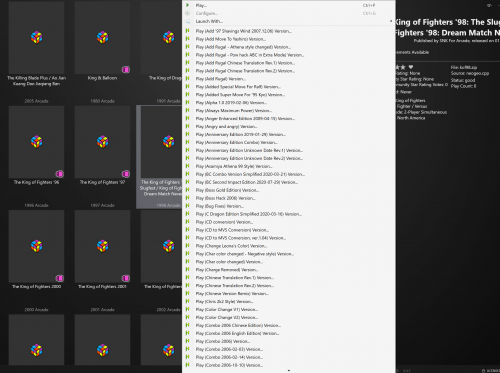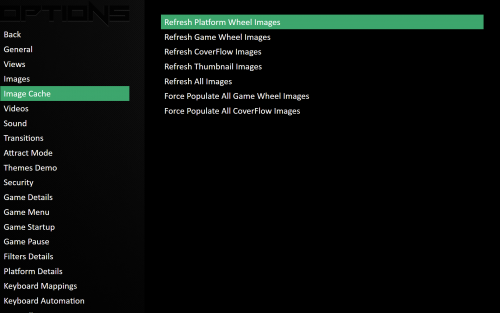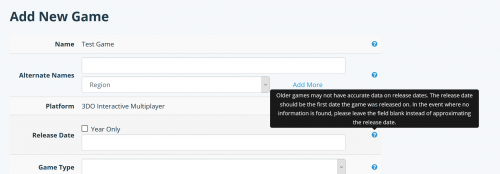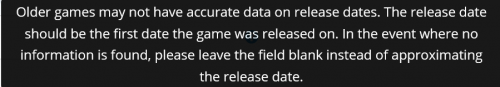-
Posts
1,490 -
Joined
-
Last visited
-
Days Won
20
Content Type
Profiles
Forums
Articles
Downloads
Gallery
Blogs
Everything posted by CriticalCid
-
That one is also on SteamGridDB. https://www.steamgriddb.com/game/5281548
-
For PC games (sometimes console games as well) is your best bet to always check SteamGridDB.com first. https://www.steamgriddb.com/game/5263723 Click on "View Original Steam Assets" and you'll find it.
-
Hi Viking, I really like your new design ideas! As for the TextViews I’m torn between v1 and v3. V1 fits more to your overall minimalistic design but on the other hand it has probably too much empty space which could be better used for bigger boxarts and videos. V3 utilizes the space far better and I really like the idea of those 3 separated zones. The only thing I don’t like about it is, like thimolor already said, the 1 row text list. Especially in the GameDetails screen you have far too many non-alphabetical sorted entries in the list that it could be a real pain to navigate through it.
-

[EmuMovies] Super Nintendo Video Snaps Updated (v2.2)
CriticalCid replied to circo's topic in Game Media
From the SNES video snap download page: https://emumovies.com/files/file/4485-super-nintendo-video-snaps-no-intro-sq/ -

[EmuMovies] Super Nintendo Video Snaps Updated (v2.2)
CriticalCid replied to circo's topic in Game Media
https://emumovies.com/ftpdetails/ -

16:10 aspect ratio: is it still worth?
CriticalCid replied to ToniLou's topic in Big Box Custom Themes
Most Big Box themes are designed for 16:9 but a lot also look quiet good on 16:10. If you have a theme were that isn’t the case than you can always force it to run in 16:9 which leads to black bars on the top and the bottom. Some themes force 16:9 per default if the theme designer noticed it himself that it doesn’t look right on 16:10, for example that’s the case for the Unified theme. -
The Text List View can show any image type category of your liking. You can set up a hotkey for “Switch Image Types” in your Big Box settings and cycle through all your image types. Depending on your image types priorities there's probably at least one that comes up empty with this platform.
-
From the official MAME site: In easier terms: Running games isn't MAME's main goal. They primarily try to document and replicate the original hardware as accurate as possible and everything else what comes with that is just bonus. That's basically the very definition of LLE. It also answers the questions why MAME is so taxing on the CPU and why it currently can't emulate newer machines.
-
First of all, no, you can’t use your HyperSpin themes with LaunchBox. But several people, including me, have recorded quite a lot of HS themes in video format in order to play them inside Big Box. These videos are called “Theme Videos” or “Cinematics”. Recordings of HS themes can be found on EmuMovies, but many users here have also created completely new ones which can be found in the download section of the LB forums. Videos for the main menu go to “LaunchBox\Videos\Platforms”. You can either download and copy them in there manually or you can use the built-in download tool for it. You can find it under “Tools -> Download Platform/Playlist Theme Videos”. I did a complete main menu video theme set for the Unified theme on EmuMovies. You can either grab it from their site or, more conveniently, with the download tool inside LaunchBox.
-

How to update your MAME ROMset to a newer version with CLRmamepro
CriticalCid replied to SentaiBrad's topic in Emulation
If it's a full set it should contain all arcade ROM, BIOS and device files you'll need. Samples are a separate thing and usually not part of a ROM set. SoftwareLists are a different beast entirely and normally a separate download as well (even though all BIOS files you'll need for them are part of the 'normal' MAME set as well). The MAME version should always match your targeted ROM set. So if you want to update your ROMs to 0.228 you'll also need MAME 0.228. You don't need any additional xml or dat files if you point clrmamepro to the correct mame.exe (in your case 0.228) -
Honestly, the easiest way I could think of would be to copy your entire "OG LB" setup to another destination / drive. Go to the LB options of your copy and activate “Allow deleting ROMs when deleting games”. Now sort your games by star ratings and delete all games you don’t want in your lite setup. Once you’re done, I would run the “Scan for Added ROMs” and “Clean Up Media” tasks to identify any potential leftovers. In case of the ROMs you'll have to delete them manually from your folders, unfortunately. A platform that will most definitely cause issues is MAME, if you don’t use a non-merged set. In this case I would either just stick with the full set or grab a non-merged set and replace it with your current MAME ROMs. Handpicking / Deleting MAME ROMs from a split or merged set can cause missing BIOS and game files. Keep in mind that you'll still have tons of casino, mahjong, etc. stuff in your MAME ROMs folder if you have skipped them on import. The cleanest way would be to re-import a non-merged set and don't let LB skip anything. With this method you can also delete those unwanted casino ROMs inside LB as well. An alternative would be to use the All Killer no Filler batch files to filter your non-merged set and then re-import just those ROMs: Also CD-based platforms can be tricky if you store them unzipped in a multi file format, like .bin+.cue. In this case it would be faster to stick to your current workflow for said platforms. Be aware that this approach only works if you have all your games inside your LB folder and not anywhere else! Otherwise you will delete the ROMs from both of your setups!
-
You can get the 720p versions here: https://emumovies.com/files/file/3604-snk-neo-geo-mvs-hyperspin-video-themes-4x3-hq/ The 1080p versions are available on the EmuMovies FTP.
-
Also here's a little tip for anybody using HBMAME. You can use the overhauled MAME full-set importer for HBMAME sets now as well. I just tried it out and it worked like a charm. It even merges nicely with your already imported MAME games. Just add HBMAME as an emulator and select it in the full-set importer and you're good to go. But be aware that some games have A LOT of hacks which will clutter up the additional apps entries of a single game very quickly. So it might be a better idea to import your HBMAME set as a separate platform. For example, here's a screenshot of King of Fighters '98 to show you what I mean (notice how you can only see the hacks up to the letter C? You have to scroll down the list for quite a while until you reach the end of it and see the other options of the context menu):
-
I was waiting for this quality-of-life feature for so long. Thanks for finally adding it! I only noticed that LB ignores everything you type in after you hit the spacebar. For example, when I type in “super mario” it only jumps to the first game that starts with super.
-
Have you tried to change the game view? Not all views support cart images.
-

How to update your MAME ROMset to a newer version with CLRmamepro
CriticalCid replied to SentaiBrad's topic in Emulation
Your guess is as good as mine. I would also say that it should take a 0.219 set to 0.220 but with that imprecise name I have no idea what it actually contains. It's definitely individual for every game and I'm honestly not that firm with MAME's naming conventions for clones and revisions so I can't really help you with that. Yes, that would be the way to do it. One important note: You have to uncheck “Separate BIOS sets” in the advanced rebuilder options, otherwise your BIOS files won’t be included in the game .zip files. -

theme Aeon MQ7 [Preview Version]
CriticalCid replied to CriticalCid's topic in Big Box Custom Themes
That depends if you want to use a specific logo set for this theme only or if you want to set them up for all of your themes in general. If you want to set them up generally you have to put the logos under: "\LaunchBox\Images\Platforms\NAME_OF_YOUR_PLATFORM\Clear Logo". In case you want to use a specific set for Aeon MQ7 put the .png files in here: "\LaunchBox\Themes\Aeon MQ7\Images\Platforms\Clear Logo". With this method you can put all your logos in to just this single folder BUT each file has to be named exactly like you have named the platform inside your LaunchBox setup. Once you have added / replaced the logos you have to refresh the image cache for the platform wheels inside your Big Box options: You can get logo sets from the forums download section. If you want to keep using the default ones you should search for the White Trim set to find the ones you're missing. In case you want to know what set I've used in the preview images, that's the Crylen set, also available in the download section. https://forums.launchbox-app.com/files/category/14-platform-clear-logos/ -
Happy new year @RetroNi! I recently played around with the playlists feature in my setup and I must say that your clear logos are truly awesome. They make the experience with nested playlists really better in Big Box. Unfortunately, some logos are missing for a handful of new playlists that I’ve created. In LaunchBox version 11.3 (released last August) were new metadata fields added inside LaunchBox. Especially the Release Type field is really useful for me. I wanted to ask you if it would be possible to create playlist logos for this new field as well? The needed logos in question would be: DLC Homebrew Released ROM Hack Unlicensed Unreleased Additional to that I’d also like to request a logo for my own personal setup: Demos I’d also want to point out that your logos only cover the years up to 2019. Maybe it would be better to also provide logos for future years, so that you don’t need to make yearly updates for them? Anyways, thanks for your time and your already great set! Greetings Cid
- 20 comments
-
- artwork
- clear logos
-
(and 4 more)
Tagged with:
-

theme Aeon MQ7 [Preview Version]
CriticalCid replied to CriticalCid's topic in Big Box Custom Themes
As far as I know it’s the default behavior of Big Box to play the game music in case there’s no video. I personally don’t use background music inside Big Box so I can only tell you to play around with the various “Auto-Play” and “Enable Background Music” options in the “Sound” section in order to get Big Box behave like you want. Can you replicate this behavior with other themes as well? I think that’s something @Jason Carr has to look into as I don’t really do anything special with video playback inside this theme. The theme was released at the end of 2017, the last update was in February 2019. I haven’t done any theme creating in quite a while because I’m working on other projects for my LaunchBox setup that I want to finish up first (and they still need a lot of work and time...). I still plan to come back to this theme sometimes in the future and completely re-do it with the Community Theme Creator. But as I said don’t expect it anytime soon. in the meantime, if anyone else here wants to pick up the torch and continue it, by all means, be my guest. -
I'm sorry for the confusion. My post was only referring to the release dates. As for the names you are 100% right. Now that LaunchBox 11.3 and upwards uses the game title based on the region of your ROMs it even got messier as the publisher, for example, can also differ between regions in a lot of cases. So yeah, it’s just a compromise which could only be solved by adding region-specific data fields. Yeah, we had a Google doc for it but since then Jason added the rules to the database itself. When you add a new game you have some info-symbols next to every field which tell you the rules for said field. Here's the screenshot again, showing you what I mean:
-
Actually, that isn't true. The rules are pretty clear on this. I remember that we had a few discussions about this back when we first established the database rules and the result was that the earliest release date is the best compromise. With that said, I admit that there are tons of US-based release dates in the database. I'm not sure if it's just a remnant of the old TheGamesDB data, which was the base for the LBGDB, or if some people making up their own rules again and just put the US-region dates in there because they personally prefer it… Screenshot from the database rules:
-

theme CriticalZone / CriticalZone - BlueBox
CriticalCid replied to CriticalCid's topic in Big Box Custom Themes
You guys are most likely using a very old and outdated version of CriticalZone because this theme doesn't use this plugin since quite a while. To fix it you should remove your old version from your themes folder and download the latest version from the download section or the Big Box theme manager.- 627 replies
-
- 1
-

-
- bigbox
- widescreen
- (and 10 more)
-
This might be helpful for you
-
I just tried again to import my Epic launcher games and the missing games that I’ve had reported a while ago are still missing. It’s most likely a bigger issue than just a temporal hiccup.
-
I noticed that the new edit window only shows one value for each custom fields name. My Steam games all have multiple custom fields named “Tags” attached to them but in the edit window only one of the "Tags" fields shows up. To make things worse, all the other "Tages" fields that do not show in the edit dialog will be getting deleted once you save the game entry.