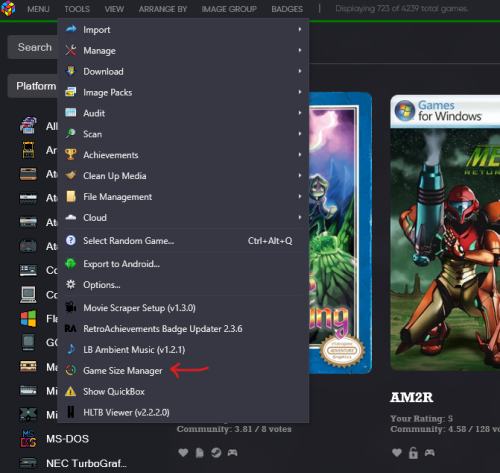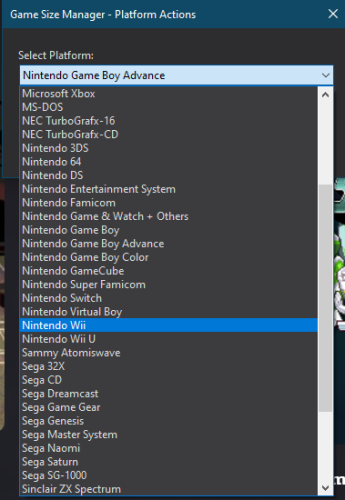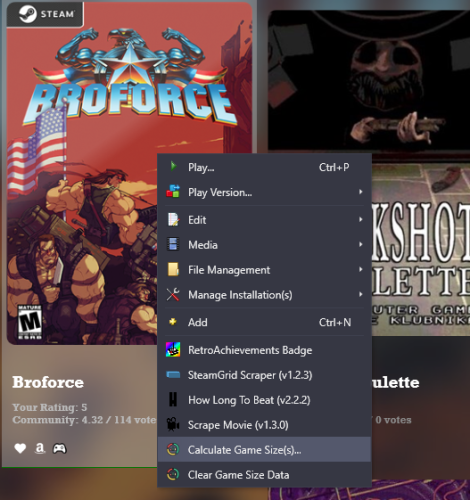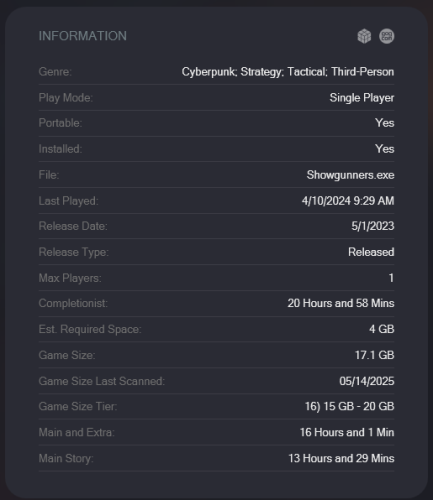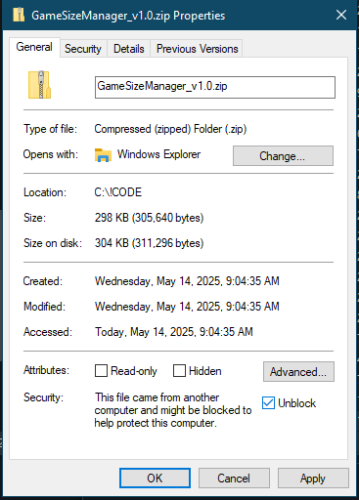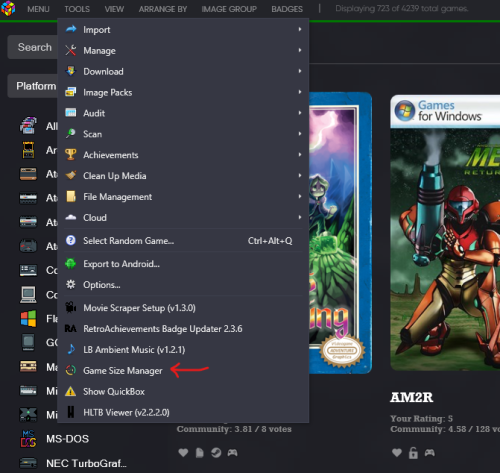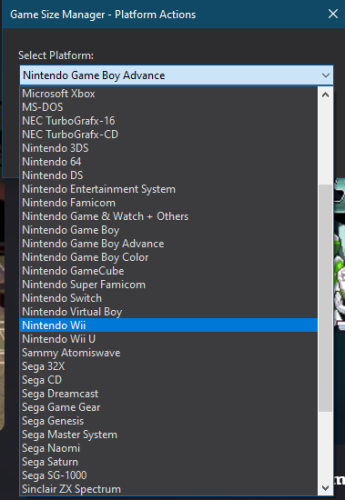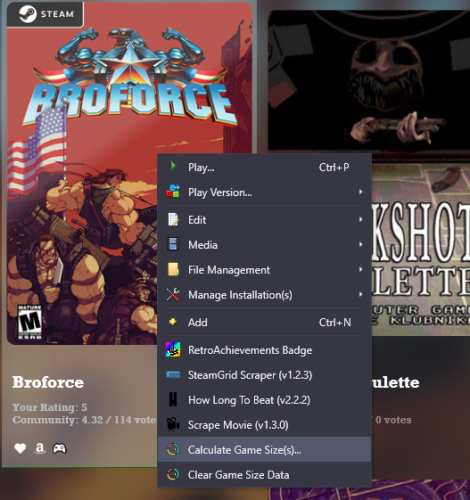RegularRegs
Members-
Posts
98 -
Joined
-
Last visited
Recent Profile Visitors
The recent visitors block is disabled and is not being shown to other users.
RegularRegs's Achievements

16-Bit Artificial Intelligence (4/7)
33
Reputation
-
Game Size Manager View File Hey folks, RegularRegs here (reg0lino on GitHub). I've put together a LaunchBox plugin that I hope some of you will find useful for managing your game libraries, especially when it comes to disk space. Game Size Manager (v1.0.0). What it does, plain and simple: This plugin looks at your games and tells you how big they are. For games you have installed locally (PC games, ROMs, CUE+BIN sets), it calculates their actual size on your drive. For any game (installed or not), it can also try to fetch the estimated required disk space from the RAWG.io online database. This is handy if you're thinking about downloading something big or just want a ballpark figure. All this info gets put into new custom fields right in LaunchBox, so you can see it in your game list or details panel. Here's what the Scan Options look like when you run it: (URL: https://github.com/user-attachments/assets/ec81198e-eff3-4b13-b517-3aeea802eba3 ) (The Scan Options dialog – choose what to calculate and fetch) And here's an example of the kind of info you'll see in your Game Details: (URL: https://github.com/user-attachments/assets/c4c037e8-fcd6-4720-a504-1e57ba8f3f48 ) (Example of the new custom fields in the Game Details panel - Sometimes RAWG is inaccurate, but I have mods on for this game) Core Features: Local Size Calculation: Checks your actual game folders, ROMs, and disc images (including CUE+BIN). Online Estimated Size: Pulls listed disk space requirements from RAWG.io (you'll need to get your own free API key from them for this part). New LaunchBox Custom Fields: Game Size (the local size) Game Size Tier (a category to help sort by local size) Est. Required Space (the online estimate) Game Size Last Scanned (when the plugin last looked at the game) Easy to Access: Works from the Tools -> Game Size Manager menu in LaunchBox for scanning whole platforms. (URL: https://github.com/user-attachments/assets/ac4d437a-81c3-4c1f-8bd5-f28e5704273d ) (Accessing via the Tools Menu) (URL: https://github.com/user-attachments/assets/615e147a-3b9d-4064-93d7-b7c2d75572b6 ) (Platform Actions dialog) (URL: https://github.com/user-attachments/assets/03b8858d-5f1e-40be-a6a2-bffd9359eba2 ) (Choosing your platform) Also available via right-click on selected games. You're In Control: The "Scan Options" dialog (pictured earlier) lets you pick exactly what data to grab each time. Online fetching is off by default and only works if you've set up your RAWG API key. Error Reports: If it can't find a path or get info from the API, it'll list those games out for you. Download & Setup: Download Link: (Use the forum's link button for this) https://github.com/Reg0lino/LaunchBoxGameSizeManager.Plugin/releases (Look for GameSizeManager_v1.0.0.zip) VERY IMPORTANT - "Unblock" the ZIP File First! Before you unzip it, right-click the downloaded .zip file, go to Properties. If there's an "Unblock" checkbox at the bottom (under a security warning), check it and click OK/Apply. (URL: https://github.com/user-attachments/assets/afb89578-4235-42a2-a184-f4836ed882f6 ) (The "Unblock" checkbox in file Properties) Install: Unzip the GameSizeManager_v1.0.0.zip file. You'll get a folder named GameSizeManager. Copy that whole GameSizeManager folder into your main LaunchBox\Plugins\ directory. (The path will look something like LaunchBox\Plugins\GameSizeManager\LaunchBoxGameSizeManager.Plugin.dll) RAWG.io API Key (If you want "Est. Required Space"): This feature uses RAWG.io. You need a free API key from them: (Use forum link button) https://rawg.io/apidocs In the LaunchBox\Plugins\GameSizeManager\ folder, you'll find RAWG_API_KEY.txt and API_DIRECTIONS.txt. Follow API_DIRECTIONS.txt to put your key in RAWG_API_KEY.txt. Restart LaunchBox. How It Works: Scanning: Whole platform: Tools -> Game Size Manager. Selected games: Right-click, Game Size Manager -> Calculate Game Size(s).... Scan Options: (Dialog shown earlier). Choose what to calculate/fetch. Viewing Data: Add the new custom fields (like Game Size, Est. Required Space) as columns in LaunchBox. Clearing Plugin Data: Use the "Clear Game Size Data" options. Just So You Know: "Est. Required Space" info depends on RAWG.io. If they don't list it, the plugin will report "Size Info Not Found." Local game size accuracy needs correct game paths in LaunchBox. A detailed log file is created in LaunchBox\Plugins\GameSizeManager\ for troubleshooting. Known Issues & Future Plans (v1.0.0): API Data Variations: The "Est. Required Space" feature relies on data from RAWG.io. If RAWG doesn't have storage info listed for a game, or if it's in an unusual format, the plugin will report "Size Info Not Found." I am thinking about fallback scrapes, or just leaving it alone, not sure yet. Multi-File Disc Games (e.g., some PS1, Dreamcast): If your game uses a .cue sheet (like most PS1 CUE+BIN sets) or a Dreamcast .gdi file, the plugin will calculate the total size of all referenced tracks. However, if LaunchBox points directly to a single .bin file (e.g., Track 01.bin) without an associated .cue file that lists all tracks, the plugin will currently only calculate the size of that single .bin file. For accurate sizing of the full multi-track game in such cases, ensure LaunchBox is using a proper .cue or .gdi file that references all parts of the game. Specific Extracted Game Formats (e.g., Original Xbox, Wii U Loadiine): While the plugin attempts to find the root folder for PC-like game structures, some specific console extracted formats (like original Xbox game folders if LaunchBox points to the default.xbe, or Wii U games in Loadiine format if LaunchBox points to an internal .rpx file) might not have their total size calculated perfectly yet. The plugin often defaults to the size of the executable or the RootFolder if set. Future v1.1/v2.0 Goal: We plan to enhance GamePathLogic with more platform-specific rules to better identify the correct root directory for these types of extracted console game formats (e.g., Xbox, Xbox 360, Wii U) to provide more accurate local size calculations. Support for Dreamcast .gdi files (similar to .cue sheets) is also planned. Feedback / Questions? This is v1.0.0, so feedback is welcome! GitHub Issues: (Use forum link button) https://github.com/Reg0lino/LaunchBoxGameSizeManager.Plugin/issues Or reply here. Hope it's useful! All the best, RegularRegs (reg0lino on GitHub) License: MIT License (full text in LICENSE.txt with the download). Submitter RegularRegs Submitted 05/14/2025 Category Third-party Apps and Plugins
-
- files
- organization
-
(and 1 more)
Tagged with:
-
RegularRegs started following Game Size Manager
-
Version 1.0.0
16 downloads
Hey folks, RegularRegs here (reg0lino on GitHub). I've put together a LaunchBox plugin that I hope some of you will find useful for managing your game libraries, especially when it comes to disk space. Game Size Manager (v1.0.0). What it does, plain and simple: This plugin looks at your games and tells you how big they are. For games you have installed locally (PC games, ROMs, CUE+BIN sets), it calculates their actual size on your drive. For any game (installed or not), it can also try to fetch the estimated required disk space from the RAWG.io online database. This is handy if you're thinking about downloading something big or just want a ballpark figure. All this info gets put into new custom fields right in LaunchBox, so you can see it in your game list or details panel. Here's what the Scan Options look like when you run it: (URL: https://github.com/user-attachments/assets/ec81198e-eff3-4b13-b517-3aeea802eba3 ) (The Scan Options dialog – choose what to calculate and fetch) And here's an example of the kind of info you'll see in your Game Details: (URL: https://github.com/user-attachments/assets/c4c037e8-fcd6-4720-a504-1e57ba8f3f48 ) (Example of the new custom fields in the Game Details panel - Sometimes RAWG is inaccurate, but I have mods on for this game) Core Features: Local Size Calculation: Checks your actual game folders, ROMs, and disc images (including CUE+BIN). Online Estimated Size: Pulls listed disk space requirements from RAWG.io (you'll need to get your own free API key from them for this part). New LaunchBox Custom Fields: Game Size (the local size) Game Size Tier (a category to help sort by local size) Est. Required Space (the online estimate) Game Size Last Scanned (when the plugin last looked at the game) Easy to Access: Works from the Tools -> Game Size Manager menu in LaunchBox for scanning whole platforms. (URL: https://github.com/user-attachments/assets/ac4d437a-81c3-4c1f-8bd5-f28e5704273d ) (Accessing via the Tools Menu) (URL: https://github.com/user-attachments/assets/615e147a-3b9d-4064-93d7-b7c2d75572b6 ) (Platform Actions dialog) (URL: https://github.com/user-attachments/assets/03b8858d-5f1e-40be-a6a2-bffd9359eba2 ) (Choosing your platform) Also available via right-click on selected games. You're In Control: The "Scan Options" dialog (pictured earlier) lets you pick exactly what data to grab each time. Online fetching is off by default and only works if you've set up your RAWG API key. Error Reports: If it can't find a path or get info from the API, it'll list those games out for you. Download & Setup: Download Link: (Use the forum's link button for this) https://github.com/Reg0lino/LaunchBoxGameSizeManager.Plugin/releases (Look for GameSizeManager_v1.0.0.zip) VERY IMPORTANT - "Unblock" the ZIP File First! Before you unzip it, right-click the downloaded .zip file, go to Properties. If there's an "Unblock" checkbox at the bottom (under a security warning), check it and click OK/Apply. (URL: https://github.com/user-attachments/assets/afb89578-4235-42a2-a184-f4836ed882f6 ) (The "Unblock" checkbox in file Properties) Install: Unzip the GameSizeManager_v1.0.0.zip file. You'll get a folder named GameSizeManager. Copy that whole GameSizeManager folder into your main LaunchBox\Plugins\ directory. (The path will look something like LaunchBox\Plugins\GameSizeManager\LaunchBoxGameSizeManager.Plugin.dll) RAWG.io API Key (If you want "Est. Required Space"): This feature uses RAWG.io. You need a free API key from them: (Use forum link button) https://rawg.io/apidocs In the LaunchBox\Plugins\GameSizeManager\ folder, you'll find RAWG_API_KEY.txt and API_DIRECTIONS.txt. Follow API_DIRECTIONS.txt to put your key in RAWG_API_KEY.txt. Restart LaunchBox. How It Works: Scanning: Whole platform: Tools -> Game Size Manager. Selected games: Right-click, Game Size Manager -> Calculate Game Size(s).... Scan Options: (Dialog shown earlier). Choose what to calculate/fetch. Viewing Data: Add the new custom fields (like Game Size, Est. Required Space) as columns in LaunchBox. Clearing Plugin Data: Use the "Clear Game Size Data" options. Just So You Know: "Est. Required Space" info depends on RAWG.io. If they don't list it, the plugin will report "Size Info Not Found." Local game size accuracy needs correct game paths in LaunchBox. A detailed log file is created in LaunchBox\Plugins\GameSizeManager\ for troubleshooting. Known Issues & Future Plans (v1.0.0): API Data Variations: The "Est. Required Space" feature relies on data from RAWG.io. If RAWG doesn't have storage info listed for a game, or if it's in an unusual format, the plugin will report "Size Info Not Found." I am thinking about fallback scrapes, or just leaving it alone, not sure yet. Multi-File Disc Games (e.g., some PS1, Dreamcast): If your game uses a .cue sheet (like most PS1 CUE+BIN sets) or a Dreamcast .gdi file, the plugin will calculate the total size of all referenced tracks. However, if LaunchBox points directly to a single .bin file (e.g., Track 01.bin) without an associated .cue file that lists all tracks, the plugin will currently only calculate the size of that single .bin file. For accurate sizing of the full multi-track game in such cases, ensure LaunchBox is using a proper .cue or .gdi file that references all parts of the game. Specific Extracted Game Formats (e.g., Original Xbox, Wii U Loadiine): While the plugin attempts to find the root folder for PC-like game structures, some specific console extracted formats (like original Xbox game folders if LaunchBox points to the default.xbe, or Wii U games in Loadiine format if LaunchBox points to an internal .rpx file) might not have their total size calculated perfectly yet. The plugin often defaults to the size of the executable or the RootFolder if set. Future v1.1/v2.0 Goal: We plan to enhance GamePathLogic with more platform-specific rules to better identify the correct root directory for these types of extracted console game formats (e.g., Xbox, Xbox 360, Wii U) to provide more accurate local size calculations. Support for Dreamcast .gdi files (similar to .cue sheets) is also planned. Feedback / Questions? This is v1.0.0, so feedback is welcome! GitHub Issues: (Use forum link button) https://github.com/Reg0lino/LaunchBoxGameSizeManager.Plugin/issues Or reply here. Hope it's useful! All the best, RegularRegs (reg0lino on GitHub) License: MIT License (full text in LICENSE.txt with the download).-
- 3
-

-

-
- files
- organization
-
(and 1 more)
Tagged with:
-
xbe files aren't configured in this version of the plugin. I will make sure that I do the best i can with the disc based games, as they are the ones that take up the most space. Right now, if you scan an XBOX 1 game that uses xbe files, it will only read the xbe file. Ill work on that and try to find other issues.... Also. bin.ecms aren't being recognized properly, and being that there are many collections that still use condensed bins, I will write something that parses the ecm files correctly as well. But other than that, it's functional and useful in v1.0 -- particularly for Windows games, which I have entirely too many of and I'm going to start using these new custom values to clean out some games that take up too much space.
-
So I polished it up and zipped it to Github if anyone wants to check it out. I made it so that the RAWG scrapes for ANY game selected, rather than just storefront games. I also put some clearer directions on the actual scan popup. (im not able to upload the screenshot here though, not sure why) https://github.com/reg0lino/LaunchBoxGameSizeManager.Plugin/releases Check it out. Let me know what might need tweaking if interested.
-
RegularRegs started following Game Size Plugin
-
I created my first plugin that allows for me to list the "Game Size" in the Custom Fields area, as well as tiers, so they can be arranged by size. I have an enormous collection and Windows isn't great with paging folder sizes and such, so I built a tool that either grabs the ROM size, or if it's an MS-DOS or Windows game, it finds the parent folder and gets the size of the entire directory. For games that are installed in your system, this works a lot better than I thought it would. I created an optional game size tier system for easy numerical arranging. I am currently working on scraping "Required Space" for storefront games using a RAWG API. (which when I finish this part, the user will have to add their own API and could be subjected to rate limits, but it's free and pretty good, just sign up) -- WIP -- not finished yet, and I might abandon this feature completely, not sure yet. Realistically, we can always just offload the storefront games and see how large they are using their launchers, but the "portable" or directly installed Windows games WE ALL HAVE (let's be real) get accurate directory sizes and lists them well. So it's basically good to go. Anyway, I found this extremely helpful in cleaning up my drives, and I wanted to know if anyone else actually cares about something like this. If so, ill polish it up and release it. You can do entire platforms using the Tools dropdown Or you can select one or multiple files to only get the sizes for what you want using the right click menu THEN, youll see this that allows you to choose which Custom Fields to actually print (the RAWG fetch is still in development) It scrubs in the background, then a popup will let you know when it's finished. (listing errors if any) You can continue to use LaunchBox while the scrape is happening, Once finished, refresh, and it's updated. As you can see here ^ it doesn't just get the EXE size, it gets the directory (most of the time) I just wanted game size here, but I could also get Game Size Tier, Game Size Last Scanned (date) & hopefully soon the "Est. Required Space" from RAWG. If anyone wants this, let me know and ill finish it and release it. If you guys have any questions, ideas or critiques, LMK!
-
I've seriously downsized my library, and it shaved a few hundred MB off the RAM, but It's still sitting around at least 1.2 GB. I do need to upgrade my system, but I wish there was something besides taking games down that helped it. I'm not even entirely sure that did anything to help. If anyone has a quick fix or something that helps, I'd appreciate it. Maybe removing all the excess images as well? My assumption on that is that if they aren't being called by Launchbox they can stay. Also, are there any skins that may use less features of the program, so it may use less RAM?
-
How Long to Beat Custom Fields Tool
RegularRegs reviewed christhed's file in Third-party Apps and Plugins
-
LaunchBox Ambient Music Player
RegularRegs replied to JoeViking245's topic in Third-Party Applications and Plugins (Released)
This is great. I had the old arcadeambience app but this is so much more convenient. Just made a playlist of the arcadeambience mp3 tracks and now when I open launchbox i get the full effect.- 1 reply
-
- 1
-

-
did you do anything to make them work or did it just start working again? im still stuck with no cheevs
-
-
I wish they would just put it back into the native LB/BB with its default setting off, instead of completely removing it. Especially now when we have AI search coming, a lot of people are going to be using voice in 2023. This is cool, i just don't use Big Box unless I'm browsing games slowly anyway. I feel like the real utility would be in LB. Good work though, man. LMK if you can get this working for Launch Box.
-
Not sure if this is a feature but when I have my genres open in Launchbox I've always wanted to highlight 2 at once and I wasn't sure if it was a setting or if it just isn't a feature. Like for instance if I wanted to highlight both beat 'em ups and shoot 'em ups and have them all appear, is that possible? Or rather, without nesting playlists, is there a way to highlight, for instance, Nintendo Entertainment system AND SNES at the same time, so they all appear. Or do I have to just make playlists at this point?
-
Neon Deluxe Arcade - 16:9 (Big Box Theme)
RegularRegs commented on Mr. RetroLust's file in Custom Themes