-
Posts
1,278 -
Joined
-
Last visited
-
Days Won
2
Content Type
Profiles
Forums
Articles
Downloads
Gallery
Blogs
Posts posted by damageinc86
-
-
That was a frickin' fantastic run. WOW! No idea why it would be slower for no apparent reason though.
-
 1
1
-
-
Are you using the BannerBox Theme? If so, I have a huge set of artwork and Photoshop file download links.
-
 1
1
-
-
3 hours ago, Retro808 said:
Not sure what issues you are having but TP ran games are easier than they have ever been to run. They are also easy to import into LB. I would recommend getting more recent dumps of games. Most games can run directly in TP and no longer need additional loaders.
Any pointers would be greatly appreciated. I've literally never been able to get one to run.
-
Hell, I'd settle for a teknoparrot setup that actually loads a game! lol.
-
I don't have enough switch games to warrant making genres yet,...but when i do this will be great!
-
3 hours ago, mrmikey73 said:
Hi, I’m sure there is an easy way to fix this but I have different versions of the same game which is causing the bezels to not show up since one version isn’t named correctly. For example NES has Super Mario World which shows a bezel but it plays Europe version automatically and no bezel is shown. Is there a preference or anything I can do so big box and Launchbox selects the game with a bezel every time ?
how are you putting a bezel over your game? retroarch with overlays? or Rocketlauncher?
-
 1
1
-
-
17 minutes ago, Jason Carr said:
You only need one license. So long as they're all your computers, no need to buy additional licenses.

But could you sign up with a different e-mail just to support launchbox more?
-
10 minutes ago, Lordmonkus said:
You've been around here for 7 years and 1100 posts and you didn't know this ?
Info gets shuffled out of my brain quite regularly for new or old info re-entering it. Like learning hundreds of riffs to play correctly, and creating them to prepare for recording, amongst all the other things to remember. This blip of licensing info from way back when I first bought it just wasn't there anymore. Sorry.
-
 1
1
-
 1
1
-
-
Can you buy multiple licenses for multiple computers but all under one name? Or would we have to use a different e-mail for each purchase?
-
2 hours ago, dragon57 said:
Like I said earlier, the Github repos are configured for Retropi/Linux, so if you want to install on Windows, you should use Launchbox or our Windows app. The Windows app supports Retroarch, native MAME, RocketLauncher, Android, etc.
Each repository should have a sample bezel showing what those for each platform looks like. Example: https://github.com/thebezelproject/bezelproject-NESYeah, I guess it's user error. But nothing showed up for me to download when i selected rocketlauncher. Even after pointing it to the program. Oh well, it's not the end of the world. But it would still be cool to just be able to have a secondary way to procure the images to be able to drop them in rocketlauncher bezel folders manually at least.
-
20 hours ago, dragon57 said:
Give me a specific example. We are always open to new ideas for the project.
Sort of like how the emumovies ftp is set up. Just download folders full of the images i suppose. I was just curious to see what all the different game-specific bezels looked like real quick. Like NES. I use rocketlauncher, but nothing ever downloaded for me using the install. So i figured there might just be folders somewhere to manually download.
-
20 minutes ago, dragon57 said:
The repositories on Github are not meant to be used in that way, although you are free to search all you want. The repositories that are there are meant to deliver a set of bezels for a platform that are a snapshot in time using the database files made available by no-intro and redump. None of the repos are what I would call complete because more and more titles are added/renamed all the time, but the repos are a good starting place. You may also have to rename the ...\config\<core name>\*.cfg files to match your roms, or vise-versa. In summary, there are 50,377 bezels of the themed type and 85,542 of the system art type currently on Github created by the Project.
Yeah, that's fine. I really couldn't find anything of use in there anyways. I was hoping for a central location to just d/l an entire set of game-specific bezels all at once.
-
On 8/25/2023 at 12:18 PM, C-Beats said:
Can grab them from their GitHub pages
found a few that way,...but not many game-specific ones. Searched repositories. It was kind of cumbersome. Oh well.
-
is there a place where we can just download all the rom bezels on their own?
-
wait,...you can run teknoparrot games? I have yet to find a working set lol.
-
-
14 minutes ago, djweevil666 said:
Now you got me on a mental mission obssessed about rocket launchers and paused menus. I am trying that reshade thing from partway into your guys conversation. It's the madness I got the itch to install stuff I don't know and make my comp cry lol.
Yeah, at this point I'm so used to Rocketlauncher's GUI and how it helps me with the keymapping point-and-click style, that all the additional app stuff just feels like a hassle to me, since I'm so used to the way Rocketlauncher's GUI deals with stuff. The pause menu is so cool, because if you use a non-retroarch emulator that accepts picking save slots with a hotkey (like mednafen), then there's a window in rocketlauncher that you can input what key presses it needs to send to the emulator to select a particular save slot to load, and to save to.
That ends up giving you this menu:
-
Aren't those theme videos lifted from hyperspin theme videos?
-
On 6/5/2023 at 6:32 AM, 5thWolf said:
I know its possible to change the splash start up for BB with a video, but is it possible to just change the image and the sound bit that is played?
All my searching points to creating the startup folder for a video.
yeah if you want to shoot me your image and sound file, or point me where to download them, I can make you an mp4 vid you can throw in your startup folder.
-
 1
1
-
-
3 hours ago, Jason Carr said:
Thank you guys! We definitely don't want donation money at this point because this is a business and we're doing fine. That said, it would definitely be a blessing to us if you would donate to an anti-child trafficking charity!
This is a good one: https://ourrescue.org/
Also this one: https://projectrescue.com/
Thanks again guys. Blessings.
That's a great idea. I just saw sound of freedom and couldn't believe my eyes/ears. Definitely needs more mainstream attention.
-
 1
1
-
-
Yeah I only got to catch about an hour of it. But it was really cool how open, honest, and forthcoming Jason was with his thought-processes going through this journey. Kudos to @Jason Carr for taking the time to connect with the community and celebrate the 10 year anniversary like this. It was super cool! Can we donate to Launchbox development in some other way than just purchasing licenses? I honestly feel like I'm getting too much value from this product in relation to all the hard work that's been done to create it lol. And I don't say that very often! Here's to another great 10 years!
-
Mine successfully imported, artwork is showing,...but it won't launch mame for some reason. Everything is pointing to the correct folders. I can launch outside of launchbox. But nothing happens from within launchbox.
EDIT: Weird,...I added the system to Rocketlauncher, and set up the emulator on that side, and it launches it just fine. No idea why Launchbox wasn't able to.
-
On 7/22/2023 at 5:29 PM, BiRaitBec said:
Can you share the latest full set you have of MAME? as much as i like retroarch shader for the screen, i find it annoying to change it on a per game basis when the mame ones already attach nicely. I'm referring to the FullSet2022 if you still have it. Thanks man!
I'd also be interested in where the MAME .lay set is. I don't ever foresee myself using retroarch for MAME stuff.
-
2 minutes ago, ci2own said:
It seems there's a way to add bezels to almost all platforms:
Pipercalls and c-beats told me there's a program for that:
And it seems there's a plugin to make it easier in LaunchBox
https://github.com/AtomFry/LaunchBoxReShadeManager
Haven't checked it, but i may give it a try further.
Wow, that's good info as well. Maybe someday I'll check that re-shade out. Good to see there are some solutions beginning to be viable.





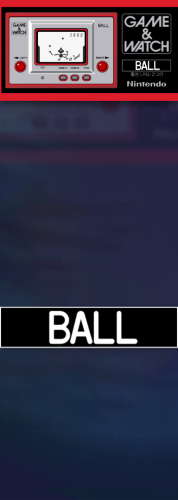

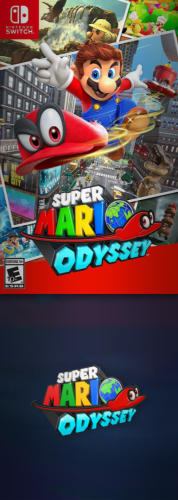

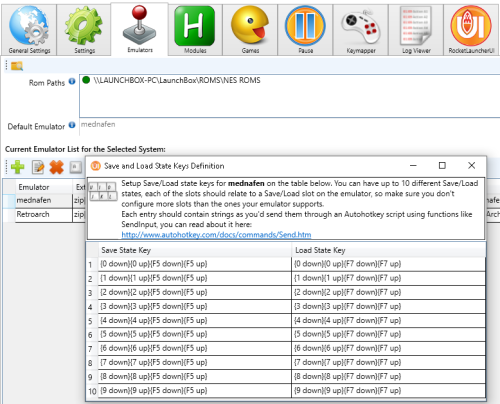
BannerBox Community Banner Thread
in Platform Media
Posted
Not the original theme no. I believe there was an updated one released that did pull from already existing art assets.
If you use this original theme, you have to use the community theme creator to do a run of images that put all the elements together as one banner.
I've uploaded files and also some mega links to a full set of what systems I have, as well as several templates that can be used to fill in any gaps.