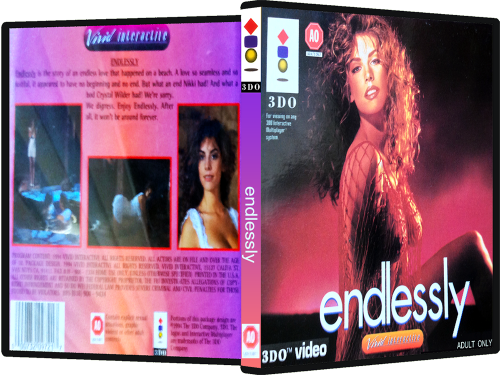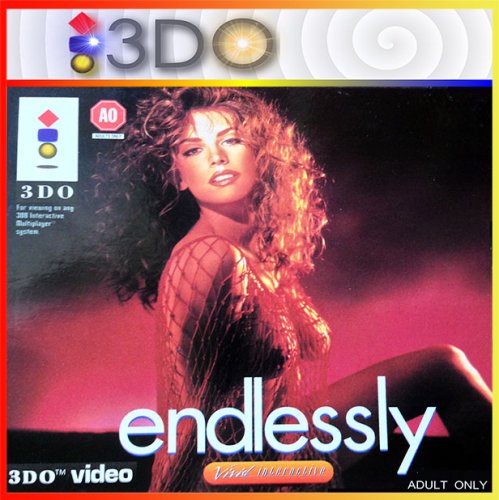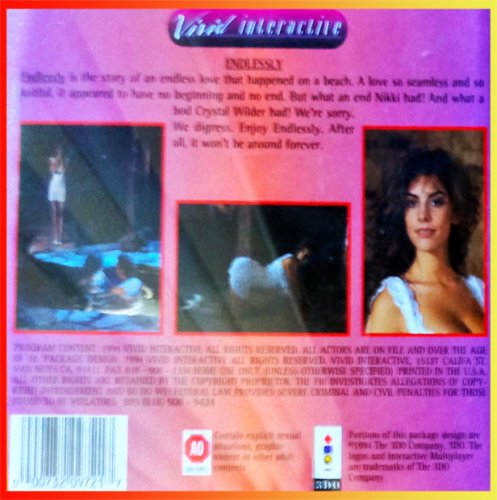-
Posts
24 -
Joined
-
Last visited
Pinky's Achievements

8-Bit Processor (3/7)
7
Reputation
-
-
Pinky started following 4k Future Pinball Snaps , 4K Web Browser Snaps , 4K Windows Snaps and 2 others
-
-
96 downloads
4K Windows Snaps Video: 10-bit 2160p HEVC Audio: Digital Theater Sound 5.1, Dolby Digital Plus 5.1, LPCM 2.0 Previews on Youtube 20,000 Leagues Under the Sea Captain Nemo 3D Custom Girl Evolution Active Dolls Age of Pirates 2: City of Abandoned Ships Arma II Operation Arrowhead History Legends of War: Patton Wolfenstein The New Order -
4K Panasonic 3DO Theme View File 4K 3DO theme with 5.1 audio, Res: 3840x2160, Video: HEVC, Audio: DTS, AC3, AAC Submitter Pinky Submitted 03/20/2023 Category Platform Media
-
- 4k
- panasonic 3do
-
(and 2 more)
Tagged with:
-
4K Future Pinball Theme View File Since I couldn't find one that was quite right I made one Res: 3840x2160, Video: HEVC, Audio: DTS surround sound, AC# surround sound and AAC stereo Submitter Pinky Submitted 03/20/2023 Category Platform Theme Videos
-
- future pinball
- 4k
-
(and 1 more)
Tagged with:
-
-
- future pinball
- 4k
-
(and 1 more)
Tagged with:
-
-
Pinky changed their profile photo
-
It's not really a game, just a video cd that runs on the 3DO, the graphics really aren't that great, but for it's time it was king.
-
This is very easy to do and requires no specially hardware and uses freeware tools. If you have the windows 10 creator update, make use of the screen recorder in the xbox app, see how here: http://winsupersite.com/windows-10/how-use-windows-10s-screen-recording-utility Otherwise go get the demo version of bandicam, it'll record for up to 10 minutes at a time. Capture in avi format for video and pcm_s16le (wav) format for audio. Next go get VirtualDub, use it to crop, resize, etc. your video and export back to a new avi. Finally go get FFMpeg, use it to convert to an mp4 with h264 for video with a bitrate around 300 -500 kb and aac for audio with at least 96 kb bitrate, anything lower will sound washed out. Stay away from h265, few devices can decoded it and you gain very little from it anyway, if you have a newer nVida card/chip, FFMpeg now supports nvenc encoding, makes it go alot faster. Launchbox seems to like 4:3 aspects rather than 16:9, if your serving your vids to mixed displays go with a 3:2 ratio, it'll look decent on anything.