-
Posts
622 -
Joined
-
Last visited
-
Days Won
2
Content Type
Profiles
Forums
Articles
Downloads
Gallery
Blogs
Posts posted by JaysArcade
-
-
I've never had good luck with SKJuke personally but I know a lot of people use it, and having built my own cab, can certainly understand your buttons dilemma. If you can get SKJuke configured and running outside Launchbox, there is no reason you can't run it through Launchbox. Just set it up as a Windows app and point it to the SKJukebox executable file. You might need to research to see if there are any special commands that need to be run with it such as -fullscreen etc, but I see no reason it wouldn't work. If you absolutely can't figure it out, send me a PM and I'll see what I can find out to help you get it running.
-
 1
1
-
-
On 2/27/2017 at 1:54 PM, Rincewind said:
Edit: just voted on the bit bucket but although it would be good to launch from the top level your description above explained it differently, more towards the non repeating clear logos
Thanks, yeah I guess my explanation was a little vague there. I meant, if you launch from the top level, you won't get that sub wheel at all with the repeating logos. Of course having choices is everything. I'm sure Jason would be able to figure out how to give us a choice to have the sub wheel or not based on our preferences. If we choose to have it, hopefully he can make it so it doesn't repeat itself. Personally I want the choice to launch directly from the top level "wheel" without the sub at all, but I can image some people will want the extra sub-wheel. I trust if Jason implements this, he'll figure out how to do it right, just like the rest of Launchbox/Bigbox.
-
Oh I see. Thanks for the explanation. I'm so used to manually sorting everything out, its difficult to see myself using this much, but it's nice to know it's there. I'm so oldskool with frontends, I remember eyeing Hyperspin with suspicion when it came out. I was deeply invested in a GameEx setup back then. Gawd, that was ten years ago. The time has flown and the frontends just keep getting better and better.
-
I'm still having a hard time grasping what custom fields are for, or what scenario I would want to use them, or how to create them. Any examples?
-
That would work for me. Really, however Jason feels it best to be implemented.
-
Thank you guys for supporting this issue. If you haven't already, don't forget to log in to Bitbucket and click the vote button. It goes a long ways in terms of how Jason decides on what issues to work on next. This ticket is currently on page 4 of all issues based on number of votes. Thank you all so much.
-
Hey guys, will you consider voting for my bitbucket ticket regarding launching the Jukebox from the top menu in BigBox? I explain it all in this post. Thanks!
-
I know a lot of people use it but Ive never had any luck getting dwjukebox to work very well in my set up. Your reply prompted me to create a bezel to use with Retro-Jukebox and Rocketlauncher. I couldn't find a way to force 16x9 unfortunately. Check it out.
The link to download the Rocketlauncher fade and bezel is on the Youtube page.
-
 1
1
-
-
Thanks guys. I really don't want to have to write and sing a song. LOL
-
Hi guys. I need your help. Launchbox, but more specifically, BigBox, is missing what I believe to be a key piece of functionality that I hope gets integrated. I've bugged @Jason Carr and hounded him about it to the point of annoyance I'm sure, but it seems he will only look into it if it becomes a popular subject, e,g, more votes on bitbucket. That's why I'm asking for your help.
Some of you may have seen my requests for top level app loading such as a jukebox app. What exactly does that mean? When you are scrolling through your platforms wheel in Bigbox, you are looking at platforms. When you click to enter that platform you are presented another menu, or a sub wheel if you will. So what if your sub menu only consists of one item? You get a wheel name that repeats and a redundant menu that is not really needed. It really drives me crazy, LOL and I'm not even OCD. See my Jukebox image below.

Not sure how difficult it will be for Jason to add this functionality, but to someone with very little programming knowledge, it seems like it would be fairly simple in comparison to some of the other things he's been able to add lately. All the user would need is a checkbox that says something like - This app has no sub-wheel - or something like that.
If this sounds remotely like something you think should be added, please help and vote on my ticket. I don't want to have to write and sing a song to Jason requesting this like his Ode to the Chodes here. Here is the ticket. https://bitbucket.org/jasondavidcarr/launchbox/issues/1521/ability-to-launch-a-program-or-game-from
-
 4
4
-
-
As far as I know, I don't think so. There might be a way to force 16x9 with a third party utility or you could maybe make a bezel to use with Rocketlauncher. I haven't really looked into it but its something I might look into in the future.
-
No problem man. I recommend reading through that demulshooter thread on byoac, but in reality the readme in the download is all you need to figure it out. I can try to answer any questions anyone has to get it going.
-
So bugging you weekly about the top level app loading won't help get that feature enabled? LOL
 I get it. I'll stop asking.
I get it. I'll stop asking.
It's really the only thing I miss from that other frontend though. The Inception style thing I can live without, although I think it would be really cool.
Thanks for all you do Jason.
-
 2
2
-
-
Jason. Will playlists eventually support Inception style behavior? That is, Playlists within playlists or playlists of other playlists? Also I could really use opening a single app from the top level in BigBox such as a jukebox program. Thanks.
-
I'm using dual Aimtraks. I've had nothing but trouble with them until very recently. This guy Chuck at Mavericks Arcade has put out a couple videos that really helped me figure out how to properly implement them in MAME. He uses Launchbox too BTW.
https://www.youtube.com/watch?v=VCbc3X2qFI8
https://www.youtube.com/watch?v=YmjfwLuZ_X0&t=1s
There is also a program called Demulshooter that I messed around with a bit last night to get some Model2 games shooting 2 player properly as well as House of the Dead 3 PC which was giving me a lot of trouble. Stoked to get some more stuff set up on it this weekend, then I might make a tutorial on setting this stuff up and maybe post a lightgun playlist XML. I messed around with Troubleshooter and Troubleshooter2 but they either didn't work as advertised or were too hard to figure out how to set up. Demulshooter as far as I'm concerned is the way to go for setting up light guns.
-
 2
2
-
-
Looking good Angelo! Need lightgun playlist bro!
-
 1
1
-
-
3 hours ago, Jason Carr said:
Remind me what OS version you're on, @DR9. This doesn't sound like anything I've seen before, so it's likely to be difficult to track down. Any details you can give me about your system could be helpful.
@Jason Carr - Not sure about @DR9 but here are my specs.
Windows 10 64 bit
Intel core i5-4460
Intel integrated video 4600
And a quick demo of the bug. you can just make out a silhouette of the right click menu. This was after launching one game and coming back to LB.
-
1 minute ago, DR9 said:
when in LB and I right click a game to play and when i come back to LB and right a different game the menu isn't visible anymore from right clicking.
That actually happens to me all the time as well. It's a minor anoyance I always forget to report. It usually happens after I've had Launchbox open for a while.
-
All Killer - Some Filler list for Lightgun Games
View File
This is an All Killer - No Filler style bat file for lightgun games. Simply place the bat file in you roms folder and double click to run. It will automatically create a lightgun folder and copy the lightgun roms to that folder. List was created by me Jay Thompson, and is probably missing some good games (Terminator 2 is missing for example) but it will get you started. Let me know if there are any games that obviously belong in here that I missed. The original lists exclude Lightgun Games and Trackball Games as part of the no filler mantra. A lot of folks have lightguns on their cabinet so I felt it in the best interest of the community to go ahead and make this.
Interested in more All Killer-No Fillers lists? Check out this thread at byoac - http://forum.arcadecontrols.com/index.php?topic=149708.0 .
And this one by @lordmonkushttps://forums.launchbox-app.com/files/file/282-no-filler-mame-rom-copy-182/ .
-
Submitter
-
Submitted02/19/2017
-
Category
-
-
I should mention, the playlist feature is currently in beta...
-
 This is a demo of the new playlist feature in Launchbox/Bigbox utilizing a custom Hyperspin lightgun recorded video theme I made. Part of the problem with using Rocketlauncer and Launchbox is the naming issue where Rocketlauncher uses strict naming conventions for each platform. The Playlist feature overcomes this obstacle since Rocketlauncher still uses the platform xml and ignores whatever the playlist is named. This is not really the intended use of the playlist feature, but it is a nice by-product. The great thing about playlists is that you can add any game from any platform into a playlist. While this playlist is currently only MAME games, I could (and will in the future) add any lightgun game from any platform.
This is a demo of the new playlist feature in Launchbox/Bigbox utilizing a custom Hyperspin lightgun recorded video theme I made. Part of the problem with using Rocketlauncer and Launchbox is the naming issue where Rocketlauncher uses strict naming conventions for each platform. The Playlist feature overcomes this obstacle since Rocketlauncher still uses the platform xml and ignores whatever the playlist is named. This is not really the intended use of the playlist feature, but it is a nice by-product. The great thing about playlists is that you can add any game from any platform into a playlist. While this playlist is currently only MAME games, I could (and will in the future) add any lightgun game from any platform.
The Hyperspin Lightgun theme was found in the Hyperspin FTP under the user rdhanded2's folder (although I can't seem to find it now). Thank you rdhanded2 for preserving it. The theme was created by THK and Subzero and discussed in this thread - http://www.hyperspin-fe.com/forums/topic/405-shooting-game-theme/ . I didn't like the logo that was used in the theme so I created my own and added it to the theme before recording the video. I will include the logo in the download folder so it can also be used as a Wheel/Clear Logo in Hyperspin or Bigbox.
Rocketlauncher fades courtesy of Retrohumanoid - https://www.youtube.com/channel/UCeP60Vc-kRYCiJ1y2PvxryA
Very special thanks to Chuck from Maverick's Arcade for his tutorials on getting Aimtrak lightguns set up on a cabinet. https://www.youtube.com/channel/UCKQosbJTKWjhxNEYpIXSp4Q
This video theme along with the wheel image/clear logo can be found in the link below. I've also included my custom All Killer - No Filler style bat file for extracting lightgun games from your full rom sets. The list probably needs some love so if there are any games that you think need to be included, (or any stinkers that should be removed) let me know below and I'll get them on there. You can the bat file from here as well.
-
Below are demos of some of my custom platform media. I've created a link to download the media for anyone that thinks it would be useful in their setup. I call these The Oddballs since they are a little different than what most people are looking for.
Magazine Rack uses a custom recorded Hyperspin video. This took some work on my part to set up since I had to remember how to set up a system in Hyperspin again. Original Hyperspin theme author is Iggy.
Jukebox was a little easier since I already had this one set up in Hyperspin. Original Hyperspin theme author is Ace. I need to work on some new clear logo media for this one.
Comics was stuff I put together I found on the interwebz.
All three vids use various OCRemix tunes. Links and credit to the tunes can be found on each vid's Youtube page as well as in the readme file on the media download link I provide below. Download link contains the videos as well as the custom clear logos you see in the videos. No actual comics, magazines or music media is included, just the platform media. Let me know if you have any suggestions on how to make these better or if you have any other feedback.
-
 1
1
-
-
I've decided to share the media I created for this. Link is below.
-
 2
2
-
-
I've decided to share the media for this if anyone is interested. Link is below.
-
 2
2
-




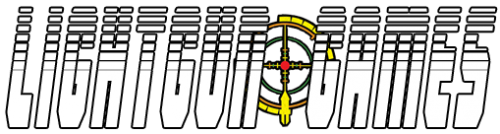
BigBox Performance and How to Make it Better
in Troubleshooting
Posted
Voted. A lite mode would be most welcome.