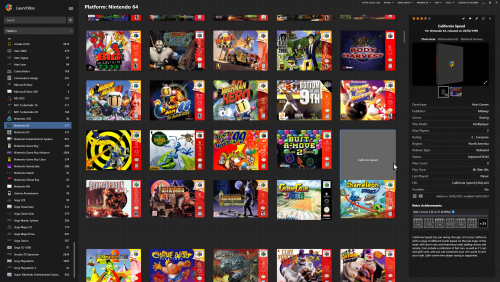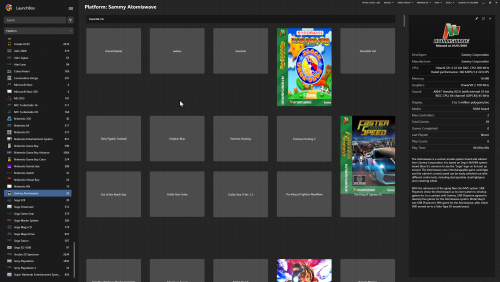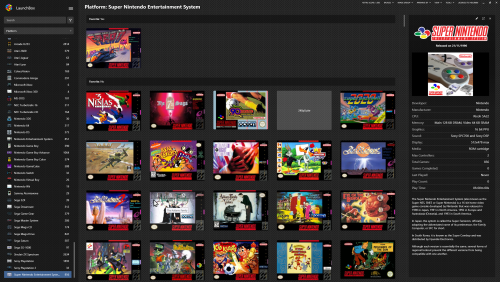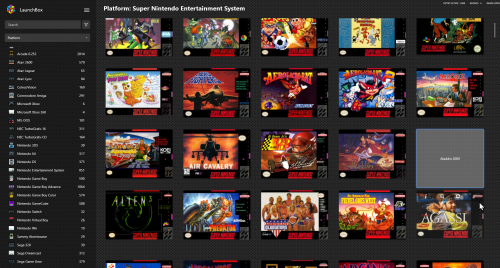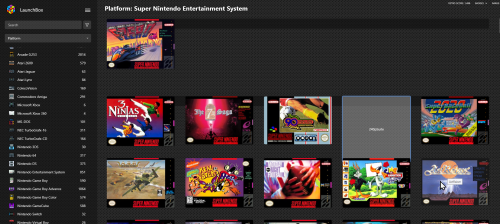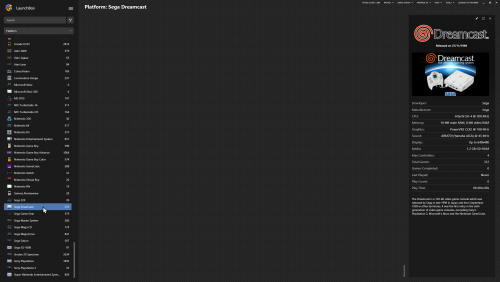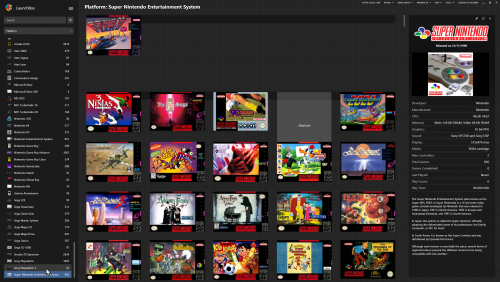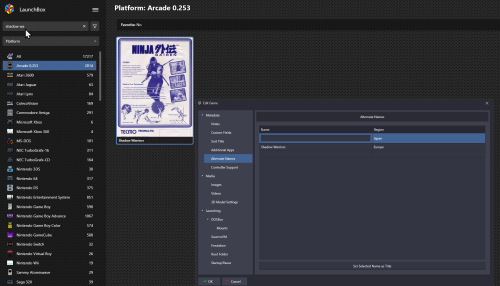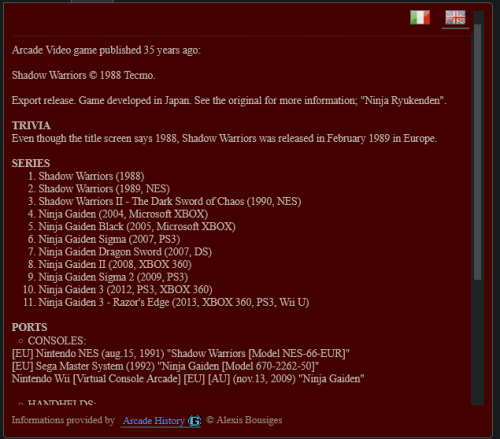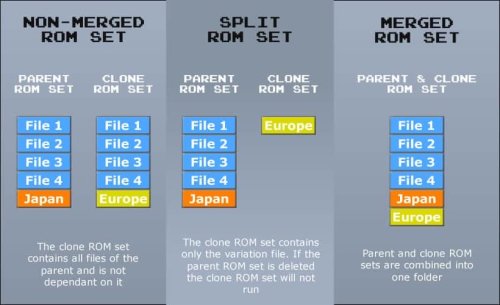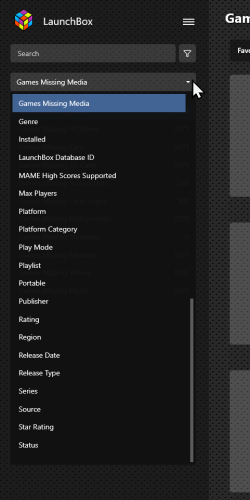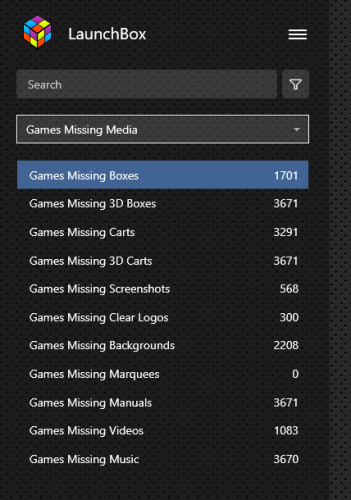-
Posts
12,648 -
Joined
-
Last visited
-
Days Won
38
Content Type
Profiles
Forums
Articles
Downloads
Gallery
Blogs
Everything posted by neil9000
-
Display issues seem mostly fixed, but i have some outlier platforms that are behaving differently for some reason. N64 still has some underlapping issues. Sammy Atomiswave too. All other systems, including my snes whhich previously had both issues are fine, so not sure why N64 and Atomiswave are behaving differently.
-
Yeah looking at it now it only happens when directly under the bar in my case it seems, when mixed in it's OK, so probably was related to the offset bars.
-
I think they mean this, my 240psuite has no image, but the "no image grey box" is larger than verything else and underlapping the images below. Probably related to the same thing as the bars i posted about yesterday if i had to guess, the layout of the gamne windows is sorta all off in the beta.
-
-
Citra is the 3DS emulator.
-
I would highly recommend not using Retroarch for Gamecube or Wii, the dolphin core really is bad, worse perforformance and emulation, less features, more incompatabilities, honestly just avoid it and use the latests nighly standaloane version (not the stable version from like 5 years ago). As for your actual issue id suggest you have bad roms if they fail to launch in both Retroarch and the standalone version, the fact that you get a bunch of errors at launch would bare thios out too. Dolphin does do fulscreen just fine too, but yes you wont get bezels, but id suggest living with that as again, the retroarch core is terrible, ill aslso say avoid retroarch for MAME, Citra and PPSSPP too, the standalone versions are far better in those cases.
-
Something wrong with the formatting, game images are overlapping the bars, in this case The top one under F-Zero should say Favourites, default theme.
-
The database moderators are just normal users like you and i, when you get i think its 10 submissions approved you get the moderator role.
-
You cant, you need to hope that the moderators are on the ball and notice the error, if not it will be deleted as requested. You do need to be carefull when making requests like this.
-
Thats correct, remember mame combines games that are different versions of the same game, Street Fighter II for example, if you right click it that are many versions. This will depend on the region you chose in the import wizard. This game was not released in the US, it was Europe and Japan ony and in Japan it had a different name of "Ninja Ryukenden" Its actually a Ninja Gaiden game, and for me was imported as standard when i did my mame import.
-
Yeah its a real handy tool, i think the best thing that you could really do is read the rom folder name like you do at import to identify the rom version, and if it comes back with split or merged the export tool cant be run or at least has a very frank disclaimer that proceeding will break the romset.
-
Yes, this is exactly what would happen if you have a merged romset, if you look at the image i posted above all versions of a game are in one zip file, and that will not be named like the specific version that you want, so wont be found. A Non-Merged romset each game varient/region is its own zip file with a fully working game inside, allowing these to be exported out and still work.
-
Yes, this is what i do when putting mame on other devices i just get Launchbox to export the working roms it imported, which is around 2900 and takes about 12GB of space. Non-Merged is required to start in order to do this though.
-
Launchbox isnt really loading anything, it doesnt actually do anything with your rom files it just says hey mame load this, and passes the rom name, not the rom itself.
-
-
Just copy the data and themes folder.
-

LaunchBox did not launch any ps1 games (RetroArch)
neil9000 replied to Tawatchai's topic in Troubleshooting
Sounds like you imported videos to Launchbox and not games. Right click a game, go to Edit/Launching and look at what the path is for what you told Launchbox to load. -

Unable to start Launchbox after trying to update
neil9000 replied to EdwinRuke's topic in Troubleshooting
As stated yoou are using a edited or pirated license, or a Android License on the Windows version. This can absolutely happen with a update as more licenses are added to the banned list. Delete your license file and run the update again. If you feel you do have a correct legitimate Windows license you can re-download it from the below link with the mail address you used when purchasing the license. https://www.launchbox-app.com/premium/lost-license -
You were using relative paths as everything was on the same disk, now you have moved launchbox the roms are no longer on the same disk so all your roms paths are now incorrect. You will need to correct those one platform at a time by highlighting all games in a platform and using the tool from the tools menu to change the rom paths.
- 1 reply
-
- 1
-

-

What's a good way to Identify in Bulk Games with no Box Art?
neil9000 replied to AfroKaizen's topic in Features
-
I mean thats kinda of expected when you are purchasing illegal products right? they will have issues as the person selling it doesnt care about the purchaser or international copywrite laws or any sort of warrenty or customer care.
-
Also i should add if in fact this is a 4K display and you are coming from a 1080p one it could also be that your HDMI cable isnt good enough, or that the actual HDMI port on the PC is old enough that it cant support the bandwidth of 4K60, in either case dropping to 1080p should allow 60Hz selection again.
-
I also see you say its a small PC, is it a low powered PC? Could simply be that its not powerful enough to drive a 4K display also.
-
If the new TV is 4K its likely that windows has defaulted to a 30Hz refresh rate, just set it back to 60 (or higher if the display supports that) in the Windows display menu.