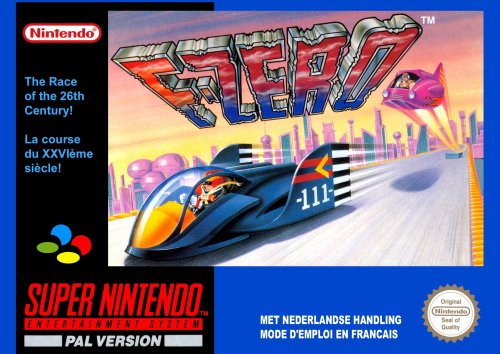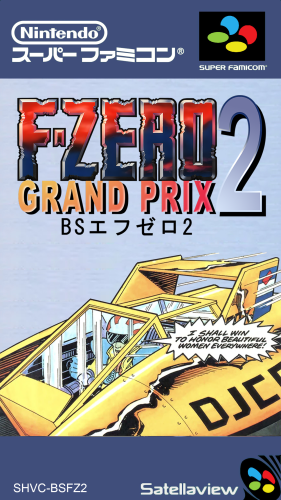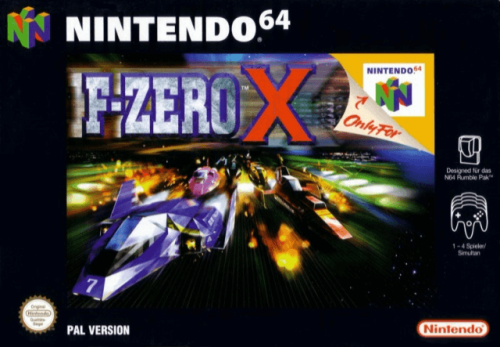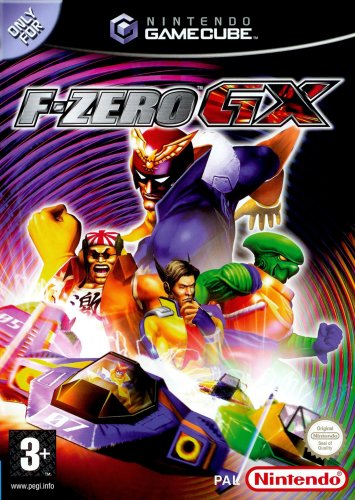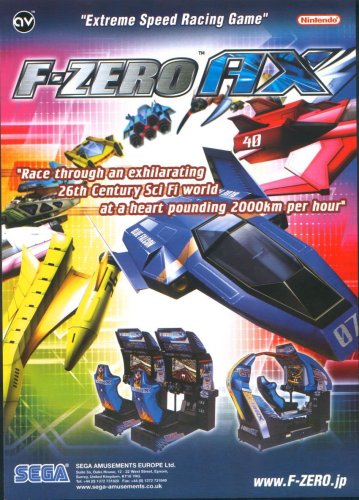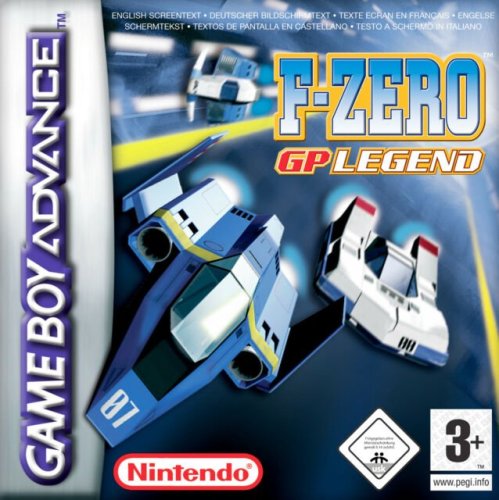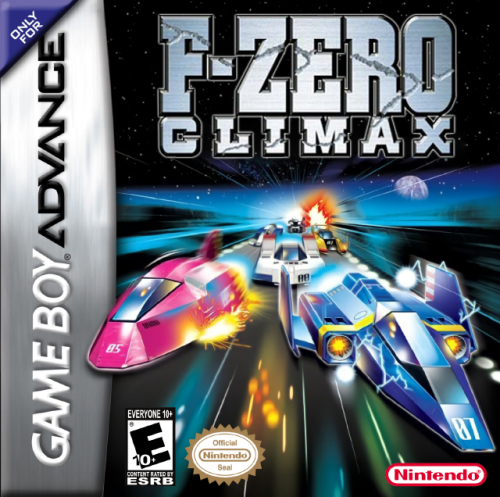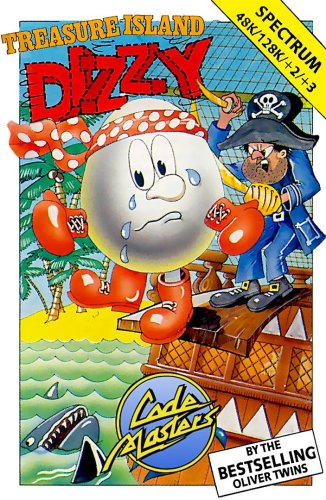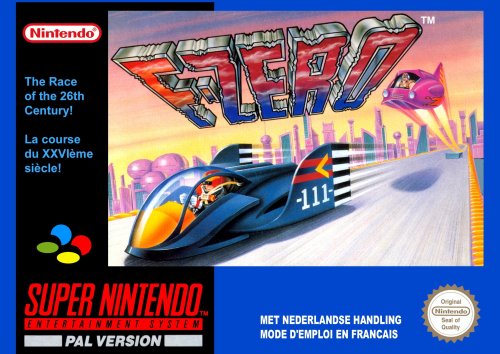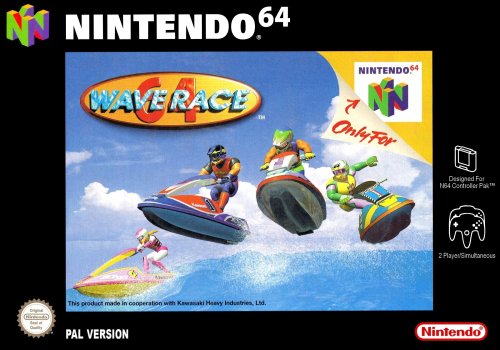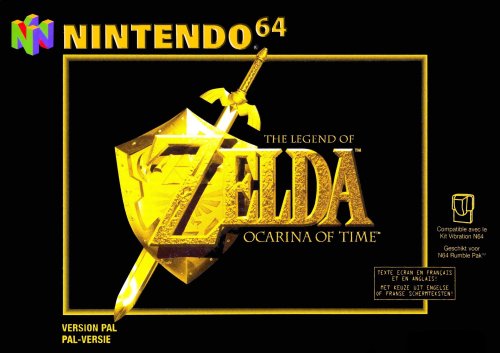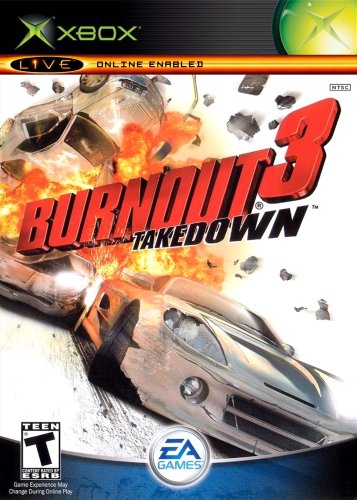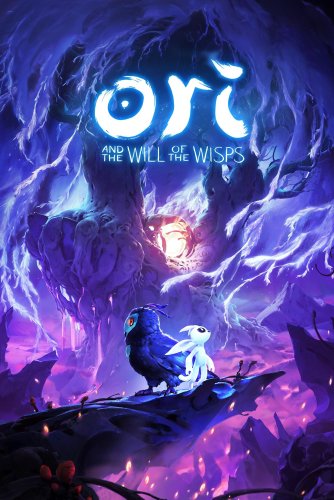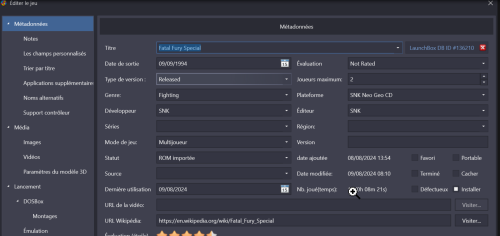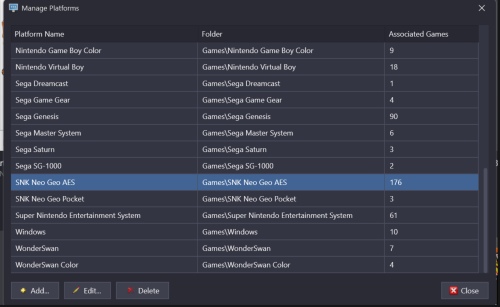-
Posts
12,648 -
Joined
-
Last visited
-
Days Won
38
Content Type
Profiles
Forums
Articles
Downloads
Gallery
Blogs
Everything posted by neil9000
-
Your disappointed that your stolen and illegal software doesn't work, and come to the official forums for the people who's software you stole from expecting help?
-
What format are you roms in?
-

Is Anyone Actually Able To Import PS1/PS2 Roms | Path Is Empty
neil9000 replied to maxedracer's topic in Troubleshooting
Ah, well Launchpass is completely unofficial, you would need to ask over there in regards to issues setting it up. -

Is Anyone Actually Able To Import PS1/PS2 Roms | Path Is Empty
neil9000 replied to maxedracer's topic in Troubleshooting
What is the path and file structure, maybe you can show a image of windows explorer open to a psx game folder? -
Codemasters. So much diversity over a 38 year history, from spectrum games like Dizzy and BMX Simulator, the NES era of Micro Machines, to this years F124, there are hundreds of games in their back catalogue across many genres.
-
-

Community Playlist 📄 Top 5 Games Of All Time 🎖️ + Steam Key Giveaway
neil9000 replied to AstroBob's topic in Community Corner
This is tough, but i have gone with the games that either formed my love for gaming, or i just played a ton of, so not exactly "the best" but the games that mean the most to my gaming journey. (also added a bonus number 6 as its not really retro yet, but i adore it). Treasure Island Dizzy (ZX Spectrum) yes im a child of the UK home computer boom of the early 80's. F-Zero (SNES) Wave Race 64 (N64) Legend Of Zelda: Ocarina Of Time (N64) Burnout 3: Takedown (XBOX) Bonus more recent game: Ori And The Will Of The Wisps. -

Can I use my own alternative Games DB Source?
neil9000 replied to jacksonjack's topic in Troubleshooting
https://gamesdb.launchbox-app.com/games/details/7654-hexen-ii https://gamesdb.launchbox-app.com/games/results/jazz jackrabbit Not sure what to tell you other than check your file spelling, as the games you mention are in the database, Hexen 2 is under its correct name of Hexen II for example. -

unable to add gameboy advanced games into launchbox
neil9000 replied to mviars's topic in Troubleshooting
Thats not true, basically all roms come with () in them, if that meant they wouldnt import then no Launchbox user ever would of been able to import any games at all apart from Windows games. -

unable to add gameboy advanced games into launchbox
neil9000 replied to mviars's topic in Troubleshooting
That would imply that as previously stated those games were already imported, the reason the zips show and import is because they are no longer .gba files so are considered different files completely. -
You have a very strange commandline set in your Dolphin entry, id start by deleting that and seeing what happens.
-

MAME Games Don't Launch In Launchbox But Work Fine In Mame
neil9000 replied to an0thernumber's topic in Troubleshooting
The point of a merged set is just that, that the files for different versions of the same game are "merged" into the one file (likely just called "dino" if the USA rom is "dinou"). Sounds like you dont have a correct romset if a version is missing, or you are using the wrong version romset with the wrong version of the emulator maybe? The way Launchbox works is it doesnt pass the physical rom to mame, it tells mame the file name and mame finds the rom itself. Where are your roms actually stored, and what does your commandline for mame look like in Launchbox? -
You wont receive any help getting roms here, which is why the previous post was edited, to delete links to illegal materials.
-
FBALPHA no longer exists, you need to use fbneo these days, double click the core name and choose the correct one.
-
In your first post you showed this image, Where the platform is called "SNK Neo Geo CD" but in your associated platform image here, That platform does not exist, so it needs adding, just double click the empty cell at the bottom and type in the platform name.
-
Sounds like you are talking about demume in retroarch where -f is for fullscreen, the standalone version doesnt use this.
-
This forum is for the program Launchbox, it is not affiliated with dosbox in any way, in fact Launchbox doesnt even run on Linux, so i doubt you are gonna get much help with your issue here. Id try the actual dosbox forums.
-

I can't get my preview videos to work, anyone have a clue?
neil9000 replied to billeohamn's topic in DOSBox
Videos require Launchbox premium, you have the free version. -
could be a corrupt CHD assuming you have the CHD and you dont get a error about missing files at launch?
-
Thats not a error, its normal behavior, let it do its thing (it only needs doing once and you can use the fast forward in mame to make it faster),
-
If you have been here that long then should should know better than posting links to copyrighted files, which is what you did in your post 10 hours ago linking to illegal downloads of Nintendo properties.
-
What were you actually expecting to change when you purchased the license? Correct, why would you think that would change? you still need to add your emulators and roms in order to play your roms in a emulator. Premium Launchbox does add some features and skins is one of them, but the main thing it adds is Bigbox mode which is a TV/Cabinet mode designed for use with a controller. Bigbox mode can be launched from within the Launchbox UI, or directly from the bigbox.exe file in the Launchbox folder.
-

Help with, just copy/paste and replace files next to "Game.exe"....
neil9000 replied to Jamesm429's topic in Troubleshooting
We do not provide any support for illegally downloaded and shared Launchbox builds.