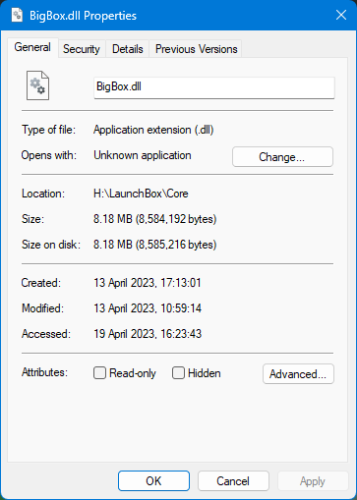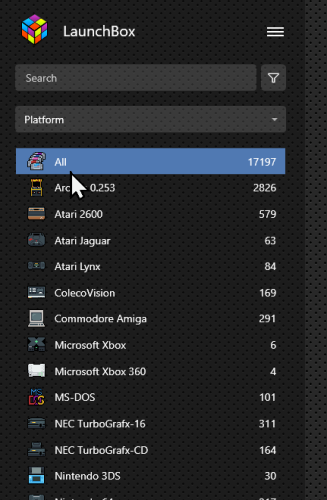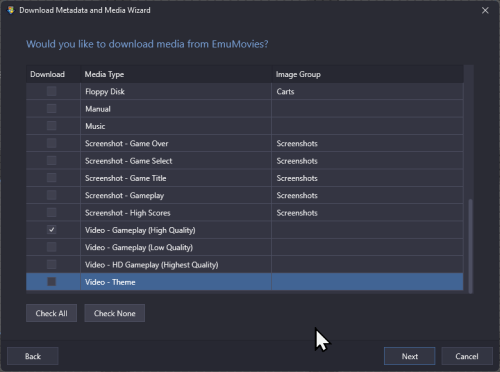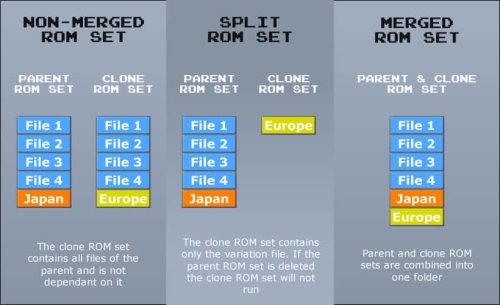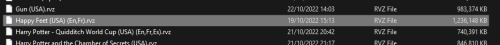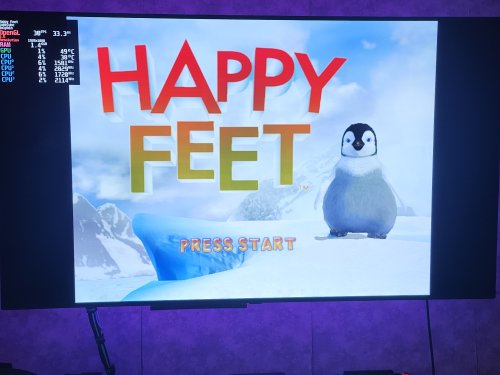-
Posts
12,648 -
Joined
-
Last visited
-
Days Won
38
Content Type
Profiles
Forums
Articles
Downloads
Gallery
Blogs
Everything posted by neil9000
-
Not for me. And i really couldnt care less about HBmame, i have no interests in that whatsoever.
-
Because i have only one version of each game, why would i want thirty versions of Street Fighter II for example? In the MAME importer i specify i want North America as my region preference, and that i want the 2 player versions of games so i get the correct roms for things like Turtles/Simpsons etc that allow me to choose the character, i then leave all the filters on so i dont get all the crap like mahjong games, fruit machiones, mechanical games that dont work without physical hardware etc, i also choose not to import clones at all, because again why would i want dozens of versions of the same game?
-
No it doesnt the MAME importer only imports working games, you than highlite them and use the copy/export tool to copy them to a new folder, takes two minutes. Here is my 0.253 working games only set, it's only 11.2GB and contains 2825 working games. And here is my CHD folder which only contains CHD's for games that actually work. So in total 156.2Gb for a fully working MAME romset.
-
-
Drag and drop the exe to the launchbox window, when the wizard opens choose the "None Of The Above" option to choose a import without a emulator.
-
-
Just use the standard rom importer on on the last page of the wizard check the box for mame metadata which will give you another window with options similar to the mame fulset importer.
-
-
-
Pacman is actually a clone, the parent rom is pukman, so yes if you wanted to play pacman and dont have a Non-Merged romset then you need both of those files, as well as probably a bios file zip also, so three different zip files to play that version of the game, hence why pulling single zips out isnt a good idea and for many users would simply break most of their games. If you want to pull out games like this you need a Non-Merged romset, which is the largest in size, but each zip is a working rom, the set is larger in size because the same files are duplicated hundreds of times throughout the romset instead of being referenced from one specific game zip and all games that need it using that file. If you have a Non-Merged set in Launchbox you can actually use the copy/move tool to copy all the working games to another folder, this results in about 2900 games totalling around 12GB of space, but that only works for a Non-Merged romset, as i said.
-
That is probably by design, because if you dont have a Non-Merged romset then you cant just pull out specific games like that as the games also rely on other zips in the pack to actually work, so just pulling out a selection like that would lead to a lot of games simply not working.
-

MAME roms detected in LB even if they aren't present into my romset
neil9000 replied to legolas119's topic in Troubleshooting
This is all due to you using the MAME fullset importer when you in fact don't actually have a full MAME romset. The way this specific importer works is that it gets the working games list from the mame.exe itself, it doesnt actually scan your roms in any way as it is expected that you have a full romset, when using the full romset importer. If you don't have a full romset you should be using the standard rom importer and specifying it to use MAME naming and metadata in the wizard. -
Sounds like a app permissions issue, try goiing to app settings, finding launchbox and looking at the permissions and making sure the onle to allow file access is on. I actually had this issue recently with kodi, i could navigate the folders, but could never see the files in them, turning that permission on fixed it for me with that app.
-
So working as intended, you requested deletion, moderators failed to check if this should be allowed and it was approved for deleteion. Yes this is what a deletion is, it's gone. Someone will now have to submit this data again. Please dont go resquesting deletion of games unless you are absolutely sure.
-
Not sure i understand here, you submitted requests to delete games from the database, which was accepted, and now you are complaining that the games you asked to be deleted, were deleted?
-
As he has stated several times to other users, that would require completely remaking the entire set, so highly unlikely that will happen. He made the bezels how he wants and made them available to anybody to use, or not, up to them.
-
You say this is a new fix to dolphin, but you are not using dolphin, you are using retoarch with the dolphin core, these are not the same things, the core is very far behind the standalone version of dolphin. We do not recommend the dolphin retroarch core to anyone, it is simply nowhere near as good or up to date. So it sounds like you want to use a new fix in a old emulator it seems, thats not going to work if the emulator you are using is old and does not contain the fix you need.
-
Why not? A pool of two isnt a great way to state that as a fact, it is highly likely it is your rom, or rom format that is the issue. My rom is named "Happy Feet (USA) (En,Fr).rvz" and loads up just fine, no issues at all.
-
You may of just needed to refresh your image cache, could be the no box image was cached.
-

Higher Privileges when using LB in "Shell Mode"
neil9000 replied to Visuals's topic in Troubleshooting
Rocketlauncher is likely your issue here, you have Bigbox launching Rocketlauncer which then launches the game. -
Maybe you can rephrase the question, as i'm not really sure what you are actually asking here?