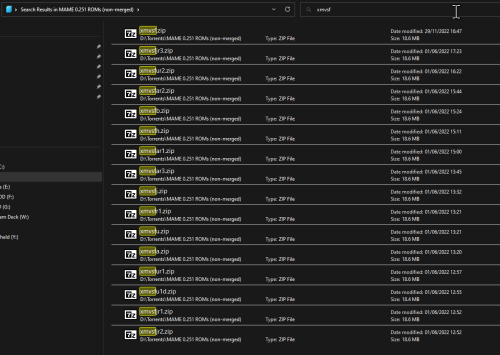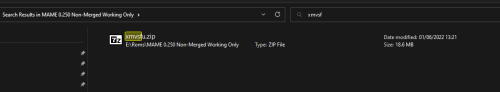-
Posts
12,648 -
Joined
-
Last visited
-
Days Won
38
Content Type
Profiles
Forums
Articles
Downloads
Gallery
Blogs
Everything posted by neil9000
-
Actually i take that back, it is in my full set, but not in my trimmed one, appologies. Maybe thats the case for you too, you have a different version imported into Launchbox?
-
You could also have a naming issue with that specific rom, in my Non-Merged 0.250 romset i dont have that exact file, i have xmvsfu instead.
-
I dont know of any such tool unfortunately. As i said in my first reply this works in Launchbox too, media can be named with the name Launchbox gets from the database OR the same as the rom file name, either will work, so in your example of xmvsf.mp4 that will match to the rom just fine with no need to rename it.
-
Here is a tutorial video on additional apps from six years ago.
-
Media for Launchbox can use either the Launchbox database name, or the rom name itself. If you are using mame short names for your media like it looks like you are, then that will work just fine with Launchbox.
-
Mesen is the better emulator, so id recommend that anyway.
-

Mame No-Nag Updated Monthly, Current Version:
neil9000 commented on MadK9's file in Third-party Apps and Plugins
- 118 comments
-
- 14 comments
-
- criticalcid
- unified
- (and 4 more)
-

Retro Achievements score is at 0 in LaunchBOX menu
neil9000 replied to StMartyne's topic in Troubleshooting
This was a Retro Achievements change, there is nothing Launchbox can do about, the Retro achievement people only want legitimate achievements trackable now. You can continue to use the softcore achievements, but it wont ever increase your hardcare number, which is what they want shown. -
That game runs fine, if you are missing files then you have a old out of date rom and are using with a current version of the emulator, which is a big no no. lol, and your dad is a expert on everything and should be trusted on all advice given, even if inacurate? Torrents are totally fine, lots of legitimate companys also distribute software via torrents, ever heard of Linux? Yeah nearly every Linux distrubution has a direct download from their website as well as a tottent. Its not torrents that are bad it is what you download in them that can be, just like any download on the internet, any download manager is no safer than a torrent, its what you download with them that can be unsafe, so if you are downloading shady torrents then yeah thats a risk, but so is downloading a file directly from a shady website with a download manager, there is literally ZERO difference. Sounds to me like you are just lacking some lnowledge on certain things, but rather than learning about those things you took the word of one person, who also lacks knowledge on the subject, and use that as a excuse for why the random things you are downloading from the internet do not work correctly for you. The pleasuredome github needs no membership, it is open to everyone and is the official place to get mame romsets from. The fact that you would rather get those files from the internet archive that are uploaded by a random user that you do not know or trust is far far more dangerous than downloading the official torrent from the official site.
-
Launchbox does not touch your emulator configs in any way, it simply passes the rom to the emulator. It has zero to do with saving or loading in the emulators either, the only time it even knows that a config even exists is when you specifically specify loading one via the comand line section in the edit emulator screen. Launchbox is a launcher, it has zero direct control over a emulator unless you specifically give it those commands to do so.
-
Shaders are very subjective, so user preference. Personally i like to mimic a CRT look, to that end i use the MegaBezel Shaders, these are however heavy on the GPU.
-
Make sure your emulator settings in Launchbox are not set to extract archives before loading, that will break arcade games as they must remain zipped.
-
Yeah you are in the wrong section, what @skizzosjt said above is the correct location, quick menu/controls/port 1, in there set it to kempston, back up one menu and save a core remap, that will apply that controller to all games loaded in that core. Then simply go into that menu and change it back to keyboard and save a game remap anytime you find a game that doesnt work with the kempston joystick.
-
Launchbox does dot provide any trailers or gameplay videos for any games. Any game snaps/trailers you may get during a import are provided by Emumovies when you have provided login details for a premium Emumovies account only. Emumovies itself is a completely seperate service from Launchbox and is not owned by the compant that owns Launchbox, it's a completely seperate website that Launchbox uses there service.
-
What are you talking about? Bios files are copyrighted, age has nothing to do with it. Can you legally download Citizen Kane or The Wizard Of Oz for free because they are now 80 years old? No of course you cant they are copyrighted films and downloading them without paying is illegal, this is no different at all to that.
-
Bios files are copywrited materials just like roms, so yes it is a issue. Please dont ask for pirated content here or you will risk a ban. And as stated in the previous post simply googling colecovision bios will give you plenty of results.
-
https://discord.gg/Sc7chQFp
-
Yes, just add the new roms like any other import, you can have as many locations or disks as you like.
-
No thats not possible, and also the database isnt fully populated anyway, so it wouldnt really be accurate info as to what games you are missing.
-
Unless you are getting Non-Merged sets then yes. Many games share files and also you would be missing the bios files too, essentially you are not downloading working roms by doing what you are doing.
-
Oh, so you mean the retroarch notifications. Open retroarch and go to the online updater>update assets.
-
The MAME that Launchbox downloads comes straight from the mamedev website, it is NOT altered in any way. if the files and folders in your older version are not the same as in the one that Launchbox downloads then either mame changed that structure in the period between your older version and now (although i dont recall that, just the change from mame64.exe to mame.exe) or the version of MAME you had originally is the one that is different and incorrect. As for Launchbox "taking things hostage" all Launchbox does is add some command line arguments in order to launch mame correctly, it does not touch anything in your MAME emulator folder at all, and as for your pause screen not working suddenly emulators have nothing to do with that, so either you changed some Launchbox settings, or something else is messing with them, cause settings do not just randomly change by themselves, they need manual intervention. These are the commandline arguments that Launchbox sends to MAME when you launch a game, "-artwork_crop -skip_gameinfo -waitvsync -nofilter -keyboardprovider dinput -rompath %romlocation%" none of these have anything to do with ini files or settings. Artwork crop crops bezels for a bigger game image, skip ghame info does just that skips the sreen which has game resolution and the like, wait vsync turns on vsync, no filter is i think no shaders, and keyboard provider is what allows the pause screens to work correctly, and finally the rom path is just that. So as you can see Launchbox is not touching any of your files at all.
-
Yes you can set a combo in the controller or keyboard mapping section for "close active window".
- 1 reply
-
- 1
-