-
Posts
590 -
Joined
-
Last visited
-
Days Won
29
Content Type
Profiles
Forums
Articles
Downloads
Gallery
Blogs
Posts posted by Grila
-
-
1 hour ago, shinra358 said:
Excellent! Thanks
Edit: Does the battery juice still have the glass look? I wanted separated battery juice but with the same glass look as default plugin.
I'm not sure what you mean by glass look. The original one is just a standard Windows progress bar inside a battery shaped outline.
-
@shinra358 Here you go, complete with the charging animation. It's a separate dll so you'll have to add a new reference. There is a handful of exposed properties to control the color and a bool for showing the battery percent. The battery percent styling is done through through the normal control properties (FontFamily, FontSize, Foreground, etc.). The charging animation will obviously only play when PowerLineStatus is Online and BatteryLifePercent < 0. Once the battery reaches 100%, the animation will stop regardless of PowerLineStatus.
There are 2 controls in the dll: PSPBatRounded and PSPBatSquare. Should be pretty self-explanatory on what they are...
Here's the file: GrilaPSPBattery.dll
And here's a few shots showing it in BB:
PSPBatSquare (ShowBatteryPercent=True)
 PSPBatSquare (ShowBatteryPercent=False)
PSPBatSquare (ShowBatteryPercent=False)
 PSPBatRounded (ShowBatteryPercent=True)
PSPBatRounded (ShowBatteryPercent=True)
-
15 hours ago, shinra358 said:
Any progress on the divided battery?
Sorry @shinra358 I just noticed this comment. I honestly forgot all about that but now that you've reminded me I will start working on it for you.
-
 1
1
-
-
Just now, y2guru said:
what the hell was I drinking on Friday??!! I downloaded the Switch theme I believe and borrowed the .dll, would that have made a difference? anyway... ill add the reference via VS etc ..
Ahh yes, I made a few minor changes to suit that theme in particular. You should be using the one from the Downloads section.
-
I just downloaded the file from the downloads section and it is indeed named GrilaBBControlsPlugin.dll, the same as the new one I posted.
-
It shouldn't be named different, it was built from the existing solution. What's the other one called?
-
On 11/9/2017 at 8:50 PM, y2guru said:
1. you are awesome if you could make that change, otherwise I can just clone my view and remove the battery.. either way is cool, I wouldn't go out of the way for me :-)
Here you go. Don't forget to unblock it.
-
19 minutes ago, y2guru said:
@Grila nice job!! you saved me a lot of time developing a battery status class :-) 2 questions for you.... 1) Did you take out GrilaPlugIconForeground ? because I cannot for the life of me get it to work, XAML just sees it as a unrecognized argument. I use my theme on my desktop and GPD Win 10 and its perfect for the GPD but I don't wish to see the battery status on my desktop. 2) Does your battery class utilize the Battery Aggregate function? (takes into consideration more than 1 battery)
Like I said, this is awesome!
1. I just checked and it's there. The plug icon shows when BatteryChargeStatus.NoSystemBattery is returned. If you want I can make you a custom version that hides the plug for systems that don't have a battery. That will have to wait until Monday at least since my dev files are on my work computer and I don't go to the office on Fridays.
2. The control utilizes the SystemInformation.PowerStatus class (https://msdn.microsoft.com/en-us/library/system.windows.forms.powerstatus(v=vs.110).aspx). I don't think it has aggregate support, but I may be wrong. I think the UWP class has the aggregate support.
-
1 hour ago, shinra358 said:
ok, hit me up when you get home.
Nosh did the pulsing selector in his theme. He put all his animations and such in the ListBoxItemStyle.xaml in the Styles folder. It makes sense now because that listbox's style is set to use it. Here's his ListBoxItemStyle file, you should be able to figure it out from this.
Or, remove the Style={DynamicResource ListBoxStyle}" from your listbox so it doesn't get its styling from there.
-
Ahh yes, I missed it. I'm afraid I can't help much from my phone.
-
RepeatBehavior="Forever"
-
I'm on my phone so I can't check for certain, but try adding the repeat forever attribute after the auto reverse. I believe right now it will play and auto reverse, but stop then. You need it to repeat forever.
-
Just from a quick look, in your storyboard the animation value for opacity is the same for from and to, both 0.15
You need to change one to 0 I believe.
-
Went back to work on this and re-designed the grid for reasons that can't be seen visually, but needed done for how things get laid out. Basically I started over from scratch. Here's some progress...not much today because I spent WAY too much time making some new platform banners specifically for the theme (so far I have 7 done). I'll attach those here as well just for S&G. The controller images are from the Mac front-end OpenEmu.
Screenies
Banners
-
 3
3
-
-
Current Weather Control for BigBox
View File
Yahoo killed their YQL API on January 3rd 2019, which this plugin uses to get the weather data, so it no longer works. Until I have time to switch it to a different weather API it will remain broken.
Grila's BigBox Weather Control v1.0.2
BigBox Control/Plugin
1/3/2018
Description
This control will periodically retrieve the current weather conditions, displayed as a relevant icon, and temperature for the location you choose and display them in a BigBox theme. The location and display units (C or F) are end-user configurable. What this means is this: anyone who uses a theme that incorporates this control can set their location and display units to either Celsius or Fahrenheit by a simple edit of a config file (thank you @eatkinola for the help with that). I'm not sure if there is any want for this kind of information in BigBox (the idea came from looking at my phone's home screen), but the more options for theme's the better.
Changelog
v1.0.2 (1/3/2018)
- Added ShowTemp bool
- Added ShowConditions bool
v1.0.1 (1/2/2018):
- Added ShowUnits bool
- Added ShowLocation bool
- Added ItemSpacing property
v1.0.0 (11/8/2017):
- Initial release
Notes
This isn't a plugin that can just be dropped into the plugin's folder, it's a user control that theme makers (or anyone with enough knowledge for that matter) can incorporate into their themes much like my other controls for controller status, battery percent, etc. I've included instructions (with pictures) on how to get this into a theme.
Screenshot (upper right corner)
-
Submitter
-
Submitted11/08/2017
-
Category
-
 3
3
-
54 minutes ago, kmoney said:
@Grila I was wondering if you could help me out with something with your theme. I was wanting to add scanlines to the video overlay in the games view and was trying to figure out the easiest way to accomplish this? This is a mockup I did on how it would look.
Sure thing but it'll have to wait until Monday when I'm back at my dev machine.
-
 1
1
-
-
2 hours ago, ALIE said:
i was wondering if you are planning on working on it again? maybe taking a few request.
Wasn't really planning on it but it may happen. I won't make any promises though as I have a few projects that are mid-development right now and I just haven't had the desire to work on them lately.
2 hours ago, ALIE said:a few Small things. a optional edit maybe?. could it be possible to change the cover flow focus point currently the game that is in focus "picked " is to the left but the next game is around the middle this i find really confusing
 .
.
Unfortunately it would make the theme resolution dependent, much like my Switch theme. In order for the focused item on the wheel to NOT be in the center you have to make the wheel wider than the screen. Then to place the selected item at the right position, you have to set a margin on the wheel which really screws things up (more than normal) when people don't run it at it's intended resolution. Then they bitch to me, I have to fix, blah blah blah. It is weird and not how I wanted it, but I had to settle with what I have implemented.
2 hours ago, ALIE said:secondly performance seems to be much worse then the most heavy themes like Critical. this freezes up on me much more frequently.
Yeah, you'll need a beefy PC to run this one with no problems. All the reflections are done in the code, not faked, which makes it pretty resource heavy.
-
 1
1
-
-
@neil9000 is correct, that was just a quick theme I made to showcase the plugin controls.
-
 1
1
-
-
@Nyny77 looking good!
-
 1
1
-
-
Here's the original and the NES colored variant. Hopefully they still work since I think this theme was from version 5.x.
-
Quite a possibility ?
-
49 minutes ago, keltoigael said:
LaunchBox/BigBox wouldn't start or the theme is giving you an issue? LB/BB is perfectly compatible with Windows 10.
Shouldn't be anything in the theme...it's very basic and the .dll only has the font embedded.
-
25 minutes ago, trellos said:
And it would be great if we add little more brightness in the games wheels view
Thats adjustable in the options. It's called background fade...just set it to zero.
-
Just now, lordmonkus said:
I want the ability to adjust it in the options like in Launchbox mode though.
Ahhh gotcha. Yes, that would be nice.















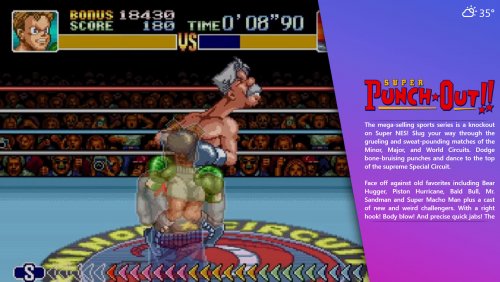
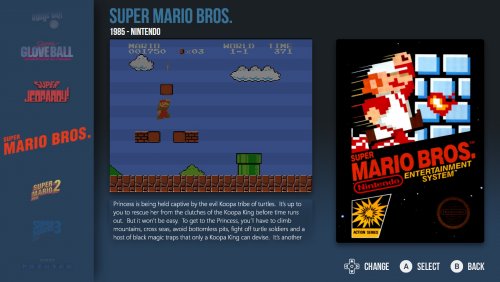
Grila's Custom BigBox Controls
in Third-Party Applications and Plugins (Released)
Posted
You can do that yourself with the exposed properties. Use a gradient for the bar colors (BattCriticalColor, BattLowColor, BattHighColor).