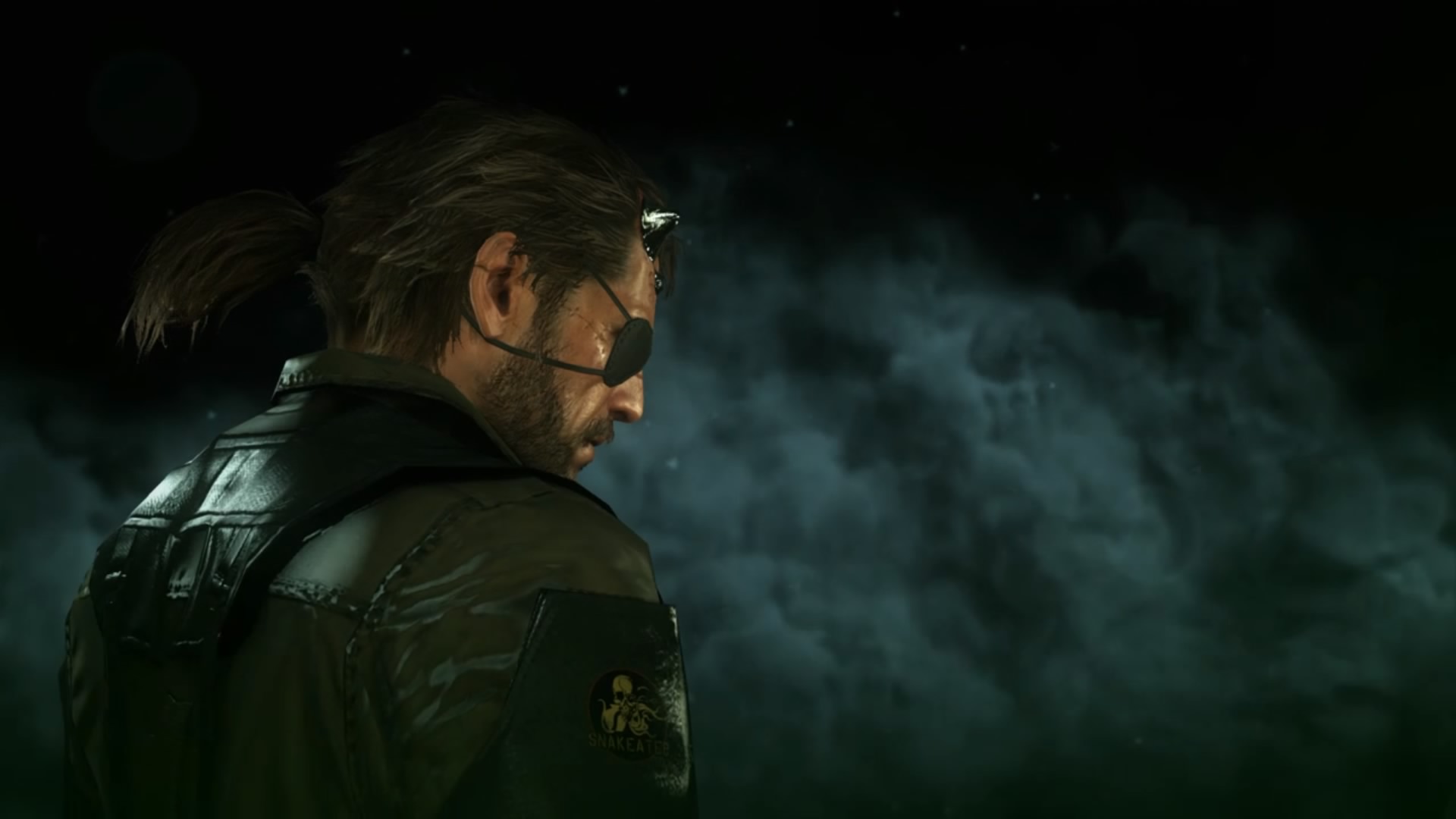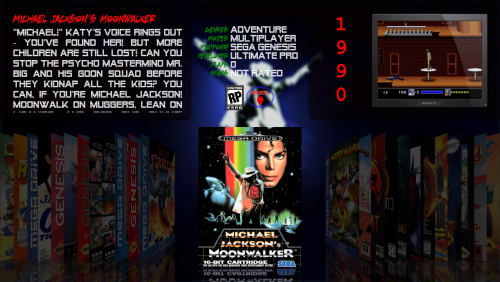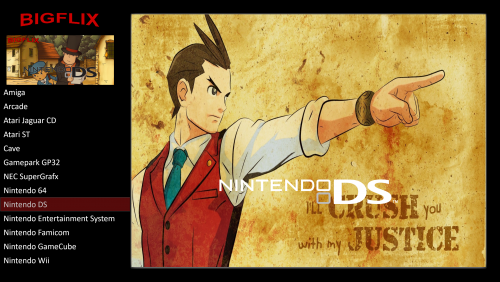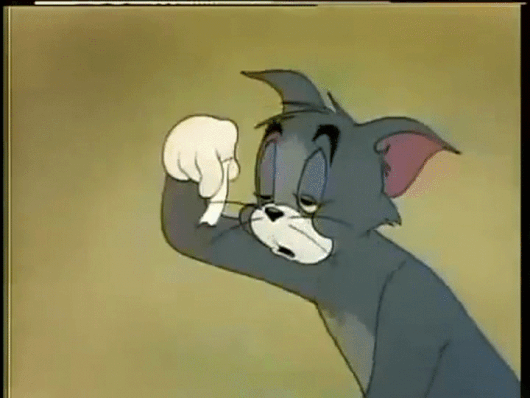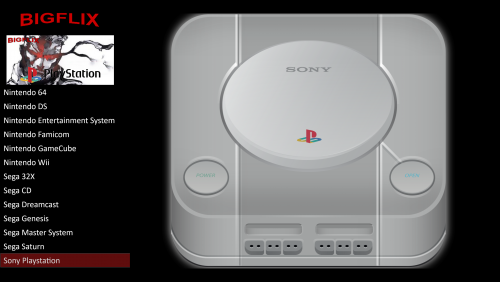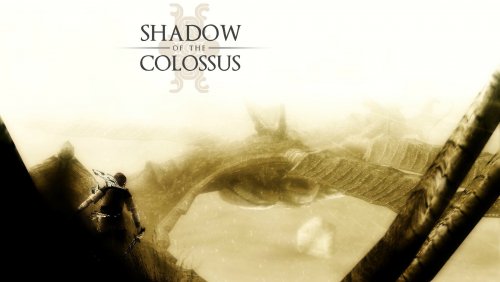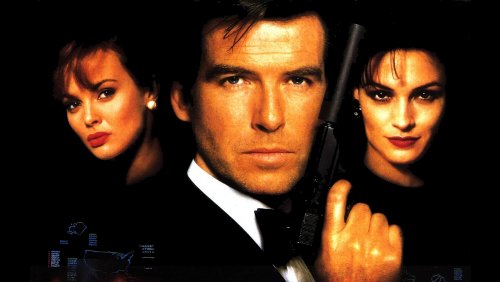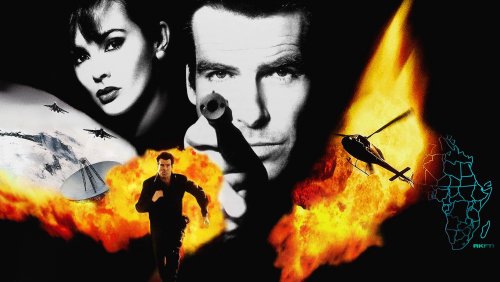-
Posts
180 -
Joined
-
Last visited
-
Days Won
4
Content Type
Profiles
Forums
Articles
Downloads
Gallery
Blogs
Everything posted by SNAK3ATER
-
I believe @eatkinola latest plugin has a similar feature where it displays video for the selected game and if no video is available then it will instead display a slideshow of the game's images. Perhaps eatkinola can shed more light into this as he's the plugin owner
-
Thanks @kriscraigs and the theme is almost ready, the only thing left is to apply DPI fix to support different resolutions as the theme was built for 4K resolution and finally i'll have to work on documentations as there are more than 70 customization options that people can play with in this theme and also I have to make sure everyone gets credited. The theme release window shall be between this coming weekend or next week give or take depending if I manage to get all the approvals for using various assets from the parties involved Cheers!
- 52 replies
-
- nostalgic theme
- minimal-ao
-
(and 5 more)
Tagged with:
-
Hello everyone it's been a while since I was active on the themes development scene but it was for a good reason; I finally managed to complete RetrAO Cafe 2.0 (Sort of, see my notes below) after more than 10 months of ongoing theme development on this project RetrAO Cafe 2.0 is a major overhaul and upgrade to this theme and it certainly is my most complex and ambitious work to date, it includes more than 70 new user-customizable features and adds more than 6 new views and also tweaks to existing views from RC 1.6 Some of the new views could work as a separate theme on its own but I decided to compile them all into one major theme, there will also be RetrAO Cafe Lite version that offers similar experience but will be light on system resources Here is a video showcasing the new update in action: (please ignore the occasional stutters as they are caused by the recording app ) A couple of things to note with regards to the release of the official RetrAO Cafe 2.0: 1- RC 2.0 uses assets from NewRetroArcade for various views as the theme is inspired by the 80's and 90's atmosphere of Arcades from a bygone era. 2- The theme has a new wall game view (Shown on the video above at minute mark 2:05) that is inspired by @skainlurmis New Retro Big Box Theme, this view uses platform banner assets from @skainlurmis to create a view that changes based on the platform system chosen similar to how @eatkinola's Nostalgia theme behaves. The default platform view uses @vice350z .psd file so all credits go to them and you can say that this view is a continuation of their amazing work. The official release may remove this view alltogether as i've yet to get their approvals on using some of their assets on my theme. 3- The horizontal wheel view 2 (Shown on the video above at minute mark 10:18) is inspired by @CriticalCid's CriticalZone and @keltoigael's CityHunter Horizontal wheel views. The view is another variation of their existing setup but with layouts reorganized and RC customization features added to suit this theme. I hope they do not mind that I add another variation while crediting them, otherwise the official release may have to rework or remove this view alltogether if I did not get their approval. 4- The theme uses @eatkinola's AO Themer Plugins for introducing various features such as Dynamic Video Backgrounds (VideoLooper) so huge thanks goes to him for making some of the exciting features possible on this theme. Hope you like the new major update and feedbacks are welcomed!
- 52 replies
-
- 5
-

-
- nostalgic theme
- minimal-ao
-
(and 5 more)
Tagged with:
-
Congrats Jason on the release of Launchbox 8.2! i'm in the process of upgrading all of my themes so is there any documentations or examples of seeing the "RotationAmount" and StretchVideo properties in action?
-
I tried your bezel and here's how it looks in this theme: Try the following code in Wheel 1 view under "Fullscreen Background Video, with static effect..." (See attached picture): <Image Name="CRTBezel" Source="pack://siteoforigin:,,,/Themes/RetrAO Cafe/Images/Etc/CRT-Shader1.png" Stretch="fill" RenderOptions.BitmapScalingMode="HighQuality" Panel.ZIndex="5" /> Place your bezel frame at RetrAO Cafe--->images--->Etc subfolder and rename your png file to "CRT-Shader1.png" Hope this helps you
- 52 replies
-
- 1
-

-
- nostalgic theme
- minimal-ao
-
(and 5 more)
Tagged with:
-
I'm glad that you're liking this theme and would love to help you but can you elaborate more please? some illustrations and visual aids would help me understand better but i'll take whatever you can brief me with I believe each highlighted game has metadata info about it in most of the views including information about its genre (See example below): If you're referring to a specific view please let me know and i'll see what can be done from there Actually in my upcoming update for RetrAO Cafe 1.7 I have included a couple of bezel frame overlays and also different video filters for users to choose from but I like the bezel frame above, can you share with me the png file of the frame so that I can test it from my side? Btw here is a sample of the new features in the upcoming update that includes new bezels, filters, VHS timer and effects, etc: Keep in mind that these pictures are dated back to 2017 and since then I have added extra features and removed ones that didn't work so the final update is subject to changes as time goes
- 52 replies
-
- nostalgic theme
- minimal-ao
-
(and 5 more)
Tagged with:
-

BIGFLIX: A new user experience for your HTPC
SNAK3ATER replied to SNAK3ATER's topic in Big Box Custom Themes
They will all be bundled and properly named into the theme when I will reupload Bigflix 1.1 and update the theme download page tonight with proper documentation & media. Due to my crappy internet last week I decided to only upload Bigflix 1.1 and Bigflix Plus 1.1 for people to try so you can consider them as a beta test for people to report any bugs they find or have suggestions to improve the theme. So once again I'll say if anyone spotted any bugs or have a suggestion regarding the update please let me know today and I'll try to apply a quick fix otherwise I'll look into fixing any issues/bugs in Bigflix 1.2 -

BIGFLIX: A new user experience for your HTPC
SNAK3ATER replied to SNAK3ATER's topic in Big Box Custom Themes
Currently I'm at work so I'll provide you with missing platforms (if any) once I get back home. For the platform categories I'll leave the creative freedom to you my friend as I like your style and choice of backgrounds on previous platform banners -

BIGFLIX: A new user experience for your HTPC
SNAK3ATER replied to SNAK3ATER's topic in Big Box Custom Themes
Yeah I've seen them all thank you again for the hard work! The MSX, wonderswan, etc are part of the main platforms. If you go to my theme folder and have a look at platform playlists and category they have different systems than the ones posted here such as Midway classics, Namco classics, etc I believe most of the platform systems are covered right? What are the missing system platforms in your to do list klop? -

BIGFLIX: A new user experience for your HTPC
SNAK3ATER replied to SNAK3ATER's topic in Big Box Custom Themes
@Klopjero are you planning on covering playlists banners such as Atari classics, Midway classics, etc and Platform category banners such as Consoles, Handhelds, etc? -

BIGFLIX: A new user experience for your HTPC
SNAK3ATER replied to SNAK3ATER's topic in Big Box Custom Themes
Thank you Klop, I'll add them tonight to BIGFLIX 1.1 and reupload the theme along with the updated theme page. How's the theme so far with you? Spotted any bugs or have suggestions for improvements? I can apply a quick fix since I'm going to reupload the theme again -

BIGFLIX: A new user experience for your HTPC
SNAK3ATER replied to SNAK3ATER's topic in Big Box Custom Themes
There seems to be some miscommunication here, What I meant is I prefer not to bundle someone's else work into my theme without their permission to avoid any issues that may result from this action. I never said I wasn't interested in your work as I have used your images to demo my theme. As a matter of fact, I mentioned that I will credit you for using your images to demo my theme and also offered you to provide a download link of your fanart page in my theme page to direct people to download your work if they liked what they saw. Whether you use my theme or not is up to you but I just wanted to clear things up. -

BIGFLIX: A new user experience for your HTPC
SNAK3ATER replied to SNAK3ATER's topic in Big Box Custom Themes
I try to refrain from including third party creations into my theme unless it was specifically created for the theme in mind such as @Klopjero platform banners and @dmjohn0x BigFlix intro, but I do give credits to any third party creators for their work if it was featured in my themes in any way or form. I still haven't updated the theme download page with proper documentation but i'll give you credit for using your console boxes to showcase my theme and can provide a download link of your fanart on my theme page if you agree to it. While I'd like to add some features and possible new views for BIGFLIX 1.2, I decided to turn it loose to get some feedback from the community. Please let me know if you have any problems or suggestions. I'd like to get more information about the latest update, including how I'd like to expand this theme moving forward with community help so feel free to share with me your experience whether positive or negative -

BIGFLIX: A new user experience for your HTPC
SNAK3ATER replied to SNAK3ATER's topic in Big Box Custom Themes
Here you go guys BIGFLIX and BIGFLIX PLUS 1.1 themes uploaded successfully. Please refresh all images when selecting the new themes by going to options ---> Image Cache ----> Refresh all images to use the theme to its full potential! Changelog: 2018 UI Overhaul! New: Introducing BIGFLIX PLUS, a theme variation of Bigflix created for the community using their feedback (i.e. keeping the original aspect ratios of videos and wallpapers, removing timer/buffer animations, fixing boxart overlapping for odd systems (PSX), and many more! ). New: Bigflix Themed Custom platform banners recreated faithfully by the talented @Klopjero All credits goes to his amazing work! New: Platform wheel 1 completely redesigned to match Netflix's 2018 Smart TV Homescreen. New: A brand new platform view created for lovers of fullscreen videos rising the total number of platform views into 4 for this update. New: A brand new Wall view added loaded with features for HTPC owners! New: Community Ratings has been added that faithfully matches the new Matching algorithm of Netflix. Game views will alternate between User star rating and community ratings for each selected title. New: Added more user options for Platform Text View, users can now add custom platform fanart and/or platform clear logo to customize the view to their liking. The view will automatically retrieve random game fanart related to the selected platform title if no custom artworks were found. Fix: Image cutouts in platform text view is fixed and will scale properly to its original aspect ratio Fix: Platform banners spacing overlap now fixed in all platform views Overhaul: BIGFLIX PLUS now shows video snaps in their original aspect ratio and applies a blurring effect in the background that enhances the overall look and legibility of the theme Overhaul: Removed the buffering animations for both BIGFLIX and BIGFLIX PLUS and speed up the transitions for a more smoother experience Overhaul: BIGFLIX PLUS - Edited the Boxart view to be compatible with odd boxed platforms like PSX (no overlapping boxarts) Overhaul: Added white frame that highlight the selected platform banner to enhance the user quality of life experience Overhaul: Applied polish and nifty little details in every existing views for a better user experience Due to slow internet speed i'll update the theme page with newer screenshots/video and documentations tomorrow so please bear with me. In the meantime I hope you enjoy the themes and let me know your feedback and suggestions with regards to the updates! -

BIGFLIX: A new user experience for your HTPC
SNAK3ATER replied to SNAK3ATER's topic in Big Box Custom Themes
Looking forward to your handheld and computers platform banners! As for the platform selection view can you please elaborate as the question is not clear to me Also apologies for the late file submission my internet is extremely slow lately and i've been uploading the files since 2 hours already -

BIGFLIX: A new user experience for your HTPC
SNAK3ATER replied to SNAK3ATER's topic in Big Box Custom Themes
So I experimented with some ideas and I believe I found a good workaround for Platform TextFilters view @Rincewind I fixed the image cutout and made it to scale properly according to the image aspect ratio but what about Custom artworks? Well, allow me to demonstrate my THREE options for you kind Sir: Option 1: User places custom artworks at BIGFLIX/Images/Platforms/Fanarts/ Option 2 (Default option): BIGFLIX does not come with any custom platform fanart, thus if no custom artwork is placed by the user the theme will automatically retrieve random game fanart that is related to the selected platform Option 3 (The Workaround): User now have the option of placing platform clear logos at BIGFLIX/Images/Platforms/Clear Logo/ and the theme will retrieve random game fanart (or user custom fanarts) WITH the platform clear logo placed on the image to give you that custom platform artwork feel TADA! Looks great with the platform clear logo isn't it? @Klopjero Thank you my friend for the latest batch of platform banners they have already been included into the theme. The update will go live within the next hour so I hope that you enjoy the theme and please let me know your feedback about the new update! -

BIGFLIX: A new user experience for your HTPC
SNAK3ATER replied to SNAK3ATER's topic in Big Box Custom Themes
Love it! Nice background selection and I would like to thank you for all the hard work bro much appreciated The theme(s) is done and i'm writing the changelog and documentations as we speak but i'll upload it tomorrow after work as it's 2 AM here now Until then if you have any pending artworks please do share it here and i'll include them into the theme, goodnight and take care everyone -

BIGFLIX: A new user experience for your HTPC
SNAK3ATER replied to SNAK3ATER's topic in Big Box Custom Themes
Yeah they definitely don't fit as a platform image backgrounds but I can see some use of them in a potential new views in the future. I still have 4 unused views for BigFlix 1.2 and i'm already brainstorming for ideas for a new view Here are some of the Arcade logos both the Arcade and Arcade Classics for your usage: Arcade Arcade Classics -

BIGFLIX: A new user experience for your HTPC
SNAK3ATER replied to SNAK3ATER's topic in Big Box Custom Themes
-

BIGFLIX: A new user experience for your HTPC
SNAK3ATER replied to SNAK3ATER's topic in Big Box Custom Themes
Good news I managed to find a fix for the image cutoff, thanks for pointing this out Rince! Current TextFiltersView with the image cutoff Forced 4:3 aspect ratio for platform images (Gives a consistent view) Dynamic scaling for platform images (scales based on original aspect ratio of the image) Which of the two fixes do you like the most? i'd go for the first option for aesthetic reasons but I know there are many people who hates forced scaling on images/videos. Having custom Artwork for the platform images would be sweet but it's up to Klop if he's down for it *Tsk* *Tsk* @Klopjero my friend can I request you to create 3 platform banners so that I can bundle them into the theme? Arcade (Street fighter theme is preferable but i'm open to your selections) Gamepark GP32 Cave I believe those three are the remaining missing platform banners from my personal collection, if you have any systems that are missing platform banners in your personal collection I suggest you prioritize them first so that I can bundle them into the theme for release -

BIGFLIX: A new user experience for your HTPC
SNAK3ATER replied to SNAK3ATER's topic in Big Box Custom Themes
Here is a final look into BIGFLIX PLUS 1.1 that is set for release tomorrow or Sunday at the latest, the teaser showcases the amazing platform banners by @Klopjero while also giving a preview of the newly redesigned platform view 1 and the all new platform view 4: Since there is two days left before the theme goes live i'm open for any quick fixes and/or feedback if you spotted any in the video teaser above, thanks to everyone for your contribution and I hope you enjoy the updated theme as much as I enjoyed working on it -

BIGFLIX: A new user experience for your HTPC
SNAK3ATER replied to SNAK3ATER's topic in Big Box Custom Themes
If it's as simple as adding a couple of lines then I can squeeze them to be included in this update otherwise I can look into adding the feature for BigFlix 1.2 Let's wait for Cid or Kinola's feedback before looking into the matter -

BIGFLIX: A new user experience for your HTPC
SNAK3ATER replied to SNAK3ATER's topic in Big Box Custom Themes
I believe it might be doable via coding or tinkering with the custom plugins as I have seen some themes such as Retrorama using fallback element to retrieve a default banner incase the selected platform banner is missing but i'm not sure if BB can alternate between various banners of the same selected platform. What do you have in mind Klop? Perhaps @CriticalCid or @eatkinola can provide a better answer to your inquiry -

BIGFLIX: A new user experience for your HTPC
SNAK3ATER replied to SNAK3ATER's topic in Big Box Custom Themes
@Klopjero I quite like your taste in background selection so it's up to you, if it was me i'd go with something like Nights into dreams, Panzer Dragoon Saga or Virtua Fighter but it's up to your preference klop Thank you for prioritizing the requested banners and I look forward to your release! I made a couple of banners earlier when I started working on BigFlix but discarded most of them in favor of your banners, However I like the PS2 and GBC designs so can you re-edit them to include the Bigflix and console logos? Playstation 2 Gameboy Color Bonus: Amiga Sony Playstation JP Sony PSP (just a sample, can be replaced with any other GOW related images) As for the Sega Saturn US Logo I have several variations of them so hopefully they might be of some use to you: -

BIGFLIX: A new user experience for your HTPC
SNAK3ATER replied to SNAK3ATER's topic in Big Box Custom Themes
All is good my friend, but if you don't mind can you redesign Windows and Nintendo 64 banners to the Witcher for Windows and GoldenEye for N64? Here are some samples to get you started: Goldeneye Witcher As i'm wrapping things up for release there are a couple of systems that are missing which I believe are essential as part of the bundled banners for BigFlix 1.1 and they are: Sega Saturn US Sega Naomi Sony Playstation 1 (Metal Gear Solid for US, Castlevania symphony of the night for JP) Sony PSP (God of War would be nice but it's up to you) Amiga (Another World) Atari ST Daphne (Dragon Lair) Arcade MS-DOS scummvm Taito Type X (Blazblue or any nice fighting game) Gameboy Color and Advanced (Pokemon featured in one of the systems) The rest of the systems such as Wonderswan, MSX, watara supervision, etc can be bundled later to BigFlix 1.2 or offered as a separate download package. I completed both the first and fourth platform views and fixed the spacing issues as well so a new video teaser will be uploaded to showcase the new changes and hopefully the theme will be released tomorrow or on Sunday. Thanks for your hard work Klop and to everyone for their feedback and support