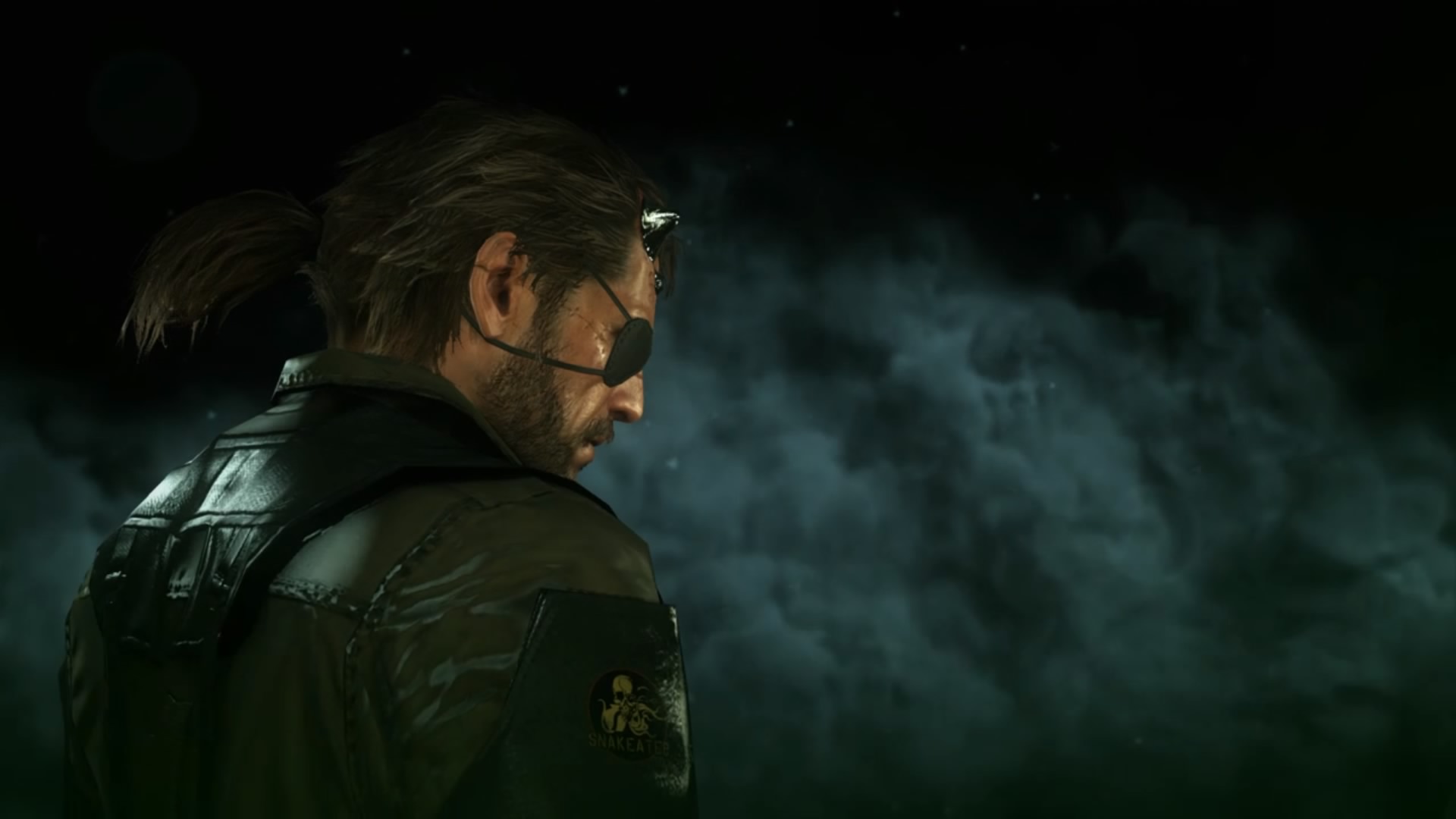-
Posts
180 -
Joined
-
Last visited
-
Days Won
4
Content Type
Profiles
Forums
Articles
Downloads
Gallery
Blogs
Everything posted by SNAK3ATER
-

BIGFLIX: A new user experience for your HTPC
SNAK3ATER replied to SNAK3ATER's topic in Big Box Custom Themes
So far only one platform view is near completion which was shown in the video above, I might revisit the game views to work on some of the suggestions mentioned by @shadowblind so if you have any feedback regarding game views (or ideas for platform views) let me know -

BIGFLIX: A new user experience for your HTPC
SNAK3ATER replied to SNAK3ATER's topic in Big Box Custom Themes
Yo shadow, what's up bro? Thanks for your feedback man, I really do enjoy those kind of constructive criticisms as they help me tackle any flaws/weaknesses that I may have overlooked and also help me improve my work overall so thanks again The platform view is still a work in progress so that fading Bigflix logo can be removed completely in the final version, still haven't decided on how to finalize the look of this view (currently the wheel scroll is showing only 3 banners at a time so may increase the number of banners shown? Dunno haven't decided yet) The play icon of the first view can be adjusted to fade out faster, noted. As for the box art view and the rest of the games views, this was an intentional move as this is how I wanted the view to play out: 1- Game is highlighted, the game fanart is displayed 2- The play icon buffering animation starts (notice that some of the views has the play icon buffering (0%->50%->100%) 3- Once the buffering animation is complete the fanart fades out and THEN the video playback starts Now unfortunately video playback delay is not possible at this current stage due to limitation from BiigBox, the main goal of this delay effect is to give the user enough time to read important bits about the game and appreciate the game's fanart before shifting focus to watch the game video (Before I had this issue where I didn't know whether I should read the info or watch the video and I tended to loss focus inbetween. this solution should help elevate those issues for me atleast). I have already requested video playback delay in the beta thread so hopefully @Jason Carr would help me look into this. I did not understand the screenshot-bar at the top view comment, but if you meant this view then I believe it was request by you earlier on this thread Here was the concept art Here is the final view based on the concept art As for the spacing for the boxart only view, I will look into it as part of the polishing phase I wholeheartedly agree with you about the text based view as the bright red is an eye scorching especially at 4K I did in fact start out with black background similar to the rest of the views but here's the problem I faced: Using black background, the nice big square video preview was lost due to the video borders mixing with the black background so I resorted to the red scheme. Here's what I can do, since you are a graphic designer i'll send you the png file for you to modify. Share with me your idea of how you want the text game view to look like and we'll work on it together. As I mentioned earlier on this thread I have an open mind policy thus the community ideas and contributions will be much appreciated towards the development of this theme, keep them feedbacks coming people! -

BIGFLIX: A new user experience for your HTPC
SNAK3ATER replied to SNAK3ATER's topic in Big Box Custom Themes
Hello everyone, Sorry for the lack of updates as I was busy with work and life lately, after a month of hard work i'm happy to say that I finally completed all the games views of this theme. I started working on the platform views earlier today and once that's completed i'll polish the rest of the experience (System and option views, logos, text alignment, etc) and hopefully will push for an official release before the end of this month For the time being here is an updated video of my current progress in BIGFLIX: (I'm using @nosh platform banners temporarily as I do not have one yet for this theme) OH MY! Thank you @Jason Carr I love you bro! This is much appreciated you have no idea how excited I am for the next official LB release! Ahem..If you don't mind Jason I do have a couple of requests that will not only help me with my theme, but will help all of us theme makers in general. Let me know if you're interested in hearing them. P.S. Since the theme is in a usable condition now I would be honored if you'd beta test it in one of your developing sessions -
wow, I really like where this is going very promising indeed!
-

BIGFLIX: A new user experience for your HTPC
SNAK3ATER replied to SNAK3ATER's topic in Big Box Custom Themes
Thanks kelto, I really appreciate it As @DOS76 mentioned there is a rating system hence why you see in some of my pictures posted a 5 rating stars (red stars, they vary based on the rating you set for each game) and some are not rated yet (grey stars) but currently you can only rate the game via launchbox only but your settings do reflect in BigBox Btw your idea of faded black vignette was already implemented as I want the theme to be true to the source Now unfortunately the bottoms system cannot be implemented currently at this this stage as i'm not even sure if the feature is even supported by BigBox but it would be so cool to be able to click on "overview" to get the metadata info, click on "more details" to get publisher/developer/release info, "player stats" to get play count/last played etc.. but one can only hope Let's hope that Jason hears my pleas and stealthily implement them in one of his developer sessions -

BIGFLIX: A new user experience for your HTPC
SNAK3ATER replied to SNAK3ATER's topic in Big Box Custom Themes
Hello @mr 2fngrz i'm glad that you liked the theme and to answer your question I imported my steam games and launchbox did the rest of the hard work: Assuming you haven't imported your steam games yet 1- Open launchbox and go to tools-->import-->steam games 2- You will be greeted with the wizard guide box, enter your steam id as shown in the picture and click next 3- Here you can tell launchbox what metadata and media to download for your games, to get the video trailers make sure Steam Trailer Video is checked Complete the wizard and you'll have everything you want once the games are populated Now assuming you already have imported steam games (or any games for that matter) 1- On the left hand side where it shows all of your available platforms click on Windows (or whatever the platform name you decided to give for your pc games) 2- Once clicked the middle section will populate all the games you have for that particular platform, click on any game once and then use Ctrl + A to highlight all the available games for that platform 3- Once all the games are highlighted go to Tools-->Download Metadata and Media... and follow the wizard guide instructions 4- you can choose the Steam Trailer Video option similar to step three above That's all -

BIGFLIX: A new user experience for your HTPC
SNAK3ATER replied to SNAK3ATER's topic in Big Box Custom Themes
@shadowblind can you elaborate more please? The top images will be the flowcontrol wheel images with a white outline (Banner/clear logo/screenshot etc) and on the bottom left will be the game info and notes, the bottom right part I can certainly make it start with the game's fanart which will then fade out and transition into the game's video...now the bottom section where it says "overview, more like this, episodes, details" I can workaround with something creative like displaying the front cover boxart of the game and some details like "release year, play count, play mode, last played date" dunno that's just an idea from my side What do you think? Share with me your idea as how you want the view to look like -

BIGFLIX: A new user experience for your HTPC
SNAK3ATER replied to SNAK3ATER's topic in Big Box Custom Themes
Not yet, no but hopefully he'll get back to me as he always do as this request should not be hard to implement (I hope it isn't) I'll tag him here just incase he missed my original post in the beta thread / @Jason Carr -

BIGFLIX: A new user experience for your HTPC
SNAK3ATER replied to SNAK3ATER's topic in Big Box Custom Themes
Thanks to everyone for your support, I have completed 3 views so far and i'm planning to develop one more games view and then i'll move on to developing platform views My plan is to have BIGFLIX v1.0 have 3 platform views (Platform videos fullscreen view, fanart view similar to game view 1, and Platform/playlist list text view) and 5 games views (fanart view, boxart view, full coverflow view, game list text view and 5th view i'm currently brainstorming for) and will gradually add new views/updates in subsequent theme updates Here are the completed views so far: Game view 1: Fanart view Game view 2: Boxart view Game view 3: Coverflow game view (please ignore the unaligned metadata info, it will be fixed) For the fourth view i'm planning something similar to this: (what do you guys think, should I go for it?) -
@Jason Carr I have an important request for the next LB release as my new theme is dependable on it for some of its views: Add the ability to set the ImageType for the Flowcontrol to Steam Banner for both platform and game views: Currently i'm using "Screenshots" ImageType for some of my game views and while they look acceptable there is a room for better potential here: Game view with ImageType set to Screenshots Game view with some screenshots manually replaced by banners (very tedious process) The banners really enhances the looks of the theme significantly and I do have more than 1 GB of artwork compiled over the years that i'm planning to upload here once the feature has been added
-

BIGFLIX: A new user experience for your HTPC
SNAK3ATER replied to SNAK3ATER's topic in Big Box Custom Themes
Thanks bro your idea was so cool I had to implement it! I worked on the second view of this theme and overall i'm happy with how it turned out: This view has the top main fanart fading into game video as someone requested a view with videos earlier on this thread. Now to be honest i'm having a hard time thinking about the design of the third view so i'm hoping for creative people like you to share some cool ideas to implement -

BIGFLIX: A new user experience for your HTPC
SNAK3ATER replied to SNAK3ATER's topic in Big Box Custom Themes
Thanks everyone for your support it helped me stay motivated and made me decide to shift theme development priority to BIGFLIX. My two other themes are progressing nicely but i'll try to release a working version of this theme first before going back to my other themes. That being said here is the first video preview of this theme in action as promised: So far only one view is completed (dubbed the fanart game view, skip to 00:30 seconds in the video to see it in action) while the second view dubbed the boxart view is still in early sketching phase. If you liked the final look of the Fanart game view let me know so that I move on to develop the Boxart view and other platform/game views. I'm open to ideas and suggestions so if you want to share with me your version of mock-ups similar to when my mate @Kriven shared earlier please do so and we'll work together in implementing your ideas into reality -

BIGFLIX: A new user experience for your HTPC
SNAK3ATER replied to SNAK3ATER's topic in Big Box Custom Themes
Here is a final look for the first games view of BIGFLIX, the lower half of the theme was a royal pain to develop but I felt the end result was worth it: Hopefully i'll upload a video of the theme in action tomorrow, it's 3:00 AM here and i'm exhausted lol.. -

BIGFLIX: A new user experience for your HTPC
SNAK3ATER replied to SNAK3ATER's topic in Big Box Custom Themes
Here's a quick update on the two views that i'm working on based on the community feedback: View 1: Game Banner + Fanart (Great for platforms/games that has multiple wallpapers/screenshots/banners) View 2: Game Boxart wheel logos + game video preview (Great for platform/games that has large front cover boxart such as PS2 and Sega Genesis) Here is the changelog based on the community feedback: 1- Replaced "BIGFLEX ORIGINAL" with Platform title (I replaced the text with platform clear logo on my first attempt but it did not look nice imo, custom banners for the platforms would be ideal here) 2- Toned down the Netflix style branding, now each view has only one unique logo for it (Still WIP as i've yet to apply fading effects to make them less obtrusive) 3- Rearranged the icons and Metadata info based on suggestions from @Kriven (Favorite and Complete icons are missing as I still didn't mess with the bottom half of the views) 4- Added a new view that uses game video snaps instead of fanarts with different wheel logo style I'll start working on the second half part of the views as the wheel logos were not touched since the beta days, as always your feedback and suggestions are always appreciated towards the development of this theme -

BIGFLIX: A new user experience for your HTPC
SNAK3ATER replied to SNAK3ATER's topic in Big Box Custom Themes
This actually looks pretty impressive! Although must probably i'll keep the red scheme for aesthetics reasons (but hey I can always offer Alt looks in the future) I'll try and move some of the icons similar to the picture here but I do have a question: Is the Assassin's creed wheel logo a static picture? Cause it does have a play icon on it Originally I had an idea where the center game wheel logo fades into a video but at this current stage this is not possible; I can certainly make the picture fade out into the game's video but currently there is a limitation with BigBox where you cannot delay the playback of the video (Actually if you check my RetrAO Cafe thread I posted a new teaser of the theme where you can see one of the views implementing this idea but it is still not perfect) I'll work on your suggestions and will update the thread back with my progress -

BIGFLIX: A new user experience for your HTPC
SNAK3ATER replied to SNAK3ATER's topic in Big Box Custom Themes
That can be done, how about I keep the top right branding only for fanarts view and use the right bottom only for the game videos view as to not obstruct the videos? "Bigflix Original" will be replaced with something else in the next update The "BIGFLIX ORIGINAL" can be replaced with the logo for the game's platform but i'm still unsure what type of logo should I use (Should I insert a text only like "Sega Genesis" or should I use a picture like a custom platform banner or should I use the platform clear logo..still undecided) I'm happy with any assistance whether it is some mock-ups or theme/artwork development, share with me your ideas bro! Sure man can do, I'll upload a video soon after implementing some of the suggestions on this thread most probably sometime this week -

BIGFLIX: A new user experience for your HTPC
SNAK3ATER replied to SNAK3ATER's topic in Big Box Custom Themes
I'm glad that you liked the theme! The netflix style branding of this theme is based on the actual user interface of Netflix application for HTPC and PS4 Here is a reference of the Netflix Gui that my theme was based from: As a perfectionist i wanted the theme to stay true to Netflix design wise but as I mentioned the final view is subject to change based on the community feedback. I'm planning to have a separate view that uses platform/game videos instead of fanarts so your feedback is taken into consideration Cheers -
Hello, This theme started as a side project during the development of RetrAO Cafe 1.7 along with a third theme that i'll reveal soon. BIGFLIX as the name suggests is a variation of Netflix for BigBox, the theme is still in early beta stages with only one view completed so far as my main focus was directed towards the completion of RetrAO Cafe 1.7, but I decided to resume developing this theme as RetrAO Cafe 1.7 has been put into halt as I wait for the release of Launchbox 7.11 Here is a screenshot of the completed view (subject to change in the final release): I'm still undecided on how to move forward with regards to designing other views so your ideas are much welcomed, i'm also looking for talented people from the community who can help me in designing artwork for this theme (i.e banners, platform clear logos and custom fanarts) If you liked the theme and you're interested in helping me with the artwork design let me know in the comments below. Cheers
- 218 replies
-
- 17
-

-

Sony PlayStation Game Themes (16:9)
SNAK3ATER commented on CTRL-ALT-DEFEAT's file in Sony Playstation
-

Sony PlayStation Game Themes (16:9)
SNAK3ATER commented on CTRL-ALT-DEFEAT's file in Sony Playstation
Wishlist for PS One game themes: 1- Meta Gear Solid: 2- Tekken 1-3 3- Street fighter games (and their spinoffs like Xmen vs Street fighter, Pocket Fighter, Super puzzle fighter II, etc) 4- Parasite Eve 1 and 2 5- Resident Evil games 6- Pepsi Man! 7- Bushido Blade 1 and 2 8- Spyro the Dragon 9- Shining Force 1 and 2 10- Castlevania games There are many more but i'll leave the choice to you -
@Jason Carr Since the main focus of this beta is around custom themes I have two requests that will help me and I believe others as well with theme development: 1- Add support for custom playlists to the custom themes in BigBox (add playlist folder that includes banner, clear logo, fanart and devices folders similar to how custom platform folder is implemented currently) 2- Add playback delay property for BackgroundView and ImageVideo objects. Currently the background videos play instantly and ignores any attempts to delay their startup in a view (The two themes I'm developing relies heavily on this missing feature and it would be ideal if I can set the background videos to start playing after an X amount of time) 3- This might be difficult to implement but is really needed in theme development: Fixing the dpi scaling issues (I know it might be hard to implement custom dpi scaling for BigBox but what if we can enforce a specific scaling for a theme? i.e. Force the theme to always display the text at 100% scale regardless of what the user has set in Windows display option)
-
-
-
Thanks @Jason Carr i'm glad you liked it! I do have a request if you don't mind regarding my theme development, i've sent you a pm about it
- 52 replies
-
- 1
-

-
- nostalgic theme
- minimal-ao
-
(and 5 more)
Tagged with:
-
Here is a teaser showcasing some of the new views and features of RetrAO Cafe 1.7 this is a major update to the existing theme spanning 3 months of work I was also working on two new themes at the time of RC 1.7 development but the themes are still in beta stages as my main focus was directed towards this theme.. Full theme reveal and official release coming soon..Enjoy
- 52 replies
-
- 6
-

-

-
- nostalgic theme
- minimal-ao
-
(and 5 more)
Tagged with: