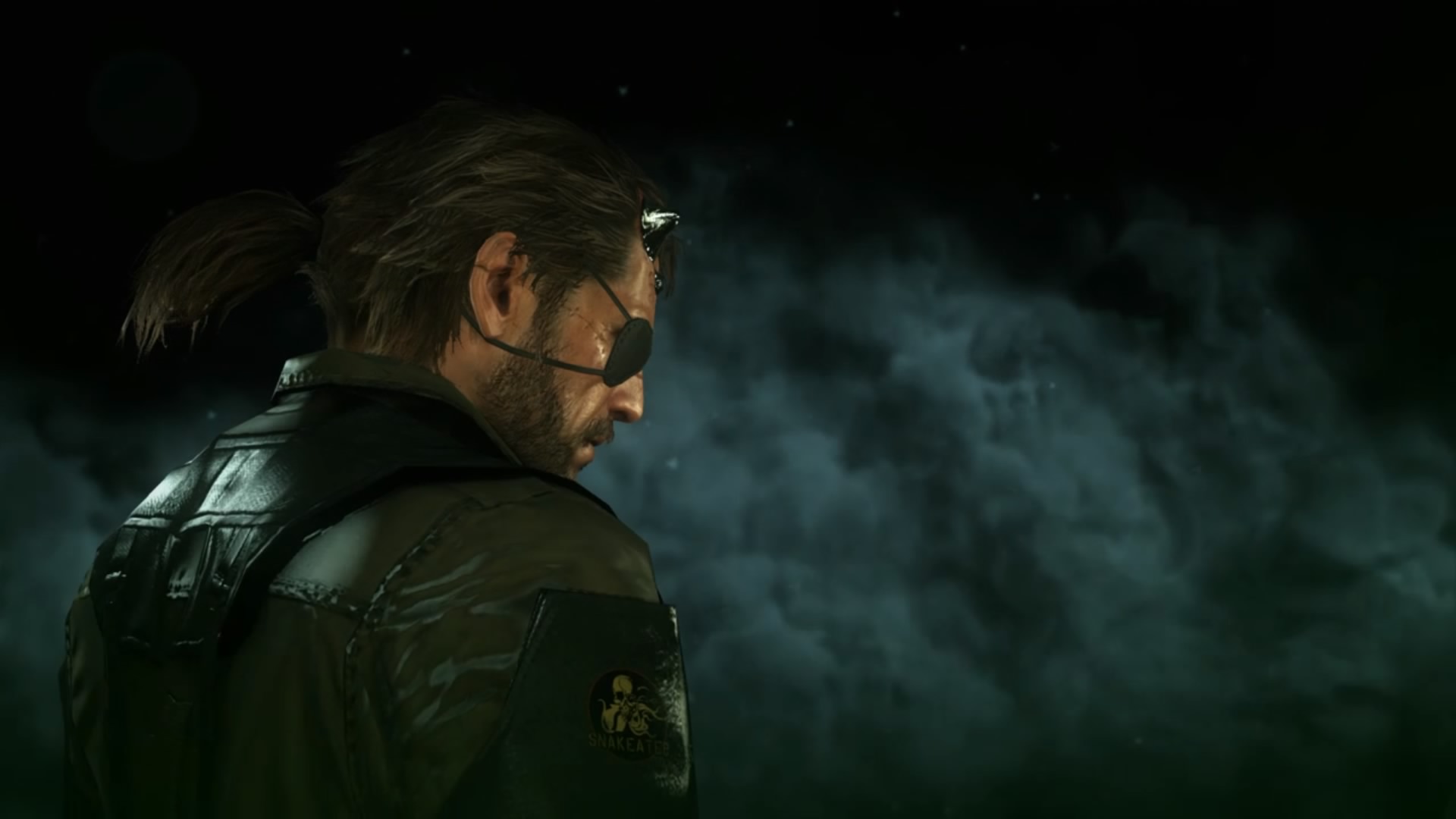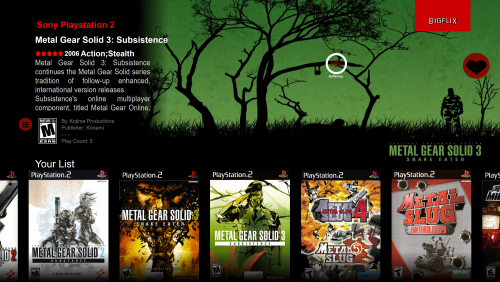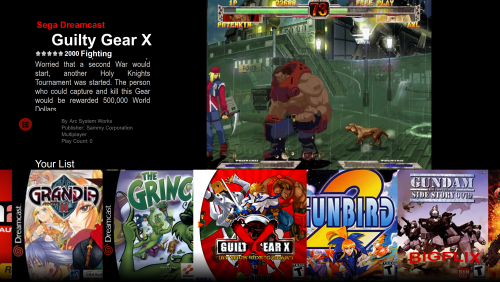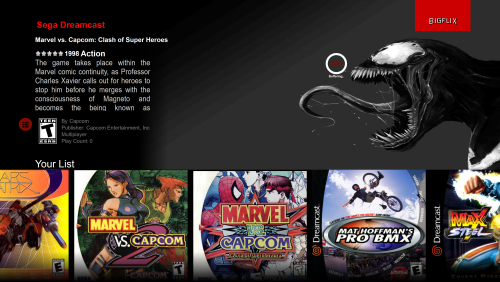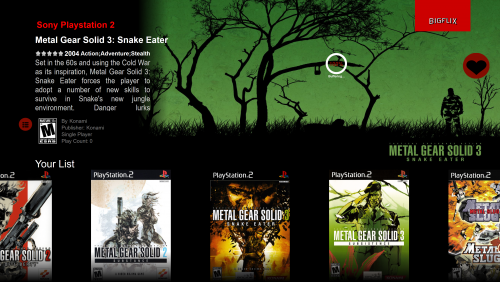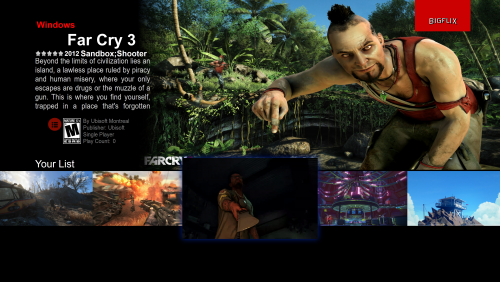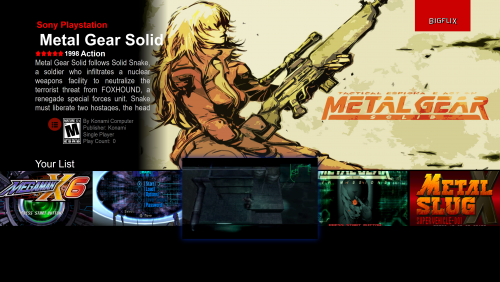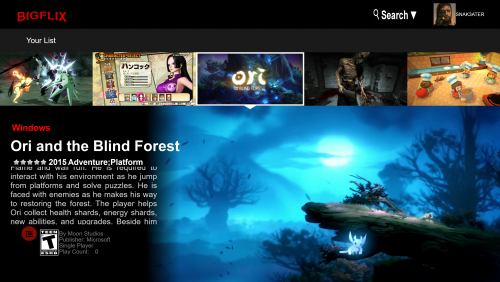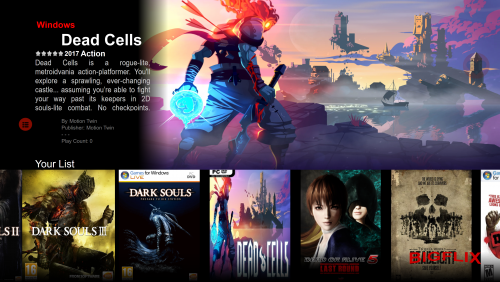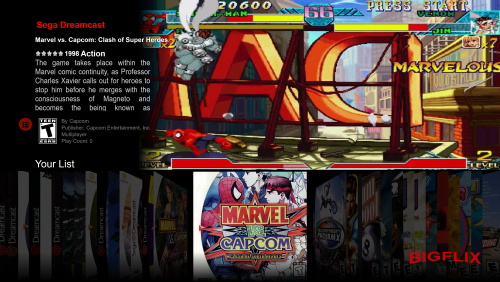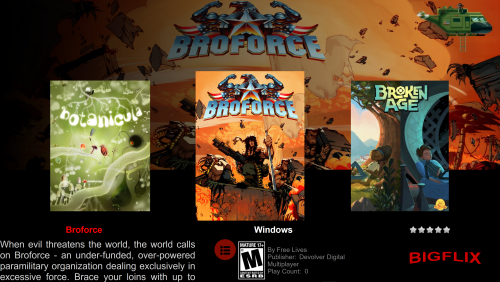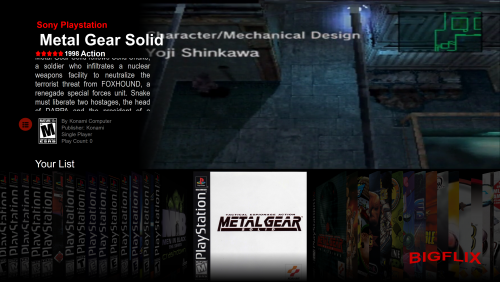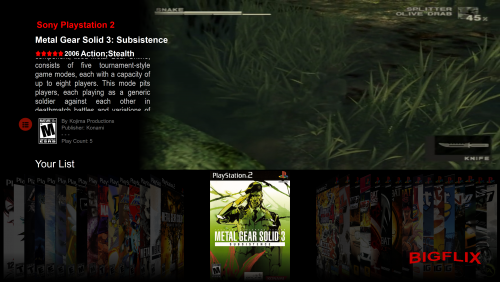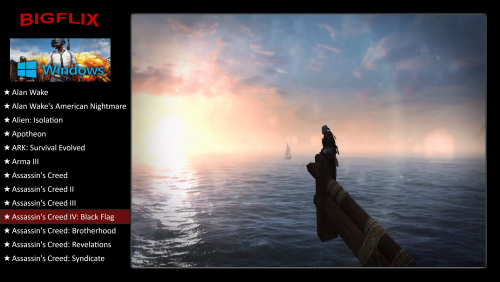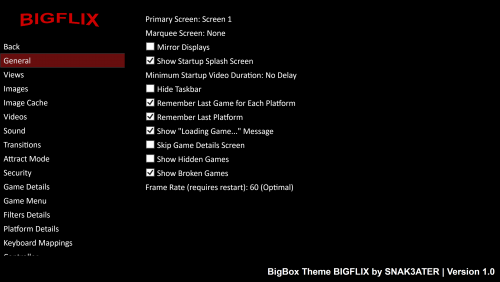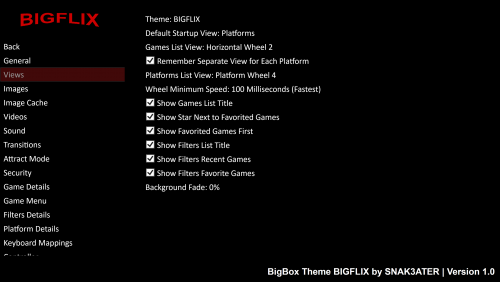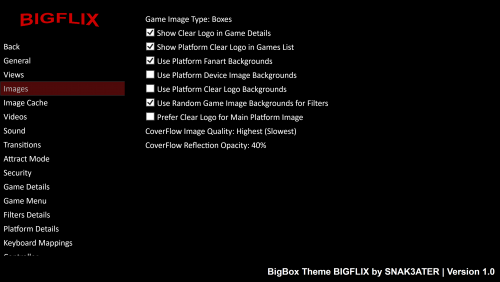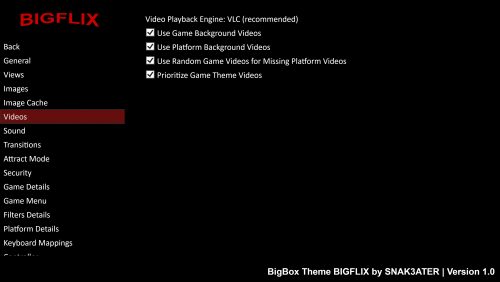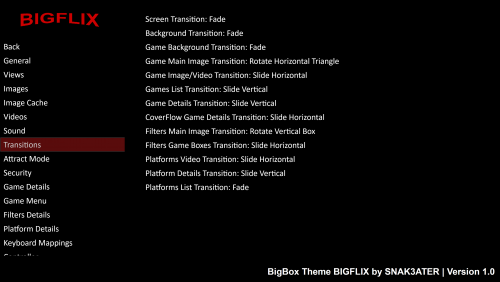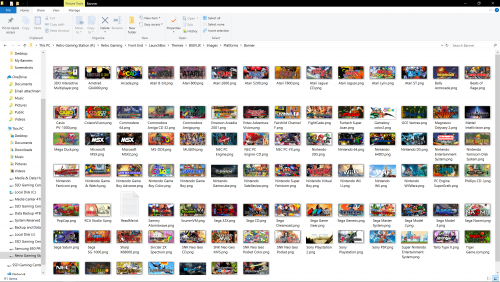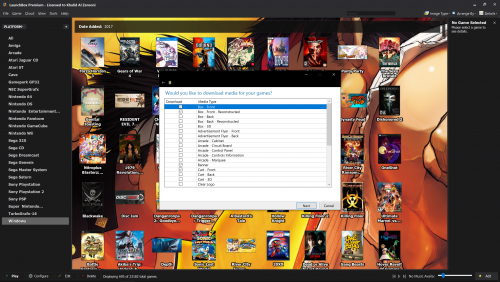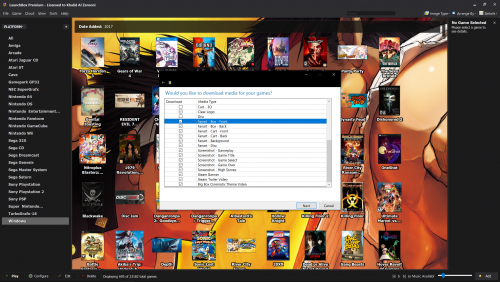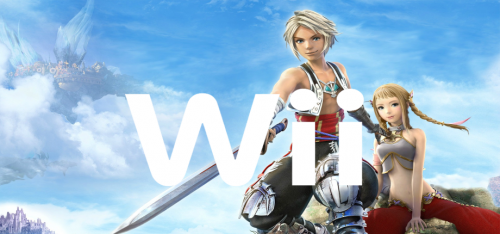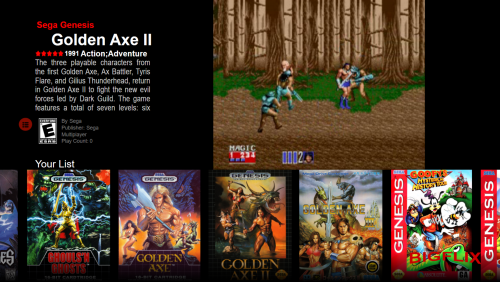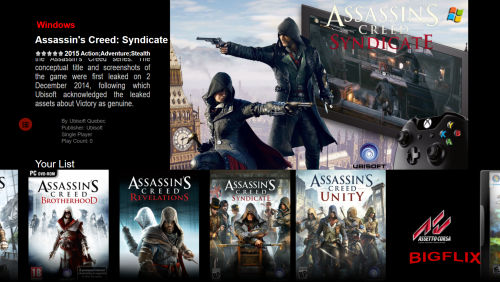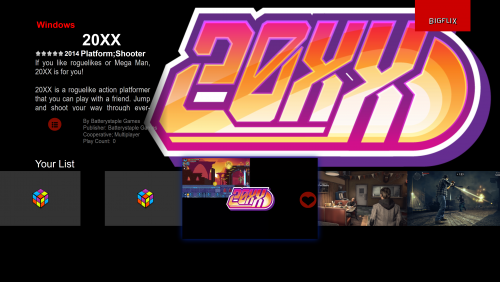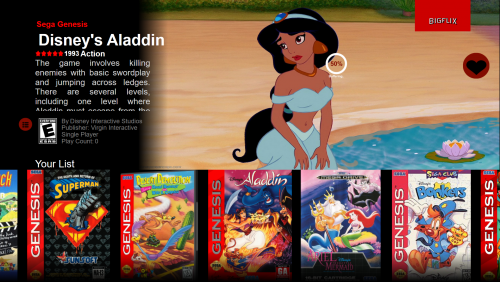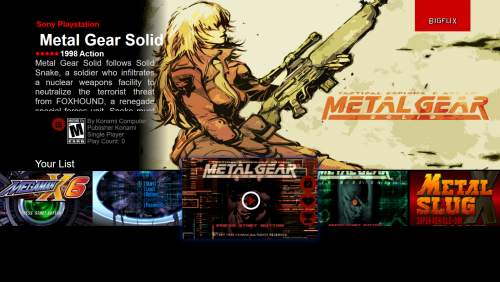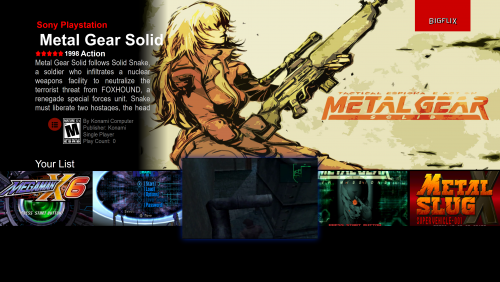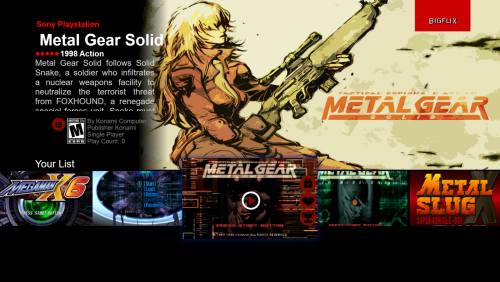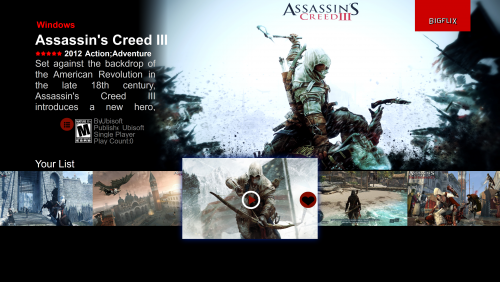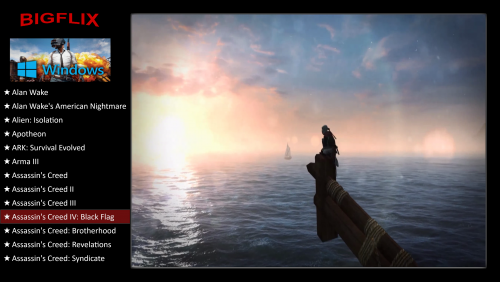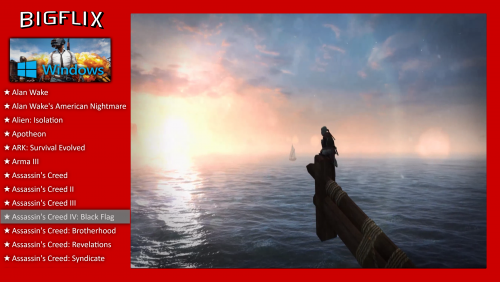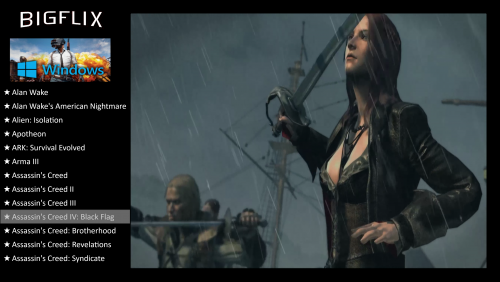-
Posts
180 -
Joined
-
Last visited
-
Days Won
4
Content Type
Profiles
Forums
Articles
Downloads
Gallery
Blogs
Everything posted by SNAK3ATER
-

BIGFLIX: A new user experience for your HTPC
SNAK3ATER replied to SNAK3ATER's topic in Big Box Custom Themes
Yeah I'm working on creating an official set for the upcoming BIGFLIX 1.1 but I'm having challenges finding hi-res images for older platforms like Amiga for example If anyone could guide me on where to get Hi-res wallpapers for retro games/systems that would help me a lot! -

BIGFLIX: A new user experience for your HTPC
SNAK3ATER replied to SNAK3ATER's topic in Big Box Custom Themes
True that @ALIE, Theme specific game covers is a much requested feature as it will save theme creators the trouble and headache of allocating what views available for what game medias. With regards to BIGFLIX I tried to design different views to cater to different game media files but offcourse some compatibility issue would arise as some views were not designed for specific media files..A prominent example would be Games Horizontal view 2, this view was designed with vertical DVD style covers in mind so obviously any cover that has an odd shape would not look nice as covers would overlap. Can this be fixed? Yes, it could be fixed but then the view would deviate away from my original design vision of this view. Here is an example to illustrate my point: My original vision for Horizontal Games view 2 (designed for vertical DVD style cover platforms) Here is how this view would look if platforms with odd game covers styles is used (lets use Dreamcast in this example) The boxes overlap due to the spacing values that were set specifically for Vertical DVD covers styles. Can it be fixed? Technically Yes, here is the Horizontal view 2 with the fix: That's great Snake, but why wasn't this included in the official BIGFLIX 1.0? The answer is that yes although it would fix the spacing between odd shaped cover styles it would not look as good with vertical DVD cover styles which was the whole purpose of the design of this view. Here's how the view would look with Vertical DVD cover styles after applying the fix: There is alot of empty spacing between vertical DVD style covers which goes against my design ethos thus it was a small comprise I had to make in order to stick with my original vision Hope this helps with why I went with this route for Horizontal Games View 2 -

BIGFLIX: A new user experience for your HTPC
SNAK3ATER replied to SNAK3ATER's topic in Big Box Custom Themes
No your setup is fine @WarMFusioN, that was intentional from my part Guys i'm not sure if you are aware but the views of this theme were designed for a specific design ethos; that means a view might look beautiful for certain platforms but not for every platform. When I designed this theme I had three design sketches in mind: 1- Banner/Fanart view 2- Boxart view 3- List view To have a rundown of how this theme should be setup, consider the example below that is based on my personal setup: 1- Banner/Fanart Views (Platform Views 1-3 and Games Horizontal View 1 and 3): These views were designed for platforms that has HD 16:9 videos, Game fanart backgrounds and Banner/screenshots media files. This view looks great on certain platforms that has the aforementioned media files such as Windows, Wii U, Wii, Wii wares and Arcade (provided you downloaded the Bigbox Cinematix games themes). Also if you downloaded HD 16:9 Game themes videos from various community members here (Sega Genesis, SNES, NES, PS1, etc) then these views will look beautiful on these platforms as well. 2- Boxart Views (Games Horizontal View 2 Coverflow view and Coverflow with details views) Due to the different Boxart shapes and sizes for different systems (i.e Square PS1 Boxart vs. Long rectangle PS2 Boxart) These views were designed for certain platforms that fits a certain criteria which means there will be compatibility issues with other platforms that does not fit the view's criteria. The Horizontal View 2 was designed for platforms that has Long front Boxart such as Sega Genesis, saturn, Nintendo NES, Gamecube, wii, Wii U, PS2, etc.. Thus platforms with odd Boxart shapes such as Sega dreamcast, N64, SNES, PS1, etc would not look nice as the boxarts would overlap with each other. For the rest of the platforms that has an odd boxart shape I designed Coverflow games with details view and Coverflow view. These two views should look nice with most of the platforms in your setup and has the best compatibility for various platforms: 3- List View: This view is designed to be compatible with all of the platforms in your setup, the only requirement for this view is to have Game videos be it 4:3 or 16:9 The square design of the video snap in this view means it would look beautiful with platforms that has 4:3 video snaps but it should also look fine with 16:9 videos as those will be stretched to fill the entire border Yeah will definitely update the Theme download page with a FAQ and tutorial sections once BIGFLIX v1.1 is out, thanks for the suggestion! -

BIGFLIX: A new user experience for your HTPC
SNAK3ATER replied to SNAK3ATER's topic in Big Box Custom Themes
You're welcome bro, let me how the theme turns out for you! -

BIGFLIX: A new user experience for your HTPC
SNAK3ATER replied to SNAK3ATER's topic in Big Box Custom Themes
Not sure if this is what you're after but here are my theme settings: Hello @Thatman84, my theme relies on five media files: -Banners for Platform views 1-3, the theme does not come with an official set but i'm currently working on some banners for this theme (This should be inserted manually at ...\LaunchBox\Themes\BIGFLIX\Images\Platforms\Banner\ (make sure that the images are named correctly to its respected platform name, example can be found below) -Screenshots for Games Horizontal View 1 and 3 (This will be changed to Steam Banners once Launchbox 7.11 is officially released) -Game Front Boxart for Games Horizontal view 2, Coverflow view and coverflow with details view - Game Fanart for all Games views - (Optional) Platform Custom Fanart for platform views 2 and 3 (This should be inserted manually at ...\LaunchBox\Themes\BIGFLIX\Images\Platforms\Fanart\ (make sure that the images are named correctly to its respected platform name) - Platform and Games videos can be scrapped from Launchbox Here is a screenshot of what to scrape for this theme if you're starting fresh (I usually check all the options but if you are concerned with storage space then checking only the specified options should be fine): -
-

BIGFLIX: A new user experience for your HTPC
SNAK3ATER replied to SNAK3ATER's topic in Big Box Custom Themes
I can assist you but I need more information, can you share with me a screenshot of your current setup? -

BIGFLIX: A new user experience for your HTPC
SNAK3ATER replied to SNAK3ATER's topic in Big Box Custom Themes
So I tried my luck today and created some platform banners for BIGFLIX since the theme doesn't have a banner set I'm still novice when it comes to artwork development and this is my first attempt at creating banners so go easy on me will ya? I also created an alternative version that has BIGFLIX logo on top left similar to how Netflix banners are presented What do you guys think? -

BIGFLIX: A new user experience for your HTPC
SNAK3ATER replied to SNAK3ATER's topic in Big Box Custom Themes
Don't mention it mate, let me know how it goes and if you require any further assistance -

BIGFLIX: A new user experience for your HTPC
SNAK3ATER replied to SNAK3ATER's topic in Big Box Custom Themes
Alright I did some testings and it appears if i'm not mistaken you can't have BackgroundView object and ImageVideoView object simultaneously in the same theme, my theme uses BackgroundView object exclusively as it allows me to stretch the video to whatever space I set to and it doesn't have video alignment issues that's plaguing ImageVideoView.. What that means in simple words you cannot use my current setup and the 4:3 view you requested in the same theme. Luckily for us you can have two versions of BIGFLIX running: Original and modified views versions. I suggest that you keep the current build of BIGFLIX for PC platform and all those eye candy stuff and create a new build of BIGFLIX for 4:3 material, here is the steps on how to create one: 1- Copy the BIGFLIX folder and paste it in Launchbox themes root folder. Rename the new folder BIGFLIX XXX (i.e. BIGFLIX neil9000) 2- Copy the attached ThemeSettings.xml and paste it in your new BIGFLIX folder and replace files when prompted 3- The xaml files to be modified are HorizontalWheel1GamesView, HorizontalWheel2GamesView, HorizontalWheel3GamesView, CoverFlowWithDetailsGamesView, PlatformWheel1FiltersView, PlatformWheel2FiltersView, PlatformWheel3FiltersView and TextGamesView but don't panic yet as the whole process takes less than 10 minutes to complete. All there is to do is just renaming one line in each of the views. 4- In order to make the videos scale to 4:3 and 16:9 aspect ratios instead of getting stretched you should replace the BackgroundView to ImageVideoView. For illustration purposes let's edit HorizontalWheel3GamesView.xaml, go to line 251 and replace the following code "<transitions:TransitionPresenter Transition="{transitions:FadeTransition}" Content="{Binding BackgroundView}" IsContentVideo="true" Grid.Column="3" Grid.Row="4" Grid.ColumnSpan="8" Grid.RowSpan="6" Panel.ZIndex="10" />" to " <transitions:TransitionPresenter TransitionSelector="{Binding ImageVideoTransitionSelector}" Content="{Binding ImageVideoView}" IsContentVideo="true" Grid.Column="3" Grid.Row="4" Grid.ColumnSpan="8" Grid.RowSpan="6" Panel.ZIndex="10" />" 4a- An easier method is to use the search or find function of Notepad/Notepad++ and typing "BackgroundView" in the search field, once you located the line code you only need to replace the following part only instead of replacing the entire line code: Transition="{transitions:FadeTransition}" Content="{Binding BackgroundView}" to TransitionSelector="{Binding ImageVideoTransitionSelector}" Content="{Binding ImageVideoView}" 5- Make sure you uncheck the "use game background video" and "use platform background video" under options I apologize for the long post I know that you're experienced in xaml but I wanted to have a tutorial for beginners who share the same preference as you cheers, ThemeSettings.xml -

BIGFLIX: A new user experience for your HTPC
SNAK3ATER replied to SNAK3ATER's topic in Big Box Custom Themes
LOL Daniel Bryan was the man back in the days Let me know your feedback and impressions regarding the theme mate @neil9000 Don't worry bro everyone have their own tastes and preferences I will try my level best to assist you Just to confirm is this how you want the theme to look like? Game snaps with 4:3 aspect ratio Game snaps with 16:9 aspect ratio -

BIGFLIX: A new user experience for your HTPC
SNAK3ATER replied to SNAK3ATER's topic in Big Box Custom Themes
Hello everyone, BIGFLIX 1.0 is live today as promised: As I mentioned earlier the theme does not come with any set of platform banners and custom fanarts so make sure you download them and applying them to the theme before using BIGFLIX, I recommend the works of @nosh and @niglurion as this is what I use for my personal setup. Also make sure you have good source of game fanarts and Screenshots as this build relies on "Banner" imagetype for platforms and "Screenshots" imagetype for some of the game views. My themes does not officially endorse beta versions of Launchbox thus why steam banners support is omitted in the first release. I will update the with steam banners support as well as explore the new wall view once Launchbox 7.11 is officially released. As always thank you for your constant support and I look forward to your user feedback and experience! Cheers, -
BIGFLIX View File BIGFLIX as the name suggests is a variation of Netflix for BigBox, the theme uses some assets from the popular streaming giant while offering a twist of its own. The theme introduces many features to enrich the user experience such as personalized user profile and banners support that takes the aesthetic looks to a whole new level. BIGFLIX was designed for users who enjoy using Big Box on a large HDTV and HTPCs with supported resolutions up to 4K but it should also scale nicely on PC monitors that supports 16:9 aspect ratio. As of BIGFLIX v1.1 and onwards, the theme will come in two variations: BIGFLIX: The original theme will stay faithful to the Netflix formula and is designed for users who wants authentic experience for their HTPCs that mimics the popular streaming giant UI. BIGFLIX PLUS: A theme variation of Bigflix created for the community using their feedback (i.e. keeping the original aspect ratios of videos and wallpapers, removing timer/buffer animations, fixing boxart overlapping for odd systems (PSX), weather and time plugin, Grilla's ListBox Scroll Center plugin, and many more! ). BIGFLIX Plus is constantly adapting to include latest community features while staying true to the original BIGFLIX experience. BIGFLIX v1.2 Changelog: BIGFLIX Showcase: Installation Guide: Extract BIGFLIX folder in "BIGFLIX_v1.2.zip" and/or BIGFLIX PLUS folder in "BIGFLIX_PLUS_v1.2.zip" to ...\LaunchBox\Themes Read the supplied text file in the Theme Colors folder and follow the guideline instructions on how to install BIGFLIX Black or BIGFLIX Red color schemes. The theme is defaulted to BIGFLIX Black. IMPORTANT: BIGFLIX PLUS uses plugins as of v1.2 so make sure you unblock the plugins found in ...\LaunchBox\Themes\BIGFLIX PLUS\Plugins by highlighting each plugin and then mouse right-click-->properties-->then scroll down and check "unblock"-->Apply Choose BIGFLIX or BIGFLIX PLUS in Options > Views > Theme Set Video Playback Engine to VLC in Options > Videos Refresh the platform wheel cache under options (Refresh All Images options is recommended for better user experience) Restart Big Box OPTIONAL: In order to fully enjoy the theme as per the creator's intended vision download the custom BIGFLIX startup video by the talented @ea4492 found Here. The BIGFLIX platform banners used in the video showcase is from @Klopjero's amazing work that is bundled within the themes all credits goes to them. Downloads: BIGFLIX_v1.2.zip: CORE theme file ---> Contains the Theme folder and is the only requirement to use this theme BIGFLIX_PLUS_v1.2.zip: Variation theme file ---> Contains the Theme folder and must unblock the plugins for first time setup before using this theme BIGFLIX additional media and theme artworks coming soon! Submitter SNAK3ATER Submitted 07/19/2017 Category Big Box Custom Themes
-
Version 1.2
5,253 downloads
BIGFLIX as the name suggests is a variation of Netflix for BigBox, the theme uses some assets from the popular streaming giant while offering a twist of its own. The theme introduces many features to enrich the user experience such as personalized user profile and banners support that takes the aesthetic looks to a whole new level. BIGFLIX was designed for users who enjoy using Big Box on a large HDTV and HTPCs with supported resolutions up to 4K but it should also scale nicely on PC monitors that supports 16:9 aspect ratio. As of BIGFLIX v1.1 and onwards, the theme will come in two variations: BIGFLIX: The original theme will stay faithful to the Netflix formula and is designed for users who wants authentic experience for their HTPCs that mimics the popular streaming giant UI. BIGFLIX PLUS: A theme variation of Bigflix created for the community using their feedback (i.e. keeping the original aspect ratios of videos and wallpapers, removing timer/buffer animations, fixing boxart overlapping for odd systems (PSX), weather and time plugin, Grilla's ListBox Scroll Center plugin, and many more! ). BIGFLIX Plus is constantly adapting to include latest community features while staying true to the original BIGFLIX experience. BIGFLIX v1.2 Changelog: BIGFLIX Showcase: Installation Guide: Extract BIGFLIX folder in "BIGFLIX_v1.2.zip" and/or BIGFLIX PLUS folder in "BIGFLIX_PLUS_v1.2.zip" to ...\LaunchBox\Themes Read the supplied text file in the Theme Colors folder and follow the guideline instructions on how to install BIGFLIX Black or BIGFLIX Red color schemes. The theme is defaulted to BIGFLIX Black. IMPORTANT: BIGFLIX PLUS uses plugins as of v1.2 so make sure you unblock the plugins found in ...\LaunchBox\Themes\BIGFLIX PLUS\Plugins by highlighting each plugin and then mouse right-click-->properties-->then scroll down and check "unblock"-->Apply Choose BIGFLIX or BIGFLIX PLUS in Options > Views > Theme Set Video Playback Engine to VLC in Options > Videos Refresh the platform wheel cache under options (Refresh All Images options is recommended for better user experience) Restart Big Box OPTIONAL: In order to fully enjoy the theme as per the creator's intended vision download the custom BIGFLIX startup video by the talented @ea4492 found Here. The BIGFLIX platform banners used in the video showcase is from @Klopjero's amazing work that is bundled within the themes all credits goes to them. Downloads: BIGFLIX_v1.2.zip: CORE theme file ---> Contains the Theme folder and is the only requirement to use this theme BIGFLIX_PLUS_v1.2.zip: Variation theme file ---> Contains the Theme folder and must unblock the plugins for first time setup before using this theme BIGFLIX additional media and theme artworks coming soon! -

BIGFLIX: A new user experience for your HTPC
SNAK3ATER replied to SNAK3ATER's topic in Big Box Custom Themes
As promised here is a final look at the official release of BIGFLIX 1.0 that will go live soon sometime this week. The video showcases some of the features of the themes along with the bundled color schemes Bigflix Black and Red: Here is a couple of things to note regarding the first release version of BIGFLIX 1.0: 1- The theme is very small in size (compared to my other theme that comes in more than 150+ MB) to make it easier for people with low end systems (i.e. Win-gpd) and to make it as portable as themes can get. 2- The theme will not feature any banners/Custom Fanarts/other artwork as I was more focused towards the development of the theme creation rather than artwork design. However, the theme does come with customized set of theme icons, profile pics, theme panels, etc to make it true to the source material as close as possible. (The banners used in the demo showcase is from the great work of Nosh and platform fanarts are from various community creators) 3- The theme comes bundled with two color schemes: Black and Red. Theme color switching is a very simple process of copying the respective color folders and pasting/replacing them on the theme root folder (As was shown on the video demo) 4- The theme will be defaulted to the Black color scheme. 5- Users can make the theme more personalized by setting a profile picture from a set of icons that are included in the theme or adding one from their own collection (an example was shown in the demo video), the profile name will be defaulted to "User" but can be replaced to any name of your liking (The entire process takes less than 2 minutes and a tutorial file will be included on how to set user profile settings). This is a PSA for any artwork creators who liked this theme and would like to develop artwork for this theme (Platform/Playlist Banners, Custom Fanarts, Steam Banners, etc), your contribution will definitely enrich the user experience of this theme and your work will be featured both on this thread and Theme download page. Message me if you would like to contribute towards the development of this theme. Cheers, -
Welcome back @Jason Carr! How do you add image priority settings to an existing view? for example if you look at the image below you will notice there is launchbox placeholders on the two game to the left since they do not have screenshots downloaded (I've set the imagetype to Screenshots for now as LB 7.10 does not support steam banners yet) My question is how can I force BigBox to retrieve secondary imagetype for the missing media (i.e. fill the placeholder with clear logo, banner, etc)?
-

BIGFLIX: A new user experience for your HTPC
SNAK3ATER replied to SNAK3ATER's topic in Big Box Custom Themes
Thanks for your kind words @ALIE I would like to mention that without your feedback and encouragement this theme would not be what it is today so thanks everyone for your contribution in making this theme your ideas and feedback were taken for granted and are well appreciated Now guys there is always room for improvement so if you have anything to say regarding the theme that was based on the video above let me know in the comments below -

BIGFLIX: A new user experience for your HTPC
SNAK3ATER replied to SNAK3ATER's topic in Big Box Custom Themes
Opps I just noticed after I uploaded the video that it does not have audio my apologies guys I'll upload a new video that will showcase both colors tomorrow if I have a free time -

BIGFLIX: A new user experience for your HTPC
SNAK3ATER replied to SNAK3ATER's topic in Big Box Custom Themes
Yo @ALIE, everything is fine bro I apologize for the lack of updates I was involved in a huge project at work and everything had been crazy lately, I had some free time yesterday night so I resumed my work on the theme and i'm happy to say its almost complete.. just a lil bit of polishing here and there for the BIGFLIX black version and it'll be ready for upload Here is a video showing BIGFLIX 1.0 Black in action: (Official version will include both Black and Red schemes) The only thing left is to work on is the Red color scheme that will be included as an option in BIGFLIX 1.0 so it's pretty safe to say that hopefully the theme will be live this week Cheers! -

BIGFLIX: A new user experience for your HTPC
SNAK3ATER replied to SNAK3ATER's topic in Big Box Custom Themes
Thanks @Maddoc1007 for the "Dockpanel" tip it has totally fixed the dpi scaling issues that was plaguing this theme, now the text should scale nicely on all the resolutions regardless of the windows scaling option selected. Here is the end result after applying the dockpanel and text wrapping properties, notice that the new text became smaller than the original text which is weird (and yes, I tried increasing the text size) but it is better than having overblown text size at different resolutions..fair tradeoff I believe Original Game View 1 and 2 at 1980x1080 at 100% scale: Original Game View 2 at 3840x2160 at 300% for comparison sake Fixed Game Views 1 and 2 at 3840x2160 at 300% (now consistent with original 1080p view at 100%) The fix was very tedious as I had to revisit each and every game view and rewrite the values again after the addition of the Dockpanel property but the effort was worth it in the end. Now back to Platform views development -

BIGFLIX: A new user experience for your HTPC
SNAK3ATER replied to SNAK3ATER's topic in Big Box Custom Themes
@Maddoc1007 Haven't thought about the dockpanel property, i'll try it and get back to you if I faced any issue.. The red and black versions uses different colors for the borders, shadow depth effect and selected item highlights. What I can do is including a folder called "Theme skins" with the xaml files that were modified and all the user has to do is simply drag those files and replace them with the default files in the theme -
Actually I wanted to request something similar to your idea but instead of inserting the text in place of the launchbox placeholder how about we have an ability to set a fallback property for the imagetype? Here is an example of how this would work: 1- Let's say that I decided to set the ImageType of the flowcontrol for my view to Steam Banners 2- The theme would look cool with the games that have steam banners downloaded. However, any game that does not have steam banner will have launchbox placeholder instead..totally disrupting the flow of the theme 3- Here the user can set a fallback property instructing bigbox to retrieve pictures from a second ImageType specified by the user (i.e. In my case I will instruct BigBox to retrieve pictures from Steam Banners first and second retrieve from Screenshots/Boxart if the game is missing steam banners media) 4- Having text alongside Boxart/Steam banners would not look aesthetically pleasing imo What do you think about this idea @Jason Carr is it possible to implement it?
-

BIGFLIX: A new user experience for your HTPC
SNAK3ATER replied to SNAK3ATER's topic in Big Box Custom Themes
I remember some themes like Minimal-AO and SimplyHD had options to choose different theme colors so I might look into this down the line; offer the user the option to choose BIGFLIX Black or Red. Now there is another issue that I found out today and sadly I still couldn't solve it as it might be something out of my control... DPI Scaling issues: When I started designing this theme I had plans to support it up to 4k resolution as i'm mainly using Bigbox on my 4k HTPC setup, but since many people still use 1080P and below monitors I built the base of my theme to be defaulted to 1980x1080 monitors at 100% Here is the theme at 1980x1080 100% (Default setup, everything looks perfect) Here is the theme at 3840x2160 (4k) at 225% Here is the theme at 3840x2160 at 300% (recommended windows scale for 4k TVs) I really don't know how to tackle this issue and certainly I prefer not to waste my time building different versions of this theme for different resolutions and scaling options..so dunno i'm out of words to say lol Wish if Bigbox had DPI Scaling options for theme creators -

BIGFLIX: A new user experience for your HTPC
SNAK3ATER replied to SNAK3ATER's topic in Big Box Custom Themes
Alright I modified the text game view a little bit to make it consistent with the rest of the theme views (added border for video preview, changed the logo and highlights to red): What do you think about the new changes? should I keep it or try a different color scheme? Also for the rest of you, do you prefer the new black background or the old red version below? -

BIGFLIX: A new user experience for your HTPC
SNAK3ATER replied to SNAK3ATER's topic in Big Box Custom Themes
Alright I tried different color schemes for text games view to see if I can improve on the current setup: Here is the original text game view unmodified: Here is the same view but with a darker shade of red applied: Here is an alternate look with a black background: I don't know about the last picture the black just look..bland..meh Any ideas guys?