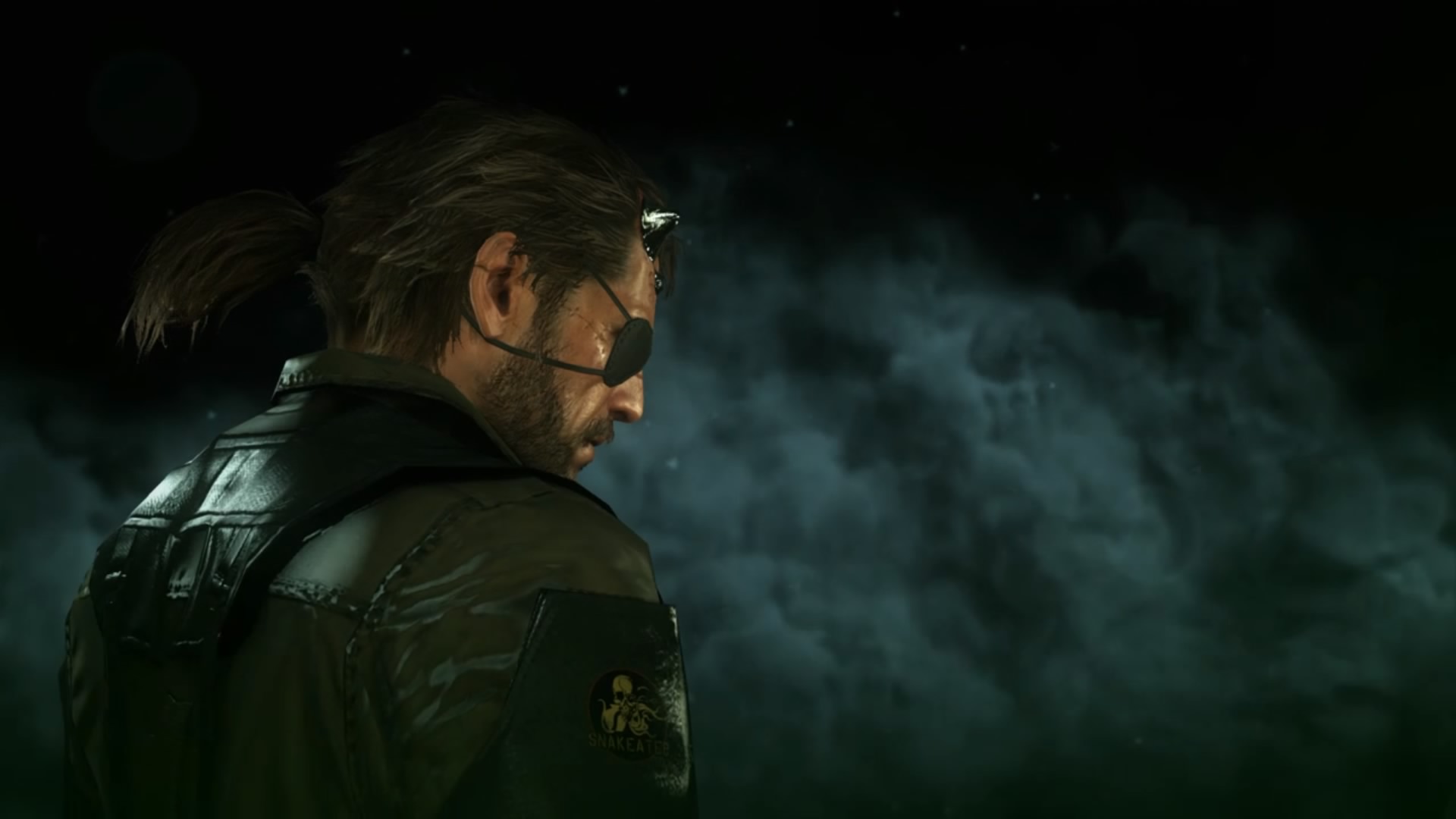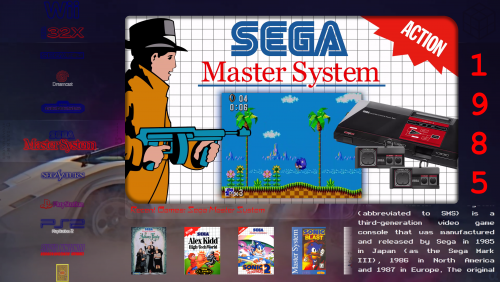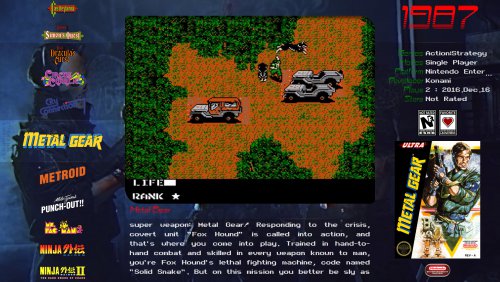-
Posts
180 -
Joined
-
Last visited
-
Days Won
4
Content Type
Profiles
Forums
Articles
Downloads
Gallery
Blogs
Everything posted by SNAK3ATER
-
@Grila you've done it again! Wow this will open up new possibilities for theme views in the future so kudos for figuring a way out! I have a question, I believe this code can work in any view type (Vertical, Horizontal, text filter, etc) right? Can we also program it so that only the selected platform/game clear logo is visible and the rest fades and hide?
-
That's a good start! I'm glad that you will include the SNES games in your next pack I really appreciate it my friend Thank you again and it's nice to meet Captain Tsubasa's fans other than me
-

New Theme Untitled as Yet Give it a Name
SNAK3ATER replied to Maddoc1007's topic in Big Box Custom Themes
Whoa that's alot of views well, your theme uses neon and has red and blue going on for it. Kinda reminds me of Far Cry 3: Blood Dragon with its looks which was awesome back in the day. If it was me i'd name it with something that has neon in its name: Project Neon Neon City Neon Redux Super Ultra Neon: Hyper Maddoc Remastered Looking forward to your release mate -
Awesome job as usual @sanicsip i'm glad to see someone giving modern games some love! Are you planning on making a theme for Overwatch and Battlefield 1? Also if you don't mind taking requests one of my favourite games that I grew up playing were Captain Tsubasa series on NES and SNES and Tecmo Cup on Sega Genesis but sadly I haven't found any video themes for these games yet... Maybe you can consider some of them in your future plan? Captain Tsubasa II: Super striker (NES) Captain Tsubasa III (SNES) Tecmo Cup (Sega Genesis)
-
What i'm providing are mere ideas here and there, you're the real MVP bro
-
-
@eatkinola Great news man! I'm thinking of having multiple overlay options that can be chosen by the user depending on their mood/usage so for example we can have the old VHS effect overlay on top of classic videos (i.e. User can toggle the VHS overlay ON for 4:3 view and keep the rest of the 16:9 views OFF). Also I'm thinking of including a dynamic scanline (flickering scanlines when viewing CRT from an angle or camera). I believe those can be achieved through a 3-5 seconds translucent video loop made using Adobe After effects (in order to minimize performance issues) but unfortunately I'm not that much familiar with Adobe so I might ask my friends or someone else for assistance. I also have a couple of ideas that I would like to share with you later @nyny77 That is a good idea my friend! I was already thinking of implementing something similar while exploring Minimal-AO 4.1 and thanks to the new skin features we can go with: A: Create a theme skin for every era while we grew up that can be selected by the user with the current 80's theme being the default skin (i.e. 90's era skin, Sega vs. Nintendo feud skin, classic Saturday morning cartoons skin, etc.. I'm looking for suggestions) B: Replace one of the views or add a 5th view that incorporates a background system (I'm not sure if we can have system specific backgrounds but I would to know if it is possible!) I'm wondering if we can have Big Box save views by platform (i.e. when user selects classic consoles like Sega Genesis the view automatically enables platform/game wheel view 3 and if the user chooses current systems like Wii or Windows the platform/game wheel view 4 is enabled automatically without us having to toggle for the appropriate view). ps: The Minimal-RetrAO topic was created automatically when I uploaded the theme but I prefer if we can brainstorm our ideas here as it will benefit both my theme and eatkinola's in the long run ^^
-
Hey @keltoigael, A big fan of your work and your background videos! (The new Akira Video is amazing btw!) I apologize if I offended you in any way as this was not my intention. I'll update the download section by removing your background videos from the optional media folder and will contact @dmjohn0x and others for their content approval as well. Would you like me to point people to download additional background from your download page (I will include a link to your download page in the Minimal-RetrAO homepage). If you do not prefer me sharing your link then I can totally understand and will respect your decision. -Cheers mate
- 52 replies
-
- 1
-

-
- nostalgic theme
- minimal-ao
-
(and 5 more)
Tagged with:
-
It's called minimal to indicate that it is based on Minimal-AO theme and not its core functionality.. what would you name it if you were the creator? As I mentioned i'm open for feedback from the community as it will aid in improving the theme.
-
Hello, I uploaded a video showcasing the Minimal-RetrAO in action I'm currently exploring Minimal-AO 4.1 to see how I can utilize the new update features into improving the overall experience of the theme. As you can see the CRT Scanline effect is disable by default in my theme as i'm currently researching if we can implement a more dynamic overlay on top of the videos... @eatkinola i'm wondering is it possible to add a video overlay on top of existing videos (use .mp4 rather than .png for scanline and vignette effects similar to the current static effect configuration) or is it not possible due to the limitation of the coding?
-
- 16 comments
-
- nostalgic theme
- minimal-ao
-
(and 5 more)
Tagged with:
-
Hello everyone, I uploaded a theme variation of @eatkinola theme titled "Minimal-RetrAO" with permission from the man himself to share this mod with the community so kudus to eatkinola for granting his blessing and assisting me in finalizing the theme. Enjoy the nostalgic inducing feel of the 80's and 90's era with bright neons, MORE NEONS, the latest in cinematic VHS and the good Ol' CRT effects that will surely awaken the inner 80's child in you. More details and screenshots can be found in the download section: For SUPPORT or SUGGESTIONS feel free to post them on this thread as I prefer to collaborate with eatkinola on the current project and will appreciate all the feedbacks from you into further improving Minimal-RetrAO theme. -Enjoy
-
RetrAO Cafe View File Enjoy the nostalgic inducing feel of the 80's and 90's era with bright neons, MORE NEONS, the latest in cinematic VHS and the good Ol' CRT effects that will surely awaken the inner 80's child in you. RetrAO Cafe started as a theme variation of "Minimal-AO" by @eatkinola with the main focus of recreating a tribute to the golden era of gaming that bloomed through the arcades and home consoles with customized artwork and retro overlay effects that compliments the gaming pop-culture from the past. RetrAO Cafe at its core is based on eatkinola's Minimal-AO thus they share the same Recommendation Setup and general guidelines of the original theme. Moving forward there will be three versions of the RetrAO Cafe theme: RetrAO Cafe Classic - This will be the 2017 theme build but with the fixes and quality of life improvements to make it compatible to LB 9.4+ updates. As such, please be aware that this theme will only work on systems with LB 9.4 and above. RetrAO Cafe 2.0 - This major overhaul of the theme have been in development for 2 years and includes more than 70 customization options and new features and views, etc. Coming soon RetrAO Cafe Lite - This version of the theme is intended to use light resources for weaker systems and special hardwares such as GPD Win and Pi systems. The development of this theme will continue after the release of RetrAO Cafe Classic and RetrAO Cafe 2.0 RetrAO Cafe Classic v1.0 Changelog: RetrAO Cafe Showcase: Installation Guide: Extract RetrAO Cafe Classic folder in "RetrAO_Cafe_ Classic.zip" to ...\LaunchBox\Themes Read the supplied text file in the Fonts folder and install theme fonts as per the guideline instructions IMPORTANT: RetrAO Cafe Classic uses plugins as of v1.0 so make sure you unblock the plugins found in ...\LaunchBox\Themes\RetrAO Cafe Classic\Plugins by highlighting Grila's plugin and then mouse right-click-->properties-->then scroll down and check "unblock"-->Apply Choose RetrAO Cafe Classic in Options > Views > Theme Set Video Playback Engine to VLC in Options > Videos Refresh the platform wheel cache under options Restart Big Box OPTIONAL: In order to fully enjoy the theme download the "RetrAO_Cafe_MEDIA_V2.zip" and follow the guidelines on how install Big Box Intro and add additional Background Videos as per the supplied instruction text files Downloads: RetrAO_Cafe_Classic.zip: CORE theme file ---> Contains the Theme folder and the Fonts folder that are the only requirement to use this theme (144 MB) RetrAO_Cafe_MEDIA_V2.zip: Optional but highly recommended additional media and theme backgrounds that will enhance the nostalgic experience of the theme (367 MB) Credits: @Jason Carr - The BRAINS (Launchbox and Big Box creator) @eatkinola - The Architect (Minimal-AO creator, coding senpai) @SNAK3ATER - The Designer (RetrAO Cafe landlord) @Grila - The Wizard (Many thanks for the ListBox Scroll Center Plugin for BigBox) Special thanks and credit goes to @eatkinola for granting his permission and assisting me in finalizing the theme for LB 9.4+. @ea4492 for the use of his Neon Platform Clear Logos and @keltoigael for granting his permission to include the awesome CityHunter background videos that can be found in the additional media folder in the download section (only included video is CyberPunk 2077, check out the rest of his amazing work Here). Also hats off to @dmjohn0x for his amazing intro video that is included in the additional media folder (permission granted), and last but not least @Zombeaver for the usage of his Platform Banners in the video showcase which can be downloaded Here. Submitter SNAK3ATER Submitted 01/22/2017 Category Big Box Custom Themes
- 52 replies
-
- 2
-

-
- nostalgic theme
- minimal-ao
-
(and 5 more)
Tagged with:
-
Version RetrAO Cafe Classic 1.0
4,890 downloads
Enjoy the nostalgic inducing feel of the 80's and 90's era with bright neons, MORE NEONS, the latest in cinematic VHS and the good Ol' CRT effects that will surely awaken the inner 80's child in you. RetrAO Cafe started as a theme variation of "Minimal-AO" by @eatkinola with the main focus of recreating a tribute to the golden era of gaming that bloomed through the arcades and home consoles with customized artwork and retro overlay effects that compliments the gaming pop-culture from the past. RetrAO Cafe at its core is based on eatkinola's Minimal-AO thus they share the same Recommendation Setup and general guidelines of the original theme. Moving forward there will be three versions of the RetrAO Cafe theme: RetrAO Cafe Classic - This will be the 2017 theme build but with the fixes and quality of life improvements to make it compatible to LB 9.4+ updates. As such, please be aware that this theme will only work on systems with LB 9.4 and above. RetrAO Cafe 2.0 - This major overhaul of the theme have been in development for 2 years and includes more than 70 customization options and new features and views, etc. Coming soon RetrAO Cafe Lite - This version of the theme is intended to use light resources for weaker systems and special hardwares such as GPD Win and Pi systems. The development of this theme will continue after the release of RetrAO Cafe Classic and RetrAO Cafe 2.0 RetrAO Cafe Classic v1.0 Changelog: RetrAO Cafe Showcase: Installation Guide: Extract RetrAO Cafe Classic folder in "RetrAO_Cafe_ Classic.zip" to ...\LaunchBox\Themes Read the supplied text file in the Fonts folder and install theme fonts as per the guideline instructions IMPORTANT: RetrAO Cafe Classic uses plugins as of v1.0 so make sure you unblock the plugins found in ...\LaunchBox\Themes\RetrAO Cafe Classic\Plugins by highlighting Grila's plugin and then mouse right-click-->properties-->then scroll down and check "unblock"-->Apply Choose RetrAO Cafe Classic in Options > Views > Theme Set Video Playback Engine to VLC in Options > Videos Refresh the platform wheel cache under options Restart Big Box OPTIONAL: In order to fully enjoy the theme download the "RetrAO_Cafe_MEDIA_V2.zip" and follow the guidelines on how install Big Box Intro and add additional Background Videos as per the supplied instruction text files Downloads: RetrAO_Cafe_Classic.zip: CORE theme file ---> Contains the Theme folder and the Fonts folder that are the only requirement to use this theme (144 MB) RetrAO_Cafe_MEDIA_V2.zip: Optional but highly recommended additional media and theme backgrounds that will enhance the nostalgic experience of the theme (367 MB) Credits: @Jason Carr - The BRAINS (Launchbox and Big Box creator) @eatkinola - The Architect (Minimal-AO creator, coding senpai) @SNAK3ATER - The Designer (RetrAO Cafe landlord) @Grila - The Wizard (Many thanks for the ListBox Scroll Center Plugin for BigBox) Special thanks and credit goes to @eatkinola for granting his permission and assisting me in finalizing the theme for LB 9.4+. @ea4492 for the use of his Neon Platform Clear Logos and @keltoigael for granting his permission to include the awesome CityHunter background videos that can be found in the additional media folder in the download section (only included video is CyberPunk 2077, check out the rest of his amazing work Here). Also hats off to @dmjohn0x for his amazing intro video that is included in the additional media folder (permission granted), and last but not least @Zombeaver for the usage of his Platform Banners in the video showcase which can be downloaded Here.- 16 comments
- 2 reviews
-
- 17
-

-

-
- nostalgic theme
- minimal-ao
-
(and 5 more)
Tagged with: