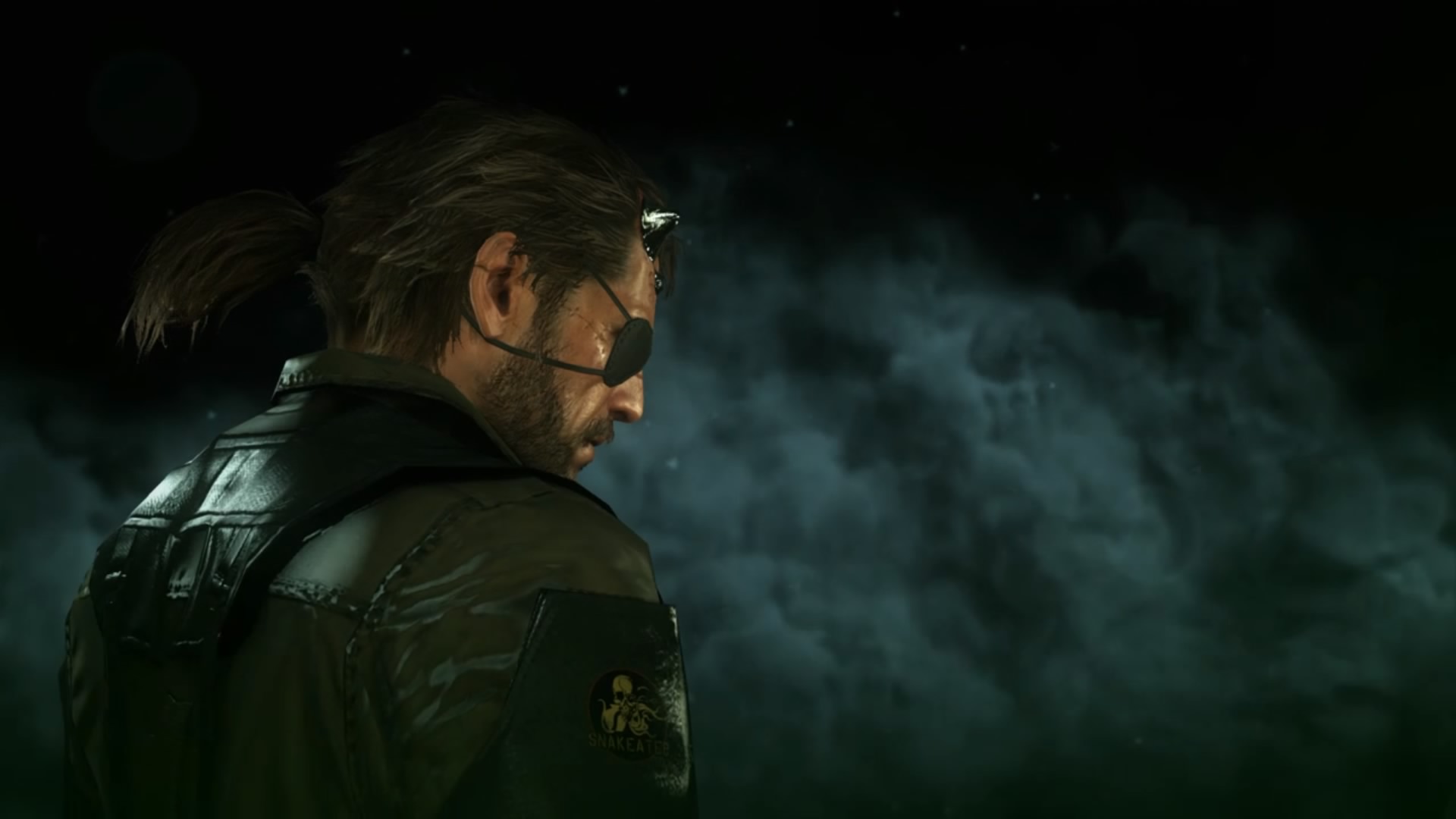-
Posts
180 -
Joined
-
Last visited
-
Days Won
4
Content Type
Profiles
Forums
Articles
Downloads
Gallery
Blogs
Everything posted by SNAK3ATER
-
I'm currently at work but I'll try to replicate your issue once I get back to check if I'll get the same error. This may sound silly as I don't have my PC to test but try changing Lines 5 and 9 where it say bigBox and rename it to BigBox (i.e. change xmlns:bigBox to xmlns:BigBox) and see if the issue is resolved
-

Patreon Money to Content Creators
SNAK3ATER replied to angelobodetti's topic in Big Box Custom Themes
Just to chime in, I agree with both @SentaiBrad and @CTRL-ALT-DEFEAT in terms of business perspectives and ownership/legal rights this is an extremely tricky subject and it can backfire as it happened before in a couple of communities I was active in.. Let me give you an example, I used to be a member of a modding community for a certain fighting game. The community started out great at the beginning with everyone contributing contents for free stemming from their own effort and passion for the game similar to what we have here in Launchbox (Currently one of the best communities imo, I hope it never changes) but then the admin introduced a donate function under every user account and guess what happened down the road? Some modders started to send Mod creations to only the users who donated the money to them instead of uploading the content to the downloads section basically making the mods Pay-to-download and believe me as a modder myself many of the mods were not even original assets which made things worse. The admin did not interfere and eventually greed lurked in so far the modders were publicly announcing on their content support thread that they'll only PM donators with the download link so I deactivated my account at the end.. this is just an example of some good community became toxic due to greed but you can get the idea. I do understand your sentiment but I think there are other ways we can show support to content creators that does not involve monetization. -
Can you right-click on TwoColumnGameDetailsView.xml and GameDetailsView.xml files and select edit with a notepad, take a snapshot of the two files and upload them here? Have you edited the theme before getting this error or is it resulting from a fresh install?
-
Yes you can, as a matter of fact you can even limit the theme to strictly use only one platform view and one games view. The process is as follows: 1- In the root folder of your preferred theme you will find a file called "ThemeSettings.xml" right-click on the file and select edit with a notepad (I use a software called notepad++ in my case but the default windows application works as well) 2- To disable or enable Platform/games views look at the highlighted line numbers on the image below: 3- In my theme for example I enabled all the views as they are being utilized by the theme, basically to enable any view set the value of the highlighted text to "false". To disable any view set the value of the highlighted text to "true" 4- Goodluck and enjoy your theme
-
Yes I believe it is possible. @eatkinola has already implemented the plugin system in his theme Epoch09 and produced some independent plugins as well as @Grila for general uses. Those are the right people for your queries when it comes to the plugin system as well as the man himself @Jason Carr.
-
Just to add on neil's comment I can still hear the easter egg even when i'm using other themes as well. I think it has to do with the placement of the Plugins folder within the Theme's root folder but that's my speculation though. Nice theme @nosh and I look forward to more creations from you keep up the good work! P.S. For future updates you can edit the ThemeSettings.xml file to force disable the platform and game background videos in order to avoid any confusion from the users side. Just set the following lines to "true": <ForceGamesDisableBackgroundVideos>true</ForceGamesDisableBackgroundVideos> <ForcePlatformsDisableBackgroundVideos>true</ForcePlatformsDisableBackgroundVideos>
-
Beautiful looking theme, congrats! It's nice seeing more theme creators in this community so I wish you all the best in your work
-
Same here I have this issue on all of themes as i'm using my TV as a PC display. Big Box desperately needs DPI scalling option as having anything above 100% not only messes up the text but also highly affects the performance and stability of the themes
-
Thanks for trying it out @eatkinola and you're right I believe that the limitations come from Big Box so perhaps @Jason Carr can help us out on this one. I'm planning on creating a new theme once i'm done with updating RetrAO Cafe but since the theme relies heavily on media playback controls (i.e. Delaying the playback of Background View video) i'll have to wait for a possible fix first before I lay the grounds for the new theme
-
The platform Background VR idea is totally cool! How about instead of displaying the fanart on her glasses you display the platform videos? I think that would make the view more "interactive" and will give the illusion that the woman is using BigBox in VR mode (maybe another idea for @Jason Carr? LOL ) Just a thought of other ways you can use the backgrounds but I really like the way you're going and will try to help if I found any interesting images along the way
-
Hello @eatkinola brotherman, What I meant was playing a sound effect in a wheel view tied to a specific event (i.e. In one of the new views that I will introduce in RetrAO Cafe 1.7 I wanted to play a "inserting a VHS into the VCR" sound effect before the start of every background video to stimulate the retro feeling of the VHS/CRT old days. With the help of @Grila in directing me to the right MediaElement & MediaTimeline wps codes I managed to create the sound effect in my view but unfortunately the background view playback could not be delayed to a specific timeframe due to BigBox limitations (maybe @Jason Carr can assist us in implementing this feature) Basically to simplify the idea of my view let's assume that on the first 10 seconds I wanted to implement the sound effect to be played before the start of the platform/game background view (video): 1- From 0:00 to 3:00 seconds the user chooses the game via the wheel code 2- From the 3:02 to 7:00 seconds the sound effect activates 3- From 7:02 seconds and onward the platform/game video plays Now I managed to introduce a code that can help us control the media playback and duration for any media files but unfortunately the Background View will always start at the 0:00 mark. Here is the code for the community to use: Currently there isn't a way to control when do you want the Background View & ImageObjectVideo to activate but if someone managed to find a solution kindly share it with the rest of the community to benefit
-
I'm currently working on implementing some features into a theme and i'm wondering if it is possible to insert sound effects into the wheel views? I'm already aware that we can insert pictures (png, jpeg), Gifs and even videos as overlays/background but what about sounds (.mp3 and .wav files)? I'd appreciate it if someone can shed some light on this
-
This theme looks very promising, great work as always @Grila! Just to clarify will you be using Video Background Object for this theme? I'm not sure if its the BigBox optimization or my Monitor/HDTV but themes that doesn't use Video Background Object always has video alignment issues and they end up looking weird on my TV @Jason Carr I believe this was requested a couple of times before but what's your take on DPI Scaling feature for BigBox? Is it possible to implement? I would love to have that feature included in the next poll but it's up for the community to see if this request is worthy of an inclusion in the next poll.
-
Thanks @latin625 I'm glad you like the theme! I was hard at work for the RetrAO Café 1.7 that would include 2-3 new views and more customization options but decided to put the project on a halt due to RL work accumulating and also due to the fact that everytime I feel I'm close to completion @Jason Carr surprises us with a new launchbox update that brings new features to BigBox I'll wait for Launchbox 7.9 to see what new features I can include in my theme before uploading the 1.7 update. @Jason Carr Since we're talking about Launchbox 7.9 I'm not sure if it was fixed in the beta as I haven't tried BigBox lately but I'm having a slight issue with Playlist Clear Logos. I created a custom Playlist Clear Logos for my theme but the issue is that if I put the logos in \RetrAO Café\images\etc\platforms\clear logos\ folder similar to how we insert theme specific platform logos BigBox will ignore the new logos for playlists. The only solution for now is to insert each and every playlist logo to its playlist folder under launchbox\...\image\playlists\Atari classics\clear logo.. Is it possible that you create a new folder called playlists in BigBox theme folder similar to how Platforms folder is now implemented? It would make customizing theme specific playlists artwork much easier for us. I apologies if my explanation is not clear I'm currently at my office but will provide some screenshots to illustrate my point once I get back home if you want.
- 52 replies
-
- 2
-

-
- nostalgic theme
- minimal-ao
-
(and 5 more)
Tagged with:
-
Hello @latin625 , sorry for the late response as i'm busy with work lately but i'll try and assist you whenever I can. To answer your first question, yes, you can change the video background into a static wallpaper that will help reduce the resources and you can disable video/image background all together: 1. To change the Video Background go to the RetrAO Cafe theme folder-->Styles--> right click AOStyle.xaml and open with a notepad (I use Notepad++ but you can use any software you like) 2. The AOStyle.xaml is the theme's settings file, here you can customize the theme to your heart's contents including but not limited to font (size, color, style, etc) overlays (such as scanlines, vignette, CRT effects, etc) and background settings to name a few with detailed instructions written in green above each option. Let's focus on background settings for now: 2a. The highlighted texts indicate the following: i) "Solid-Midnight" is the name of the wallpaper I used in my tutorial, you can put any wallpaper you want to use in the theme at \LaunchBox\Themes\RetrAO Cafe\Images\Panels\Skins\PNG folder. Change "Solid-Midnight" to the name of your wallpaper in the AOStyle file (i.e if your wallpaper name is Outer-Haven84 make sure it is written exactly as the file name in the AOStyle.xaml) ii) "Kung-Fury" is the name of the video background used in RetrAO Cafe theme. You can add additional video backgrounds at \LaunchBox\Themes\RetrAO Cafe\Images\Panels\Skins\MP4 folder. Changing the video background instructions is the same as wallpaper above. iii) This is the important bit, if you want to enable wallpaper instead of video background write AOSkinImg_ON in the highlighted area, to disable wallpaper background write AOSkinImg_OFF iv) To disable the video background write AOSkinVid_OFF in the highlighted area, if you want to enable the video background again write AOSkinVid_ON. 2b. So to answer your question set AOSkinImg_ON and AOSkinVid_OFF and you'll end up with something similar to this: (based on Solid-Midnight wallpaper, you can change the background to anything you desire) 3. Optionally you can also enable game fanart with the background wallpaper option to make the theme more aesthetically appealing: (Change AOImgGamePaper_OFF to AOImgGamePaper_ON) End result I can help you with the settings but I require more details.. can you share with me some screenshots of your current setup and also provide me some screenshots of how you want the theme to look like so that I can better assist you?
- 52 replies
-
- 1
-

-
- nostalgic theme
- minimal-ao
-
(and 5 more)
Tagged with:
-
Alright I just tried the code and it appears there is a limitation in Big Box when it comes to ImageVideo object. I did not experience any issue in my theme as i'm using BackgroundView object exclusively for all the views which does stretch any video to fill the screen. I might be wrong though but i've tried every code I know of stretching ImageVideo object videos to fill the screen but sadly was not successful with my attempts. Try PMing @Jason Carr or @CriticalCid as they are more knowledgeable than me when it comes to xaml coding Goodluck with your attempts man and let me know if you managed to solve the ImageVideo Object issue
-
Strange as this was tested on both 1080P and 4K resolutions and they were working perfectly fine. what resolution and aspect ratio are you using your theme for? One thing I can try is if you send me one of your problematic views (.xaml file) and i'll try and fix the odd black borders if possible and send it back to you.
-
Ah I see but I thought .mp4 videos didn't support Alpha channel for transparency? I was also researching the possibility of adding Alpha channel videos but from what i've found is that only .AVI and .MOV containers support alpha channel with transparencies videos. Nonetheless, this is still an impressive work you produced and you've become a source of inspiration for all of us in theme making so thank you again for your excellent contributions to the community!
-
I've went through the theme's files and xaml codes to study how it was implemented and all I can say is WOW! This is just next level sorcery I mean the guy didn't just insert a .gif animation and called it a day NO NO NO! He actually drew the animation FRAME BY FRAME in a .png file for each of the different animations with unique storyboard code for each and every frame now that's pure dedication... This theme has become one of my top three themes in Big Box and I would love to see this theme becoming a default theme in Big Box cause it deserves it. Sir you've outdone yourself I have nothing but respect for your talent and dedication.
-
Hello, I have already implemented something similar in Platform View 1 of my theme RetrAO Cafe 1.6.1 so try the code below and let me know if this works: (Tested on both Platform and game videos of different aspect ratios) d:DesignHeight="2160" d:DesignWidth="3840" Style="{DynamicResource UserControlStyle}"> <Canvas Name="Canvas"> <Grid Width="{Binding ElementName=Canvas, Path=ActualWidth}" Height="{Binding ElementName=Canvas, Path=ActualHeight}"> <Grid.Background> <SolidColorBrush Color="Black" Opacity="{Binding BackgroundFade}" /> </Grid.Background> <Grid.RowDefinitions> <RowDefinition Height="*" /> <RowDefinition Height="*" /> <RowDefinition Height="*" /> </Grid.RowDefinitions> <Grid Grid.ColumnSpan="3" Grid.RowSpan="3" Panel.ZIndex="10"> <transitions:TransitionPresenter Transition="{transitions:FadeTransition}" Content="{Binding BackgroundView}" IsContentVideo="true" /> If the code above didn't work for some reason try the alternative below: d:DesignHeight="562" d:DesignWidth="1000" HorizontalAlignment="Stretch" VerticalAlignment="Stretch" Style="{DynamicResource UserControlStyle}"> <Canvas Name="Canvas"> <transitions:TransitionPresenter TransitionSelector="{Binding ImageVideoTransitionSelector}" Content="{Binding ImageVideoView}" Height="{Binding ElementName=Canvas, Path=ActualHeight}" Width="{Binding ElementName=Canvas, Path=ActualWidth}" IsContentVideo="true" /> <Grid Height="{Binding ElementName=Canvas, Path=ActualHeight}" Width="{Binding ElementName=Canvas, Path=ActualWidth}" /> Sorry i'm posting through my phone but hopefully it should work.
-
- 16 comments
-
- 1
-

-
- nostalgic theme
- minimal-ao
-
(and 5 more)
Tagged with:
-
@dmjohn0x Alright I managed to implement both requested features for RetrAO Cafe 1.6 with customization options for all the views. Now you can mix and match to your heart content for the perfect view legibility Here is a quick preview of some of the new features for 1.6: (Note: Customization options work for both Platform and Game views + overlay effects on platform/game snaps) Game View 2 with opacity slider of 100% with Background Video Scanline Enabled Game View 2 with opacity slider of 40% with Background Video Scanline Enabled Game View 4 with opacity slider of 85% with Background Video Scanline Disabled The update is ready but i'm currently stress testing it to make sure there are no bugs introduced with the new features, I will upload the update sometimes later today. As for @Zombeaver platform videos I believe they fit the theme since they both share the retro look. I'm currently working on a couple of views including a fullscreen platform/game view with @Grila HS faded wheels that will fit these platform videos but they're still not ready for prime so i'm aiming to introduce them in RetrAO Cafe 1.7 hopefully Thank you my friend for your suggestions and if you have more please do share it with me!
- 16 comments
-
- 1
-

-
- nostalgic theme
- minimal-ao
-
(and 5 more)
Tagged with:
-
@dmjohn0x Alright bro I will implement both features for the next update so your feedbacks are taken for granted. If you and anyone else have other suggestions please do share it with us and i'll try my best to implement them if possible I'm also exploring the new clear logos codes by @Grila for the next update but still haven't decided if I should use them in the current views or if I should add new views (maybe a fullscreen platform/game view?) with the HS fading clear logos.. What do you guys think? suggestions and ideas are well appreciated!
- 16 comments
-
- 1
-

-
- nostalgic theme
- minimal-ao
-
(and 5 more)
Tagged with:
-
@dmjohn0x Thanks for your input, I've looked into your suggestion and yes I agree using brighter Background Videos does affect text legibility so I came up with two solutions: A. Introduce an Opacity slider to allow user to decide how opaque they want the Alpha Panels to look: 100% Opacity 50% Opacity Default Theme Opacity: What do you think? Does this solve the issue you mentioned? B. I'm also exploring adding a scanline overlay option on top of the background videos but I have concerns that it may impact performance so its still in the tesing phase.. Let me know what you think
- 16 comments
-
- 1
-

-
- nostalgic theme
- minimal-ao
-
(and 5 more)
Tagged with: