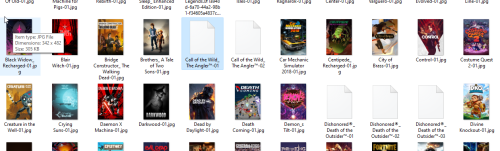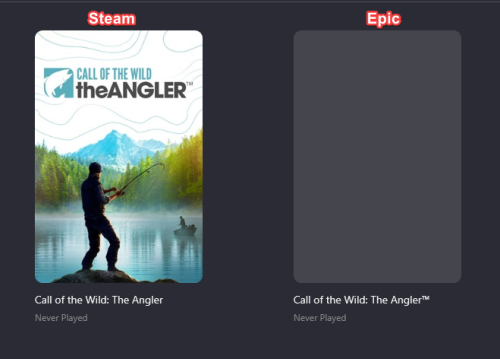duerra
Members-
Posts
124 -
Joined
-
Last visited
Content Type
Profiles
Forums
Articles
Downloads
Gallery
Blogs
Everything posted by duerra
-
Thank you.
-
I've upgraded to 13.26 and tried to re-download media, but I'm still not getting any videos from Steam on the latest version. Anybody else having this issue?
-
I'm interested in this. Especially with the sunsetting of Win10 and the push to Win11, which is much more aggressive with data collection and privacy concerns. There's not a ton of games I can't play on Linux anymore, so I'm all in for a native Linux-friendly version of LB.
-
Hey all, I've submitted a feature request to properly support tags in LaunchBox, and import tags from Steam during imports. The idea here is pretty straightforward - to better empower automatically updating playlists/platform categories/etc. for large libraries, being able to filter by tags would be an incredibly welcome addition. This would make it trivially easy to create lists for sub-genres of games. I'd welcome the votes to help it garner more attention! https://feedback.launchbox.gg/p/support-tags-import-from-steam I'd really love to be able to easily create automatically updating lists for categories such as "VR", "Metroidvania", "Souls-like", "FPS", etc.
-
Archive Cache Manager
duerra replied to fraganator's topic in Third-Party Applications and Plugins (Released)
Aha, this was it; thank you @AZUR3US - somehow I must not have had the latest .NET runtime. -
Archive Cache Manager
duerra replied to fraganator's topic in Third-Party Applications and Plugins (Released)
One note - there should not even be any 7-zip extraction being performed for the file in question, since for this emulator it's "Copy" only. It's still happening for emulators requiring extraction too, however. -
Archive Cache Manager
duerra replied to fraganator's topic in Third-Party Applications and Plugins (Released)
Yeah, which is how I originally got it working. Unless I missed a step somewhere. -
Archive Cache Manager
duerra replied to fraganator's topic in Third-Party Applications and Plugins (Released)
@snaphat I see you're actively maintaining a fork of the original plugin. Do one of your unreleased commits address the 7-zip errors using the latest LaunchBox release? It looks like this isn't only happening to me. I had it working on a previous LB version. I tried the latest build from 2 weeks ago and I am getting the "7-Zip returned an error when trying to extract the archive." error message. -
Archive Cache Manager
duerra replied to fraganator's topic in Third-Party Applications and Plugins (Released)
This error has returned for me, too. After the latest update. I'll review the previous instructions for managing the 7-zip error. Edit: Nothing in managing the ThirdParty/7-zip folder seems to be resolving the issue for me. -
Archive Cache Manager
duerra replied to fraganator's topic in Third-Party Applications and Plugins (Released)
I appreciate your ongoing efforts here @sbamsbamsbam -
LaunchBox is not saving downloaded images from Epic Game Store
duerra replied to duerra's topic in Troubleshooting
I left a bug report here: https://feedback.launchbox.gg/p/if-a-game-title-has-special-chars-downloaded-images-are -
LaunchBox is not saving downloaded images from Epic Game Store
duerra replied to duerra's topic in Troubleshooting
If I add the missing .jpg file extension for these games, the cover now renders. -
LaunchBox is not saving downloaded images from Epic Game Store
duerra replied to duerra's topic in Troubleshooting
-
LaunchBox is not saving downloaded images from Epic Game Store
duerra replied to duerra's topic in Troubleshooting
This seems like a possibility. The other game I also have on Steam, which doesn't have the issue, but also doesn't have the TM symbol: -
LaunchBox is not saving downloaded images from Epic Game Store
duerra replied to duerra's topic in Troubleshooting
I did that - you can even see the refresh in the video, as well as that when I open the edit dialogue window again the images are no longer there. I've repeated multiple attempts and the images never "save". This is happening with at least 2 games, both of which are imported from the Epic Game Store. -
Archive Cache Manager
duerra replied to fraganator's topic in Third-Party Applications and Plugins (Released)
Yesss! This works for me after following your instructions. I don't use multi-roms archives, so that doesn't apply to me right now, so I appreciate this! I also overwrote the .original files in the plugin's 7-zip directory with the other version just in case those ever come into play. -
Archive Cache Manager
duerra replied to fraganator's topic in Third-Party Applications and Plugins (Released)
Unfortunately I'm still getting the 7-zip error in this version. I'm also not getting any info in the logs about what could be going wrong. It doesn't output any information indicating an error. -
Archive Cache Manager
duerra replied to fraganator's topic in Third-Party Applications and Plugins (Released)
Long story short, I don't believe the actual problem is 7-zip, but rather the ini-parser dependency in this project and its compatibility with the .NET 9.0 target framework. -
Archive Cache Manager
duerra replied to fraganator's topic in Third-Party Applications and Plugins (Released)
In this source, I'm seeing src/ini-parser/src/IniParser/IniParser.csproj reference: <TargetFrameworks>netstandard2.0</TargetFrameworks> I think this needs to be updated, likely to <TargetFrameworks>net9.0</TargetFrameworks> -
Archive Cache Manager
duerra replied to fraganator's topic in Third-Party Applications and Plugins (Released)
Will this version build if you replace this line: https://github.com/fraganator/archive-cache-manager/blob/main/src/Core/packages.config#L3 The targetVersion "net472" with "net9.0"? -
Archive Cache Manager
duerra replied to fraganator's topic in Third-Party Applications and Plugins (Released)
Aha! I bet it's here: https://github.com/fraganator/archive-cache-manager/blob/main/src/Core/packages.config#L3 <?xml version="1.0" encoding="utf-8"?> <packages> <package id="ini-parser" version="2.5.2" targetFramework="net472" /> </packages> net472 -
Archive Cache Manager
duerra replied to fraganator's topic in Third-Party Applications and Plugins (Released)
I tried the couple other builds that other users have provided in this thread and also get the 7-zip error. It seems to be failing somewhere in here: https://github.com/fraganator/archive-cache-manager/blob/main/src/Core/GameInfo.cs#L140 Unfortunately, there's no additional information on the exception other than that something is trying to process an empty string which is invalid for the invoked API call. The only value in my game.ini which is empty maps to mSelectedFile, which doesn't appear to be used anywhere else in this segment of code. There are a couple ini lines it looks for which don't have the key at all (for example, mEmulatorPlatformM3u), but purportedly they are not required. I also tried replacing the exe and dll .original files from the plugin's 7-zip subfolder with newer versions (since the included version also has a severe security vulnerability), as well as the files in the ThirdParty LaunchBox subfolder, but this also did not make any difference. -
Archive Cache Manager
duerra replied to fraganator's topic in Third-Party Applications and Plugins (Released)
I'm using it for both of those purposes @Fursphere. Still patiently holding out, but I'm a little anxious that we haven't heard from @fraganator. -
Archive Cache Manager
duerra replied to fraganator's topic in Third-Party Applications and Plugins (Released)
Curious if anyone else has tried that secondary build from above. If so, are you consistently getting 7-Zip errors? I want to update LaunchBox, but losing this plugin would be huge for me.