
Typhon
Members-
Posts
96 -
Joined
-
Last visited
Content Type
Profiles
Forums
Articles
Downloads
Gallery
Blogs
Everything posted by Typhon
-
I think I've solved this. elements604 I made a post over on the Rlauncher forums (following yours), I've updated my 'fix' in such a way that it (seems to) only send a click AFTER the frontend profile is loaded (which is what we want), and it no longer interferes with HyperSpin. http://www.rlauncher.com/forum/showthread.php?4836-Joytokey-and-rocketlauncher-causing-BigBox-to-lose-focus&p=41222#post41222 Give it a try and let me know if that works for you. Honestly I can't believe I got this working. It was total luck and guesswork every step of the way - I wasn't even sure if my 'if' statements were in the right format.
- 26 replies
-
- controller
- rocket launcher
-
(and 4 more)
Tagged with:
-
I use hotkeys to accomplish other things, like select+ a directional to change views, change themes, etc. So for me it is necessary to have a JoytoKey profile for BigBox. I 'hacked' the keymapper.ahk to make it work (at least on my setup), but doing so makes HyperSpin KEEP focus even while fade ins are running and the game is running - because my scrubby solution makes it send a click both before and after. Still working on a solution, with no knowledge of code. All I need is for RocketLauncher to send a single mouse click about half a second after JoytoKey has loaded, and all my problems are solved.
- 26 replies
-
- controller
- rocket launcher
-
(and 4 more)
Tagged with:
-
Guys I just started using RocketLauncher's built in Keymapping functionality, but in BigBox, I lose focus every time I exit the emulator and the BigBox profile is loaded. Has anyone had this issue?
- 26 replies
-
- controller
- rocket launcher
-
(and 4 more)
Tagged with:
-
I created an alternate arcade platform to run Final Burn Alpha as an emulator, since it uses a different ROMset from my main MAME platform. LaunchBox only imported about half of the games properly, the rest of them just had their filenames as titles. I have a script that a friend made me that I was able to use to update all of the titles properly, so all of the titles are correct. The problem is, the 'Download Metadata an Media Wizard' isn't updating anything. I chose the option to replace metadata and media for all of the games, and LaunchBox seems to not even try to attach a database entry to the newly updated titles. I can easily pull up almost any of the affected games, and click on 'search for metadata,' and an arcade entry appears at the top of the list. I don't understand what the problem is here. There's 850 games total with no data. If I manually do one game every 20 seconds, that's 4 hours of work. I'd rather not do this manually. Please help. Edit: I solved this not 1 minute after posting haha. Right click on the platform 'FInal Burn Alpha,' edit, Scrape As 'Arcade.'
-
Buster Bros. (bbros.zip) imports correctly, then disappears next time
Typhon replied to Typhon's topic in Troubleshooting
I think I might have figured it out. I had another XML named MAME 2.xml, I can't remember what it was originally, probably me trying to test how Launchbox works, but anyways, I deleted it, and now the files are importing and staying imported. I don't understand why that would fix it, but it seems to have worked. -
Buster Bros. (bbros.zip) imports correctly, then disappears next time
Typhon replied to Typhon's topic in Troubleshooting
Super Buster Bros. has the same issue, so I thought it might be the . at the end, but Vs. Super Mario Bros. and a few other games have it, so that's not it. For Buster Bros., I deleted the <CloneOf>pang</CloneOf> field, since it's the only entry in the XML with 'cloneof', but that didn't fix it either. -
I have the platform named 'MAME,' and the game will import, then it's gone the next time I close and restart Launchbox. The entry is clearly in the MAME.xml, so I don't understand why it is not appearing, but I do know that MAME seems to be handled in a very strange way compared to other systems. @Jason Carr can you shed some light on this? Here's the entry in the MAME.xml: <Game> <ApplicationPath>..\Arcade\Mame\0.181\bbros.zip</ApplicationPath> <CommandLine /> <Completed>false</Completed> <ConfigurationCommandLine /> <ConfigurationPath /> <DateAdded>2018-03-05T22:23:17.9324735-05:00</DateAdded> <DateModified>2018-03-05T22:24:01.5305385-05:00</DateModified> <Developer>Mitchell</Developer> <DosBoxConfigurationPath /> <Emulator>ef385c1f-0a8d-4ad2-bccb-63fded703d47</Emulator> <Favorite>false</Favorite> <ID>47d87d93-15bf-4a3a-bf04-ee0a799b7794</ID> <ManualPath /> <MusicPath /> <Notes>The Buster brothers must finish a round-the-world quest to destroy bouncing balloons that are terrorizing several of Earth’s landmarks and cities. The fight to save the Earth begins on Mt. Fuji, Japan where the brothers must pass all three stages before moving on to the next location.</Notes> <Platform>MAME</Platform> <Publisher>Capcom</Publisher> <Rating>Not Rated</Rating> <ReleaseDate>1989-04-01T02:00:00-05:00</ReleaseDate> <RootFolder /> <ScummVMAspectCorrection>false</ScummVMAspectCorrection> <ScummVMFullscreen>false</ScummVMFullscreen> <ScummVMGameDataFolderPath /> <ScummVMGameType /> <SortTitle /> <Source /> <StarRatingFloat>0</StarRatingFloat> <StarRating>0</StarRating> <CommunityStarRating>0</CommunityStarRating> <CommunityStarRatingTotalVotes>0</CommunityStarRatingTotalVotes> <Status>good</Status> <DatabaseID>8740</DatabaseID> <WikipediaURL>https://en.wikipedia.org/wiki/Pang_(video_game)</WikipediaURL> <Title>Buster Bros.</Title> <UseDosBox>false</UseDosBox> <UseScummVM>false</UseScummVM> <Version /> <Series>Pang</Series> <PlayMode>Cooperative; Multiplayer</PlayMode> <Region>North America</Region> <PlayCount>0</PlayCount> <Portable>false</Portable> <VideoPath /> <Hide>false</Hide> <Broken>false</Broken> <CloneOf>pang</CloneOf> <Genre>Action</Genre> </Game>
-
@Jason Carr RetroArch Netplay is not showing up as an option for Nintendo Super Famicom (but shows up for Super Nintendo Entertainment System), Nintendo Game Boy (but shows up for Nintendo Game Boy Color), Nintendo Famicom (but shows up for Nintendo Entertainment System. Also not seeing anything for Nintendo Famicom Disk System, NEC TurboGrafx-CD, NEC PC Engine, NEC PC Engine-CD, NEC Super Grafx, or Sega Saturn. I added RetroArch as an emulator already.
-
Trust me, yes, it will. I have studied this quite thoroughly. If the primary title of the game does not match the name on the Retro Achievements website, Achievements will not show. The solution that Jason has implemented is to use Alternate Names to match the games on the Retro Achievements website.
-
I hate to ask this, as I suspect it would not be as easy to implement, but I would like it very much if the 'alternate names' get imported to the Data\Platforms XML files, and stay there, for the sake of Retro Achievements games, instead of depending on the Metadata.xml file. It could be one field containing all of the names, separated by a semi colon, the way genres already are. I do not like the idea of Retro Achievements functionality being dependent on data that can and will change, due to community ignorance. This is a solution that would still encourage users to keep the alternate names accurate (for RA functinality), but at the same time, allow their own personal setups to be safeguarded once the data is imported (and possibly edited by the user) correctly one time. Here is a screenshot of what I have in mind. If you went this route, you could also include a 'scrape as' field for the 'Alternate Names' tab, which would solve the problem of Retro Achievements classifying a game under the wrong platform (e.g. Game Boy instead of Game Boy Color). Example 1 Example 2 I'm now a little paranoid about updating Launchbox, knowing how it all works.
-
If it does become mandatory to include a specified region, there should definitely be a 'Retro Achievements' region. Obviously, 'Retro Achievements' is not an actual region. But with poorly named Retro Achievements games, I don't want to slap a 'Europe' or 'Australia' tag on it, then someone who is from that region takes issue with the poorly named game and decides to edit, thus breaking Retro Achievements functionality. Poorly named Retro Achievements alternate names should have their own 'region' so people know to leave it alone.
-
@Drodrick you don't have to actually delete entries without a region, if you put your mouse over the section indicated in this picture, you can then edit the field, or add a region. It would be preferable to not delete existing alternate names, since many Retro Achievements games depend on the names being very specific. If you disagree with the existing alternate name, it would be better to submit a new one than to delete the old.
- 2 replies
-
- alternative names
- merge
-
(and 2 more)
Tagged with:
-
No disrespect intended, but after reading your other thread, it seems safe to assume that when you re-entered the alternate names, you probably changed many of them, even if only slightly. The names have to be exact in order to work, in the context of alternate names, for the purposes of Retro Achievements. Which means I now have to go through the list a 3rd time, and submit further changes. Not your fault though. We'll get this sorted out.
-
@Jason Carr this is exactly what I'm talking about. Me not entering regions for poorly named Retro Achievements games is already causing confusion in the community, and people are already trying to 'fix it.' @Drodrick, I personally added many of those games. They are 'Retro Achievements' games, and the intention of the alternate names is so that Achievements will show up for games on the Retro Achievements website that were named badly. The reason regions were not added is because in most cases, the naming scheme was not ideal - they used a hyphen instead of a colon, 'and' instead of '&', a typo/mistake, or otherwise poorly named games. In order for the Achievements to work, the names have to be typed EXACTLY the way they appear on the Retro Achievements website. So, you encouraging people to delete regionless alternate games will cause problems for me, if they do not re-enter the data exactly the same way as it was before. I did NOT want to attach an official region to poorly named games. But this is clearly a problem, that needs addressed.
- 2 replies
-
- alternative names
- merge
-
(and 2 more)
Tagged with:
-
Are you using the latest beta? No issues on my end.
-
@Jason Carr, I am now going through the list a 2nd time, to ensure all missing games work, and I'm encountering a problem: some of the really bad names have already been deleted. For example, Ninja Gaiden Shadow is listed as "Ninja Gaiden Shadow / Shadow Warriors / Ninja Ryukenden GB" on the Retro Achievements website, and that is the exact alternate name that I entered, and it was accepted. You can see a screenshot of that here: It is already gone. I expected as much - when I first started entering in these alternate names, that was one of my concerns. People will see these terrible alternate names, and just delete them, because they don't know what they're for. Why wouldn't they? They're awful. If I didn't know any better, I'd delete them myself as a moderator. So again, I implore you - create a new region, and call it 'Retro Achievements.' I will personally do all of the legwork, and go back through that long list and add the 'Retro Achievements' region, so that anyone who sees a terribly named game knows what it is for, and will think twice before randomly deleting it. It was a lot of work (16+ hours). I am happy to contribute - but I would like some sort of safeguards in place, so that the work wasn't for nothing.
-
The alternate names that I added to the Launchbox database aren't in the Metadata.xml, but they are in the Launchbox database. 'Battletoads Double Dragon' for SNES is an example (DatabaseID 2772). The 'Alien 3' example from before already had the alternate name in the Metadata.xml. How do I get Launchbox to add the alternate names to the Metadata.xml? Edit: I just noticed that 'Battletoads Double Dragon' doesn't have a region attached to it, is that the reason why the alternate name isn't in the the Metadata.xml?
-
I'd like this feature too, as I never use the 'games view' in regular Launchbox. @Jason Carr I can confirm that *if* an entry for <GameAlternateName> exists in the Metadata.xml, matches the database ID from 'PlatformName.xml, and the alternate name matches the name used on RetroAchievements website, the game will show achievements. I tested by manually adding new entries. However, Launchbox fails to download new metadata for 'Alternate Name,' using Tools/Download Meta Data and Media, and choosing the 'Yes, but do not replace any existing fields or media' option. So the only games that have been fixed were the ones that already had alternate game names, that happened to match the RetroAchievements website. If you can direct me on how to successfully update alternate game names, I can test further. Keep in mind that some of these games have multiple alternate game names - not sure if you've considered that. I still think adding 'RetroAchievements' as a region specifically for badly named RetroAchievements games is the best option, but it's your call.
-
Awesome! Edit: Is this beta 6? Still a no go for me @Jason Carr, tested Alien 3 for Super Nintendo Entertainment System and achievements aren't showing up.
-
@Jason Carr I've identified a problem with the PDF reader. If I recall correctly RocketLauncher had the same problem. It's with manuals that have the first page as a single page, then all subsequent pages as double pages. The problem is, the PDF reader chooses a zoom level by default that is appropriate only for the first page, then all the double pages are too small. Attempting to zoom in automatically takes you back to page 1, and it's very difficult to gauge whether or not you've got the zoom right or not. That's the 2nd problem - zooming in takes you back to the beginning of the manual. Here's a screenshot, this is typical for N64 game manuals from Emumovies.
-
That would be nice - have a setting where you can just choose which PDF user you use for BigBox, and it could default to the built in one (for users who don't need to change anything).
-
Hard links work, but I'd prefer to not go to all that trouble. Is it possible to disable the built in PDF reader, and have it work the way it did prior?
-
The PDF reader does not seem to support SymLinks, and that breaks functionality on my setup. I already have all of the manuals sorted in folders for RocketLauncher, and it is not practical to copy all of the files for disk space reasons. I can confirm that copying the PDF to the appropriate folder works as expected, but I get this when I try to open a SymLinked PDF file: Do you have any idea why my SymLinks are not working? They work fine when I have them open with a regular PDF reader.
-
Honestly I can't believe some of the stuff archive.org gets away with.

.thumb.png.bf993183cb9959d8ff6eb904f3dcc17a.png)
.thumb.png.69b6abfd5d1aa58fef1023f5161a6118.png)
.thumb.png.ce86a4d803f6cd9eff7a167b7b53eb0c.png)
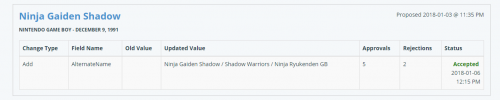
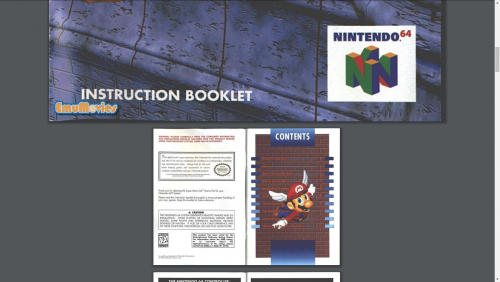
.thumb.png.f3e45d8de43cacdba6bc73c7a0b8cb77.png)